AutoCAD二次开发 - 基于.Net
问题描述:
在AutoCAD二次开发中, 使用CADCommand只能定义命令. 无法接受参数. 采用Lisp编程能接受额外的参数.
开发环境:
IDE: Visual Studio 2019
CAD: AutoCAD 2019版本
1. 打开VS, 新建C#项目,
类型选择,类库, 基于.NetFramework. (非Core / 非Standard)
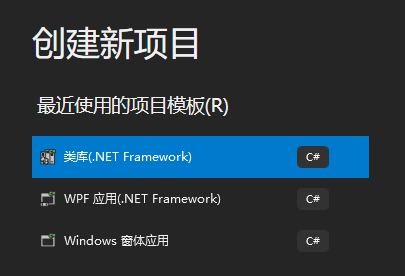
2. 添加程序集.
点击引用, 选择浏览, 打开AutoCAD安装目录, 选择accoremgd, acdbmgd, acmgd三个AutoCAD程序集, 这样就可以使用CAD的类了.
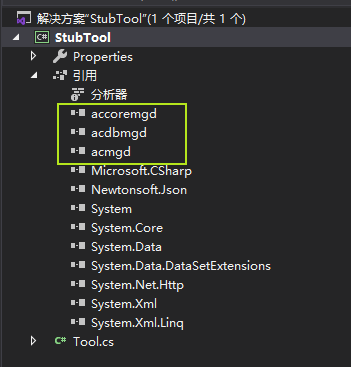
3. 编写代码.
假设我们的命令使用如下,注意Lisp命令需要括号.
cad命令提示行 : (summark "type" ""layer1, layer2")
如下:
1 using Autodesk.AutoCAD.DatabaseServices; 2 using Autodesk.AutoCAD.Runtime; 3 using System; 4 using System.Collections.Generic; 5 using System.Linq; 6 using System.Text; 7 using System.Threading.Tasks; 8 9 namespace StubTool 10 { 11 /// <summary> 12 /// 启动AutoCAD, 调用命令 13 /// </summary> 14 public class Tool 15 { // 这里需要添加LispFunction的Attribute. 16 [LispFunction("summark")] 17 public void doSummarkArgument(ResultBuffer args) 18 { 19 if (args == null) 20 { 21 // 打印帮助手册. 22 return; 23 } 24 25 string szType = ""; // 参数1. 类型名称 26 string szLayerName = ""; // 参数2. 图层名称列表 27 28 // 解析参数. 29 int nCnt = 0; 30 foreach (TypedValue a in args) 31 { 32 if (a.TypeCode == (int)LispDataType.Text) 33 { 34 string szText = a.Value.ToString(); 35 switch (nCnt) 36 { 37 case 0: 38 szType = szText; 39 break; 40 case 1: 41 szLayerName = szText; 42 break; 43 default: 44 break; 45 } 46 47 nCnt++; 48 } 49 } 50 51 // TODO. 52 } 53 } 54 }
4. 编译与调试
由于我采用的AutoCAD是x64类型, 所以需要设置CPU类型为x64. 编译完成后, 设置调试命令, 指向acad.exe.
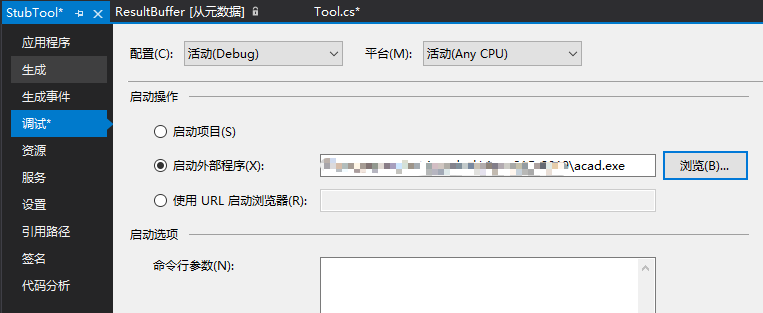
点击调试命令, 则会启动AutoCAD, 在命令提示符中, 输入netload, 加载我们的程序集(.dll)
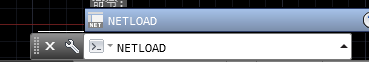
最终, 在命令提示符中输入创建的新的命令.
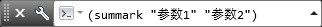
---------------------------- 勿在浮沙筑高台






【推荐】国内首个AI IDE,深度理解中文开发场景,立即下载体验Trae
【推荐】编程新体验,更懂你的AI,立即体验豆包MarsCode编程助手
【推荐】抖音旗下AI助手豆包,你的智能百科全书,全免费不限次数
【推荐】轻量又高性能的 SSH 工具 IShell:AI 加持,快人一步
· 震惊!C++程序真的从main开始吗?99%的程序员都答错了
· 【硬核科普】Trae如何「偷看」你的代码?零基础破解AI编程运行原理
· 单元测试从入门到精通
· 上周热点回顾(3.3-3.9)
· winform 绘制太阳,地球,月球 运作规律