利用Canvas实现网页页面预加载动画效果,风车类动画特效
使用的时候需要引入jquery.js库。
效果演示
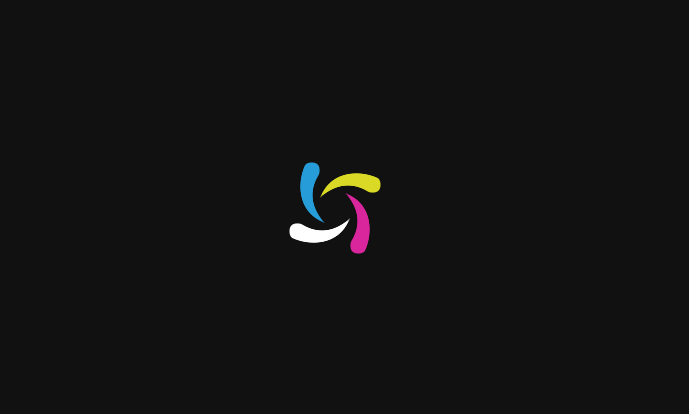
代码
var M = Math, PI = M.PI, TWOPI = PI * 2, HALFPI = PI / 2, canvas = document.createElement( 'canvas'), ctx = canvas.getContext( '2d' ), width = canvas.width = 350, height = canvas.height = 350, cx = width / 2, cy = height / 2, count = 40, sizeBase = 0.1, sizeDiv = 5, tick = 0; ctx.translate( cx, cy ); (function loop() { requestAnimationFrame( loop ); ctx.clearRect( -width / 2, -height / 2, width, height ); ctx.fillStyle = '#fff'; var angle = tick / 8, radius = -50 + M.sin( tick / 15 ) * 100, size; for( var i = 0; i < count; i++ ) { angle += PI / 64; radius += i / 30; size = sizeBase + i / sizeDiv; ctx.beginPath(); ctx.arc( M.cos( angle ) * radius, M.sin( angle ) * radius, size, 0, TWOPI, false ); ctx.fillStyle = 'hsl(200, 70%, 50%)'; ctx.fill(); ctx.beginPath(); ctx.arc( M.cos( angle ) * -radius, M.sin( angle ) * -radius, size, 0, TWOPI, false ); ctx.fillStyle = 'hsl(320, 70%, 50%)'; ctx.fill(); ctx.beginPath(); ctx.arc( M.cos( angle + HALFPI ) * radius, M.sin( angle + HALFPI ) * radius, size, 0, TWOPI, false ); ctx.fillStyle = 'hsl(60, 70%, 50%)'; ctx.fill(); ctx.beginPath(); ctx.arc( M.cos( angle + HALFPI ) * -radius, M.sin( angle + HALFPI ) * -radius, size, 0, TWOPI ); ctx.fillStyle = 'hsl(0, 0%, 100%)'; ctx.fill(); } tick++; })(); document.body.appendChild( canvas );
body {
padding:0;
margin:0;
background: #111;
overflow: hidden;
}
canvas {
bottom: 0;
left: 0;
margin: auto;
position: absolute;
right: 0;
top: 0;
}



