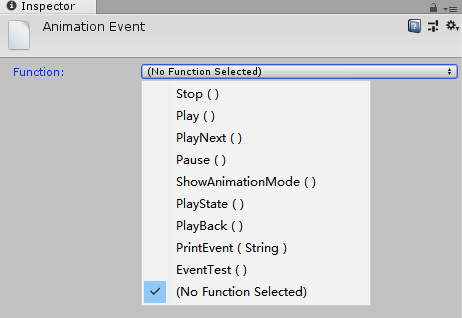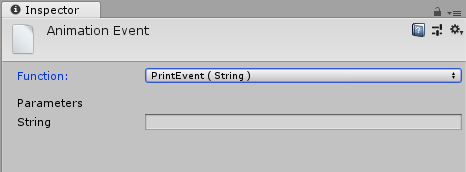Unity 动画系统 AnimationEvent 动画事件
AnimationEvent类
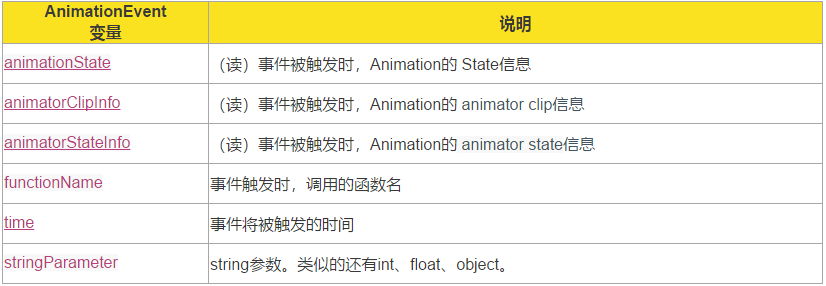
添加事件的方法:代码添加
目的:
当某动画的Clip播放0.5秒后,触发自定义事件PrintEvent();
内容:
创建事件,并设置好传递的参数;事件与Clip绑定;自定义Event函数;
步骤:
1.创建一个动画事件
AnimationEvent evt = new AnimationEvent();
evt.functionName = "PrintEvent";
evt.intParameter = 12345;
evt.time = 1.3f;
2.具体的事件函数,自己写的函数
public void PrintEvent(int i)
{
print("PrintEvent: " + i ); //自定义
}
3.具体绑定,一般绑在AnimationClip上
Animator anim;
AnimationClip clip;
anim = GetComponent<Animator>();
clip = anim.runtimeAnimatorController.animationClips[0];
clip.AddEvent(evt);
添加事件的方法:界面手动添加
1、点击要添加事件的物体,调出Animation窗口,点击下图中的按钮,添加事件
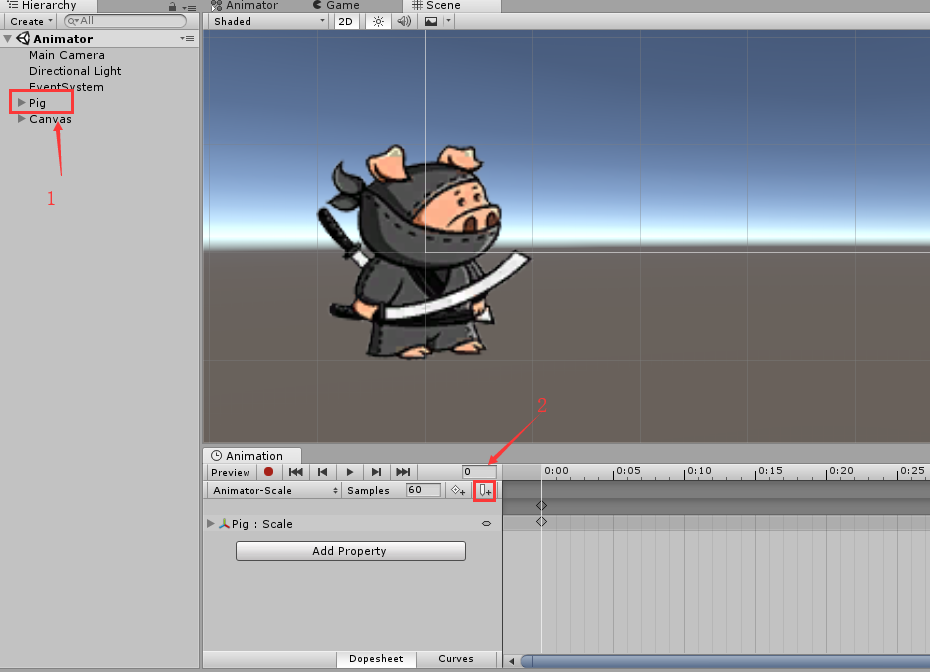
2、选中事件,在Inspector面板中,选择相应的函数(函数列表范围仅限 Pig物体上面绑定的所有脚本的函数)