CentOS7安装Nginx
1、下载nginx下载地址
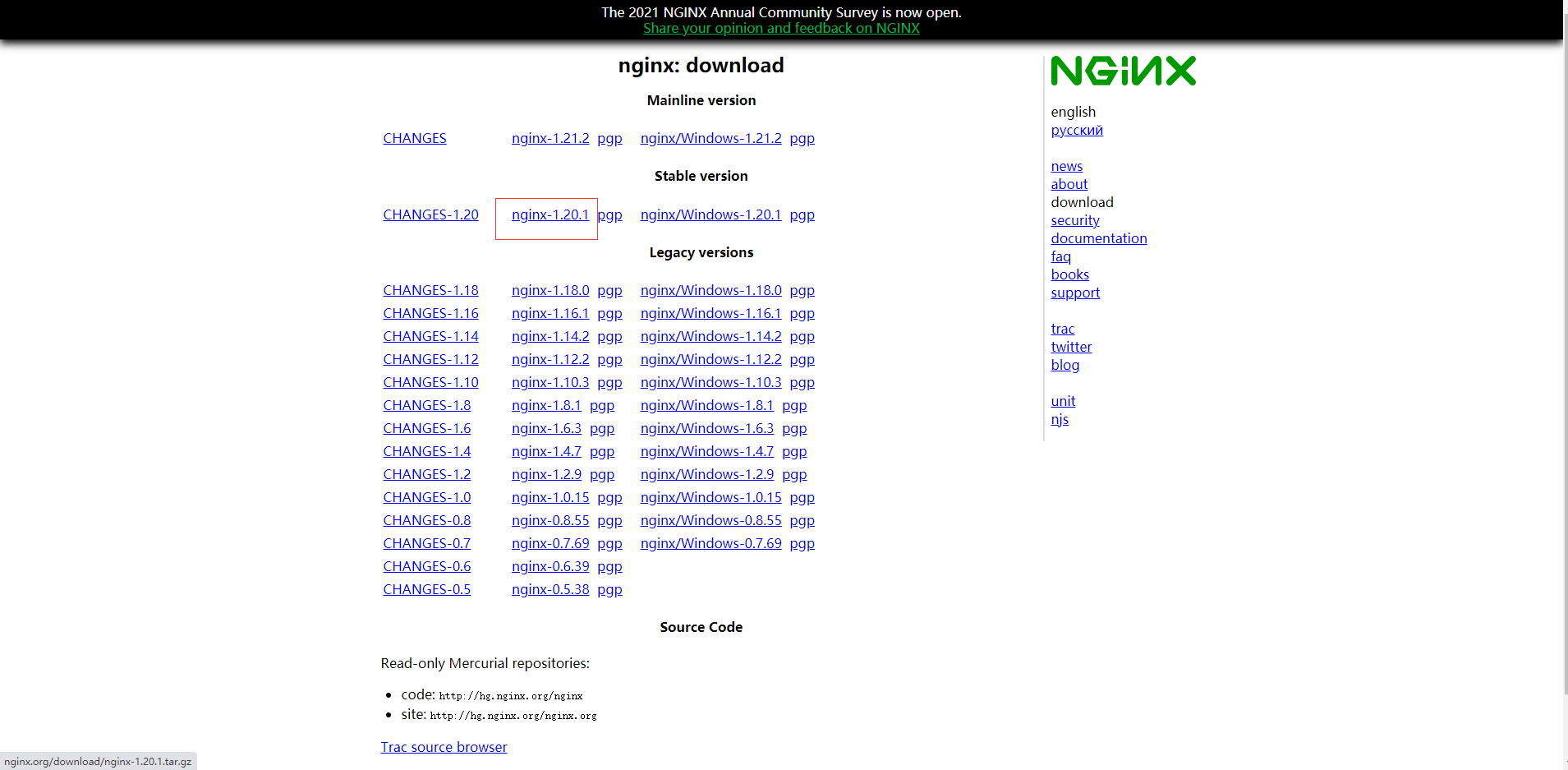
或者直接使用命令下载 wget http://nginx.org/download/nginx-1.20.1.tar.gz
2、解压
tar -zvxf nginx-1.20.1.tar.gz
3、预编译
进入解压后的目录 nginx-1.20.1进行预编译 ./configure --prefix=/opt/nginx 注意:--prefix是指定安装目录(建议指定)
-----------------------------------------------------------------------------------------------------------------------
出现错误 ./configure: error: C compiler cc is not found
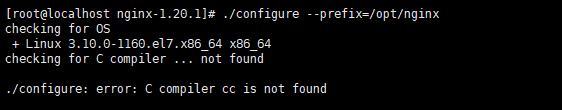
解决方法:yum -y install gcc gcc-c++
-----------------------------------------------------------------------------------------------------------------------
出现错误 ./configure: error: the HTTP gzip module requires the zlib library.
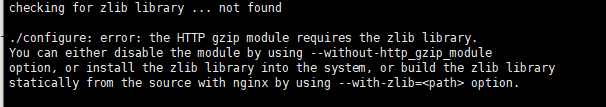
解决方法: yum -y install zlib-devel
-----------------------------------------------------------------------------------------------------------------------
出现错误 ./configure: error: the HTTP rewrite module requires the PCRE library.
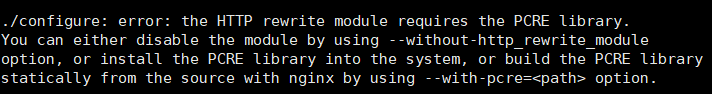
解决方法: yum -y install pcre-devel
-----------------------------------------------------------------------------------------------------------------------
这里表示已成功预编译

4、编译
make
出现错误:-bash: make: 未找到命令 (-bash: make: command not found)
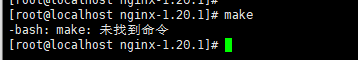
解决方法: yum -y install make autoconf
5、安装
make install
安装结束后进入 /opt/nginx/sbin (前面指定安装目录地址/sbin)
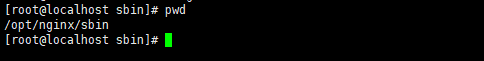
然后启动 ./nginx 这条命令成功没有输出
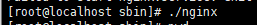
查看启动状态 ps -ef |grep nginx

然后打开浏览器访问
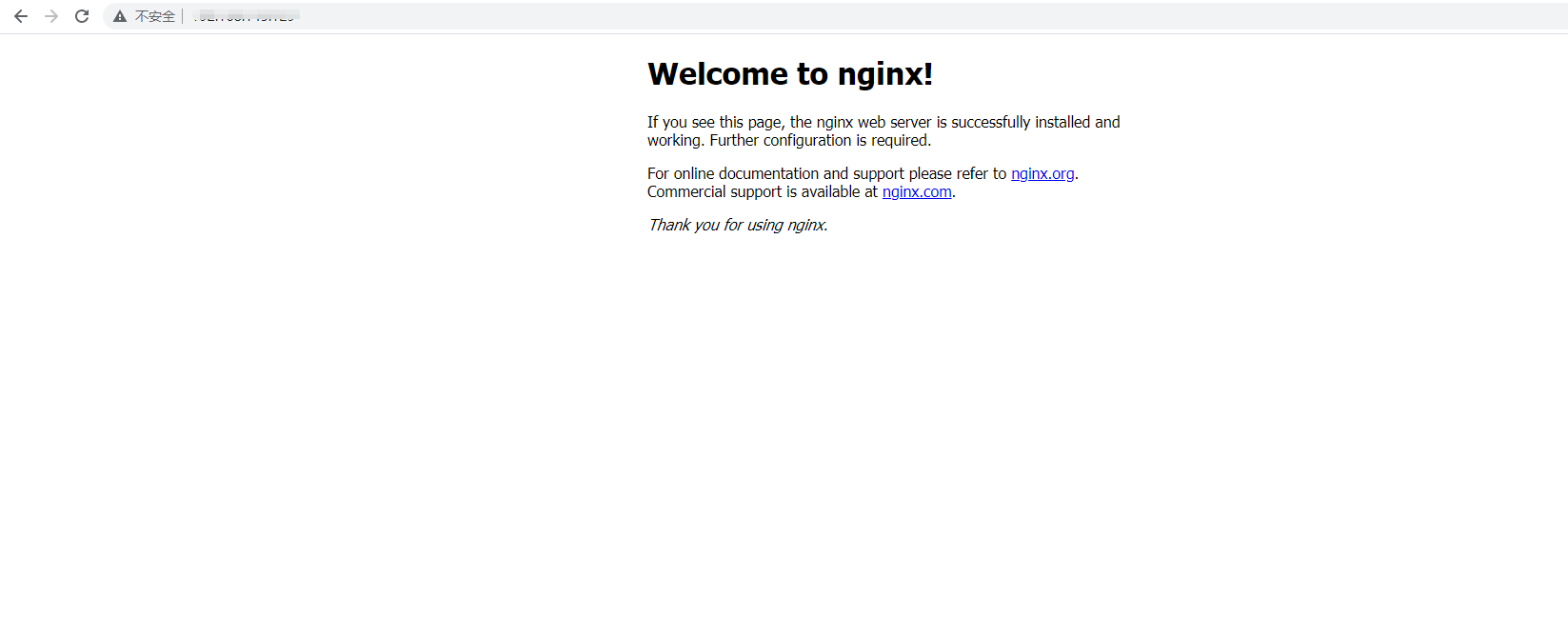
如果出现访问不了,尝试关闭防火墙 systemctl stop firewalld.service 再访问。
永久关闭防火墙 systemctl disable firewalld.service
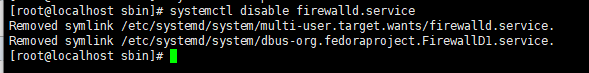
结束!



 浙公网安备 33010602011771号
浙公网安备 33010602011771号