vue3 wangEditor-v5 进行 工具栏配置
官网
https://www.wangeditor.com/v5/for-frame.html#vue3
1、查看所有工具栏
const handleCreated = (editor) => { editorRef.value = editor // 记录 editor 实例,重要! // 查看所有工具栏key console.log(editor.getAllMenuKeys()) }
详细如下(2022-06-22 为60个)
['bold', 'underline', 'italic', 'through', 'code', 'sub', 'sup', 'clearStyle', 'color',
'bgColor', 'fontSize', 'fontFamily', 'indent', 'delIndent', 'justifyLeft', 'justifyRight',
'justifyCenter', 'justifyJustify', 'lineHeight', 'insertImage', 'deleteImage', 'editImage', 'viewImageLink',
'imageWidth30', 'imageWidth50', 'imageWidth100', 'divider', 'emotion', 'insertLink', 'editLink', 'unLink',
'viewLink', 'codeBlock', 'blockquote', 'headerSelect', 'header1', 'header2', 'header3', 'header4', 'header5',
'todo', 'redo', 'undo', 'fullScreen', 'enter', 'bulletedList', 'numberedList', 'insertTable', 'deleteTable',
'insertTableRow', 'deleteTableRow', 'insertTableCol', 'deleteTableCol', 'tableHeader', 'tableFullWidth',
'insertVideo', 'uploadVideo', 'editVideoSize', 'uploadImage', 'codeSelectLang']
2、过滤并根据实际需求配置
const toolbarConfig = { /* 工具栏配置 */ toolbarKeys: [ 'bold', 'clearStyle', 'color', 'bgColor', '|', // 菜单组,包含多个菜单 { key: 'group-image', // 必填,要以 group 开头 title: '图片', // 必填 iconSvg: '<svg></svg>', menuKeys: ['uploadImage', 'insertImage', 'deleteImage', 'editImage', 'viewImageLink'] }, { key: 'group-video', title: '视频', iconSvg: '', menuKeys: ['insertVideo', 'uploadVideo'] }, { key: 'group-link', title: '链接', menuKeys: ['insertLink', 'editLink', 'unLink', 'viewLink'] }, { key: 'group-table', title: '表格', menuKeys: ['insertTable', 'deleteTable', 'insertTableRow', 'deleteTableRow', 'insertTableCol', 'deleteTableCol', 'tableHeader', 'tableFullWidth'] }, 'divider', 'emotion', 'blockquote', 'headerSelect', 'redo', 'undo', 'fullScreen' ] }
配置
import { toolbarKeys } from './toolbar'
<Toolbar
style="border-bottom: 1px solid #ccc"
:editor="editorRef"
:defaultConfig="toolbarConfig"
:mode="mode"
/>
const toolbarConfig = { toolbarKeys, // excludeKeys: [ // 'fullScreen' // ] }
这里group-image等是菜单组,即把多个菜单放到一个分类下,这里我又不得不吐槽一下文档了,其他都能理解,但是有一个iconSvg属性,就是该分组菜单的图标,如果不写则使用title的文字显示,显然使用icon会美观咯。
v4可以很方便的使用font-class引用,v5这里必须是使用svg图片。但是查边所有文档,都不找到编辑默认的svg在哪里,当然你非要说使用其它第三方的svg也不是不可以,我尝试了一下阿里icon的,各种问题,时间就是金钱,我不能花几个小时在svg图片调试上啊,最后通过以下方式,打印出来了编辑本身的部分图标。
import { DomEditor } from '@wangeditor/editor'
const handleBlur = () => {
const editor = editorRef.value
const toolbar = DomEditor.getToolbar(editor)
console.log(toolbar.getConfig().toolbarKeys)
}
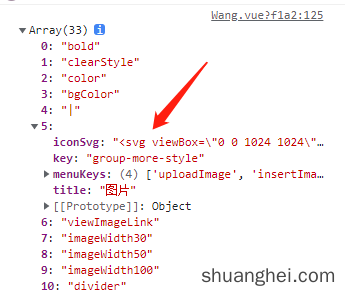
至此工具栏配置完毕,最终显示如下:
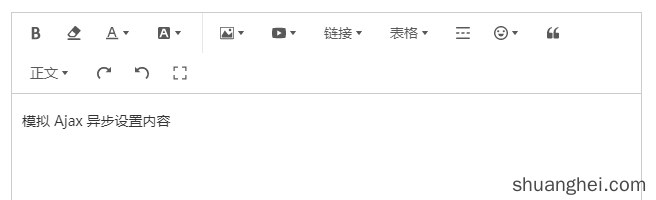
3、参考
https://www.shuanghei.com/article/2022/05/6276634f5a586c4b3fcbadf0.html



 浙公网安备 33010602011771号
浙公网安备 33010602011771号