postman5.0.2_0+postmanInterceptor0.2.22_0下载安装,可发送header头 cookie 参数
Postman是chrome上一个非常好用的http客户端插件,可惜由于chrome安全的限制,发不出带cookie的请求。如果想要发送带cookie的请求,需要开启Interceptor
安装方法:
打开chrome浏览器,更多工具->扩展程序->加载已解压的扩展程序,然后选择刚刚解压文件就可以了。
注意:postman和postman interceptor版本一定要相同
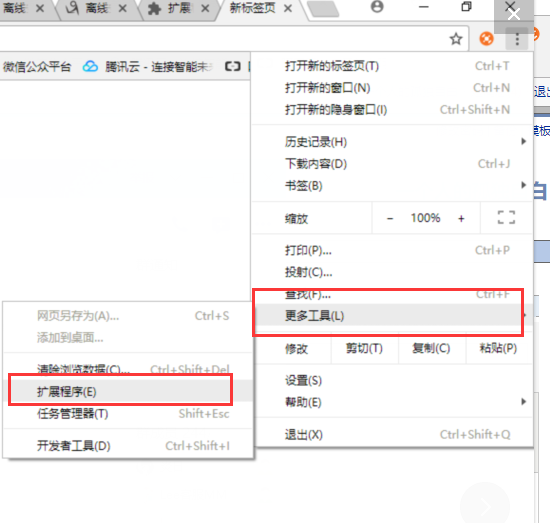
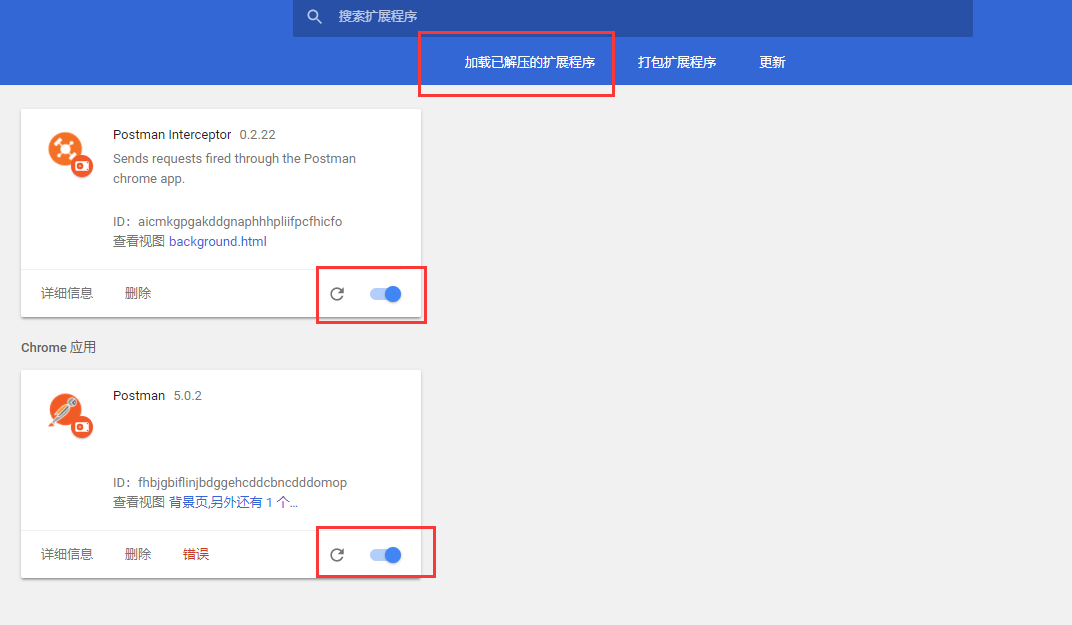
安装成功后,在开始菜单中找到谷歌应用商店打开postman。或在浏览器输入 chrome://apps/ 打开postman
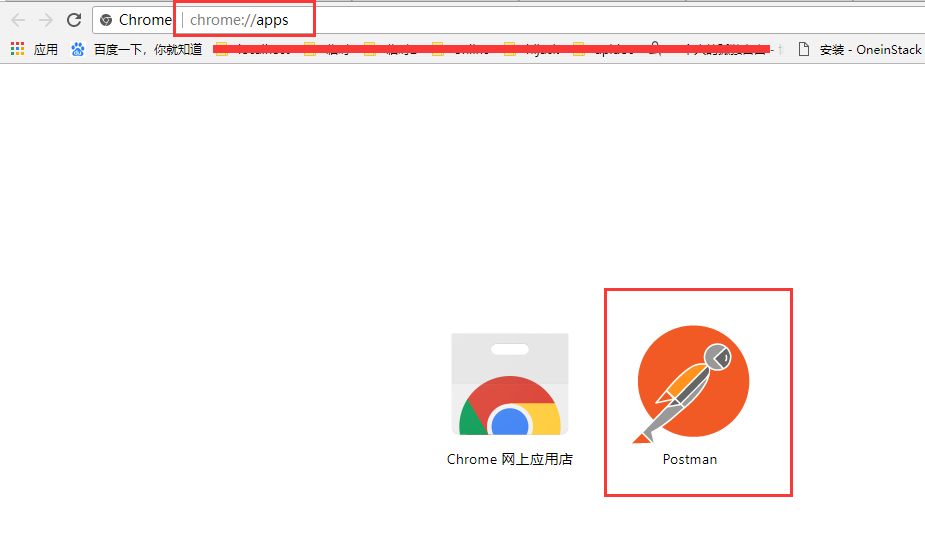
发送header头cookie信息,需开启interceptor
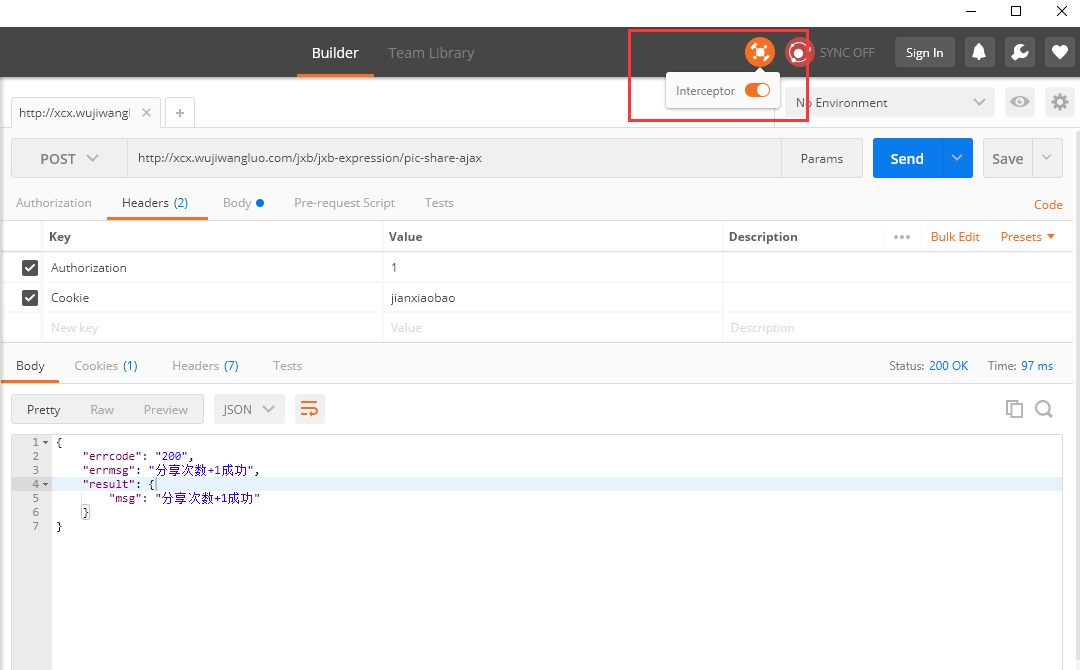
postman5.0.2_0+postmanInterceptor0.2.22_0下载地址:https://download.csdn.net/download/a724008158/10392082



【推荐】国内首个AI IDE,深度理解中文开发场景,立即下载体验Trae
【推荐】编程新体验,更懂你的AI,立即体验豆包MarsCode编程助手
【推荐】抖音旗下AI助手豆包,你的智能百科全书,全免费不限次数
【推荐】轻量又高性能的 SSH 工具 IShell:AI 加持,快人一步
· 基于Microsoft.Extensions.AI核心库实现RAG应用
· Linux系列:如何用heaptrack跟踪.NET程序的非托管内存泄露
· 开发者必知的日志记录最佳实践
· SQL Server 2025 AI相关能力初探
· Linux系列:如何用 C#调用 C方法造成内存泄露
· 震惊!C++程序真的从main开始吗?99%的程序员都答错了
· 【硬核科普】Trae如何「偷看」你的代码?零基础破解AI编程运行原理
· 单元测试从入门到精通
· 上周热点回顾(3.3-3.9)
· Vue3状态管理终极指南:Pinia保姆级教程