Istio 安装与部署
1. 介绍
-
-
Istio:1.15.3
-
-
2.1 下载
Release Istio 1.15.3 · istio/istio (github.com)
wegt https://github.com/istio/istio/releases/download/1.15.3/istio-1.15.3-linux-amd64.tar.gz
tar zxvf istio-1.15.3-linux-amd64.tar.gz
cd istio-1.15.3
-
install/kubernetes: 针对kubernetes的安装YAML文件. -
samples/: 应用案例 -
bin/: istioctl客户端二进制文件。
2.2 设置环境变量
export PATH=$PWD/bin:$PATH
echo $PATH
# 加载生效
source /etc/profile
# 查看版本
istioctl version
no running Istio pods in "istio-system"
1.15.3
#检查Istio版本是否符合
istioctl x precheck
✔ No issues found when checking the cluster. Istio is safe to install or upgrade!
To get started, check out https://istio.io/latest/docs/setup/getting-started/或者执行如下:
ln -s /root/istio-1.15.3/bin/istioctl /usr/local/bin/istioctl-
针对安装,在这里使用
demo的配置文件。它被选择为具有一组用于测试的良好默认设置,但是还有用于生产或性能测试的其他配置文件。
istioctl install --set profile=demo -y
✔ Istio core installed
✔ Istiod installed
✔ Ingress gateways installed
✔ Egress gateways installed
✔ Installation complete Making this installation the default for injection and validation.
Thank you for installing Istio 1.15. Please take a few minutes to tell us about your install/upgrade experience! https://forms.gle/SWHFBmwJspusK1hv6kubectl label namespace default istio-injection=enabled
namespace/default labeled
kubectl get namespace -L istio-injection
# 取消自动注入命令如下
kubectl label namespace default istio-injection-这个应用模仿在线书店的一个分类,显示一本书的信息。 页面上会显示一本书的描述,书籍的细节(ISBN、页数等),以及关于这本书的一些评论。
Bookinfo 应用分为四个单独的微服务:
-
productpage. 这个微服务会调用details和reviews两个微服务,用来生成页面。 -
details. 这个微服务中包含了书籍的信息。 -
reviews. 这个微服务中包含了书籍相关的评论。它还会调用ratings微服务。 -
ratings. 这个微服务中包含了由书籍评价组成的评级信息。
reviews 微服务有 3 个版本:
-
v1 版本不会调用
ratings服务。 -
v2 版本会调用
ratings服务,并使用 1 到 5 个黑色星形图标来显示评分信息。 -
v3 版本会调用
ratings服务,并使用 1 到 5 个红色星形图标来显示评分信息。
下图展示了这个应用的端到端架构。
-
部署 :
kubectl apply -f samples/bookinfo/platform/kube/bookinfo.yaml
service/details created
serviceaccount/bookinfo-details created
deployment.apps/details-v1 created
service/ratings created
serviceaccount/bookinfo-ratings created
deployment.apps/ratings-v1 created
service/reviews created
serviceaccount/bookinfo-reviews created
deployment.apps/reviews-v1 created
deployment.apps/reviews-v2 created
deployment.apps/reviews-v3 created
service/productpage created
serviceaccount/bookinfo-productpage created
deployment.apps/productpage-v1 createdkubectl get services
NAME TYPE CLUSTER-IP EXTERNAL-IP PORT(S) AGE
details ClusterIP 10.96.51.104 <none> 9080/TCP 30s
kubernetes ClusterIP 10.96.0.1 <none> 443/TCP 2d14h
productpage ClusterIP 10.100.101.131 <none> 9080/TCP 29s
ratings ClusterIP 10.106.170.86 <none> 9080/TCP 30s
reviews ClusterIP 10.100.0.211 <none> 9080/TCP 29s和
kubectl get pods
NAME READY STATUS RESTARTS AGE
details-v1-6758dd9d8d-nzrcb 2/2 Running 0 2m5s
productpage-v1-797d845774-zh8m8 2/2 Running 0 2m3s
ratings-v1-f849dc6d-9lx6j 2/2 Running 0 2m4s
reviews-v1-74fb8fdbd8-2npwm 2/2 Running 0 2m4s
reviews-v2-58d564d4db-45tjh 2/2 Running 0 2m4s
reviews-v3-55545c459b-m9b8c 2/2 Running 0 2m4skubectl exec -it $(kubectl get pod -l app=ratings -o jsonpath='{.items[0].metadata.name}') -c ratings -- curl productpage:9080/productpage | grep -o "<title>.*</title>"为应用程序定义Ingress网关:
kubectl apply -f samples/bookinfo/networking/bookinfo-gateway.yaml
kubectl get gateway确认网关创建完成:
kubectl get gateway -n=default
NAME AGE
bookinfo-gateway 80s
kubectl get svc -n=istio-system
NAME TYPE CLUSTER-IP EXTERNAL-IP PORT(S) AGE
istio-egressgateway ClusterIP 10.100.166.29 <none> 80/TCP,443/TCP 18m
istio-ingressgateway LoadBalancer 10.104.120.244 <pending> 15021:32112/TCP,80:30215/TCP,443:32547/TCP,31400:30735/TCP,15443:31409/TCP 18m
istiod ClusterIP 10.108.51.181 <none> 15010/TCP,15012/TCP,443/TCP,15014/TCP 18m将istio-ingressgateway Service的Type修改为LoadBalancer:
kubectl edit svc istio-ingressgateway -n=istio-system
spec:
type: LoadBalancer
externalIPs:
- 节点ip地址
kubectl get svc istio-ingressgateway -n istio-system
NAME TYPE CLUSTER-IP EXTERNAL-IP PORT(S) AGE
istio-ingressgateway LoadBalancer 10.104.120.244 192.168.80.45 15021:32112/TCP,80:30215/TCP,443:32547/TCP,31400:30735/TCP,15443:31409/TCP 22h
kubectl apply -f samples/addons
serviceaccount/grafana created
configmap/grafana created
service/grafana created
deployment.apps/grafana created
configmap/istio-grafana-dashboards created
configmap/istio-services-grafana-dashboards created
deployment.apps/jaeger created
service/tracing created
service/zipkin created
service/jaeger-collector created
serviceaccount/kiali created
configmap/kiali created
clusterrole.rbac.authorization.k8s.io/kiali-viewer created
clusterrole.rbac.authorization.k8s.io/kiali created
clusterrolebinding.rbac.authorization.k8s.io/kiali created
role.rbac.authorization.k8s.io/kiali-controlplane created
rolebinding.rbac.authorization.k8s.io/kiali-controlplane created
service/kiali created
deployment.apps/kiali created
serviceaccount/prometheus created
configmap/prometheus created
clusterrole.rbac.authorization.k8s.io/prometheus created
clusterrolebinding.rbac.authorization.k8s.io/prometheus created
service/prometheus created
deployment.apps/prometheus created确认所有Pod正常启动:
kubectl get pod -n istio-system
NAME READY STATUS RESTARTS AGE
grafana-6d69f655fb-w4fq5 1/1 Running 0 2m48s
istio-egressgateway-77cf54b878-rrl9v 1/1 Running 0 26m
istio-ingressgateway-7f5ddd54c8-nps8b 1/1 Running 0 26m
istiod-76db9fbfc-x5gfh 1/1 Running 0 26m
jaeger-5858c698bf-nlt2c 1/1 Running 0 2m47s
kiali-64c4f869fb-rvw6l 1/1 Running 0 2m43s
prometheus-6956c8c6c5-2tpgv 2/2 Running 0 2m41s
kubectl rollout status deployment/kiali -n istio-system将kiali Service的Type修改为LoadBalancer:
kubectl edit svc -n istio-system kiali
spec:
type: LoadBalancer
externalIPs:
- 节点ip地址
kubectl get svc -n istio-system kiali
NAME TYPE CLUSTER-IP EXTERNAL-IP PORT(S) AGE
kiali LoadBalancer 10.110.103.63 192.168.80.45 20001:32161/TCP,9090:30392/TCP 159m遇到的报错:
-
连接不到istio的8080端口
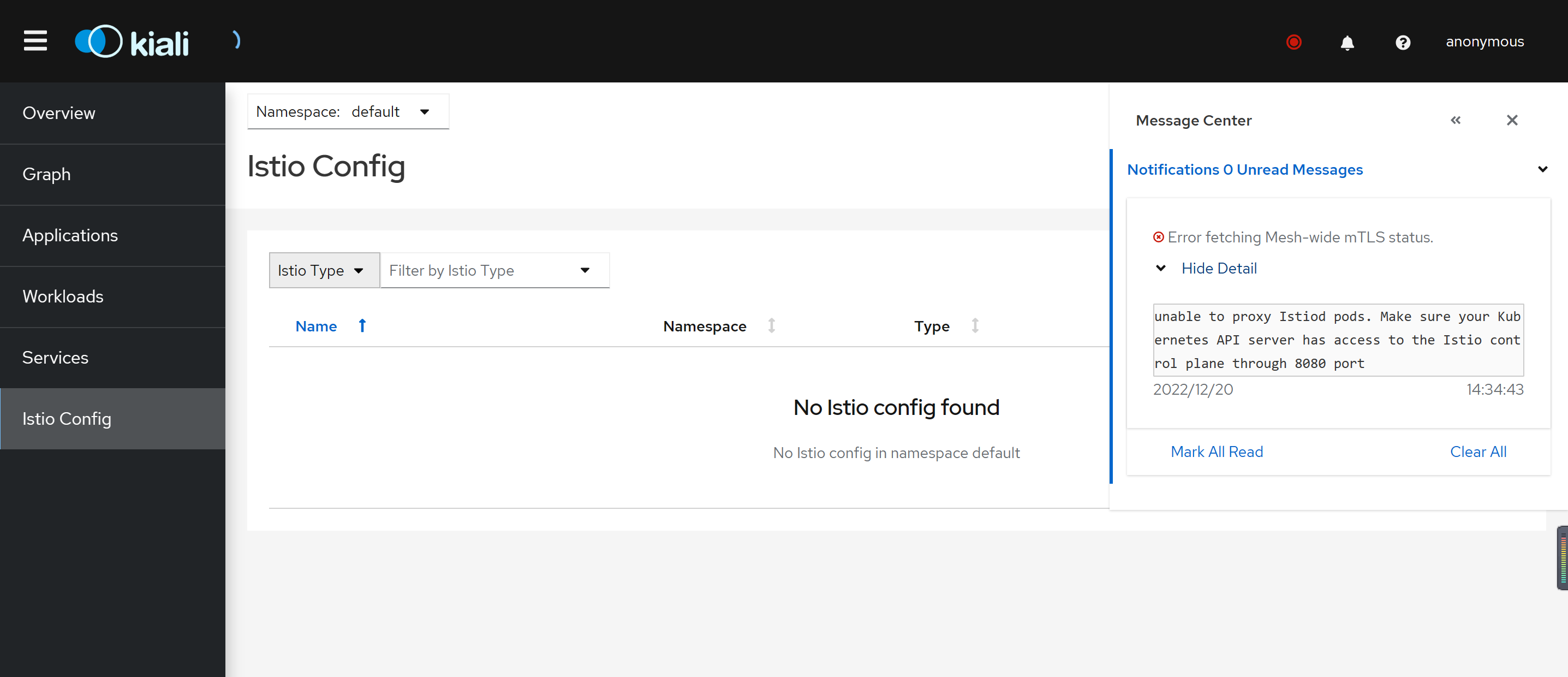
unable to proxy Istiod pods. Make sure your Kubernetes API server has access to the Istio control plane through 8080 port
解决链接:
# 用于容器内的端口转发
apt-get install socatkubectl get svc -n istio-system
NAME TYPE CLUSTER-IP EXTERNAL-IP PORT(S) AGE
grafana ClusterIP 10.104.155.33 <none> 3000/TCP 132m
istio-egressgateway ClusterIP 10.100.166.29 <none> 80/TCP,443/TCP 22h
istio-ingressgateway LoadBalancer 10.104.120.244 192.168.80.45 15021:32112/TCP,80:30215/TCP,443:32547/TCP,31400:30735/TCP,15443:31409/TCP 22h
istiod ClusterIP 10.108.51.181 <none> 15010/TCP,15012/TCP,443/TCP,15014/TCP 22h
jaeger-collector ClusterIP 10.96.127.129 <none> 14268/TCP,14250/TCP,9411/TCP 132m
kiali LoadBalancer 10.110.103.63 192.168.80.45 20001:32161/TCP,9090:30392/TCP 132m
prometheus ClusterIP 10.110.76.52 <none> 9090/TCP 132m
tracing ClusterIP 10.101.47.150 <none> 80/TCP,16685/TCP 132m
zipkin ClusterIP 10.109.151.121 <none> 9411/TCP 132m
kubectl get ConfigMap -n istio-system
NAME DATA AGE
grafana 4 133m
istio 2 22h
istio-ca-root-cert 1 22h
istio-gateway-deployment-leader 0 22h
istio-gateway-status-leader 0 22h
istio-grafana-dashboards 2 133m
istio-leader 0 22h
istio-namespace-controller-election 0 22h
istio-services-grafana-dashboards 4 133m
istio-sidecar-injector 2 22h
kiali 1 133m
kube-root-ca.crt 1 22h
prometheus 5 133m
# kiali 报错Grafana URL is not set in Kiali ,需要配置kiali configmap:
vim ./samples/addons/kiali.yaml
external_services:
grafana:
url: "http://10.104.155.33:3000"
kubectl apply -f ./samples/addons/kiali.yaml
# 然后删除kiali pod重新启动一个删除 Bookinfo 示例应用和配置, 参阅
Istio 卸载程序按照层次结构逐级的从 istio-system 命令空间中删除 RBAC 权限和所有资源。对于不存在的资源报错,可以安全的忽略掉,毕竟它们已经被分层地删除了。
kubectl delete -f samples/addons
istioctl uninstall -y --purge命名空间 istio-system
kubectl delete namespace istio-system指示 Istio 自动注入 Envoy 边车代理的标签默认也不移除。 不需要的时候,使用下面命令移除它。
kubectl label namespace default istio-injection-

