Argo CD 2.5.4版本的部署
部署请看
# 1.启动argocd
kubectl create namespace argocd
kubectl apply -n argocd -f https://raw.githubusercontent.com/argoproj/argo-cd/v2.5.4/manifests/install.yaml
# 2.查看pod
kubectl get pod -n argocd
NAME READY STATUS RESTARTS AGE
argocd-application-controller-0 1/1 Running 0 10m
argocd-applicationset-controller-fb8d96cb5-tsxfb 1/1 Running 0 10m
argocd-dex-server-5b8cd5db88-qnfrt 1/1 Running 0 10m
argocd-notifications-controller-7fcbc4756-68g9z 1/1 Running 0 10m
argocd-redis-6d7c4576-7krrr 1/1 Running 0 10m
argocd-repo-server-55df454d5d-w8f5g 1/1 Running 0 10m
argocd-server-5fddc7cc69-wmsrw 1/1 Running 0 10m
# 3.查看svc
kubectl get svc -n argocd
NAME TYPE CLUSTER-IP EXTERNAL-IP PORT(S) AGE
argocd-applicationset-controller ClusterIP 10.254.219.31 <none> 7000/TCP,8080/TCP 22m
argocd-dex-server ClusterIP 10.254.1.199 <none> 5556/TCP,5557/TCP,5558/TCP 22m
argocd-metrics ClusterIP 10.254.151.172 <none> 8082/TCP 22m
argocd-notifications-controller-metrics ClusterIP 10.254.127.124 <none> 9001/TCP 22m
argocd-redis ClusterIP 10.254.16.0 <none> 6379/TCP 22m
argocd-repo-server ClusterIP 10.254.153.90 <none> 8081/TCP,8084/TCP 22m
argocd-server ClusterIP 10.254.91.215 <none> 80/TCP,443/TCP 22m
argocd-server-metrics ClusterIP 10.254.29.253 <none> 8083/TCP 22mcurl -sSL -o argocd-linux-amd64 https://github.com/argoproj/argo-cd/releases/download/v2.5.4/argocd-linux-amd64
sudo install -m 555 argocd-linux-amd64 /usr/local/bin/argocd
rm argocd-linux-amd64
argocd version注:网络有点慢的话建议浏览器下载。
三、创建ingress
创建证书:
这里只是演示如何去创建secret,后面并没有用到,也可以替换。🧑💻🧑💻🧑💻
mkdir -p /root/argocd/tls && cd /root/argocd/tls
# 1.准备证书
openssl genrsa -out tls.key 2048
openssl req -new -x509 -key tls.key -out tls.crt -subj /C=CN/ST=Beijing/L=Beijing/O=DevOps/CN=argocd.server.com
# 2.生成secret
kubectl create secret tls argocd-ingress-secret -n argocd --cert=tls.crt --key=tls.key
# 3.查看secret
kubectl get secret -n argocd argocd-ingress-secret
NAME TYPE DATA AGE
argocd-ingress-secret kubernetes.io/tls 2 38s
# 4.查看证书描述
kubectl describe secret -n argocd argocd-ingress-secret
Name: argocd-ingress-secret
Namespace: argocd
Labels: <none>
Annotations: <none>
Type: kubernetes.io/tls
Data
====
tls.crt: 1314 bytes
tls.key: 1675 bytes
mkdir -p /root/argocd/tls && cd /root/argocd/tls
cat >argocd-server-ingress.yaml <<EOF
apiVersion: networking.k8s.io/v1
kind: Ingress
metadata:
name: argocd-server-ingress
namespace: argocd
annotations:
cert-manager.io/cluster-issuer: letsencrypt-prod
kubernetes.io/ingress.class: nginx
kubernetes.io/tls-acme: "true"
nginx.ingress.kubernetes.io/ssl-passthrough: "true"
# If you encounter a redirect loop or are getting a 307 response code
# then you need to force the nginx ingress to connect to the backend using HTTPS.
#
nginx.ingress.kubernetes.io/backend-protocol: "HTTPS"
spec:
rules:
- host: argocd.local
http:
paths:
- path: /
pathType: Prefix
backend:
service:
name: argocd-server
port:
name: https
tls:
- hosts:
- argocd.example.com
secretName: argocd-secret # do not change, this is provided by Argo CD
EOF这里我们https使用默认的secret:
argocd-secret.
部署:
# 1.部署
kubectl apply -f argocd-server-ingress.yaml
ingress.networking.k8s.io/argocd-server-ingress created
# 2.查看
kubectl get ing -n argocd
NAME CLASS HOSTS ADDRESS PORTS AGE
argocd-server-ingress <none> argocd.server.com 80, 443 35s
kubectl describe ing -n argocd argocd-server-ingressingress的命名空间必须与它反向代理的service所处的命名空间一致。
本地Windows:C:\Windows\System32\drivers\etc\hosts
# 45地址为mastet节点
192.168.80.45 argocd.local
# 默认密码获取
kubectl -n argocd get secret argocd-initial-admin-secret -o jsonpath="{.data.password}" | base64 -d; echo
th878zLGK9IsDTlR
# 登录
user:admin
password:th878zLGK9IsDTlR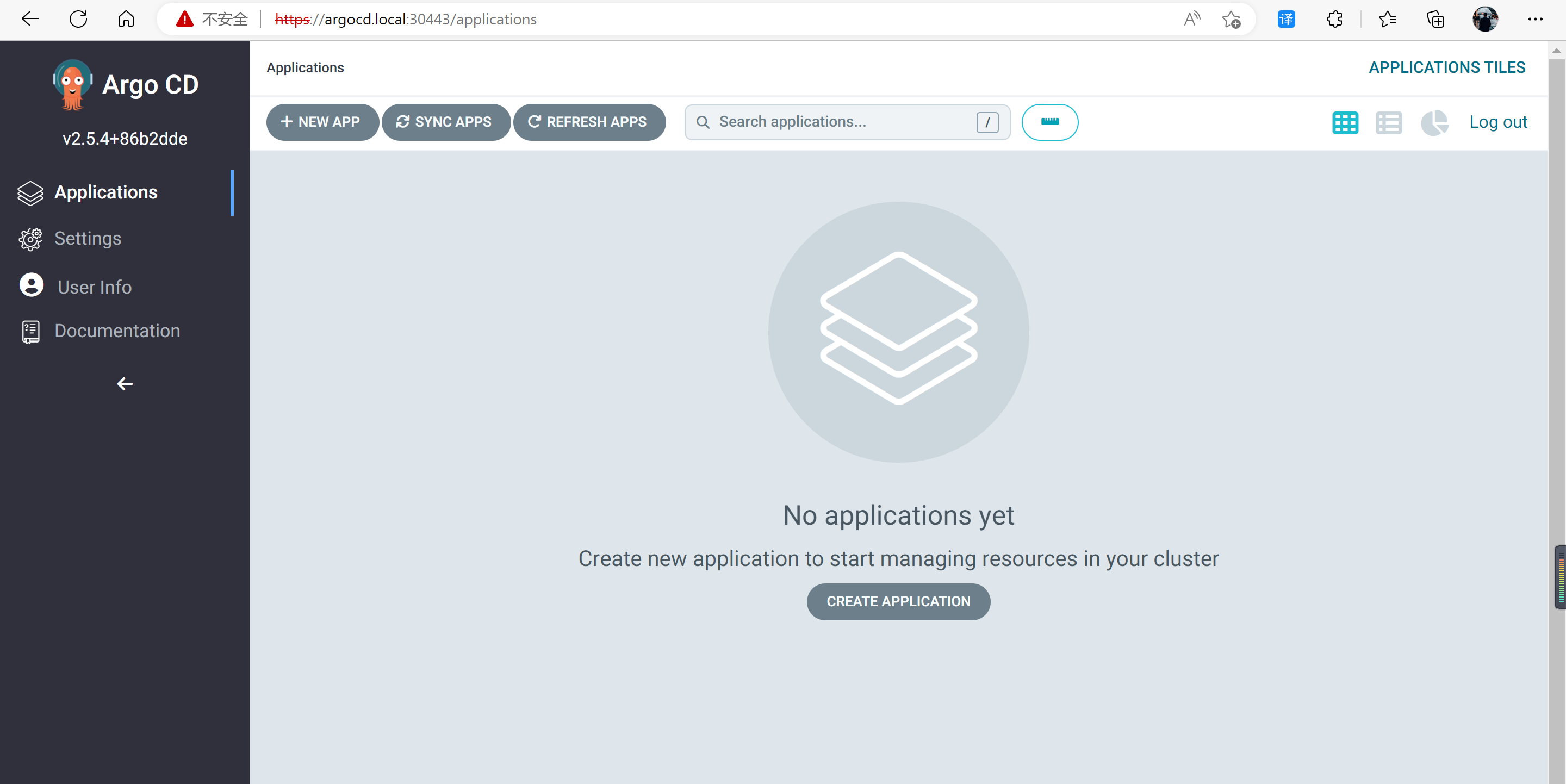
结尾,当访问不到ingress配置的地址时,确认下 dns地址是否配置echo "nameserver 8.8.8.8 >> /etc/resolv.conf",还有VPN是否关掉。👈

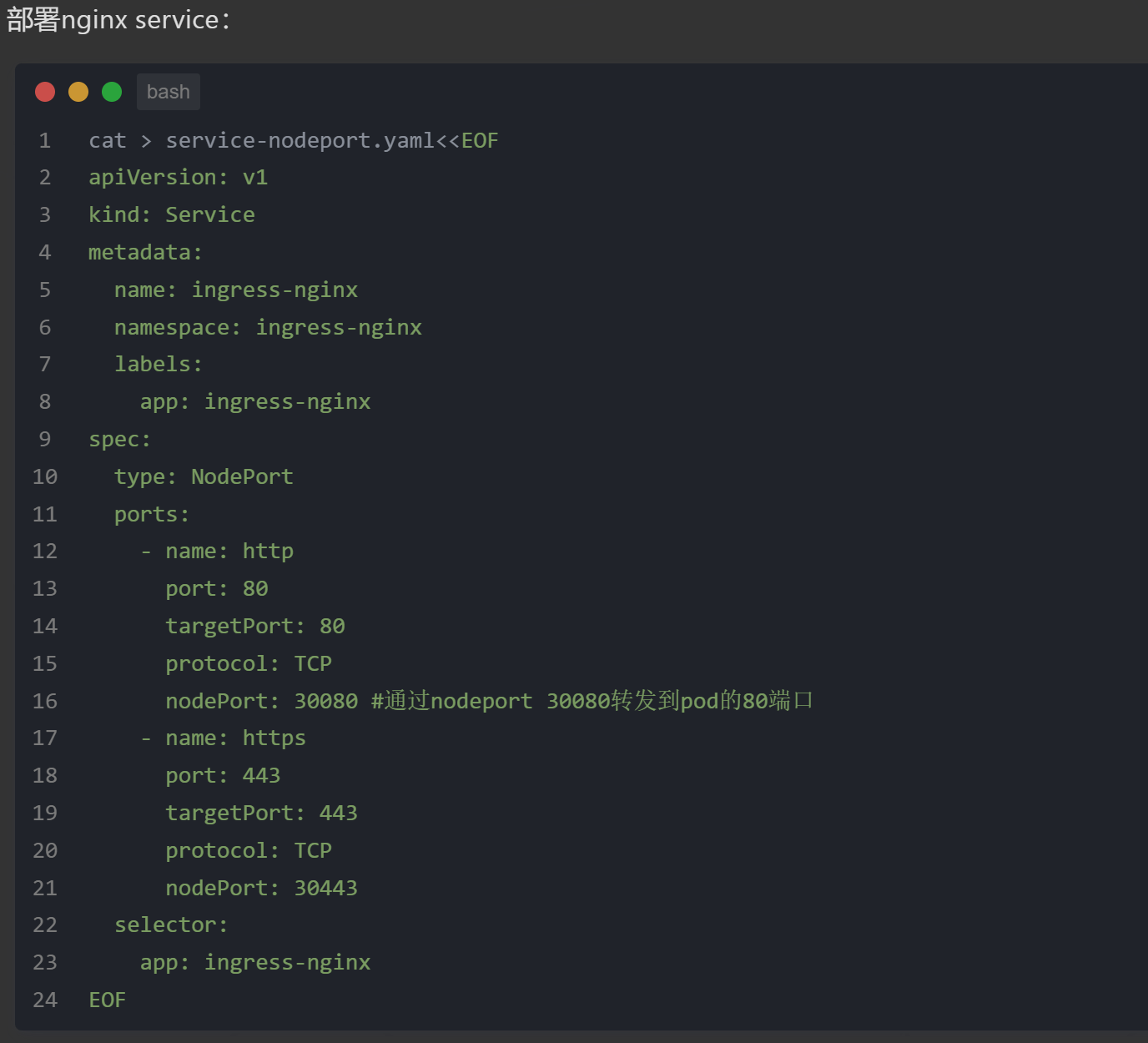


【推荐】国内首个AI IDE,深度理解中文开发场景,立即下载体验Trae
【推荐】编程新体验,更懂你的AI,立即体验豆包MarsCode编程助手
【推荐】抖音旗下AI助手豆包,你的智能百科全书,全免费不限次数
【推荐】轻量又高性能的 SSH 工具 IShell:AI 加持,快人一步
· 被坑几百块钱后,我竟然真的恢复了删除的微信聊天记录!
· 没有Manus邀请码?试试免邀请码的MGX或者开源的OpenManus吧
· 【自荐】一款简洁、开源的在线白板工具 Drawnix
· 园子的第一款AI主题卫衣上架——"HELLO! HOW CAN I ASSIST YOU TODAY
· Docker 太简单,K8s 太复杂?w7panel 让容器管理更轻松!
2019-12-09 jumpserver部署0.3版本 =====( ̄▽ ̄*)b