nginx 编译安装、配置、使用
一、说明
操作系统:centos 7.6(全新机器)
安装nginx版本:nginx 1.15.2
二、准备工作
2.1、安装一系列需要用到的工具
yum groupinstall "Development Tools" -y yum install expat-devel openssl-devel pcre-devel -y
2.2、下载所需要的依赖:apr、apr-util、pcre、zlib、openssl
apr的下载地址:http://mirrors.hust.edu.cn/apache/apr/,选择最新的版本下载即可
cd /usr/local/src wget http://mirrors.hust.edu.cn/apache/apr/apr-1.6.5.tar.gz tar -zxf apr-1.6.5.tar.gz cd apr-1.6.5 ./configure --prefix=/usr/local/apr make make install
apr-util的下载地址:http://mirrors.hust.edu.cn/apache/apr/,选择最新的版本下载即可
cd /usr/local/src wget http://mirrors.hust.edu.cn/apache/apr/apr-util-1.6.1.tar.gz tar -zxf apr-util-1.6.1.tar.gz cd apr-util-1.6.1 ./configure --with-apr=/usr/local/apr --prefix=/usr/local/apr-util make make install
pcre的下载地址:https://ftp.pcre.org/pub/pcre/,建议下载1.x版本,pcre2可能在编译nginx时出现问题
cd /usr/local/src wget https://ftp.pcre.org/pub/pcre/pcre-8.42.tar.gz tar -zxf pcre-8.42.tar.gz cd pcre-8.42 ./configure --prefix=/usr/local/pcre make make install
zlib的下载地址:https://www.zlib.net/,下载tar.gz压缩格式即可
cd /usr/local/src wget https://www.zlib.net/zlib-1.2.11.tar.gz tar -zxf zlib-1.2.11.tar.gz cd zlib-1.2.11 ./configure --prefix=/usr/local/zlib make make install
openssl的下载地址:https://www.openssl.org/source/,下载1.x版本,2.x版本可能在安装中出现确实头文件。
cd /usr/local/src wget https://www.openssl.org/source/openssl-1.1.1d.tar.gz tar -zxf openssl-1.1.1d.tar.gz cd openssl-1.1.1d ./config --prefix=/usr/local/openssl make make install
三、下载Nginx、安装
在将工具和依赖的软件都安装后,就可以开始安装nginx了。
nginx的下载地址:http://nginx.org/download/,我这里选择1.15.2版本
cd /usr/local/src wget http://nginx.org/download/nginx-1.15.2.tar.gz tar -zxf nginx-1.15.2.tar.gz cd nginx-1.15.2 # 注意下面的--with-pcre、--with-zlib、--wite-openssl都是源码路径 ./configure --prefix=/usr/local/nginx \ --with-http_ssl_module \ --with-pcre=/usr/local/src/pcre-8.42 \ --with-zlib=/usr/local/src/zlib-1.2.11 \ --with-openssl=/usr/local/src/openssl-1.1.1d make make install
注意,--with-pcre、--with-openssl、--with-zlib所指定的路径都是对应软件源码解压之后的目录,并不是安装目录。
执行完毕后,如果没有出现错误,nginx就安装好了。
四、查看nginx文件目录
前面在安装nginx时,我是将nginx的安装目录指定为/usr/local/nginx
[root@centos /usr/local/nginx]# ls conf html logs sbin
conf目录存放nginx的相关配置文件;
html目录存放网站的源码文件;
logs存放日志文件;
sbin包含nginx可执行脚本,用于启动nginx。
五、修改nginx配置
nginx的配置文件为conf/nginx.conf。
先创建www用户和www组,只创建www用户即可(会自动创建一个www组)
useradd www
修改/usr/local/nginx/conf/nginx.conf文件,修改user为www,然后取消pid前面的注释即可。
user www; pid logs/nginx.pid;
六、启动Nginx
nginx的启动程序在nginx的安装目录下的sbin目录下
[root@centos /]# /usr/local/nginx/sbin/nginx
检查端口信息:
[root@centos /]# lsof -i:80 COMMAND PID USER FD TYPE DEVICE SIZE/OFF NODE NAME nginx 10456 root 6u IPv4 47721 0t0 TCP *:http (LISTEN) nginx 10457 www 6u IPv4 47721 0t0 TCP *:http (LISTEN) nginx 10458 www 6u IPv4 47721 0t0 TCP *:http (LISTEN)
可以看到,nginx默认绑定到80端口。
如果防火墙放行了80端口,那么访问机器ip,可以看到下面的页面:
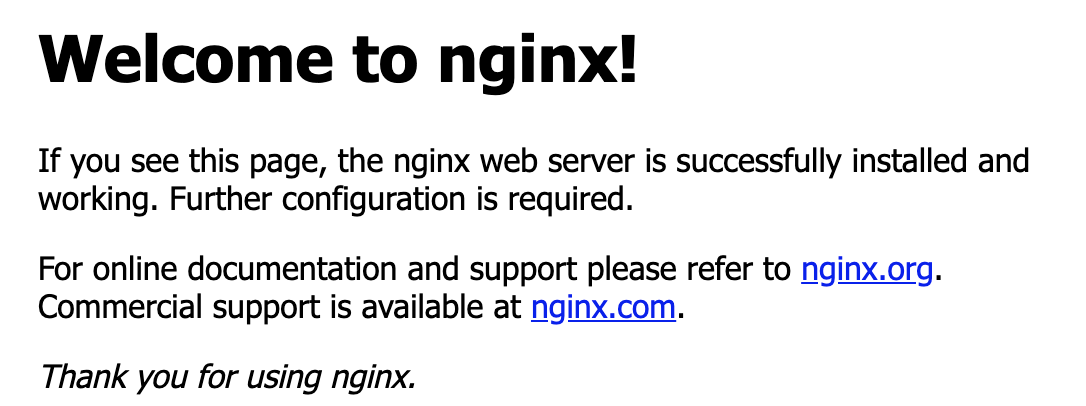
七、Nginx的相关操作命令
[root@centos /]# nginx -h nginx version: nginx/1.15.2 Usage: nginx [-?hvVtTq] [-s signal] [-c filename] [-p prefix] [-g directives] Options: -?,-h : this help -v : show version and exit -V : show version and configure options then exit -t : test configuration and exit -T : test configuration, dump it and exit -q : suppress non-error messages during configuration testing -s signal : send signal to a master process: stop, quit, reopen, reload -p prefix : set prefix path (default: /usr/local/nginx/) -c filename : set configuration file (default: conf/nginx.conf) -g directives : set global directives out of configuration file
上面虽然有很多命令,一般使用最多的是-s选项:
nginx -s stop 立即停止
nginx -s quit 平滑停止进程
nginx -s reopen 重新打开日志
nginx -s reload 重新加载配置文件(热加载)
注意,注意,启动nginx,只需要一个命令就是nginx,不需要加任何选项和任何参数。
nginx -t 检测配置文件的语法是否有错误。
八、立即停止进程(stop)和平滑停止进程(quit)的区别
可以用这种场景来理解,有一个请求,需要服务器端运行20秒才能返回给客户端结果。
某一时刻,客户端发起了请求,隔了10秒,还没有获得响应结果(因为前面说了要20秒才能收到响应),所以还要等10秒。
但是如果这个时候,
1、使用nginx -s stop命令停止nginx服务器,那么,客户端会立即收到响应,这个响应不是用户希望收到的请求响应,而是服务器崩溃的响应。那么用户也就不用再等10秒来等待服务器的响应了,因为服务器已经关闭了。
2、使用nginx -s quit命令停止nginx服务器,会发现当前的请求并不会立即终止,客户端可以看到服务器还在运行(注意这个时候,服务器已经quit了),10秒中之后(这个10秒加上之前等的10秒,刚好20秒),客户端收到了服务器的响应。这个响应不是服务器崩溃的响应,而是对之前请求进行的响应。但是,如果客户端此时再次发起一个请求,那么就会立即收到服务器错误的响应。
所以,他们的区别是:是否立即终止当前正在执行的进程。立即停止(stop)就会立即停止,平滑停止(quit)不会立即停止正在进行的进程,而是等他执行完毕之后,再终止。
九、热加载
首先,nginx的运行模式是 主master + 多worker 模式,master监听http请求,然后将请求交给空闲的worker去处理。
1、没有新配置的时候,所有的worker都使用旧配置。
2、当配置有更新的时候,如果某个worker还没有执行结束,那么他就继续执行,仍使用旧的配置。
3、如果worker结束后,该worker不再继续服务,立即终止。
4、新创建的worker使用新的配置文件。
就这样,逐步将所有的旧worker都停止,创建新的worker使用新配置文件,达到热加载的目的。
10、配置文件
具体如下(有注意点都写了)
user www www;
#设置工作进程数量(worker)
worker_processes auto;
#保存nginx进程id的文件路径
pid /usr/local/nginx/logs/nginx.pid;
#设置一个进程最多可以打开多少个文件
worker_rlimit_nofile 51200;
events {
#使用epoll模型
use epoll;
#每一个worker支持的连接数
worker_connections 51200;
multi_accept on;
}
#全局设置
http{
include mime.types;
default_type application/octet-stream;
server_names_hash_bucket_size 128;
client_header_buffer_size 32k;
large_client_header_buffers 4 32k;
client_max_body_size 50m;
sendfile on;
tcp_nopush on;
keepalive_timeout 60;
tcp_nodelay on;
fastcgi_connect_timeout 300;
fastcgi_send_timeout 300;
fastcgi_read_timeout 300;
fastcgi_buffer_size 64k;
fastcgi_buffers 4 64k;
fastcgi_busy_buffers_size 128k;
fastcgi_temp_file_write_size 256k;
gzip on;
gzip_min_length 1k;
gzip_buffers 4 16k;
gzip_http_version 1.1;
gzip_comp_level 2;
gzip_types text/plain application/javascript application/x-javascript text/javascript text/css application/xml application/xml+rss;
gzip_vary on;
gzip_proxied expired no-cache no-store private auth;
gzip_disable "MSIE [1-6]\.";
#limit_conn_zone $binary_remote_addr zone=perip:10m;
##If enable limit_conn_zone,add "limit_conn perip 10;" to server section.
server_tokens off;
#是否开启访问日志,如果开启的话,需要设置日志文件路径、日志格式
#access_log off
#默认的日志格式
#log_format main '$remote_addr - $remote_user [$time_local] "$request" '
# '$status $body_bytes_sent "$http_referer" '
# '"$http_user_agent" $http_x
#自定义日志格式
log_format my_format '$remote_addr $request';
#配置上游服务器
upstream imageServer {
server 192.168.1.2:80 weight=1 max_fails=2 fail_timeout=30s;
server 192.168.1.3:80 weight=1 max_fails=2 fail_timeout=30s;
server 192.168.1.4:80 weight=1 max_fails=2 fail_timeout=30s;
}
#配置虚拟主机,每一个server { }都是配置一个虚拟主机,所以可以配置多个server{ }
server {
#监听的端口
listen 80 default_server;
#指定监听的域名
server_name www.ganlixin.cn ganlixin.cn;
#指定根路径
root /var/www;
#指定默认首页
index index.html index.htm index.php;
#关闭访问日志,每一个虚拟主机的访问日志单独设置
#access_log off
#开启访问日志,使用默认的日志格式
#access_log /var/www/nginx_access.log main;
#开启访问日志,使用自定义的日志格式
access_log /var/www/nginx_access.log my_format;
#错误日志路径以及等级
error_log /var/www/ganlixin_error.log crit;
#错误页面
#error_page 404 /404.html;
#使用location来定义文件路径,相当于Apache的DocumentRoot,location后面跟~表示后面的是正则表达式匹配
#配置php解析
location ~ .*\.php(.*)$ {
#解决无法获取PATH_INFO参数
fastcgi_pass 127.0.0.1:9000;
fastcgi_index index.php;
}
include proxy-pass-php.conf;
#对静态资源的请求单独处理
location ~ .*\.(gif|jpg|jpeg|png|bmp|swf|js|css)$ {
#设置反向代理(静态资源请求另外一台机器),注意前缀http://
proxy_pass http://192.168.1.2:80;
proxy_set_header X_Forwarded_For $remote_addr;
#设置资源过期时间
expires 30d;
}
location ~ (.*)$ {
#URL重写
rewrite (.)$ /index.php$1;
}
location ~ /.well-known {
allow all;
}
location ~ /\.{
deny all;
}
}
#单独配置虚拟机的配置文件
include vhost/*.conf;
}


 浙公网安备 33010602011771号
浙公网安备 33010602011771号