Java 线程的创建和使用
线程与进程
这个涉及到操作系统的知识,可以自行查阅。
创建线程的三种方式
1、继承Thread类
2、实现Runnable接口
3、实现Callable接口
下面对这三种方式进行举例说明。
方式1:继承Thread类
注意事项:
1、某个类,继承Thread之后,需要重写run()方法,在run()方法中定义要进行的操作。
2、然后实例化该类,通过对象调用start()方法,那么在run方法中定义的操作就会开一个线程去执行。
3、如果直接通过对象调用run()方法,则并不会以线程的方式去执行run()方法中定义的操作。
4、可以调用从Thread继承过来的getName()方法,来获取当前线程的名称。
5、因为Java是单继承,所以这种方式并不推荐,因为如果一个类早期继承Thread类之后,之后如果需要继承其他类,则需要进行重构代码,不利于维护。
代码实例
public class Test{
public static void main(String[] args) {
Actor act1 = new Actor(1);
Actor act2 = new Actor(2);
Actor act3 = new Actor(3);
act1.start();
act2.start();
act3.start();
}
}
class Actor extends Thread {
private int i;
public Actor(int i) {
this.i= i;
}
public void run() {
System.out.println("run " + this.i + " thread");
}
}
方式2:实现Runnable接口
注意事项:
1、某个类实现Runnable接口之后,仍旧要重写run()方法,其实Thread类也实现了Runnable接口。
2、通过Thread代理类,调用start()方法,因为Runnable接口中未定义start()方法。
3、实现Runnable接口可以避免单继承一起的问题。
4、通过Thread代理,可以实现资源共享。
代码实例:
public class Test{
public static void main(String[] args) {
Actor act1 = new Actor(1);
Actor act2 = new Actor(2);
Actor act3 = new Actor(3);
// Thread类此时是代理类
Thread t1 = new Thread(act1);
Thread t2 = new Thread(act2);
Thread t3 = new Thread(act3);
t1.start();
t2.start();
t3.start();
// 上面的代码等价于:
//new Thread(new Actor(4)).start();
}
}
class Actor implements Runnable{
private int i;
public Actor(int i) {
this.i= i;
}
public void run() {
System.out.println("run " + this.i + " thread");
}
}
使用匿名类方式
new Thread(new Runnable(){
@Override
public void run() {
for (int i = 0; i < 10; i++) {
System.out.println("mythread print " + i);
}
}
}).start();
使用匿名类 + Lambda方式
new Thread(() -> {
for (int i = 0; i < 10; i++) {
System.out.println("mythread print " + i);
}
}).start();
资源共享的例子:
public class Test{
public static void main(String[] args) {
Ticket ticket = new Ticket();
// 通过多个Thread共享一个ticket对象的数据
new Thread(ticket, "aaaaaa").start();
new Thread(ticket, "bbbbbb").start();
new Thread(ticket, "cccccc").start();
new Thread(ticket, "dddddd").start();
}
}
/**
* Ticket 售票机
*/
class Ticket implements Runnable{
private int ticket_sum = 100;
public void run() {
while (true) {
if (ticket_sum < 0) {
break;
}
String notice = Thread.currentThread().getName() + " buy ticket number " + this.ticket_sum--;
System.out.println(notice);
}
}
}
模仿龟兔赛跑
public class Demo implements Runnable{
private static String winner = null;
@Override
public void run() {
for (int step = 1; step <= 100; step++) {
System.out.println(Thread.currentThread().getName() + " 走了 " + step + " 步");
if (isOver(step)) {
break;
}
if (Thread.currentThread().getName().equals("兔子") && step % 10 == 0) {
try {
Thread.sleep(10);
} catch (InterruptedException e) {
e.printStackTrace();
}
}
}
}
public boolean isOver(int step) {
if (this.winner != null) {
return true;
} else if (step == 100) {
winner = Thread.currentThread().getName();
return true;
} else {
return false;
}
}
public static void main(String[] args) {
Demo d = new Demo();
new Thread(d, "乌龟").start();
new Thread(d, "兔子").start();
}
}
方式3:实现Callable接口
使用Callable的优点:可以抛出异常,可以有返回值(注意Runnable方法的run方法是不能抛出异常,并且返回值为void)。
import java.util.concurrent.Callable;
import java.util.concurrent.ExecutorService;
import java.util.concurrent.Executors;
import java.util.concurrent.Future;
public class Demo implements Callable<Boolean> {
@Override
public Boolean call() throws Exception {
System.out.println(Thread.currentThread().getName());
return true;
}
public static void main(String[] args) throws Exception {
Demo d1 = new Demo();
Demo d2 = new Demo();
Demo d3 = new Demo();
// 创建执行服务
ExecutorService ser = Executors.newFixedThreadPool(3);
// 提交执行
Future<Boolean> result1 = ser.submit(d1);
Future<Boolean> result2 = ser.submit(d2);
Future<Boolean> result3 = ser.submit(d3);
// 获取结果
Boolean r1 = result1.get();
Boolean r2 = result2.get();
Boolean r3 = result3.get();
// 关闭服务
ser.shutdown();
}
}
理解Java的线程代理类
这其实是一个设计模式:代理模式。可以使用一个简单的代码来理解。
代理类和真实类都实现同一个接口。
public class Demo {
public static void main(String[] args) {
new BirthdayCompany(new HappyBirthday("ganlixin")).Congratulation();
}
}
interface Happy{
public void Congratulation();
}
//真实的目标
class HappyBirthday implements Happy {
public String name;
public HappyBirthday (String name) {
this.name = name;
}
@Override
public void Congratulation() {
System.out.println("Happy Birthday To You");
}
}
//代理类
class BirthdayCompany implements Happy {
private Happy obj;
public BirthdayCompany(Happy O) {
this.obj = O;
}
@Override
public void Congratulation() {
this.before();
this.obj.Congratulation();
this.after();
}
public void before () {
System.out.println("前期准备");
}
public void after () {
System.out.println("后期打扫");
}
}
利用Lambda表达式来创建线程
使用Lambda表达式的前提条件就是,实现一个接口,该接口中有且仅有1个方法必须被重写。
这里的Runnable接口,刚好需要重写一个run()方法,且只需要重写这1个方法。
所以,可以这样写:
public class Test{
public static void main(String[] args) {
// 方式1
Runnable r = () -> {
//code....写run()方法中要执行的操作
System.out.println(Thread.currentThread().getName());
};
new Thread(r, "Thread-aaaa").start();
// 方式2
new Thread(() -> {
//code....写run()方法中要执行的操作
System.out.println(Thread.currentThread().getName());
}, "Thread-bbbb").start();
}
}
Thread.sleep()
使用Thread.sleep(millis)可以让当前线程休眠多少毫妙。
sleep()操作会将进程状态从运行态转换为阻塞状态。
Thread.sleep(1000)让线程休眠1秒,之后继续执行后续操作。
注意,Thread.sleep()可能会抛出InterruptedException异常,所以需要使用try/catch 或者 throws结构。
public class Test{
public static void main(String[] args) {
try {
int i = 10;
while (i > 0) {
System.out.println(i--);
Thread.sleep(1000);
}
} catch (InterruptedException e) {
e.printStackTrace();
}
}
}
Thread.yield()
yield()的功能是让出当前线程所占用的时间片,也就是说,当前线程主动让出CPU,然后当前线程由运行状态转换为就绪状态。
注意yield()和sleep()的区别。
public class Test{
public static void main(String[] args) {
new Thread(() -> {
for (int i = 0; i < 10; i++) {
System.out.println(Thread.currentThread().getName() + "----> " + i);
if (i % 2 == 0) {
Thread.yield();
}
}
}, "aaaa").start();
new Thread(() -> {
for (int i = 0; i < 10; i++) {
System.out.println(Thread.currentThread().getName() + "----> " + i);
if (i % 3 == 0) {
Thread.yield();
}
}
}, "bbbbb").start();
}
}
Thread.join()
join()的字面意思是合并线程,但是准确的说,可以认为是插入线程,表示当前线程阻塞,需要等待另外某个线程执行完毕后,当前线程才可以转换为就绪状态,进而再次运行。
注意。sleep()和yield()都是静态方法(类方法),而join()是成员方法(实例方法)。
方法声明:
// 指定的线程运行完毕之后再运行当前线程 void java.lang.Thread.join() throws InterruptedException // 在指定的时间内,如果指定的线程还没有运行完毕,那么当前线程继续运行。 void java.lang.Thread.join(long millis) throws InterruptedException
join()的示例用法如下:
public class Test{
public static void main(String[] args) {
Thread t = new Thread(() -> {
for (int i = 0; i < 100; i++) {
System.out.println(Thread.currentThread().getName() + " ----> " + i);
}
}, "Thread A");
t.start();
new Thread(() -> {
for (int i = 0; i < 100; i++) {
System.out.println(Thread.currentThread().getName() + " ----> " + i);
// 当i小于10时,两个线程交替执行。
// 当i等于10时,当前线程阻塞,然后等待线程t执行完毕,然后本线程再恢复为就绪,再运行
if (i == 10) {
try {
t.join();
} catch (InterruptedException e) {
e.printStackTrace();
}
}
}
}, "Thread B").start();
}
}
以父亲叫儿子去买烟为例
public class Test{
public static void main(String[] args) {
new Thread(new Father()).start();
}
}
class Father implements Runnable {
public void run() {
System.out.println("想抽烟了,叫儿子去买烟");
Thread t = new Thread(new Son());
t.start();
// 如果没有t.join(),那么,当前线程和线程t都各自执行,并没有先后顺序
// 所以“接过烟,把零钱给儿子” 会在 “ 儿子出门买烟” 之前运行
// 但是加入了join就规定了先后顺序,要在t线程执行完之后,才会继续当前线程
try {
t.join();
} catch (InterruptedException e) {
e.printStackTrace();
}
System.out.println("接过烟,把零钱给儿子");
}
}
class Son implements Runnable {
public void run() {
System.out.println("接过钱,出门");
System.out.println("路过游戏厅");
try {
Thread.sleep(3 * 1000);
} catch (InterruptedException e) {
e.printStackTrace();
}
System.out.println("想起买烟了");
System.out.println("买了烟回家");
}
}
Thread.stop()
stop()方法已经被废弃了,不再推荐使用。
但是可以使用其他方式来实现:设置一个标志,将该标志设定为线程是否继续运行的判断条件,通过修改该标志来决定线程是否继续运行。
public class Test {
public static void main(String[] args) throws InterruptedException {
MyThread t = new MyThread();
new Thread(t, "aaaaaaa").start();
Thread.sleep(1000 * 5);
//主线程修改5秒钟后,手动去停止子线程
// 通过调用t的方法,修改标志位,达到停止线程的目的
t.stopThread();
}
}
class MyThread implements Runnable {
private boolean needStop = false;
public void run() {
while (!needStop) {
int i = 0;
System.out.println(Thread.currentThread().getName() + " ---> " + i++);
}
}
public void stopThread() {
this.needStop = true;
}
}
线程的五个状态
五个状态分别是:创建、就绪、运行、阻塞、死亡。状态的转换过程如下如所示:
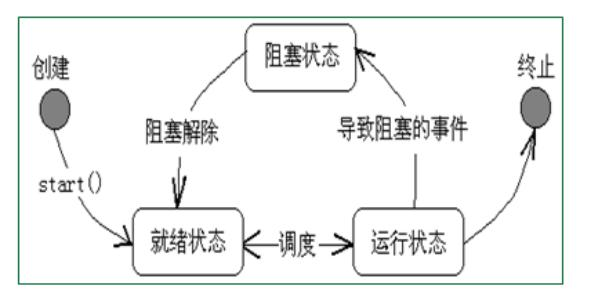
创建状态(Thread.State.NEW)
一个线程经过new Thread()之后,就变成了创建状态。
就绪状态(Thread.State.RUNNABLE)
1、处于创建状态的线程,调用start()方法之后,就会变成就绪状态。
2、线程从阻塞状态中解除,会转换为就绪状态,注意并不会立即变为运行状态。
3、时间片轮转调度是,线程所分得的时间片用完,则会转换为就绪状态。
4、调用Thread.yield()主动让出时间片(让出CPU),则会转换为就绪状态。
阻塞状态(Thread.State.BLOCKED、Thread.State.WAITING)
1、线程处于运行状态,如果需要I/O(文件IO,网络IO),在IO完成之前就会转换为阻塞状态(Thread.State.BLOCKED;)。
2、调用Thread.sleep()、Thread.wait()方法,让线程由运行状态转换为阻塞状态(Thread.State.WAITING;)。
运行状态(Thread.State.RUNNABLE)
1、由就绪状态转换为运行状态,注意,阻塞状态不能直接转换为运行状态。
死亡状态(Thread.State.TERMINATED)
1、线程完成指定的操作,正常结束
2、被强制性地终止
3、线程抛出异常,但是没有捕获异常。
等待其他线程完成 (Thread.State.TIMED_WAITING)
1、等待其他线程完成,此时本线程处于Thread.State.TIMED_WAITING状态
线程的优先级
首先声明:
1、优先级并不等于执行先后顺序,优先级只是一个概率、可能性,优先级高的线程,更有可能执行的机会越大。
2、线程在创建的时候,要在调用start()前设置优先级(不是调用start()方法后才设置)
3、优先级最低为1,最高为10,初始默认为5,可以手动修改优先级。
public class Test {
public static void main(String[] args) throws InterruptedException {
/*
Thread.MIN_PRIORITY -->默认为1;
Thread.NORM_PRIORITY -->默认为5;
Thread.MAX_PRIORITY -->默认为10;
*/
Thread t = new Thread(()->{});
//Thread.getPriority 获取线程的优先级
System.out.println(t.getPriority()); // 5
//Thread.setPriority(int newPriority)
//t.setPriority(Thread.MIN_PRIORITY);
t.setPriority(7);
System.out.println(t.getPriority());
t.start();
t.setPriority(Thread.MAX_PRIORITY);
System.out.println(t.getPriority());
}
}
守护线程
主要注意几点:
1、线程分为用户线程和守护线程
2、JVM必须确保用户线程执行完毕后,JVM才会停止
3、JVM不用等待守护线程执行完毕,也就是说,即使守护线程还在执行,JVM也会停止,不关心守护线程。
4、默认所有线程都是用户线程,必须调用setDaemon()来显式说明线程是守护线程,在start()之前设置 。
守护线程比如:操作日志,监控内存使用等,他们都是为用户线程服务的。
public class Test {
public static void main(String[] args) throws InterruptedException {
God god = new God();
Person person = new Person();
// 如果没有将god线程设置为守护线程,那么god线程将会被认为是用户线程。
// 即使person线程已经结束,但是god线程并没有结束,所以程序会一直运行,不会结束。
// 将用户线程设置为守护线程
god.setDaemon(true);
god.start();
person.start();
// 所有的用户线程结束后,即使守护线程没有结束,JVM就停止了,并不会关心守护进程是否结束
}
}
class Person extends Thread{
public void run() {
for (int i = 0; i < 10; i++) {
System.out.println("Still alive, the " + i + " day");
}
System.out.println("Game Over");
}
}
class God extends Thread {
public void run() {
// 注意,该线程是一个死循环
while (true) {
System.out.println("I will bless you");
}
}
}
代理线程的名称和真实线程的名称
如果实现Runnable接口后,利用Thread代理类来启动线程,传递给代理类的线程名称是代理类线程名称,而真实线程的名称可以使用真实线程的属性来实现。
public class ThreadName implements Runnable {
private String threadName;
public ThreadName() {
super();
}
public ThreadName(String threadName) {
super();
this.threadName = threadName;
}
public String getThreadName() {
return threadName;
}
public void setThreadName(String threadName) {
this.threadName = threadName;
}
@Override
public void run() {
System.out.println("真实线程的名称 -> " + this.getThreadName());
System.out.println("代理类线程的名称 -> " + Thread.currentThread().getName());
}
public static void main(String[] args) {
new Thread(new ThreadName("real threadName"), "proxy threadName").start();
}
}
Thread类的常用方法
| 方法名 | 功能 |
| public void run() | 线程所要执行的代码,子类需要重写该方法 |
| public void start() | 启动线程,将线程的状态切换为就绪状态 |
| public static Thread currentThread() | 返回当前正在执行的线程对象的引用 |
| public static sleep([long mills]) | 指定当前所在线程休眠多少毫秒 |
| public final boolean isAlive() | 判断指定线程是否终止 |
| public final void setName(String name) | 改变线程的名称 |
| public final String getName() | 返回线程的名称 |
| public final void join() | 阻塞当前线程,等待指定的线程执行结束后,再运行当前线程 |
| public static void yield() | 让出时间片 |
| public final void setPriority(int newPriority) | 设置线程优先级 |
| public final int getPriority() | 获取线程的优先级 |


 浙公网安备 33010602011771号
浙公网安备 33010602011771号