Lerning Entity Framework 6 ------ A demo of using Entity framework with MySql
-
Create a new project named MySqlTest
-
Install following packages by right-clicking on the References folder of the project and selecting Manage NuGet Packages...
- EntityFramework
- MySql.Data
- MySql.data.Entity
-
Update the app.config file
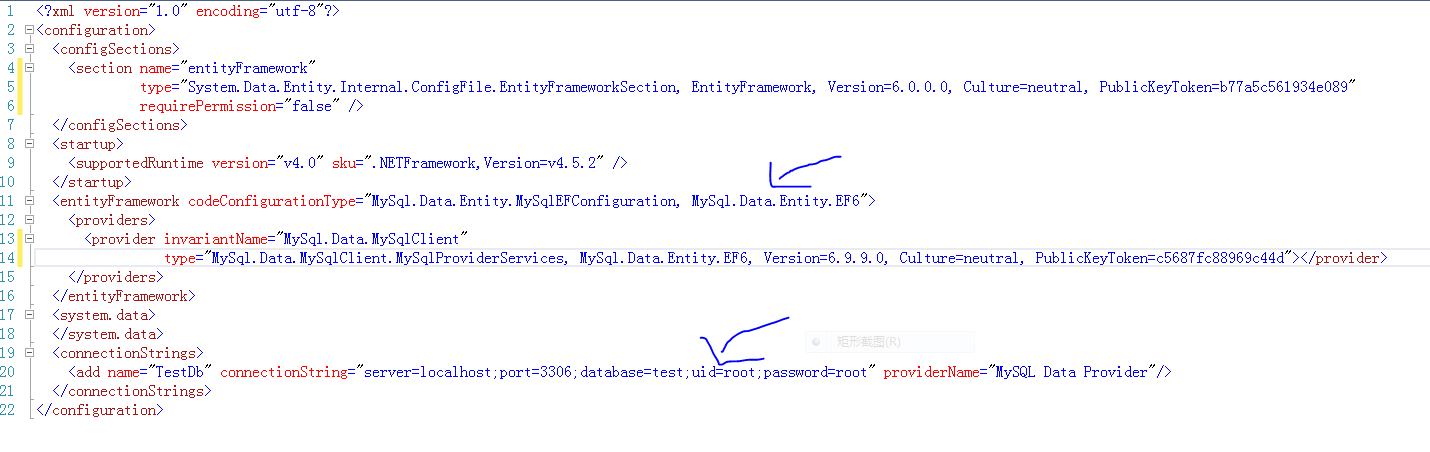
-
Add a model and the DbContext
public class User { public int UserId { get; set; } public string Name { get; set; } } public class MyDb:DbContext { public MyDb():base("name=TestDb") { } public DbSet<User> Users { get; set; } } -
Add some Test Codes
static void Main(string[] args) { using (MyDb db = new MyDb()) { User u = new User { Name = "Joey"}; db.Users.Add(u); db.SaveChanges(); } Console.ReadLine(); } -
Compile the project
-
Enable migrations
Run the Enable-Migrations command in Package Manager Console -
Add the first Migration
Run the Add-Migration init command in Package Manager Console -
Update Database
Run the Update-Database command in Package Manager Console -
To check whether the table named users is created
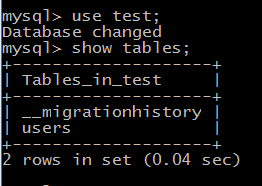
-
Run the Projcet and check is there any data have been inserted
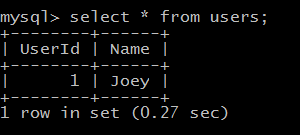
欢迎转载,转载请注明出处



 浙公网安备 33010602011771号
浙公网安备 33010602011771号