分享我基于NPOI+ExcelReport实现的导入与导出EXCEL类库:ExcelUtility (续篇)
上周六我发表的文章《分享我基于NPOI+ExcelReport实现的导入与导出EXCEL类库:ExcelUtility》受到了大家的热烈支持与推荐,再此表示感谢,该ExcelUtility类库自上次发文起,又经过了多次的改进,增加了许多的功能与方法,可以全面满足大家的需求,下面先来看一下新方法的测试结果:
第一个新增功能,列宽自适应,当超过30个字符则将单元格内容设为换行
任意一个无模板的导出方法均支持该功能,示例代码如下:
/// <summary>
/// 测试方法:测试将DataTable导出到EXCEL,无模板
/// </summary>
[TestMethod]
public void TestExportToExcelByDataTable()
{
DataTable dt = GetDataTable();
string excelPath = ExcelUtility.Export.ToExcel(dt, "导出结果");
Assert.IsTrue(File.Exists(excelPath));
}
结果如下图示:
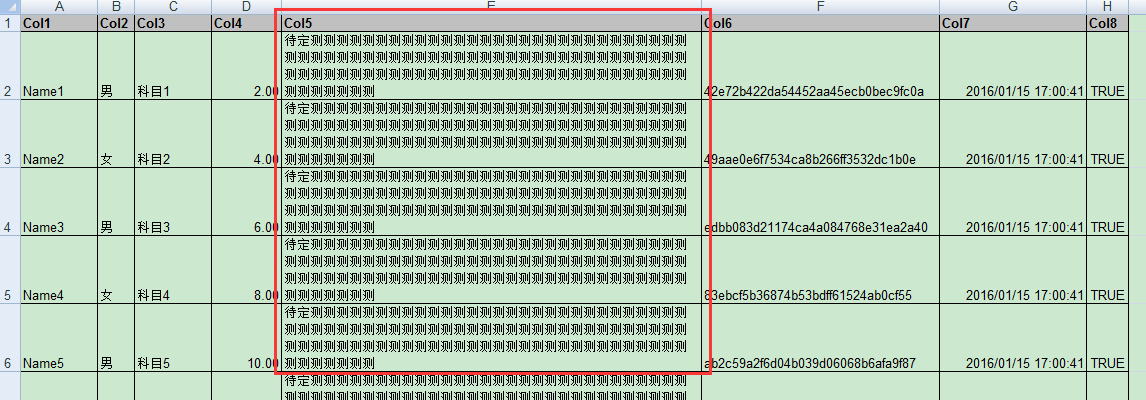
第二个新增功能,依据数据源(DataTable、DataGridView)的列类型自动将与之对应的EXCEL列的单元格式设为相同的格式内容显示,如:整数类型显示在单元格内无小数的数字格式,有小数位的类显示在单元格内2位小数数字格式,日期类型显示在单元格内日期+时间的日期格式,布尔类型显示在单元格内布尔格式,任意一个无模板的导出方法均支持该功能,示例代码如下:
/// <summary>
/// 测试方法:测试将DataTable导出到EXCEL,无模板,且指定导出的列名,以及导出列名的重命名
/// </summary>
[TestMethod]
public void TestExportToExcelByDataTable3()
{
DataTable dt = GetDataTable();
string[] expColNames = { "Col1", "Col2", "Col3", "Col4", "Col5", "Col7" };
Dictionary<string, string> expColAsNames = new Dictionary<string, string>() {
{"Col1","列一"},
{"Col2","列二"},
{"Col3","列三"},
{"Col4","数字列"},
{"Col5","列五"},
{"Col7","日期列"}
};
string excelPath = ExcelUtility.Export.ToExcel(dt, "导出结果", null, expColNames, expColAsNames);
Assert.IsTrue(File.Exists(excelPath));
}
结果如下图示:
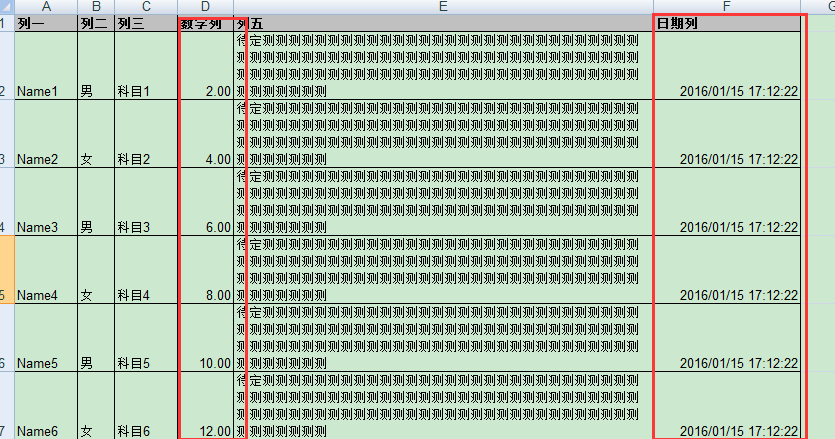
第三个新增功能,在第二个新增功能的基础上,增加可以自定义设置列的单元格显示格式(支持日期类型、数字类型),任意一个无模板的导出方法均支持该功能,示例代码如下:
/// <summary>
/// 测试方法:测试将DataTable导出到EXCEL,无模板,且指定某些列的显示格式
/// </summary>
[TestMethod]
public void TestExportToExcelByDataTable6()
{
DataTable dt = GetDataTable();
var colDataFormatDic = new Dictionary<string, string>
{
{"Col4","0.000"}, //将Col4列DOUBLE类型的EXCEL对应列格式设置为显示成3位小数(默认为2位小数)
{"Col7","yyyy-mm-dd"}//将Col7列DateTime类型的EXCEL对应列格式设置为年月日(默认为yyyy/mm/dd hh:mm:ss)
};
//更多设置格式可在EXCEL的设置单元格格式中的数字选项卡中的自定义格式列表(若无,可自定义,建议先在EXCEL中测试好格式字符串后再用于程序中)
string excelPath = ExcelUtility.Export.ToExcel(dt, "导出结果", colDataFormats: colDataFormatDic);
Assert.IsTrue(File.Exists(excelPath));
}
结果如下图示:
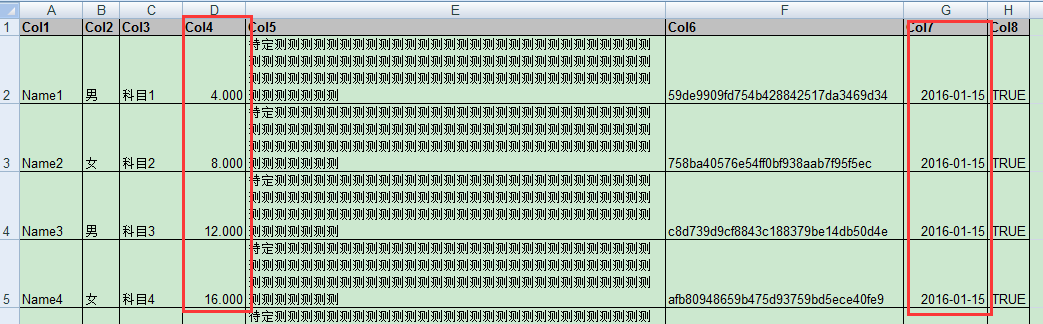
换种格式定义测试:
/// <summary>
/// 测试方法:测试将DataTable导出到EXCEL,无模板,且指定某些列的显示格式
/// </summary>
[TestMethod]
public void TestExportToExcelByDataTable7()
{
DataTable dt = GetDataTable();
var colDataFormatDic = new Dictionary<string, string>
{
{"Col4","¥#,##0.00_);(¥#,##0.00)"}, //将Col4列DOUBLE类型的EXCEL对应列格式设置为显示成包含货币格式,如:¥5.00(默认为2位小数)
{"Col7","yyyy\"年\"m\"月\"d\"日\";@"}//将Col7列DateTime类型的EXCEL对应列格式设置为中文年月日,如:2015年12月5日(默认为yyyy/mm/dd hh:mm:ss)
};
//更多设置格式可在EXCEL的设置单元格格式中的数字选项卡中的自定义格式列表(若无,可自定义,建议先在EXCEL中测试好格式字符串后再用于程序中)
string excelPath = ExcelUtility.Export.ToExcel(dt, "导出结果", colDataFormats: colDataFormatDic);
Assert.IsTrue(File.Exists(excelPath));
}
结果如下图示:

注意事项说明:想要实现导出的EXCEL单元格依据数据类型自动设置或手动指定格式,需首先确保数据源的列与自动或手动设置的格式相符,即列类型必需是数字类型、日期类型、布尔类型,不能是以字符串的形式存在的这些所谓的“数字类型、日期类型、布尔类型”
第四个新增的功能,可指定DataGridView是否可以导出隐藏列(不显示的列)、及指定依据DataGridView标题列名导出相应列数据,示例代码如下:
/// <summary>
/// 测试方法:测试将DataGridView数据导出到EXCEL文件,无模板,且不导出隐藏列
/// </summary>
[TestMethod]
public void TestToExcelByDataGridView()
{
var grid = GetDataGridViewWithData();
string excelPath = ExcelUtility.Export.ToExcel(grid, "导出结果", null, false);
Assert.IsTrue(File.Exists(excelPath));
}
结果如下图示:
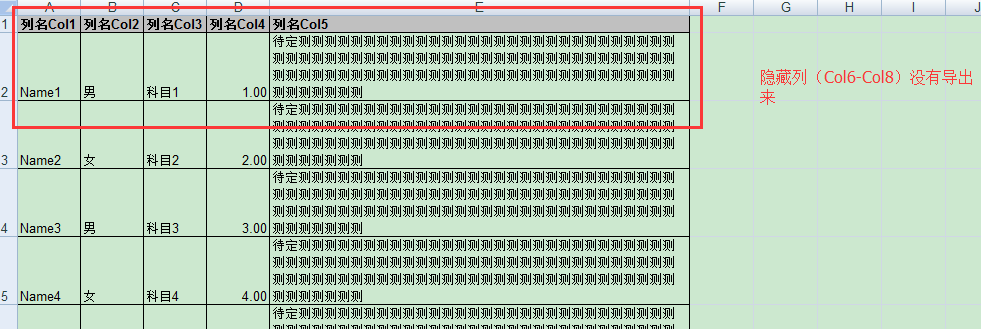
第五个新增功能,DataGridView若改变列的显示位置,导出的数据也能与界面显示的数据同步调整,示例代码如下:
/// <summary>
/// 测试方法:测试将DataGridView数据导出到EXCEL文件,无模板,改变列的显示位置,导出隐藏列
/// </summary>
[TestMethod]
public void TestToExcelByDataGridView2()
{
var grid = GetDataGridViewWithData();
//模拟改变列的显示位置
grid.Columns[0].DisplayIndex = 1;
grid.Columns[1].DisplayIndex = 0;
string excelPath = ExcelUtility.Export.ToExcel(grid, "导出结果", null, true);
Assert.IsTrue(File.Exists(excelPath));
}
结果如下图示:
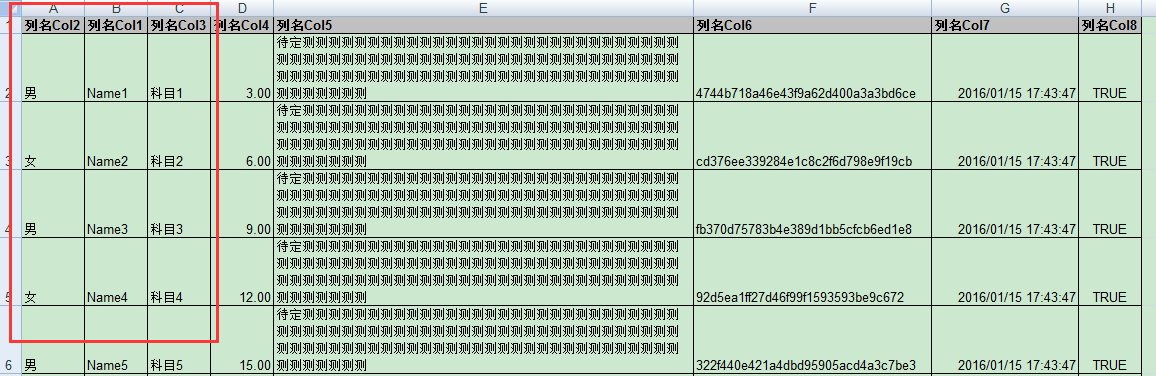
以下是GetDataGridViewWithData模拟数据方法:
private DataGridView GetDataGridViewWithData()
{
var grid = new DataGridView();
var dt = GetDataTable();
foreach (DataColumn col in dt.Columns)
{
bool v = col.Ordinal > 4 ? false : true;
grid.Columns.Add(new DataGridViewTextBoxColumn() { DataPropertyName = col.ColumnName, HeaderText ="列名" + col.ColumnName , Visible = v,ValueType=col.DataType });
}
foreach (DataRow row in dt.Rows)
{
ArrayList values = new ArrayList();
foreach (DataColumn col in dt.Columns)
{
values.Add(row[col]);
}
grid.Rows.Add(values.ToArray());
}
return grid;
}
我相信这些功能加上上次的功能,应该能满足大家日常工作中所遇到的各种导出EXCEL场景吧,下面重新公布一下两个核心的与导出相关类源代码,以供大家参考,若有不足之处,敬请指出,谢谢!
ExcelUtility.Export:
using ExcelReport;
using ExcelUtility.Base;
using NPOI.SS.UserModel;
using System;
using System.Collections.Generic;
using System.Data;
using System.IO;
using System.Linq;
using System.Text;
using System.Windows.Forms;
namespace ExcelUtility
{
/// <summary>
/// EXCEL导出功能集合类
/// 作者:Zuowenjun
/// 日期:2016/1/15
/// </summary>
public sealed class Export
{
/// <summary>
/// 由DataSet导出Excel
/// </summary>
/// <param name="sourceTable">要导出数据的DataTable</param>
/// <param name="filePath">导出路径,可选</param>
/// <returns></returns>
public static string ToExcel(DataSet sourceDs, string filePath = null)
{
if (string.IsNullOrEmpty(filePath))
{
filePath = Common.GetSaveFilePath();
}
if (string.IsNullOrEmpty(filePath)) return null;
bool isCompatible = Common.GetIsCompatible(filePath);
IWorkbook workbook = Common.CreateWorkbook(isCompatible);
ICellStyle headerCellStyle = Common.GetCellStyle(workbook, true);
//ICellStyle cellStyle = Common.GetCellStyle(workbook);
for (int i = 0; i < sourceDs.Tables.Count; i++)
{
DataTable table = sourceDs.Tables[i];
string sheetName = string.IsNullOrEmpty(table.TableName) ? "result" + i.ToString() : table.TableName;
ISheet sheet = workbook.CreateSheet(sheetName);
IRow headerRow = sheet.CreateRow(0);
Dictionary<int, ICellStyle> colStyles = new Dictionary<int, ICellStyle>();
// handling header.
foreach (DataColumn column in table.Columns)
{
ICell headerCell = headerRow.CreateCell(column.Ordinal);
headerCell.SetCellValue(column.ColumnName);
headerCell.CellStyle = headerCellStyle;
sheet.AutoSizeColumn(headerCell.ColumnIndex);
colStyles[headerCell.ColumnIndex] = Common.GetCellStyle(workbook);
}
// handling value.
int rowIndex = 1;
foreach (DataRow row in table.Rows)
{
IRow dataRow = sheet.CreateRow(rowIndex);
foreach (DataColumn column in table.Columns)
{
ICell cell = dataRow.CreateCell(column.Ordinal);
//cell.SetCellValue((row[column] ?? "").ToString());
//cell.CellStyle = cellStyle;
Common.SetCellValue(cell, (row[column] ?? "").ToString(), column.DataType,colStyles);
Common.ReSizeColumnWidth(sheet, cell);
}
rowIndex++;
}
sheet.ForceFormulaRecalculation = true;
}
FileStream fs = new FileStream(filePath, FileMode.OpenOrCreate, FileAccess.ReadWrite);
workbook.Write(fs);
fs.Dispose();
workbook = null;
return filePath;
}
/// <summary>
/// 由DataTable导出Excel
/// </summary>
/// <param name="sourceTable">要导出数据的DataTable</param>
/// <param name="colAliasNames">导出的列名重命名数组</param>
/// <param name="sheetName">工作薄名称,可选</param>
/// <param name="filePath">导出路径,可选</param>
/// <param name="colDataFormats">列格式化集合,可选</param>
/// <returns></returns>
public static string ToExcel(DataTable sourceTable, string[] colAliasNames, string sheetName = "result", string filePath = null, IDictionary<string, string> colDataFormats = null)
{
if (sourceTable.Rows.Count <= 0) return null;
if (string.IsNullOrEmpty(filePath))
{
filePath = Common.GetSaveFilePath();
}
if (string.IsNullOrEmpty(filePath)) return null;
if (colAliasNames == null || sourceTable.Columns.Count != colAliasNames.Length)
{
throw new ArgumentException("列名重命名数组与DataTable列集合不匹配。", "colAliasNames");
}
bool isCompatible = Common.GetIsCompatible(filePath);
IWorkbook workbook = Common.CreateWorkbook(isCompatible);
ICellStyle headerCellStyle = Common.GetCellStyle(workbook, true);
//ICellStyle cellStyle = Common.GetCellStyle(workbook);
Dictionary<int, ICellStyle> colStyles = new Dictionary<int, ICellStyle>();
ISheet sheet = workbook.CreateSheet(sheetName);
IRow headerRow = sheet.CreateRow(0);
// handling header.
foreach (DataColumn column in sourceTable.Columns)
{
ICell headerCell = headerRow.CreateCell(column.Ordinal);
headerCell.SetCellValue(colAliasNames[column.Ordinal]);
headerCell.CellStyle = headerCellStyle;
sheet.AutoSizeColumn(headerCell.ColumnIndex);
if (colDataFormats != null && colDataFormats.ContainsKey(column.ColumnName))
{
colStyles[headerCell.ColumnIndex] = Common.GetCellStyleWithDataFormat(workbook, colDataFormats[column.ColumnName]);
}
else
{
colStyles[headerCell.ColumnIndex] = Common.GetCellStyle(workbook);
}
}
// handling value.
int rowIndex = 1;
foreach (DataRow row in sourceTable.Rows)
{
IRow dataRow = sheet.CreateRow(rowIndex);
foreach (DataColumn column in sourceTable.Columns)
{
ICell cell = dataRow.CreateCell(column.Ordinal);
//cell.SetCellValue((row[column] ?? "").ToString());
//cell.CellStyle = cellStyle;
Common.SetCellValue(cell, (row[column] ?? "").ToString(), column.DataType, colStyles);
Common.ReSizeColumnWidth(sheet, cell);
}
rowIndex++;
}
sheet.ForceFormulaRecalculation = true;
FileStream fs = new FileStream(filePath, FileMode.OpenOrCreate, FileAccess.ReadWrite);
workbook.Write(fs);
fs.Dispose();
sheet = null;
headerRow = null;
workbook = null;
return filePath;
}
/// <summary>
/// 由DataGridView导出
/// </summary>
/// <param name="grid">要导出的DataGridView对象</param>
/// <param name="sheetName">工作薄名称,可选</param>
/// <param name="filePath">导出路径,可选</param>
/// <param name="includeHiddenCol">导出时是否包含隐藏列,可选</param>
/// <param name="colHeaderTexts">指定导出DataGridView的列标题名数组,可选</param>
/// <param name="colDataFormats">列格式化集合,可选</param>
/// <returns></returns>
public static string ToExcel(DataGridView grid, string sheetName = "result", string filePath = null, bool includeHiddenCol = false, string[] colHeaderTexts = null, IDictionary<string, string> colDataFormats = null)
{
if (grid.Rows.Count <= 0) return null;
if (string.IsNullOrEmpty(filePath))
{
filePath = Common.GetSaveFilePath();
}
if (string.IsNullOrEmpty(filePath)) return null;
bool isCompatible = Common.GetIsCompatible(filePath);
DataGridViewColumn[] expCols = null;
expCols = grid.Columns.Cast<DataGridViewColumn>().OrderBy(c => c.DisplayIndex).ToArray();
if (!includeHiddenCol)
{
expCols = expCols.Where(c => c.Visible).ToArray();
}
if (colHeaderTexts != null && colHeaderTexts.Length > 0)
{
expCols = expCols.Where(c => colHeaderTexts.Contains(c.HeaderText)).ToArray();
}
IWorkbook workbook = Common.CreateWorkbook(isCompatible);
ICellStyle headerCellStyle = Common.GetCellStyle(workbook, true);
//ICellStyle cellStyle = Common.GetCellStyle(workbook);
ISheet sheet = workbook.CreateSheet(sheetName);
IRow headerRow = sheet.CreateRow(0);
Dictionary<int, ICellStyle> colStyles = new Dictionary<int, ICellStyle>();
for (int i = 0; i < expCols.Length; i++)
{
ICell headerCell = headerRow.CreateCell(i);
headerCell.SetCellValue(expCols[i].HeaderText);
headerCell.CellStyle = headerCellStyle;
sheet.AutoSizeColumn(headerCell.ColumnIndex);
if (colDataFormats != null && colDataFormats.ContainsKey(expCols[i].HeaderText))
{
colStyles[headerCell.ColumnIndex] = Common.GetCellStyleWithDataFormat(workbook, colDataFormats[expCols[i].HeaderText]);
}
else
{
colStyles[headerCell.ColumnIndex] = Common.GetCellStyle(workbook);
}
}
int rowIndex = 1;
foreach (DataGridViewRow row in grid.Rows)
{
IRow dataRow = sheet.CreateRow(rowIndex);
for (int n = 0; n < expCols.Length; n++)
{
ICell cell = dataRow.CreateCell(n);
//cell.SetCellValue((row.Cells[expCols[n].Index].Value ?? "").ToString());
//cell.CellStyle = cellStyle;
Common.SetCellValue(cell, (row.Cells[expCols[n].Index].Value ?? "").ToString(), expCols[n].ValueType, colStyles);
Common.ReSizeColumnWidth(sheet, cell);
}
rowIndex++;
}
sheet.ForceFormulaRecalculation = true;
FileStream fs = new FileStream(filePath, FileMode.OpenOrCreate, FileAccess.ReadWrite);
workbook.Write(fs);
fs.Dispose();
sheet = null;
headerRow = null;
workbook = null;
return filePath;
}
/// <summary>
/// 由DataTable导出Excel
/// </summary>
/// <param name="sourceTable">要导出数据的DataTable</param>
/// <param name="sheetName">工作薄名称,可选</param>
/// <param name="filePath">导出路径,可选</param>
/// <param name="colNames">需要导出的列名,可选</param>
/// <param name="colAliasNames">导出的列名重命名,可选</param>
/// <param name="colDataFormats">列格式化集合,可选</param>
/// <returns></returns>
public static string ToExcel(DataTable sourceTable, string sheetName = "result", string filePath = null, string[] colNames = null, IDictionary<string, string> colAliasNames = null, IDictionary<string, string> colDataFormats = null)
{
if (sourceTable.Rows.Count <= 0) return null;
if (string.IsNullOrEmpty(filePath))
{
filePath = Common.GetSaveFilePath();
}
if (string.IsNullOrEmpty(filePath)) return null;
bool isCompatible = Common.GetIsCompatible(filePath);
IWorkbook workbook = Common.CreateWorkbook(isCompatible);
ICellStyle headerCellStyle = Common.GetCellStyle(workbook, true);
//ICellStyle cellStyle = Common.GetCellStyle(workbook);
Dictionary<int, ICellStyle> colStyles = new Dictionary<int, ICellStyle>();
ISheet sheet = workbook.CreateSheet(sheetName);
IRow headerRow = sheet.CreateRow(0);
if (colNames == null || colNames.Length <= 0)
{
colNames = sourceTable.Columns.Cast<DataColumn>().OrderBy(c => c.Ordinal).Select(c => c.ColumnName).ToArray();
}
// handling header.
for (int i = 0; i < colNames.Length; i++)
{
ICell headerCell = headerRow.CreateCell(i);
if (colAliasNames != null && colAliasNames.ContainsKey(colNames[i]))
{
headerCell.SetCellValue(colAliasNames[colNames[i]]);
}
else
{
headerCell.SetCellValue(colNames[i]);
}
headerCell.CellStyle = headerCellStyle;
sheet.AutoSizeColumn(headerCell.ColumnIndex);
if (colDataFormats != null && colDataFormats.ContainsKey(colNames[i]))
{
colStyles[headerCell.ColumnIndex] = Common.GetCellStyleWithDataFormat(workbook, colDataFormats[colNames[i]]);
}
else
{
colStyles[headerCell.ColumnIndex] = Common.GetCellStyle(workbook);
}
}
// handling value.
int rowIndex = 1;
foreach (DataRow row in sourceTable.Rows)
{
IRow dataRow = sheet.CreateRow(rowIndex);
for (int i = 0; i < colNames.Length; i++)
{
ICell cell = dataRow.CreateCell(i);
//cell.SetCellValue((row[colNames[i]] ?? "").ToString());
//cell.CellStyle = cellStyle;
Common.SetCellValue(cell, (row[colNames[i]] ?? "").ToString(), sourceTable.Columns[colNames[i]].DataType,colStyles);
Common.ReSizeColumnWidth(sheet, cell);
}
rowIndex++;
}
sheet.ForceFormulaRecalculation = true;
FileStream fs = new FileStream(filePath, FileMode.OpenOrCreate, FileAccess.ReadWrite);
workbook.Write(fs);
fs.Dispose();
sheet = null;
headerRow = null;
workbook = null;
return filePath;
}
/// <summary>
///由SheetFormatterContainer导出基于EXCEL模板的文件
/// </summary>
/// <param name="templatePath">模板路径</param>
/// <param name="sheetName">模板中使用的工作薄名称</param>
/// <param name="formatterContainer">模板数据格式化容器</param>
/// <param name="filePath">导出路径,可选</param>
/// <returns></returns>
public static string ToExcelWithTemplate<T>(string templatePath, string sheetName, SheetFormatterContainer<T> formatterContainer, string filePath = null)
{
if (!File.Exists(templatePath))
{
throw new FileNotFoundException(templatePath + "文件不存在!");
}
if (string.IsNullOrEmpty(filePath))
{
filePath = Common.GetSaveFilePath();
}
if (string.IsNullOrEmpty(filePath)) return null;
string templateConfigFilePath = Common.GetTemplateConfigFilePath(templatePath, false);
var workbookParameterContainer = new WorkbookParameterContainer();
workbookParameterContainer.Load(templateConfigFilePath);
SheetParameterContainer sheetParameterContainer = workbookParameterContainer[sheetName];
ExportHelper.ExportToLocal(templatePath, filePath, new SheetFormatter(sheetName, formatterContainer.GetFormatters(sheetParameterContainer)));
return filePath;
}
/// <summary>
/// 由SheetFormatterContainer集合导出基于EXCEL模板(多工作薄)的文件
/// </summary>
/// <param name="templatePath"></param>
/// <param name="formatterContainers"></param>
/// <param name="filePath"></param>
/// <returns></returns>
public static string ToExcelWithTemplate(string templatePath,IDictionary<string,SheetFormatterContainer<dynamic>> formatterContainers, string filePath = null)
{
if (!File.Exists(templatePath))
{
throw new FileNotFoundException(templatePath + "文件不存在!");
}
if (string.IsNullOrEmpty(filePath))
{
filePath = Common.GetSaveFilePath();
}
if (string.IsNullOrEmpty(filePath)) return null;
string templateConfigFilePath = Common.GetTemplateConfigFilePath(templatePath, false);
var workbookParameterContainer = new WorkbookParameterContainer();
workbookParameterContainer.Load(templateConfigFilePath);
List<SheetFormatter> sheetFormatterList = new List<SheetFormatter>();
foreach (var item in formatterContainers)
{
SheetParameterContainer sheetParameterContainer = workbookParameterContainer[item.Key];
sheetFormatterList.Add(new SheetFormatter(item.Key, item.Value.GetFormatters(sheetParameterContainer)));
}
ExportHelper.ExportToLocal(templatePath, filePath,sheetFormatterList.ToArray());
return filePath;
}
}
}
ExcelUtility.Base.Common:
using ExcelReport;
using NPOI.HSSF.UserModel;
using NPOI.SS.UserModel;
using NPOI.XSSF.UserModel;
using System;
using System.Collections.Generic;
using System.Data;
using System.IO;
using System.Linq;
using System.Text;
using System.Text.RegularExpressions;
using System.Windows.Forms;
namespace ExcelUtility.Base
{
/// <summary>
/// ExcelUtility类库内部通用功能类
/// 作者:Zuowenjun
/// 日期:2016/1/15
/// </summary>
internal static class Common
{
public static string DesktopDirectory = Environment.GetFolderPath(Environment.SpecialFolder.DesktopDirectory);
/// <summary>
/// 获取要保存的文件名称(含完整路径)
/// </summary>
/// <returns></returns>
public static string GetSaveFilePath()
{
SaveFileDialog saveFileDig = new SaveFileDialog();
saveFileDig.Filter = "Excel Office97-2003(*.xls)|*.xls|Excel Office2007及以上(*.xlsx)|*.xlsx";
saveFileDig.FilterIndex = 0;
saveFileDig.Title = "导出到";
saveFileDig.OverwritePrompt = true;
saveFileDig.InitialDirectory = DesktopDirectory;
string filePath = null;
if (saveFileDig.ShowDialog() == DialogResult.OK)
{
filePath = saveFileDig.FileName;
}
return filePath;
}
/// <summary>
/// 获取要打开要导入的文件名称(含完整路径)
/// </summary>
/// <returns></returns>
public static string GetOpenFilePath()
{
OpenFileDialog openFileDig = new OpenFileDialog();
openFileDig.Filter = "Excel Office97-2003(*.xls)|*.xls|Excel Office2007及以上(*.xlsx)|*.xlsx";
openFileDig.FilterIndex = 0;
openFileDig.Title = "打开";
openFileDig.CheckFileExists = true;
openFileDig.CheckPathExists = true;
openFileDig.InitialDirectory = Common.DesktopDirectory;
string filePath = null;
if (openFileDig.ShowDialog() == DialogResult.OK)
{
filePath = openFileDig.FileName;
}
return filePath;
}
/// <summary>
/// 判断是否为兼容模式
/// </summary>
/// <param name="filePath"></param>
/// <returns></returns>
public static bool GetIsCompatible(string filePath)
{
return filePath.EndsWith(".xls", StringComparison.OrdinalIgnoreCase);
}
/// <summary>
/// 创建工作薄
/// </summary>
/// <param name="isCompatible"></param>
/// <returns></returns>
public static IWorkbook CreateWorkbook(bool isCompatible)
{
if (isCompatible)
{
return new HSSFWorkbook();
}
else
{
return new XSSFWorkbook();
}
}
/// <summary>
/// 创建工作薄(依据文件流)
/// </summary>
/// <param name="isCompatible"></param>
/// <param name="stream"></param>
/// <returns></returns>
public static IWorkbook CreateWorkbook(bool isCompatible, dynamic stream)
{
if (isCompatible)
{
return new HSSFWorkbook(stream);
}
else
{
return new XSSFWorkbook(stream);
}
}
/// <summary>
/// 创建单元格样式
/// </summary>
/// <param name="sheet"></param>
/// <returns></returns>
public static ICellStyle GetCellStyle(IWorkbook workbook, bool isHeaderRow = false)
{
ICellStyle style = workbook.CreateCellStyle();
if (isHeaderRow)
{
style.FillPattern = FillPattern.SolidForeground;
style.FillForegroundColor = NPOI.HSSF.Util.HSSFColor.Grey25Percent.Index;
IFont f = workbook.CreateFont();
f.Boldweight = (short)FontBoldWeight.Bold;
style.SetFont(f);
}
style.BorderBottom = NPOI.SS.UserModel.BorderStyle.Thin;
style.BorderLeft = NPOI.SS.UserModel.BorderStyle.Thin;
style.BorderRight = NPOI.SS.UserModel.BorderStyle.Thin;
style.BorderTop = NPOI.SS.UserModel.BorderStyle.Thin;
return style;
}
/// <summary>
/// 根据单元格内容重新设置列宽
/// </summary>
/// <param name="sheet"></param>
/// <param name="cell"></param>
public static void ReSizeColumnWidth(ISheet sheet, ICell cell)
{
int cellLength = (Encoding.Default.GetBytes(cell.ToString()).Length + 2) * 256;
const int maxLength = 60 * 256; //255 * 256;
if (cellLength > maxLength) //当单元格内容超过30个中文字符(英语60个字符)宽度,则强制换行
{
cellLength = maxLength;
cell.CellStyle.WrapText = true;
}
int colWidth = sheet.GetColumnWidth(cell.ColumnIndex);
if (colWidth < cellLength)
{
sheet.SetColumnWidth(cell.ColumnIndex, cellLength);
}
}
/// <summary>
/// 创建单元格样式并设置数据格式化规则
/// </summary>
/// <param name="cell"></param>
/// <param name="format"></param>
public static ICellStyle GetCellStyleWithDataFormat(IWorkbook workbook, string format)
{
var style = GetCellStyle(workbook);
var dataFormat = workbook.CreateDataFormat();
short formatId = -1;
if (dataFormat is HSSFDataFormat)
{
formatId = HSSFDataFormat.GetBuiltinFormat(format);
}
if (formatId != -1)
{
style.DataFormat = formatId;
}
else
{
style.DataFormat = dataFormat.GetFormat(format);
}
return style;
}
/// <summary>
/// 依据值类型为单元格设置值
/// </summary>
/// <param name="cell"></param>
/// <param name="value"></param>
/// <param name="colType"></param>
public static void SetCellValue(ICell cell, string value, Type colType, IDictionary<int, ICellStyle> colStyles)
{
string dataFormatStr = null;
switch (colType.ToString())
{
case "System.String": //字符串类型
cell.SetCellType(CellType.String);
cell.SetCellValue(value);
break;
case "System.DateTime": //日期类型
DateTime dateV = new DateTime();
DateTime.TryParse(value, out dateV);
cell.SetCellValue(dateV);
dataFormatStr = "yyyy/mm/dd hh:mm:ss";
break;
case "System.Boolean": //布尔型
bool boolV = false;
bool.TryParse(value, out boolV);
cell.SetCellType(CellType.Boolean);
cell.SetCellValue(boolV);
break;
case "System.Int16": //整型
case "System.Int32":
case "System.Int64":
case "System.Byte":
int intV = 0;
int.TryParse(value, out intV);
cell.SetCellType(CellType.Numeric);
cell.SetCellValue(intV);
dataFormatStr = "0";
break;
case "System.Decimal": //浮点型
case "System.Double":
double doubV = 0;
double.TryParse(value, out doubV);
cell.SetCellType(CellType.Numeric);
cell.SetCellValue(doubV);
dataFormatStr = "0.00";
break;
case "System.DBNull": //空值处理
cell.SetCellType(CellType.Blank);
cell.SetCellValue("");
break;
default:
cell.SetCellType(CellType.Unknown);
cell.SetCellValue(value);
break;
}
if (!string.IsNullOrEmpty(dataFormatStr) && colStyles[cell.ColumnIndex].DataFormat <= 0) //没有设置,则采用默认类型格式
{
colStyles[cell.ColumnIndex] = GetCellStyleWithDataFormat(cell.Sheet.Workbook, dataFormatStr);
}
cell.CellStyle = colStyles[cell.ColumnIndex];
}
/// <summary>
/// 从工作表中生成DataTable
/// </summary>
/// <param name="sheet"></param>
/// <param name="headerRowIndex"></param>
/// <returns></returns>
public static DataTable GetDataTableFromSheet(ISheet sheet, int headerRowIndex)
{
DataTable table = new DataTable();
IRow headerRow = sheet.GetRow(headerRowIndex);
int cellCount = headerRow.LastCellNum;
for (int i = headerRow.FirstCellNum; i < cellCount; i++)
{
if (headerRow.GetCell(i) == null || headerRow.GetCell(i).StringCellValue.Trim() == "")
{
// 如果遇到第一个空列,则不再继续向后读取
cellCount = i;
break;
}
DataColumn column = new DataColumn(headerRow.GetCell(i).StringCellValue);
table.Columns.Add(column);
}
for (int i = (headerRowIndex + 1); i <= sheet.LastRowNum; i++)
{
IRow row = sheet.GetRow(i);
//如果遇到某行的第一个单元格的值为空,则不再继续向下读取
if (row != null && !string.IsNullOrEmpty(row.GetCell(0).ToString()))
{
DataRow dataRow = table.NewRow();
for (int j = row.FirstCellNum; j < cellCount; j++)
{
dataRow[j] = row.GetCell(j).ToString();
}
table.Rows.Add(dataRow);
}
}
return table;
}
/// <summary>
/// 获取模板文件对应的模板格式配置XML文件路径(当不存在或较旧时,将会重新生成)
/// </summary>
/// <param name="templatePath"></param>
/// <param name="newGenerate"></param>
/// <returns></returns>
public static string GetTemplateConfigFilePath(string templatePath, bool newGenerate = false)
{
string templateConfigFilePath = Path.ChangeExtension(templatePath, ".xml");
if (newGenerate || !File.Exists(templateConfigFilePath) || File.GetLastWriteTime(templatePath) > File.GetLastWriteTime(templateConfigFilePath))
{
WorkbookParameterContainer workbookParameter = ParseTemplate.Parse(templatePath);
workbookParameter.Save(templateConfigFilePath);
}
return templateConfigFilePath;
}
}
}
第六个新增功能,支持模板中包含多个工作薄导出(目前这个方法还没有模拟测试,所以无法保证其一定有效,大家可以试试),该方法定义如下:
/// <summary>
/// 由SheetFormatterContainer集合导出基于EXCEL模板(多工作薄)的文件
/// </summary>
/// <param name="templatePath"></param>
/// <param name="formatterContainers"></param>
/// <param name="filePath"></param>
/// <returns></returns>
public static string ToExcelWithTemplate(string templatePath,IDictionary<string,SheetFormatterContainer<dynamic>> formatterContainers, string filePath = null)
{
if (!File.Exists(templatePath))
{
throw new FileNotFoundException(templatePath + "文件不存在!");
}
if (string.IsNullOrEmpty(filePath))
{
filePath = Common.GetSaveFilePath();
}
if (string.IsNullOrEmpty(filePath)) return null;
string templateConfigFilePath = Common.GetTemplateConfigFilePath(templatePath, false);
var workbookParameterContainer = new WorkbookParameterContainer();
workbookParameterContainer.Load(templateConfigFilePath);
List<SheetFormatter> sheetFormatterList = new List<SheetFormatter>();
foreach (var item in formatterContainers)
{
SheetParameterContainer sheetParameterContainer = workbookParameterContainer[item.Key];
sheetFormatterList.Add(new SheetFormatter(item.Key, item.Value.GetFormatters(sheetParameterContainer)));
}
ExportHelper.ExportToLocal(templatePath, filePath,sheetFormatterList.ToArray());
return filePath;
}
该类库源码已分享到该路径中:http://git.oschina.net/zuowj/ExcelUtility GIT Repository路径:git@git.oschina.net:zuowj/ExcelUtility.git (会持续更新及修正BUG)



