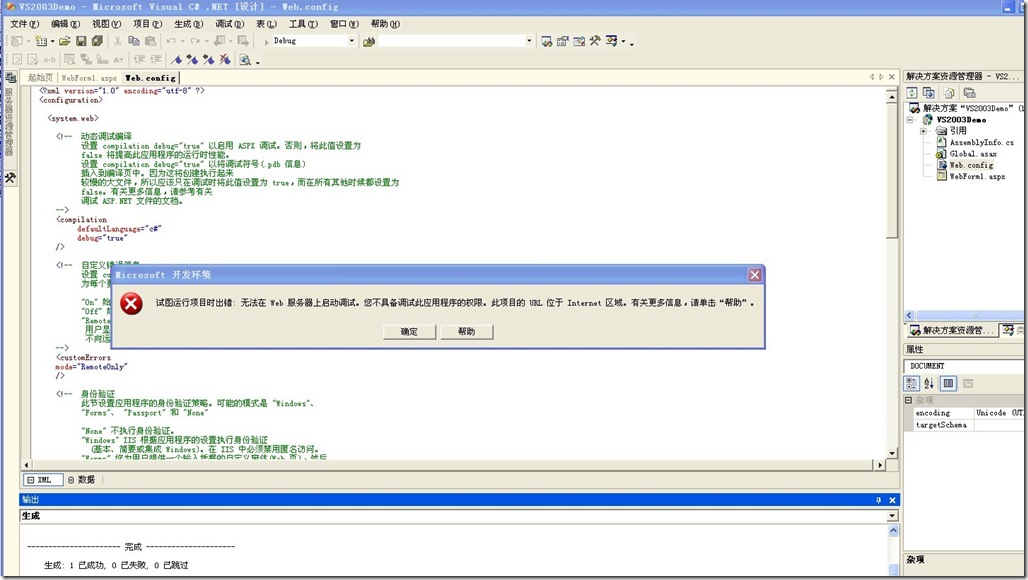VS2003+IE7.0 权限问题
首先将"http://localhost"添加到浏览器中的受信任站点区域(Tools--Internet Options--Scurity--Trusted sites--Sites),如果不添加将提示:"试图运行项目时出错:无法在web服务器上启动调试。你不具备调试此应用程序的权限。此项目的url位于internet区域".
然后修改internet选项中的受信任站点区域中的用户验证,选择"使用当前用户名和密码自动登录"(Tools--Internet Options--Scurity--Trusted sites--Sites--Custom leve--User Authentication--Automatic logon with current user name and password).(如果不选择调度时将出现"试图运行项目时出错:无法在web服务器上启动调试。你没有调试的该服务器的权限,验证你的服务器上 DebuggerUsers的组成员"