Elasticsearch之中文分词器插件es-ik的自定义词库
前提,
Elasticsearch之中文分词器插件es-ik
针对一些特殊的词语在分词的时候也需要能够识别
有人会问,那么,例如:
如果我想根据自己的本家姓氏来查询,如zhouls,姓氏“周”。
如果我想根据自己的公司名称来查询,如“好记性不如烂笔头感叹号博客园”
如果我想根据自己公司里的产品名称来查询,如“”
如果我想根据某个网络上流行的词名称来查询,如“扫福”
那么,若直接使用es-ik则分不出来的,所以,这就是为什么需要es-ik的自定义词库的缘由啦!

[hadoop@HadoopMaster elasticsearch-2.4.3]$ curl 'http://192.168.80.10:9200/zhouls/_analyze?analyzer=ik_max_word&pretty=true' -d '{"text":"好记性不如烂笔头感叹号博客园"}'
{
"tokens" : [ {
"token" : "好记",
"start_offset" : 0,
"end_offset" : 2,
"type" : "CN_WORD",
"position" : 0
}, {
"token" : "记性",
"start_offset" : 1,
"end_offset" : 3,
"type" : "CN_WORD",
"position" : 1
}, {
"token" : "不如",
"start_offset" : 3,
"end_offset" : 5,
"type" : "CN_WORD",
"position" : 2
}, {
"token" : "烂",
"start_offset" : 5,
"end_offset" : 6,
"type" : "CN_CHAR",
"position" : 3
}, {
"token" : "笔头",
"start_offset" : 6,
"end_offset" : 8,
"type" : "CN_WORD",
"position" : 4
}, {
"token" : "笔",
"start_offset" : 6,
"end_offset" : 7,
"type" : "CN_WORD",
"position" : 5
}, {
"token" : "头",
"start_offset" : 7,
"end_offset" : 8,
"type" : "CN_CHAR",
"position" : 6
}, {
"token" : "感叹号",
"start_offset" : 8,
"end_offset" : 11,
"type" : "CN_WORD",
"position" : 7
}, {
"token" : "感叹",
"start_offset" : 8,
"end_offset" : 10,
"type" : "CN_WORD",
"position" : 8
}, {
"token" : "叹号",
"start_offset" : 9,
"end_offset" : 11,
"type" : "CN_WORD",
"position" : 9
}, {
"token" : "叹",
"start_offset" : 9,
"end_offset" : 10,
"type" : "CN_WORD",
"position" : 10
}, {
"token" : "号",
"start_offset" : 10,
"end_offset" : 11,
"type" : "CN_CHAR",
"position" : 11
}, {
"token" : "博客园",
"start_offset" : 11,
"end_offset" : 14,
"type" : "CN_WORD",
"position" : 12
}, {
"token" : "博客",
"start_offset" : 11,
"end_offset" : 13,
"type" : "CN_WORD",
"position" : 13
}, {
"token" : "园",
"start_offset" : 13,
"end_offset" : 14,
"type" : "CN_CHAR",
"position" : 14
} ]
}
[hadoop@HadoopMaster elasticsearch-2.4.3]$
Elasticsearch之中文分词器插件es-ik的自定义词库
【 ik 自定义词库步骤】
1: 首先在 ik 插件的 config/custom 目录下创建一个文件 zhouls.dic (当然这个你可以自己命名,如my.dic都行)
在文件中添加词语即可, 每一个词语一行。
-------------------------------------------------------------------------------------------------------------
注意: 这个文件可以在 linux 中直接 vi 生成, 或者在 windows 中创建之后上传到这里。
如果是在 linux 中直接 vi 生成的, 可以直接使用。
如果是在 windows中创建的,需要注意文件的编码必须是 UTF-8 without BOM 格式 【 UTF-8 无
BOM 格式】
-------------------------------------------------------------------------------------------------------------
2: 修改 ik 的配置文件
默认情况下 ik 的配置文件就在 ik 插件的 config 目录下面。【 IKAnalyzer.cfg.xml】
把刚才创建的文件的位置添加到 ik 的配置文件中即可。
vi config/IKAnalyzer.cfg.xml
<properties>
<comment>IK Analyzer 扩展配置</comment>
<!--用户可以在这里配置自己的扩展字典 -->
<entry
key="ext_dict">custom/mydict.dic;custom/single_word_low_freq.dic;custom/zhouls.dic</entry>
<!--用户可以在这里配置自己的扩展停止词字典-->
<entry key="ext_stopwords">custom/ext_stopword.dic</entry>
<!--用户可以在这里配置远程扩展字典 -->
<!-- <entry key="remote_ext_dict">words_location</entry> -->
<!--用户可以在这里配置远程扩展停止词字典-->
<!-- <entry key="remote_ext_stopwords">words_location</entry> -->
</properties>
------------------------------------------------------------------------------------------------------------------------------
注意: 需要把 my.dic 文件的位置添加到 key=ext_dict 这个 entry 中, 切记不要随意新增 entry,
随意新增的 entry 是不被识别的。
并且 entry 的名称也不能乱改, 否则也不会识别。
<entry
key="ext_dict">custom/mydict.dic;custom/single_word_low_freq.dic;custom/my.dic</entry>
------------------------------------------------------------------------------------------------------------------------------
3: 重启 es 验证分词效果
重启的时候查看日志会看到下面信息
第一步:进入$ES_HOME/plugins/ik/config/custom/下,新建自定义词库。我这里,取名为zhouls.dic
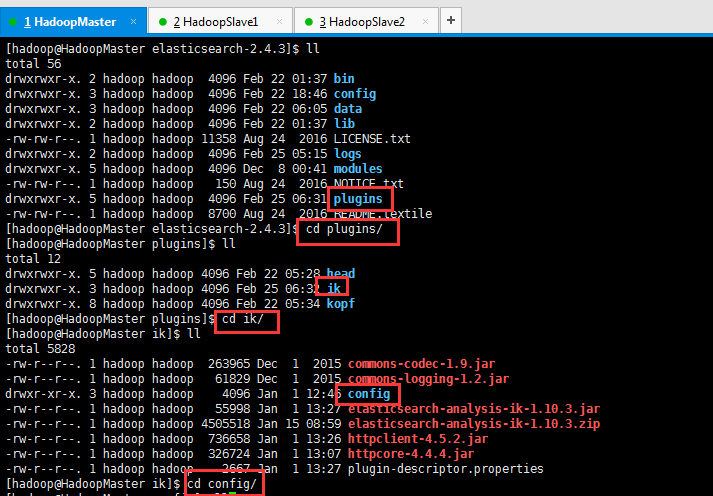

[hadoop@HadoopMaster elasticsearch-2.4.3]$ ll
total 56
drwxrwxr-x. 2 hadoop hadoop 4096 Feb 22 01:37 bin
drwxrwxr-x. 3 hadoop hadoop 4096 Feb 22 18:46 config
drwxrwxr-x. 3 hadoop hadoop 4096 Feb 22 06:05 data
drwxrwxr-x. 2 hadoop hadoop 4096 Feb 22 01:37 lib
-rw-rw-r--. 1 hadoop hadoop 11358 Aug 24 2016 LICENSE.txt
drwxrwxr-x. 2 hadoop hadoop 4096 Feb 25 05:15 logs
drwxrwxr-x. 5 hadoop hadoop 4096 Dec 8 00:41 modules
-rw-rw-r--. 1 hadoop hadoop 150 Aug 24 2016 NOTICE.txt
drwxrwxr-x. 5 hadoop hadoop 4096 Feb 25 06:31 plugins
-rw-rw-r--. 1 hadoop hadoop 8700 Aug 24 2016 README.textile
[hadoop@HadoopMaster elasticsearch-2.4.3]$ cd plugins/
[hadoop@HadoopMaster plugins]$ ll
total 12
drwxrwxr-x. 5 hadoop hadoop 4096 Feb 22 05:28 head
drwxrwxr-x. 3 hadoop hadoop 4096 Feb 25 06:32 ik
drwxrwxr-x. 8 hadoop hadoop 4096 Feb 22 05:34 kopf
[hadoop@HadoopMaster plugins]$ cd ik/
[hadoop@HadoopMaster ik]$ ll
total 5828
-rw-r--r--. 1 hadoop hadoop 263965 Dec 1 2015 commons-codec-1.9.jar
-rw-r--r--. 1 hadoop hadoop 61829 Dec 1 2015 commons-logging-1.2.jar
drwxr-xr-x. 3 hadoop hadoop 4096 Jan 1 12:46 config
-rw-r--r--. 1 hadoop hadoop 55998 Jan 1 13:27 elasticsearch-analysis-ik-1.10.3.jar
-rw-r--r--. 1 hadoop hadoop 4505518 Jan 15 08:59 elasticsearch-analysis-ik-1.10.3.zip
-rw-r--r--. 1 hadoop hadoop 736658 Jan 1 13:26 httpclient-4.5.2.jar
-rw-r--r--. 1 hadoop hadoop 326724 Jan 1 13:07 httpcore-4.4.4.jar
-rw-r--r--. 1 hadoop hadoop 2667 Jan 1 13:27 plugin-descriptor.properties
[hadoop@HadoopMaster ik]$ cd config/
[hadoop@HadoopMaster config]$ ll
total 3016
drwxr-xr-x. 2 hadoop hadoop 4096 Jan 1 12:46 custom
-rw-r--r--. 1 hadoop hadoop 697 Dec 14 10:34 IKAnalyzer.cfg.xml
-rw-r--r--. 1 hadoop hadoop 3058510 Dec 14 10:34 main.dic
-rw-r--r--. 1 hadoop hadoop 123 Dec 14 10:34 preposition.dic
-rw-r--r--. 1 hadoop hadoop 1824 Dec 14 10:34 quantifier.dic
-rw-r--r--. 1 hadoop hadoop 164 Dec 14 10:34 stopword.dic
-rw-r--r--. 1 hadoop hadoop 192 Dec 14 10:34 suffix.dic
-rw-r--r--. 1 hadoop hadoop 752 Dec 14 10:34 surname.dic
[hadoop@HadoopMaster config]$ cd custom/
[hadoop@HadoopMaster custom]$ ll
total 5252
-rw-r--r--. 1 hadoop hadoop 156 Dec 14 10:34 ext_stopword.dic
-rw-r--r--. 1 hadoop hadoop 130 Dec 14 10:34 mydict.dic
-rw-r--r--. 1 hadoop hadoop 63188 Dec 14 10:34 single_word.dic
-rw-r--r--. 1 hadoop hadoop 63188 Dec 14 10:34 single_word_full.dic
-rw-r--r--. 1 hadoop hadoop 10855 Dec 14 10:34 single_word_low_freq.dic
-rw-r--r--. 1 hadoop hadoop 5225922 Dec 14 10:34 sougou.dic
[hadoop@HadoopMaster custom]$ vim zhouls.dic
第二步:输入,自定义词,如我这里,是好记性不如烂笔头感叹号博客园
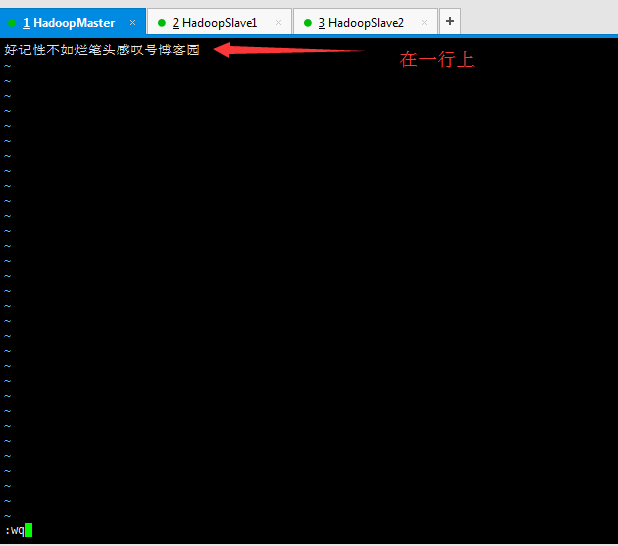
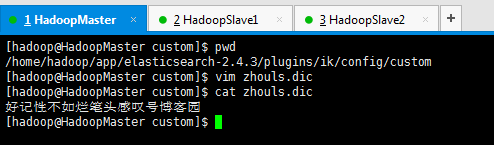
[hadoop@HadoopMaster custom]$ pwd
/home/hadoop/app/elasticsearch-2.4.3/plugins/ik/config/custom
[hadoop@HadoopMaster custom]$ vim zhouls.dic
[hadoop@HadoopMaster custom]$ cat zhouls.dic
好记性不如烂笔头感叹号博客园
[hadoop@HadoopMaster custom]$
第三步:修改ik的配置文件
自然而然,我刚加入的自定义词库zhouls.dic是需要配置,才可以生效的。
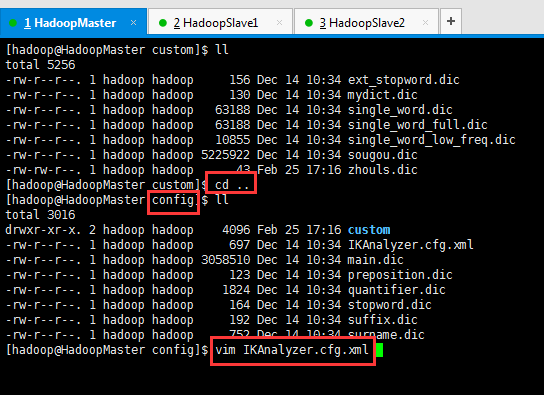
[hadoop@HadoopMaster custom]$ ll
total 5256
-rw-r--r--. 1 hadoop hadoop 156 Dec 14 10:34 ext_stopword.dic
-rw-r--r--. 1 hadoop hadoop 130 Dec 14 10:34 mydict.dic
-rw-r--r--. 1 hadoop hadoop 63188 Dec 14 10:34 single_word.dic
-rw-r--r--. 1 hadoop hadoop 63188 Dec 14 10:34 single_word_full.dic
-rw-r--r--. 1 hadoop hadoop 10855 Dec 14 10:34 single_word_low_freq.dic
-rw-r--r--. 1 hadoop hadoop 5225922 Dec 14 10:34 sougou.dic
-rw-rw-r--. 1 hadoop hadoop 43 Feb 25 17:16 zhouls.dic
[hadoop@HadoopMaster custom]$ cd ..
[hadoop@HadoopMaster config]$ ll
total 3016
drwxr-xr-x. 2 hadoop hadoop 4096 Feb 25 17:16 custom
-rw-r--r--. 1 hadoop hadoop 697 Dec 14 10:34 IKAnalyzer.cfg.xml
-rw-r--r--. 1 hadoop hadoop 3058510 Dec 14 10:34 main.dic
-rw-r--r--. 1 hadoop hadoop 123 Dec 14 10:34 preposition.dic
-rw-r--r--. 1 hadoop hadoop 1824 Dec 14 10:34 quantifier.dic
-rw-r--r--. 1 hadoop hadoop 164 Dec 14 10:34 stopword.dic
-rw-r--r--. 1 hadoop hadoop 192 Dec 14 10:34 suffix.dic
-rw-r--r--. 1 hadoop hadoop 752 Dec 14 10:34 surname.dic
[hadoop@HadoopMaster config]$ vim IKAnalyzer.cfg.xml
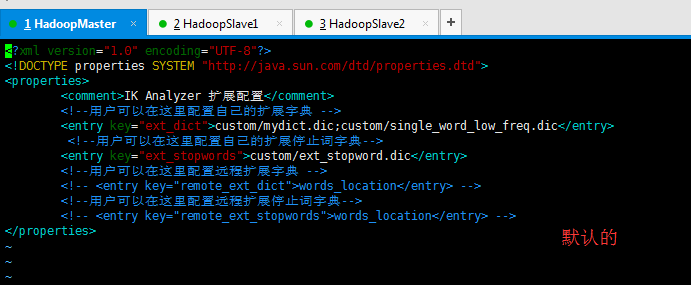
<?xml version="1.0" encoding="UTF-8"?>
<!DOCTYPE properties SYSTEM "http://java.sun.com/dtd/properties.dtd">
<properties>
<comment>IK Analyzer 扩展配置</comment>
<!--用户可以在这里配置自己的扩展字典 -->
<entry key="ext_dict">custom/mydict.dic;custom/single_word_low_freq.dic</entry>
<!--用户可以在这里配置自己的扩展停止词字典-->
<entry key="ext_stopwords">custom/ext_stopword.dic</entry>
<!--用户可以在这里配置远程扩展字典 -->
<!-- <entry key="remote_ext_dict">words_location</entry> -->
<!--用户可以在这里配置远程扩展停止词字典-->
<!-- <entry key="remote_ext_stopwords">words_location</entry> -->
</properties>
修改为
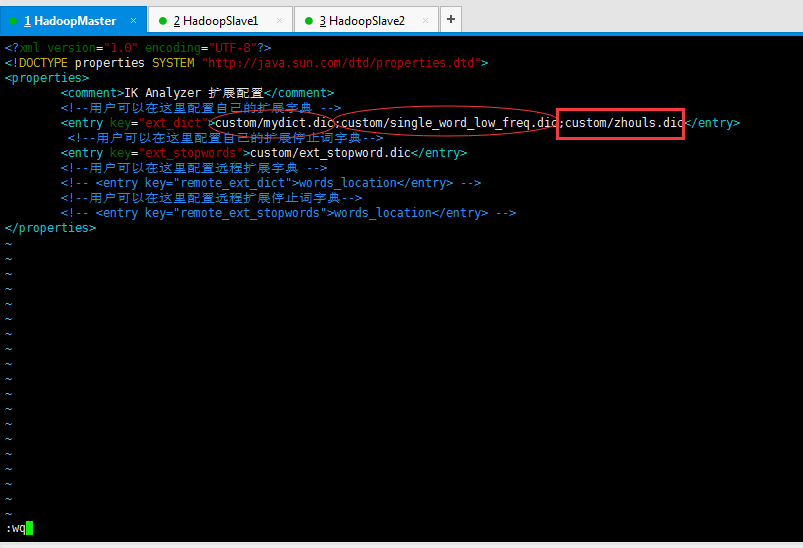
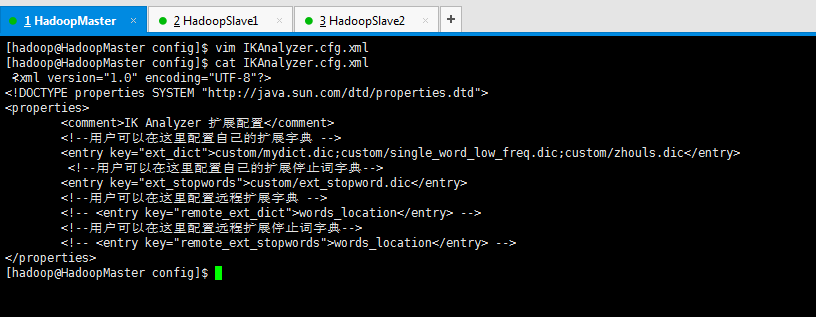
[hadoop@HadoopMaster config]$ vim IKAnalyzer.cfg.xml
[hadoop@HadoopMaster config]$ cat IKAnalyzer.cfg.xml
?<?xml version="1.0" encoding="UTF-8"?>
<!DOCTYPE properties SYSTEM "http://java.sun.com/dtd/properties.dtd">
<properties>
<comment>IK Analyzer 扩展配置</comment>
<!--用户可以在这里配置自己的扩展字典 -->
<entry key="ext_dict">custom/mydict.dic;custom/single_word_low_freq.dic;custom/zhouls.dic</entry>
<!--用户可以在这里配置自己的扩展停止词字典-->
<entry key="ext_stopwords">custom/ext_stopword.dic</entry>
<!--用户可以在这里配置远程扩展字典 -->
<!-- <entry key="remote_ext_dict">words_location</entry> -->
<!--用户可以在这里配置远程扩展停止词字典-->
<!-- <entry key="remote_ext_stopwords">words_location</entry> -->
</properties>
[hadoop@HadoopMaster config]$
第四步:重启es服务进程
为了更好地看出效果,启动es服务进程,我用bin/elasticsearch。一般建议用bin/elasticsearch -d。当然,生产环境下,可以将其设置为服务进程,作为service下的一种服务进程,这样更为方便。

[hadoop@HadoopMaster plugins]$ cd ..
[hadoop@HadoopMaster elasticsearch-2.4.3]$ jps
1974 Elasticsearch
2137 Jps
[hadoop@HadoopMaster elasticsearch-2.4.3]$ kill -9 1974
[hadoop@HadoopMaster elasticsearch-2.4.3]$ jps
2148 Jps
[hadoop@HadoopMaster elasticsearch-2.4.3]$ bin/elasticsearch
[2017-02-25 17:27:56,301][WARN ][bootstrap ] unable to install syscall filter: seccomp unavailable: requires kernel 3.5+ with CONFIG_SECCOMP and CONFIG_SECCOMP_FILTER compiled in
[2017-02-25 17:27:57,741][INFO ][node ] [Tethlam] version[2.4.3], pid[2158], build[d38a34e/2016-12-07T16:28:56Z]
[2017-02-25 17:27:57,741][INFO ][node ] [Tethlam] initializing ...
[2017-02-25 17:27:59,504][INFO ][plugins ] [Tethlam] modules [lang-groovy, reindex, lang-expression], plugins [analysis-ik, kopf, head], sites [kopf, head]
[2017-02-25 17:27:59,553][INFO ][env ] [Tethlam] using [1] data paths, mounts [[/home (/dev/sda5)]], net usable_space [23.4gb], net total_space [26.1gb], spins? [possibly], types [ext4]
[2017-02-25 17:27:59,553][INFO ][env ] [Tethlam] heap size [1015.6mb], compressed ordinary object pointers [true]
[2017-02-25 17:27:59,553][WARN ][env ] [Tethlam] max file descriptors [4096] for elasticsearch process likely too low, consider increasing to at least [65536]
[2017-02-25 17:28:02,922][INFO ][ik-analyzer ] try load config from /home/hadoop/app/elasticsearch-2.4.3/config/analysis-ik/IKAnalyzer.cfg.xml
[2017-02-25 17:28:02,923][INFO ][ik-analyzer ] try load config from /home/hadoop/app/elasticsearch-2.4.3/plugins/ik/config/IKAnalyzer.cfg.xml
[2017-02-25 17:28:03,748][INFO ][ik-analyzer ] [Dict Loading] custom/mydict.dic
[2017-02-25 17:28:03,749][INFO ][ik-analyzer ] [Dict Loading] custom/single_word_low_freq.dic
[2017-02-25 17:28:03,755][INFO ][ik-analyzer ] [Dict Loading] custom/zhouls.dic
[2017-02-25 17:28:03,760][INFO ][ik-analyzer ] [Dict Loading] custom/ext_stopword.dic
[2017-02-25 17:28:06,914][INFO ][node ] [Tethlam] initialized
[2017-02-25 17:28:06,915][INFO ][node ] [Tethlam] starting ...
[2017-02-25 17:28:07,168][INFO ][transport ] [Tethlam] publish_address {192.168.80.10:9300}, bound_addresses {[::]:9300}
[2017-02-25 17:28:07,203][INFO ][discovery ] [Tethlam] elasticsearch/dXjRTwNJRdyzQWPbHIzGiQ
[2017-02-25 17:28:10,589][INFO ][cluster.service ] [Tethlam] detected_master {Peter Parker}{3TwJeRfnRH-EttHntj0OdQ}{192.168.80.11}{192.168.80.11:9300}, added {{Peter Parker}{3TwJeRfnRH-EttHntj0OdQ}{192.168.80.11}{192.168.80.11:9300},{Living Laser}{bqV_F5bLRdq9AGtv3WLx4A}{192.168.80.12}{192.168.80.12:9300},}, reason: zen-disco-receive(from master [{Peter Parker}{3TwJeRfnRH-EttHntj0OdQ}{192.168.80.11}{192.168.80.11:9300}])
[2017-02-25 17:28:10,920][INFO ][http ] [Tethlam] publish_address {192.168.80.10:9200}, bound_addresses {[::]:9200}
[2017-02-25 17:28:10,923][INFO ][node ] [Tethlam] started
第五步:测试效果,验证下

[hadoop@HadoopMaster elasticsearch-2.4.3]$ jps
2280 Jps
2231 Elasticsearch
[hadoop@HadoopMaster elasticsearch-2.4.3]$ curl 'http://192.168.80.10:9200/zhouls/_analyze?analyzer=ik_max_word&pretty=true' -d '{"text":"好记性不如烂笔头感叹号博客园"}'
{
"tokens" : [ {
"token" : "好记性不如烂笔头感叹号博客园",
"start_offset" : 0,
"end_offset" : 14,
"type" : "CN_WORD",
"position" : 0
}, {
"token" : "好记",
"start_offset" : 0,
"end_offset" : 2,
"type" : "CN_WORD",
"position" : 1
}, {
"token" : "记性",
"start_offset" : 1,
"end_offset" : 3,
"type" : "CN_WORD",
"position" : 2
}, {
"token" : "不如",
"start_offset" : 3,
"end_offset" : 5,
"type" : "CN_WORD",
"position" : 3
}, {
"token" : "烂",
"start_offset" : 5,
"end_offset" : 6,
"type" : "CN_CHAR",
"position" : 4
}, {
"token" : "笔头",
"start_offset" : 6,
"end_offset" : 8,
"type" : "CN_WORD",
"position" : 5
}, {
"token" : "笔",
"start_offset" : 6,
"end_offset" : 7,
"type" : "CN_WORD",
"position" : 6
}, {
"token" : "头",
"start_offset" : 7,
"end_offset" : 8,
"type" : "CN_CHAR",
"position" : 7
}, {
"token" : "感叹号",
"start_offset" : 8,
"end_offset" : 11,
"type" : "CN_WORD",
"position" : 8
}, {
"token" : "感叹",
"start_offset" : 8,
"end_offset" : 10,
"type" : "CN_WORD",
"position" : 9
}, {
"token" : "叹号",
"start_offset" : 9,
"end_offset" : 11,
"type" : "CN_WORD",
"position" : 10
}, {
"token" : "叹",
"start_offset" : 9,
"end_offset" : 10,
"type" : "CN_WORD",
"position" : 11
}, {
"token" : "号",
"start_offset" : 10,
"end_offset" : 11,
"type" : "CN_CHAR",
"position" : 12
}, {
"token" : "博客园",
"start_offset" : 11,
"end_offset" : 14,
"type" : "CN_WORD",
"position" : 13
}, {
"token" : "博客",
"start_offset" : 11,
"end_offset" : 13,
"type" : "CN_WORD",
"position" : 14
}, {
"token" : "园",
"start_offset" : 13,
"end_offset" : 14,
"type" : "CN_CHAR",
"position" : 15
} ]
}
[hadoop@HadoopMaster elasticsearch-2.4.3]$
可以看出,我们自定义词库zhouls.dic里的自定义词,我这里是,好记性不如烂笔头感叹号博客园。看作是一个词。成功被整体切分出来!
说明成功!
作者:大数据和人工智能躺过的坑
出处:http://www.cnblogs.com/zlslch/
本文版权归作者和博客园共有,欢迎转载,但未经作者同意必须保留此段声明,且在文章页面明显位置给出原文链接,否则保留追究法律责任的权利。
如果您认为这篇文章还不错或者有所收获,您可以通过右边的“打赏”功能 打赏我一杯咖啡【物质支持】,也可以点击右下角的【好文要顶】按钮【精神支持】,因为这两种支持都是我继续写作,分享的最大动力!




【推荐】国内首个AI IDE,深度理解中文开发场景,立即下载体验Trae
【推荐】编程新体验,更懂你的AI,立即体验豆包MarsCode编程助手
【推荐】抖音旗下AI助手豆包,你的智能百科全书,全免费不限次数
【推荐】轻量又高性能的 SSH 工具 IShell:AI 加持,快人一步