实现一个简单的视频聊天室(源码)
在 《实现一个简单的语音聊天室》一文发布后,很多朋友建议我也实现一个视频聊天室给他们参考一下,其实,视频聊天室与语音聊天室的原理是差不多的,由于加入了摄像头、视频的处理,逻辑会繁杂一些,本文就实现一个简单的多人视频聊天系统,让多个人可以进入同一个房间进行语音视频沟通。先看看3个人进行视频聊天的运行效果截图:
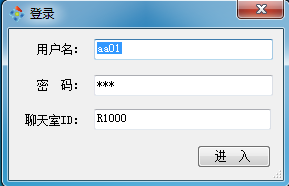

上面两张截图分别是:登录界面、标注了各个控件的视频聊天室的主界面。
一. C/S结构
很明显,我这个语音聊天室采用的是C/S结构,整个项目结构相对比较简单,如下所示:
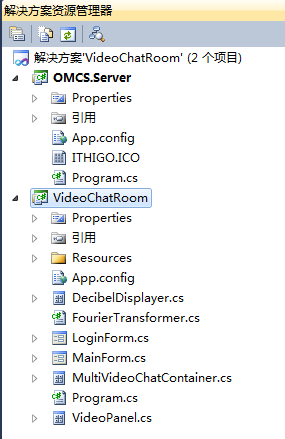
同语音聊天室一样,该项目的底层也是基于OMCS构建的。这样,服务端就基本没写代码,直接把OMCS服务端拿过来用;客户端就比较麻烦些,下面我就重点讲客户端的开发。
二. 客户端控件式开发
客户端开发了多个自定义控件,然后将它们组装到一起,以完成视频聊天室的功能。为了便于讲解,我主界面的图做了标注,以指示出各个自定义控件。
现在我们分别介绍各个控件:
1. 分贝显示器
分贝显示器用于显示声音的大小,比如麦克风采集到的声音的大小,或扬声器播放的声音的大小。如上图中2标注的。
(1)傅立叶变换
将声音数据转换成分贝强度使用的是傅立叶变换。其对应的是客户端项目中的FourierTransformer静态类。源码比较简单,就不贴出来了,大家自己去看。
(2)声音强度显示控件 DecibelDisplayer
DecibelDisplayer 使用的是PrograssBar来显示声音强度的大小。
每当有声音数据交给DecibelDisplayer显示时,首先,DecibelDisplayer会调用上面的傅立叶变换将其转换为分贝,然后,将其映射为PrograssBar的对应的Value。
2.视频显示控件 VideoPanel
VideoPanel用于表示聊天室中的一个成员,如上图中1所示。它显示了成员的ID,成员的声音的强度(使用DecibelDisplayer控件),以及其麦克风的状态(启用、禁用)、摄像头的状态(不可用、正常、禁用)、成员的视频等。
这个控件很重要,我将其源码贴出来:
public partial class VideoPanel : UserControl { private IChatUnit chatUnit; private bool isMySelf = false; public VideoPanel() { InitializeComponent(); } /// <summary> /// 初始化成员视频显示控件。 /// </summary> public void Initialize(IChatUnit unit ,bool myself) { this.chatUnit = unit; this.isMySelf = myself; this.toolStripLabel_displayName.Text = unit.MemberID; this.decibelDisplayer1.Visible = !myself; //初始化麦克风连接器 this.chatUnit.MicrophoneConnector.Mute = myself; this.chatUnit.MicrophoneConnector.SpringReceivedEventWhenMute = myself; this.chatUnit.MicrophoneConnector.ConnectEnded += new CbGeneric<ConnectResult>(MicrophoneConnector_ConnectEnded); this.chatUnit.MicrophoneConnector.OwnerOutputChanged += new CbGeneric(MicrophoneConnector_OwnerOutputChanged); this.chatUnit.MicrophoneConnector.AudioDataReceived += new CbGeneric<byte[]>(MicrophoneConnector_AudioDataReceived); this.chatUnit.MicrophoneConnector.BeginConnect(unit.MemberID); //初始化摄像头连接器 this.chatUnit.DynamicCameraConnector.SetViewer(this.skinPanel1); this.chatUnit.DynamicCameraConnector.ConnectEnded += new CbGeneric<ConnectResult>(DynamicCameraConnector_ConnectEnded); this.chatUnit.DynamicCameraConnector.OwnerOutputChanged += new CbGeneric(DynamicCameraConnector_OwnerOutputChanged); this.chatUnit.DynamicCameraConnector.BeginConnect(unit.MemberID); } //好友启用或禁用摄像头 void DynamicCameraConnector_OwnerOutputChanged() { if (this.InvokeRequired) { this.BeginInvoke(new CbGeneric(this.DynamicCameraConnector_OwnerOutputChanged)); } else { this.ShowCameraState(); } } private ConnectResult connectCameraResult; //摄像头连接器尝试连接的结果 void DynamicCameraConnector_ConnectEnded(ConnectResult res) { if (this.InvokeRequired) { this.BeginInvoke(new CbGeneric<ConnectResult>(this.DynamicCameraConnector_ConnectEnded), res); } else { this.label_tip.Visible = false; this.connectCameraResult = res; this.ShowCameraState(); } } /// <summary> /// 综合显示摄像头的状态。 /// </summary> private void ShowCameraState() { if (this.connectCameraResult != OMCS.Passive.ConnectResult.Succeed) { this.pictureBox_Camera.BackgroundImage = null; this.pictureBox_Camera.BackgroundImage = this.imageList2.Images[2]; this.pictureBox_Camera.Visible = true; this.toolTip1.SetToolTip(this.pictureBox_Camera, this.connectCameraResult.ToString()); } else { this.pictureBox_Camera.Visible = !this.chatUnit.DynamicCameraConnector.OwnerOutput; if (!this.chatUnit.DynamicCameraConnector.OwnerOutput) { this.pictureBox_Camera.BackgroundImage = this.imageList2.Images[1]; this.toolTip1.SetToolTip(this.pictureBox_Camera, "摄像头被主人禁用!"); return; } } } //将接收到的声音数据交给分贝显示器显示 void MicrophoneConnector_AudioDataReceived(byte[] data) { this.decibelDisplayer1.DisplayAudioData(data); } //好友启用或禁用麦克风 void MicrophoneConnector_OwnerOutputChanged() { if (this.InvokeRequired) { this.BeginInvoke(new CbGeneric(this.MicrophoneConnector_OwnerOutputChanged)); } else { this.ShowMicState(); } } private ConnectResult connectMicResult; //麦克风连接器尝试连接的结果 void MicrophoneConnector_ConnectEnded(ConnectResult res) { if (this.InvokeRequired) { this.BeginInvoke(new CbGeneric<ConnectResult>(this.MicrophoneConnector_ConnectEnded), res); } else { this.connectMicResult = res; this.ShowMicState(); } } /// <summary> /// 综合显示麦克风的状态。 /// </summary> private void ShowMicState() { if (this.connectMicResult != OMCS.Passive.ConnectResult.Succeed) { this.pictureBox_Mic.Visible = true; this.toolTip1.SetToolTip(this.pictureBox_Mic, this.connectMicResult.ToString()); } else { this.decibelDisplayer1.Working = false; this.pictureBox_Mic.Visible = !this.chatUnit.MicrophoneConnector.OwnerOutput; this.decibelDisplayer1.Visible = this.chatUnit.MicrophoneConnector.OwnerOutput && !this.isMySelf; if (!this.chatUnit.MicrophoneConnector.OwnerOutput) { this.pictureBox_Mic.BackgroundImage = this.imageList1.Images[1]; this.toolTip1.SetToolTip(this.pictureBox_Mic, "麦克风被主人禁用!"); return; } this.pictureBox_Mic.Visible = !isMySelf; if (this.chatUnit.MicrophoneConnector.Mute) { this.pictureBox_Mic.BackgroundImage = this.imageList1.Images[1]; this.toolTip1.SetToolTip(this.pictureBox_Mic, "静音"); } else { this.pictureBox_Mic.Visible = false; this.pictureBox_Mic.BackgroundImage = this.imageList1.Images[0]; this.toolTip1.SetToolTip(this.pictureBox_Mic, "正常"); this.decibelDisplayer1.Working = true; } } } /// <summary> /// 展开或收起视频面板。 /// </summary> private void toolStripButton1_Click(object sender, EventArgs e) { try { if (this.Height > this.toolStrip1.Height) { this.toolStripButton1.Text = "展开"; this.toolStripButton1.Image = Resources.Hor; this.chatUnit.DynamicCameraConnector.SetViewer(null); this.Height = this.toolStrip1.Height; } else { this.toolStripButton1.Text = "收起"; this.toolStripButton1.Image = Resources.Ver;
this.chatUnit.DynamicCameraConnector.SetViewer(this.skinPanel1); } } catch (Exception ee) { MessageBox.Show(ee.Message); } } }
(1)在代码中,IChatUnit就代表当前这个聊天室中的成员。我们使用其MicrophoneConnector连接到目标成员的麦克风、使用其DynamicCameraConnector连接到目标成员的摄像头。
(2)预定MicrophoneConnector的AudioDataReceived事件,当收到语音数据时,将其交给DecibelDisplayer去显示声音的大小。
(3)预定MicrophoneConnector的ConnectEnded和OwnerOutputChanged事件,根据其结果来显示VideoPanel控件上麦克风图标的状态(对应ShowMicState方法)。
(4)预定DynamicCameraConnector的ConnectEnded和OwnerOutputChanged事件,根据其结果来显示VideoPanel控件上摄像头图标的状态(对应ShowCameraState方法)。
3. MultiVideoChatContainer 控件
MultiAudioChatContainer对应上图中3标注的控件,它主要做了以下几件事情:
(1)在初始化时,加入聊天室:通过调用IMultimediaManager的ChatGroupEntrance属性的Join方法。
(2)使用FlowLayoutPanel将聊天室中每个成员对应的VideoPanel罗列出来。
(3)当有成员加入或退出聊天室时(对应ChatGroup的SomeoneJoin和SomeoneExit事件),动态添加或移除对应的VideoPanel实例。
(4)通过CheckBox将自己设备(摄像头、麦克风、扬声器)的控制权暴露出来。我们可以启用或禁用我们自己的麦克风或扬声器。
(5)注意,其提供了Close方法,这意味着,在关闭包含了该控件的宿主窗体时,要调用其Close方法以释放其内部持有的麦克风连接器、摄像头连接器等资源。
在完成MultiAudioChatContainer后,我们这个聊天室的核心就差不多了。接下来就是弄个主窗体,然后把MultiVideoChatContainer拖上去,初始化IMultimediaManager,并传递给MultiVideoChatContainer就大功告成了。
三. 源码下载
上面只是讲了实现多人视频聊天室中的几个重点,并不全面,大家下载下面的源码可以更深入的研究。
最后,跟大家说说部署的步骤:
(1)将服务端部署在一台机器上,启动服务端。
(2)修改客户端配置文件中的ServerIP为刚才服务器的IP。
(3)在多台机器上运行客户端,以不同的帐号登录到同一个房间(如默认的R1000)。
(4)如此,多个用户就处于同一个聊天室进行视频聊天了。



