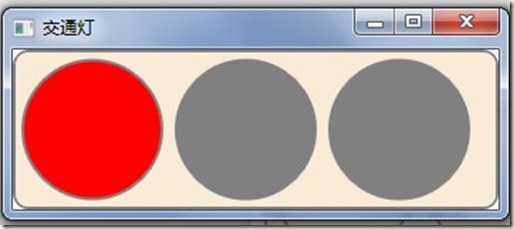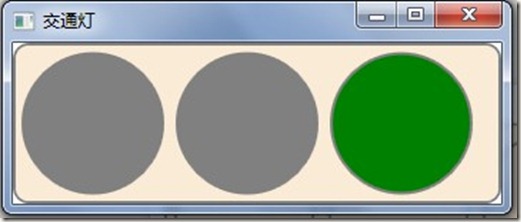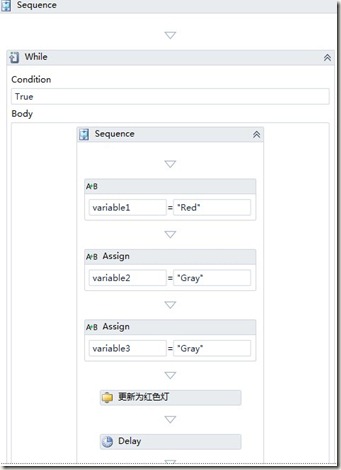WF4.0实战(十六):模拟红绿灯
概述:
在我眼里,每天马路上的红绿灯闪呀闪的,也是一个流程,这个流程是一个反复的流程。这个流程算从红灯开始吧,然后是黄灯,然后是绿灯,然后又是黄灯,接着回到红灯。这个流程是反复的。黄灯是个过度,时间相对较短,红灯和绿灯时间较长,所以,很多人称交通灯为红绿灯,而不是红黄绿灯。这个例子使用WPF和WF模拟交通灯的功能。主要为了说明WPF和WF是如何交互的。先看效果,在讲述一下如何实现,最后总结。
这个示例的流程为:红灯显示5秒,黄灯显示2秒,绿灯显示5秒 ,黄灯显示2秒,红灯显示5秒。如此反复。
效果:
启动为红灯:
5秒之后红绿灯变黄
2秒之后变绿灯
5秒之后又变成黄灯,接着2秒之后变红灯,如此来回反复下去。
实现篇:
新建一个wpf应用程序,在MainWindow.xaml中添加下面xaml代码用于模拟红绿灯:
<Grid> <Border Background="AntiqueWhite" CornerRadius="10" BorderBrush="Gray" BorderThickness="2"> <StackPanel VerticalAlignment="Center" Orientation="Horizontal" > <StackPanel.Resources> <Style TargetType="{x:Type Ellipse}"> <Setter Property="Width" Value="100" /> <Setter Property="Height" Value="100" /> <Setter Property="Fill" Value="LightGray" /> <Setter Property="Stroke" Value="Gray" /> <Setter Property="StrokeThickness" Value="2" /> <Setter Property="Margin" Value="4" /> </Style> </StackPanel.Resources> <Ellipse Fill="{Binding variable1, UpdateSourceTrigger=PropertyChanged}" /> <Ellipse Fill="{Binding variable2, UpdateSourceTrigger=PropertyChanged}" /> <Ellipse Fill="{Binding variable3, UpdateSourceTrigger=PropertyChanged}" /> </StackPanel> </Border> </Grid>
定义流程:
定义三个变量variable1、variable2、variable3表示三种灯的颜色。流程的一部分,初始值variable1为红色,variable2、variable3为灰色。“更新为红色灯”活动用于更新WPF应用程序中的一个绑定属性,Delay用于暂停流程,延时5秒
在MainWindow中添加个属性:
WorkflowDataContext _workflowContext;
public WorkflowDataContext WorkflowContext
{
get { return _workflowContext; }
set
{
this.Dispatcher.BeginInvoke(DispatcherPriority.Normal,
(Action)delegate() { this.DataContext = value; });
_workflowContext = value;
}
}
WorkflowContext就是流程中需要更新的属性。
在构造函数中添加启动流程的代码:
_application1 = new WorkflowApplication(new Activity1()); _application1.Completed = (workflowApplicationCompletedEventArgs) => { this.Dispatcher.Invoke(DispatcherPriority.Normal, (Action)delegate() { this.DataContext = null; _isWorkflowStarted = false; } ); }; _application1.Extensions.Add(this); _application1.Run(); _isWorkflowStarted = true;
如果窗体关闭的时候,流程还没有结束,在窗体关闭事件中添加下面代码:
private void Window_Closed(object sender, EventArgs e) { if (_application1 != null && _isWorkflowStarted == true) _application1.Terminate("Main Window closed"); }
总结:
这个例子很简单,主要是为了说明WPF和WF的另一种交互方式。本系列前面也提出了一种WPF和WF交互的方式:WF4.0实战(六):控制WPF动画,这个例子中wpf应用程序通过WF的扩展的方式将WPF窗体传递给流程的,方式为:
_application1.Extensions.Add(this);
代码:
https://files.cnblogs.com/zhuqil/WpfApplication2.rar
(全文完)
以下为广告部分
您部署的HTTPS网站安全吗?
如果您想看下您的网站HTTPS部署的是否安全,花1分钟时间来 myssl.com 检测以下吧。让您的HTTPS网站变得更安全!
快速了解HTTPS网站安全情况。
安全评级(A+、A、A-...)、行业合规检测、证书信息查看、证书链信息以及补完、服务器套件信息、证书兼容性检测等。
安装部署SSL证书变得更方便。
SSL证书内容查看、SSL证书格式转换、CSR在线生成、SSL私钥加解密、CAA检测等。
让服务器远离SSL证书漏洞侵扰
TLS ROBOT漏洞检测、心血漏洞检测、FREAK Attack漏洞检测、SSL Poodle漏洞检测、CCS注入漏洞检测。