一个简单的旋转控制器与固定屏幕位置
如下是初步效果图,后面会用在前面的Ogre编辑器中.
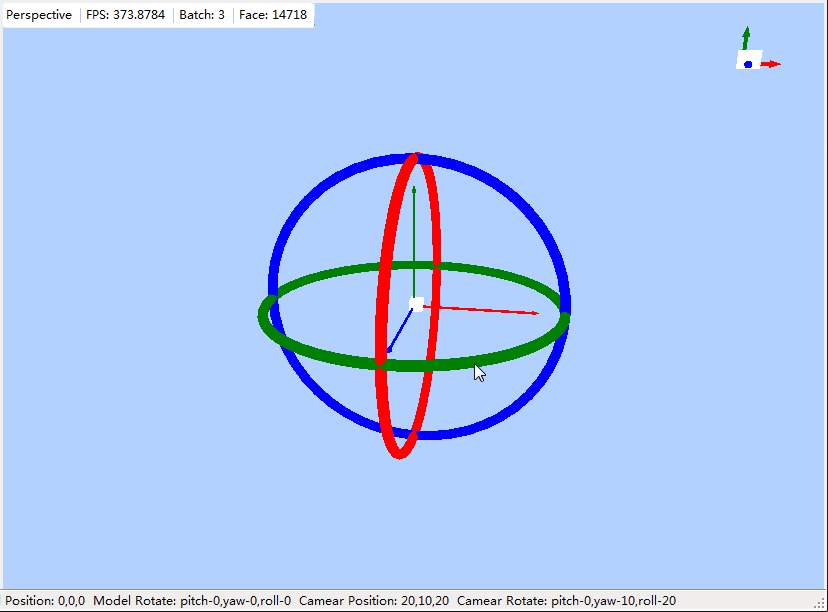
开始旋转控制写的比较简单,直接根据鼠标x,y调用yaw与pitch,虽然可用,但是不好用,有时要调到自己想要的方向搞一会,一点都不专业,记的以前好像看过那个软件使用的就是如上这种,分别给出三个方向的圆环,根据鼠标最开始点击的圆环,分别单独调用pitch,yaw,roll,今天花了些时间模仿了下这个,本文记录下.
用的是Axiom,Ogre的C#版,代码差不多可以直接换成MOgre的.
先生成模型,调用了本项目的一些代码,给出相关位置关键代码.箭头模型.

public void AddArrow(Vector3 Vector21, Vector3 Vector22, double diameter, double headLength = 3, int thetaDiv = 18) { var dir = Vector22 - Vector21; double length = dir.Length; double r = diameter / 2; var pc = new List<Vector2> { new Vector2(0, 0), new Vector2(0, r), new Vector2(length - (diameter * headLength), r), new Vector2(length - (diameter * headLength), r * 2), new Vector2(length, 0) }; this.AddRevolvedGeometry(pc, null, Vector21, dir, thetaDiv); } public void AddRevolvedGeometry(IList<Vector2> Vector2s, IList<double> textureValues, Vector3 origin, Vector3 direction, int thetaDiv) { direction.Normalize(); // Find two unit vectors orthogonal to the specified direction var u = direction.FindAnyPerpendicular(); var v = direction.Cross(u); u.Normalize(); v.Normalize(); var circle = GetCircle(thetaDiv); int index0 = this.positions.Count; int n = Vector2s.Count; int totalNodes = (Vector2s.Count - 1) * 2 * thetaDiv; int rowNodes = (Vector2s.Count - 1) * 2; for (int i = 0; i < thetaDiv; i++) { var w = (v * circle[i].x) + (u * circle[i].y); for (int j = 0; j + 1 < n; j++) { // Add segment var q1 = origin + (direction * Vector2s[j].x) + (w * Vector2s[j].y); var q2 = origin + (direction * Vector2s[j + 1].x) + (w * Vector2s[j + 1].y); // TODO: should not add segment if q1==q2 (corner Vector2) // const double eps = 1e-6; // if (Vector3.Subtract(q1, q2).LengthSquared < eps) // continue; this.positions.Add(q1); this.positions.Add(q2); if (this.normals != null) { double tx = Vector2s[j + 1].x - Vector2s[j].x; double ty = Vector2s[j + 1].y - Vector2s[j].y; var normal = (-direction * ty) + (w * tx); normal.Normalize(); this.normals.Add(normal); this.normals.Add(normal); } if (this.textureCoordinates != null) { this.textureCoordinates.Add(new Vector2((double)i / (thetaDiv - 1), textureValues == null ? (double)j / (n - 1) : textureValues[j])); this.textureCoordinates.Add(new Vector2((double)i / (thetaDiv - 1), textureValues == null ? (double)(j + 1) / (n - 1) : textureValues[j + 1])); } int i0 = index0 + (i * rowNodes) + (j * 2); int i1 = i0 + 1; int i2 = index0 + ((((i + 1) * rowNodes) + (j * 2)) % totalNodes); int i3 = i2 + 1; this.triangleIndices.Add(i1); this.triangleIndices.Add(i0); this.triangleIndices.Add(i2); this.triangleIndices.Add(i1); this.triangleIndices.Add(i2); this.triangleIndices.Add(i3); } } }
这里的代码主要是用到开源项目HelixToolkit里的,我稍微有些改动些以用于Axiom中,大意是先得到圆面控制点,然后按顺序连接圆环面,如上面箭头有五个圆面控制点,第一个和第二个点之间画一个箭头底部面,第二个和第三个点画圆柱体,第三个和第四个点画一个内圈,就是连接圆柱面最上面与箭头底面那个圆圈,第四个与第五个画最前面的箭头部分.通过他的这种,可以画出很多复杂的模型.
然后是画外面的三个圆环.如下代码.

public class Torus { float innerRadius = 0.2f; float outerRadius = 5.0f; /// <summary> /// Initializes a new instance of the <see cref="Torus"/> class. /// </summary> public Torus(float diameter, float innerDiameter) { innerRadius = innerDiameter; outerRadius = diameter; InitialiseTorus(); } /// <summary> /// Initialises the torus. /// </summary> /// <returns></returns> private bool InitialiseTorus() { // Calculate the number of vertices and indices. numVertices = (torusPrecision + 1) * (torusPrecision + 1); numIndices = 2 * torusPrecision * torusPrecision * 3; // Create the vertices and indices. vertices = new Vector3[numVertices]; indices = new uint[numIndices]; // Calculate the first ring - inner radius 4, outer radius 1.5 for (int i = 0; i < torusPrecision + 1; i++) { vertices[i] = new Vector3(innerRadius, 0.0f, 0.0f).GetRotatedZ(i * 360.0f / torusPrecision) + new Vector3(outerRadius, 0.0f, 0.0f); //vertices[i].s = 0.0f; //vertices[i].t = (float)i / torusPrecision; //vertices[i].sTangent.Set(0.0f, 0.0f, -1.0f); //vertices[i].tTangent = (new Vertex(0.0f, -1.0f, 0.0f)).GetRotatedZ(i * 360.0f / torusPrecision); //vertices[i].normal = vertices[i].tTangent.VectorProduct(vertices[i].sTangent); } // Rotate the first ring to get the other rings for (uint ring = 1; ring < torusPrecision + 1; ring++) { for (uint i = 0; i < torusPrecision + 1; i++) { vertices[ring * (torusPrecision + 1) + i] = vertices[i].GetRotatedY(ring * 360.0f / torusPrecision); //vertices[ring * (torusPrecision + 1) + i].s = 2.0f * ring / torusPrecision; //vertices[ring * (torusPrecision + 1) + i].t = vertices[i].t; //vertices[ring * (torusPrecision + 1) + i].sTangent = // vertices[i].sTangent.GetRotatedY(ring * 360.0f / torusPrecision); //vertices[ring * (torusPrecision + 1) + i].tTangent = // vertices[i].tTangent.GetRotatedY(ring * 360.0f / torusPrecision); //vertices[ring * (torusPrecision + 1) + i].normal = // vertices[i].normal.GetRotatedY(ring * 360.0f / torusPrecision); } } // Calculate the indices for (uint ring = 0; ring < torusPrecision; ring++) { for (uint i = 0; i < torusPrecision; i++) { indices[((ring * torusPrecision + i) * 2) * 3 + 0] = ring * (torusPrecision + 1) + i; indices[((ring * torusPrecision + i) * 2) * 3 + 1] = (ring + 1) * (torusPrecision + 1) + i; indices[((ring * torusPrecision + i) * 2) * 3 + 2] = ring * (torusPrecision + 1) + i + 1; indices[((ring * torusPrecision + i) * 2 + 1) * 3 + 0] = ring * (torusPrecision + 1) + i + 1; indices[((ring * torusPrecision + i) * 2 + 1) * 3 + 1] = (ring + 1) * (torusPrecision + 1) + i; indices[((ring * torusPrecision + i) * 2 + 1) * 3 + 2] = (ring + 1) * (torusPrecision + 1) + i + 1; } } // OK, that's the torus done! return true; } /// <summary> /// The number of vertices. /// </summary> private uint numVertices = 0; /// <summary> /// The number of indices. /// </summary> private uint numIndices = 0; /// <summary> /// The torus indices. /// </summary> private uint[] indices; /// <summary> /// The torus vertices. /// </summary> private Vector3[] vertices; /// <summary> /// We define our torus to have a precision of 48. /// This means that there are 48 vertices per ring when we construct it. /// </summary> private const uint torusPrecision = 48; /// <summary> /// Gets the num vertices. /// </summary> public uint NumVertices { get { return numVertices; } } /// <summary> /// Gets the num indices. /// </summary> public uint NumIndices { get { return numIndices; } } /// <summary> /// Gets the vertices. /// </summary> public Vector3[] Vertices { get { return vertices; } } /// <summary> /// Gets the indices. /// </summary> public uint[] Indices { get { return indices; } } } public static class VertexExtensions { public static Vector3 GetRotatedX(this Vector3 me, float angle) { if (angle == 0.0) return new Vector3(me.x, me.y, me.z); float sinAngle = (float)Math.Sin(Math.PI * angle / 180); float cosAngle = (float)Math.Cos(Math.PI * angle / 180); return new Vector3(me.x, me.y * cosAngle - me.z * sinAngle, me.y * sinAngle + me.z * cosAngle); } public static Vector3 GetRotatedY(this Vector3 me, float angle) { if (angle == 0.0) return new Vector3(me.x, me.y, me.z); float sinAngle = (float)Math.Sin(Math.PI * angle / 180); float cosAngle = (float)Math.Cos(Math.PI * angle / 180); return new Vector3(me.x * cosAngle + me.z * sinAngle, me.y, -me.x * sinAngle + me.z * cosAngle); } public static Vector3 GetRotatedZ(this Vector3 me, float angle) { if (angle == 0.0) return new Vector3(me.x, me.y, me.z); float sinAngle = (float)Math.Sin(Math.PI * angle / 180); float cosAngle = (float)Math.Cos(Math.PI * angle / 180); return new Vector3(me.x * cosAngle - me.y * sinAngle, me.x * sinAngle + me.y * cosAngle, me.z); } public static Vector3 GetPackedTo01(this Vector3 me) { Vector3 temp = new Vector3(me.x, me.y, me.z); temp.Normalize(); temp = (temp * 0.5f) + new Vector3(0.5f, 0.5f, 0.5f); return temp; } public static List<Vector3> GetRotatedX(this IList<Vector3> ms, float angle) { List<Vector3> result = new List<Vector3>(ms.Count); foreach (var m in ms) { result.Add(m.GetRotatedX(angle)); } return result; } public static List<Vector3> GetRotatedY(this IList<Vector3> ms, float angle) { List<Vector3> result = new List<Vector3>(ms.Count); foreach (var m in ms) { result.Add(m.GetRotatedY(angle)); } return result; } public static List<Vector3> GetRotatedZ(this IList<Vector3> ms, float angle) { List<Vector3> result = new List<Vector3>(ms.Count); foreach (var m in ms) { result.Add(m.GetRotatedZ(angle)); } return result; } }
这部分代码主要取自SharpGL,改动一些代码然后用于现在的项目,另外也有一些,但是不是用的Triangles的方式画的,那种也就差不多只能用在opengl立即模式下,现在的引擎应该都用不了.
如下是重点了,绘制与相关鼠标点击算法.

public enum EulerRotate { None, Yaw,//y Pitch,//x Roll,//z } public class DrawRotate : RenderBasic { private float diameter; private float headLength; private int thetaDiv; private float length; private bool bChange = false; public float Diameter { get { return diameter; } set { if (diameter != value) { diameter = value; bChange = true; } } } public float HeadLength { get { return headLength; } set { if (headLength != value) { headLength = value; bChange = true; } } } public int ThetaDiv { get { return thetaDiv; } set { if (thetaDiv != value) { thetaDiv = value; bChange = true; } } } public float Lenght { get { return length; } set { length = value; } } public EulerRotate rotate = EulerRotate.None; public DrawRotate() : this(5.0f, 0.1f) { } public DrawRotate(float length, float diameter, float headLength = 3, int thetaDiv = 18) { this.length = length; this.diameter = diameter; this.headLength = headLength; this.thetaDiv = thetaDiv; this.bChange = true; this.MaterialName = "Material_Base"; this.Update(); } public void Update() { if (bChange && this.isVisible) { this.Vertexs.Reset(); var builder = new MeshBuilder(false, false); builder.AddArrow(Vector3.Zero, Vector3.UnitX * this.length, this.diameter, this.headLength, this.thetaDiv); this.Vertexs.AddBatch(builder.Positions, builder.TriangleIndices, ColorEx.Red); builder = new MeshBuilder(false, false); builder.AddArrow(Vector3.Zero, Vector3.UnitY * this.length, this.diameter, this.headLength, this.thetaDiv); this.Vertexs.AddBatch(builder.Positions, builder.TriangleIndices, ColorEx.Green); builder = new MeshBuilder(false, false); builder.AddArrow(Vector3.Zero, Vector3.UnitZ * this.length, this.diameter, this.headLength, this.thetaDiv); this.Vertexs.AddBatch(builder.Positions, builder.TriangleIndices, ColorEx.Blue); MeshGeometry3D cube = MeshHelper.CreateCube(Vector3.UnitScale * 0.125, 0.25f); this.Vertexs.AddBatch(cube.Positions, cube.TriangleIndices, ColorEx.White); Torus torus = new Torus(length + 1, 0.2f); this.Vertexs.AddUBatch(torus.Vertices, torus.Indices, ColorEx.Green); this.Vertexs.AddUBatch(torus.Vertices.GetRotatedX(90), torus.Indices, ColorEx.Blue); this.Vertexs.AddUBatch(torus.Vertices.GetRotatedZ(90), torus.Indices, ColorEx.Red); this.UpdateBuffer(); bChange = false; } } public void HitTest(Ray ray) { Sphere sphere = new Sphere(this.ParentNode.DerivedPosition, length + 1); var result = ray.IntersectsRay(sphere); if (result.Item1) { var h1 = ray.Origin + result.Item2 * ray.Direction - this.ParentNode.DerivedPosition; var h2 = ray.Origin + result.Item3 * ray.Direction - this.ParentNode.DerivedPosition; var inverseRotate = this.ParentNode.DerivedOrientation.Inverse(); h1 = inverseRotate * h1; h2 = inverseRotate * h2; float x1 = Math.Abs(h1.x); float y1 = Math.Abs(h1.y); float z1 = Math.Abs(h1.z); float x2 = Math.Abs(h2.x); float y2 = Math.Abs(h2.y); float z2 = Math.Abs(h2.z); float min1 = Math.Min(x1, Math.Min(y1, z1)); float min2 = Math.Min(x2, Math.Min(y2, z2)); float min = Math.Min(min1, min2); if (min == x1 || min == x2) rotate = EulerRotate.Pitch; else if (min == y1 || min == y2) rotate = EulerRotate.Yaw; else if (min == z1 || min == z2) rotate = EulerRotate.Roll; } } public void Rotate(float value) { if (rotate == EulerRotate.Pitch) { this.ParentNode.Pitch(value); } else if (rotate == EulerRotate.Yaw) { this.ParentNode.Yaw(value); } else if (rotate == EulerRotate.Roll) { this.ParentNode.Roll(-value); } } }
RenderBasic是一个简单实现Renderable与MovableObject的类,差不多和SimpleRenderable一样,因为这个项目里的模型有些特殊,所以没有用SimpleRenderable,我简单自己重新写了个,在这不影响,换成SimpleRenderable也差不多.
Update就是收集模型数据,交给RenderBasic的UpdateBuffer生成缓冲区数据,简单来说,是一个三float顶点,一int颜色的缓冲区,这里Vertexs.AddBatch会自动更新里面的索引数据,这样做主要是整合成一个Pass渲染,提高效率.
主要部分来了,HitTest这个函数就是用于检测你点击在那个圆环上.因为Ogre/Axiom自己给的Intersects算法只给出了最近的那个交点,在这我们需要得到这二个交点,简单修改下.

public static System.Tuple<bool, float, float> IntersectsRay(this Ray ray, Sphere sphere) { var rayDir = ray.Direction; //Adjust ray origin relative to sphere center var rayOrig = ray.Origin - sphere.Center; var radius = sphere.Radius; // mmm...sweet quadratics // Build coeffs which can be used with std quadratic solver // ie t = (-b +/- sqrt(b*b* + 4ac)) / 2a var a = rayDir.Dot(rayDir); var b = 2 * rayOrig.Dot(rayDir); var c = rayOrig.Dot(rayOrig) - (radius * radius); // calc determinant var d = (b * b) - (4 * a * c); if (d < 0) { // no intersection return Tuple.Create(false, 0.0f, 0.0f); } else { // BTW, if d=0 there is one intersection, if d > 0 there are 2 // But we only want the closest one, so that's ok, just use the // '-' version of the solver float t1 = (-b - Utility.Sqrt(d)) / (2 * a); float t2 = (-b + Utility.Sqrt(d)) / (2 * a); return Tuple.Create(true, t1, t2); } }
返回的t1与t2分别是射线与球的交点在射线上的位置,现在我们只知道这二个点在球上,如何确定他在那个圆环上了,我们稍微想一下,还是很容易想到的,点击垂直x轴面的圆环时,他的x值必定在0附近,或者这样说,是x,y,z这三个绝对值中最小的.这样我们拿到最少值就可以知道点击的那个环了.
注意二点,ray相交后的点是世界坐标系下的,我们比较x,y,z的大小应该是在模型坐标系下,所以我们把点转化,第一个是位置,第二是方向,方向把父方向的逆求出然后相剩就可以了.还有一个位置就是上面所说,二个交点都要求出,因为我们是不管外面还是里面的.
刚看到图,发现有个位置还可以说下,右上角有个固定在屏幕位置的模型,这个当时我还走了点弯路,开始是准备如UI那样,去掉视图与透视矩阵,试验发现后面要根据摄像机来转化顶点位置,这样一来,一是比较麻烦,二是每点都通过CPU计算,降低效率.后面发现没必要,直接更新模型的模型矩阵就行,看如下代码.

this.renderWindow.BeforeViewportUpdate += renderWindow_BeforeViewportUpdate; void renderWindow_BeforeViewportUpdate(Axiom.Graphics.RenderTargetViewportEventArgs e) { var currentView = e.Viewport; var camera = e.Viewport.Camera; var node = EngineCore.Instance.AxisNode; var corners = camera.WorldSpaceCorners; var p1 = corners[0] + (corners[4] - corners[0]) * 0.02; var p2 = corners[2] + (corners[6] - corners[2]) * 0.02; var pos = p1 + (p2 - p1) * 0.1; node.Position = pos; node.Orientation = elementNode.Orientation; }
这个BeforeViewportUpdate的插入渲染的位置可以看我前文Ogre 监听类与渲染流程中有详细说明.在这里,直接根据视截体,直接定位在视截体的右上面,camera.WorldSpaceCorners是视截体的八个点(世界坐标下),0-3索引分别对应近视面的右上,左上,左下,右下,4-7索引对应远视面的这四个位置.根据线性式取右上角的位置.因为我这边axisNode是直接在根节点下的,所以直接用position就行,他的方向用模型的方向,这样这个节点就可以显示模型现在的方向.这样不管摄像机如何变换,这个节点始终在位置右上角.
如果有用Axiom的同学要注意点,node.Position设置值有一个BUG,主要是因为MovableObject.cs中的如下代码.

public override AxisAlignedBox GetWorldBoundingBox( bool derive ) { if ( derive ) { this.worldAABB = BoundingBox; this.worldAABB.Transform( ParentNodeFullTransform ); } return this.worldAABB; }
把this.wordAABB = BoundingBox改成this.worldAABB = BoundingBox.Clone() as AxisAlignedBox就可,可能是因为原来AxisAlignedBox在C#中是结构体,后面变成类了,这样每次更新节点位置会调用这个函数,然后更新SceneNode时就会更新MovableObject的AABB,这样就导致AABB又Transform了节点矩阵一次,AABB是错误的了,这样在添加前渲染通道前的摄像机可见检测就可能检测不到了.MOgre应该没有这问题.



