把数据库里的数据分组统计后显示在execl里.如下所示.
在数据库里有如下数据:Dog
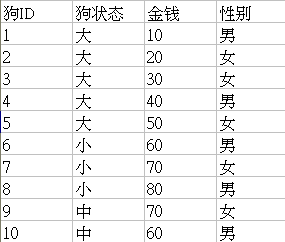
然后我们根据狗状态和性别分组统计金钱,得到如下数据:设这下表名是DogTotal
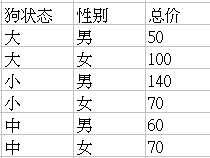
这个继续放在数据库里.但是我们要生成的EXECL如下图所示.
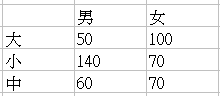
在这里,我们得到是第二个表用Linq to sql生成类.得到的数据就是db.Total.
我大致模拟一下上面过程.如下代码.

 Code
Code
1 public class Dog
public class Dog
2

 {
{
3
 public int ID
public int ID  { get; set; }
{ get; set; }
4
 public string Status
public string Status  { get; set; }
{ get; set; }
5
 public float Amount
public float Amount  { get; set; }
{ get; set; }
6
 public string Sex
public string Sex  { get; set; }
{ get; set; }
7 public List<DogTotal> Total(List<Dog> dogs)
public List<DogTotal> Total(List<Dog> dogs)
8

 {
{
9 return List<DogTotal> dogtotal = (from dog in dogs
return List<DogTotal> dogtotal = (from dog in dogs
10 group dog by new
group dog by new
11

 {
{
12 dog.Sex,
dog.Sex,
13 dog.Status
dog.Status
14 } into g
} into g
15 select new DogTotal
select new DogTotal
16

 {
{
17 Status = g.Key.Sex,
Status = g.Key.Sex,
18 Sex = g.Key.Sex,
Sex = g.Key.Sex,
19 TotalAmount = g.Sum(p => p.Amount)
TotalAmount = g.Sum(p => p.Amount)
20 }).ToList<DogTotal>();
}).ToList<DogTotal>();
21 }
}
22
23 }
}
24
25 public class DogTotal
public class DogTotal
26

 {
{
27
 public string Status
public string Status  { get; set; }
{ get; set; }
28
 public float TotalAmount
public float TotalAmount  { get; set; }
{ get; set; }
29
 public string Sex
public string Sex  { get; set; }
{ get; set; }
30 }
}而我要实现的功能如下,知道分组后的数据,如我得到List<DogTotal>满足如下条件根据二个项分组.能通用.意思我不知道里
面的属性.不知怎么说,看第一篇里详细些.如下代码.

 Code
Code
1 public class GroupExecl<T,U> where T : IEnumerable<U>
public class GroupExecl<T,U> where T : IEnumerable<U>
2

 {
{
3 private readonly Type item = null;
private readonly Type item = null;
4 private T total = default(T);
private T total = default(T);
5 public GroupExecl(T t)
public GroupExecl(T t)
6

 {
{
7 item = typeof(U);
item = typeof(U);
8 total = t;
total = t;
9 }
}
10 private PropertyInfo row = null;
private PropertyInfo row = null;
11 private PropertyInfo column = null;
private PropertyInfo column = null;
12 private List<string> columns = null;
private List<string> columns = null;
13 private List<string> rows = null;
private List<string> rows = null;
14 private int top = 1;
private int top = 1;
15 private int left = 1;
private int left = 1;
16 public int Top
public int Top
17

 {
{
18 get
get
19

 {
{
20 return top;
return top;
21 }
}
22 set
set
23

 {
{
24 if (value < 1 || value > 65536)
if (value < 1 || value > 65536)
25 throw new Exception("超过最大行数.");
throw new Exception("超过最大行数.");
26 top = value;
top = value;
27 }
}
28 }
}
29 public int Left
public int Left
30

 {
{
31 get
get
32

 {
{
33 return left;
return left;
34 }
}
35 set
set
36

 {
{
37 if (value < 1 || value > 65536)
if (value < 1 || value > 65536)
38 throw new Exception("超过最大行数.");
throw new Exception("超过最大行数.");
39 left = value;
left = value;
40 }
}
41 }
}
42 public string Row
public string Row
43

 {
{
44 set
set
45

 {
{
46 row = item.GetProperty(value);
row = item.GetProperty(value);
47 rows = total.Select((U p) => row.GetValue(p, null).ToString()).Distinct().ToList<string>();
rows = total.Select((U p) => row.GetValue(p, null).ToString()).Distinct().ToList<string>();
48 }
}
49 }
}
50 public string Column
public string Column
51

 {
{
52 set
set
53

 {
{
54 column = item.GetProperty(value);
column = item.GetProperty(value);
55 columns = total.Select((U p) => column.GetValue(p, null).ToString()).Distinct().ToList<string>();
columns = total.Select((U p) => column.GetValue(p, null).ToString()).Distinct().ToList<string>();
56 }
}
57 }
}
58 private PropertyInfo show = null;
private PropertyInfo show = null;
59 public string Show
public string Show
60

 {
{
61 set
set
62

 {
{
63 show = item.GetProperty(value);
show = item.GetProperty(value);
64 }
}
65 }
}
66
 public bool IsRowOrderBy
public bool IsRowOrderBy  { get; set; }
{ get; set; }
67
 public bool IsColumnOrderBy
public bool IsColumnOrderBy  { get; set; }
{ get; set; }
68
 public string TopText
public string TopText  { get; set; }
{ get; set; }
69 public void FillExel(Worksheet wsheet)
public void FillExel(Worksheet wsheet)
70

 {
{
71 if(!string.IsNullOrEmpty(TopText))
if(!string.IsNullOrEmpty(TopText))
72 wsheet.get_Range(wsheet.Cells[top, left], wsheet.Cells[top, left]).Value2 = TopText;
wsheet.get_Range(wsheet.Cells[top, left], wsheet.Cells[top, left]).Value2 = TopText;
73 int ntop = top; int nleft = left;
int ntop = top; int nleft = left;
74 if (!IsRowOrderBy)
if (!IsRowOrderBy)
75 rows.OrderByDescending(p => p);
rows.OrderByDescending(p => p);
76 else
else
77 rows.OrderBy(p => p);
rows.OrderBy(p => p);
78 if (!IsColumnOrderBy)
if (!IsColumnOrderBy)
79 columns.OrderByDescending(p => p);
columns.OrderByDescending(p => p);
80 else
else
81 columns.OrderBy(p => p);
columns.OrderBy(p => p);
82 foreach (string irow in rows)
foreach (string irow in rows)
83

 {
{
84 ntop++;
ntop++;
85 wsheet.Cells[ntop, left] = irow;
wsheet.Cells[ntop, left] = irow;
86 nleft = left;
nleft = left;
87 foreach (string icolumn in columns)
foreach (string icolumn in columns)
88

 {
{
89 nleft++;
nleft++;
90 wsheet.Cells[top, nleft] = icolumn;
wsheet.Cells[top, nleft] = icolumn;
91 Func<string,string,bool> where = (p1,p2) => p1 == irow && p2 == icolumn;
Func<string,string,bool> where = (p1,p2) => p1 == irow && p2 == icolumn;
92 var am = total.Where( p => where((row.GetValue(p,null)??string.Empty).ToString(),(column.GetValue(p,null)??string.Empty).ToString()));
var am = total.Where( p => where((row.GetValue(p,null)??string.Empty).ToString(),(column.GetValue(p,null)??string.Empty).ToString()));
93 string s = string.Empty;
string s = string.Empty;
94 if (am != null && am.Count() > 0)
if (am != null && am.Count() > 0)
95

 {
{
96 object o = show.GetValue(am.First(), null);
object o = show.GetValue(am.First(), null);
97 if (o != null)
if (o != null)
98 s = o.ToString();
s = o.ToString();
99 }
}
100 wsheet.Cells[ntop, nleft] = s;
wsheet.Cells[ntop, nleft] = s;
101 }
}
102 }
}
103 wsheet.get_Range(wsheet.Cells[top, left], wsheet.Cells[ntop, nleft]).Borders.LineStyle = 1;
wsheet.get_Range(wsheet.Cells[top, left], wsheet.Cells[ntop, nleft]).Borders.LineStyle = 1;
104 }
}
105 }
}想得到生成上面的execl,只需要如下:
GroupExecl<IEnumerable<DogTotal>, DogTotal> ex = new GroupExecl<IEnumerable<DogTotal>, DogTotal>(db.DogTotal);
ex.Row = "Status";
ex.Column = "Sex";
ex.Top = 4;
ex.Left = 1;
ex.Show = "TotalAmount";
ex.FillExel(wsheet);
在其中利用反射取值和泛形来完成通用性设计.
上面类还多有BUG,希望各位大大们能帮忙改一下.谢谢.
SQL相关通用行转列.可以看我的另一篇随笔.
SQL行转列.
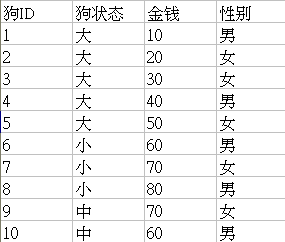
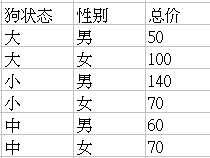
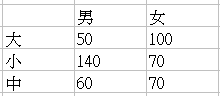








 }
} }
}
