Eclipse 必须安装的几个插件
1、PropertiesEditor
eclipse中properties插件在线安装配置方法
1、首先,在eclipse中点击"help"---"Install New Software"
2、点击右侧的"Add"按钮
3、输入
Name:properties
Location:http://propedit.sourceforge.jp/eclipse/updates/
4、Next -- Confirm -- Restart
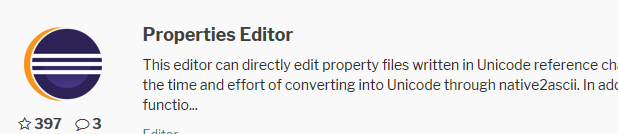
2、svn
subclipse帮助: https://github.com/subclipse/subclipse/wiki
tortoisesvn官方: https://tortoisesvn.net/downloads.html
tortoisesvn于subclipse对应关系
SVN 1.9.x - https://dl.bintray.com/subclipse/archive/release/1.12.x/
SVN 1.8.x - https://dl.bintray.com/subclipse/archive/release/1.10.x/
SVN 1.7.x - https://dl.bintray.com/subclipse/archive/release/1.8.x/
3、Eclipse Marketplace 中搜索 :FreeMarker IDE
Next -- Confirm -- Restart
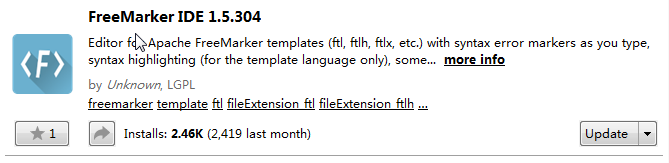
4、Jrebel 激活地址:https://jrebel.qekang.com/5f2d8612-ec4c-472d-ac4d-645b30529419 最后为UUID
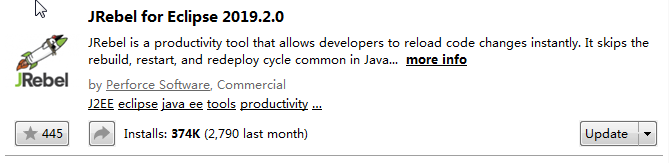

5、阿里java开发规范
Help -> Install New Software
输入Update Site地址:https://p3c.alibaba.com/plugin/eclipse/update 回车,然后勾选Ali-CodeAnalysis,再一直点Next Next...按提示走下去就好。 然后就是提示重启了,安装完毕。


