day18-Django基于正则表达式的URL
一、前言
我们今天来说说Django基于正则表达式的URL,我们经常通过参数不同,写一个同一个页面,只是最后面的nid不一样,那这个如何做呐?接下来我们就来试试。
二、根据id获取页面
2.1、通过接口的方式
说明:http://127.0.0.1:8000/detail/?nid=3 用这种方式 来访问
1、project.url.py配置
from django.contrib import admin
from django.urls import path
from app01 import views
urlpatterns = [
path('admin/', admin.site.urls),
path('index/',views.index),
path('detail/',views.detail),
]
2、模板中index.html的代码
<body>
<ul>
{% for k,row in user_dict.items %}
<li><a target="_blank" href="/detail/?nid={{ k }}">{{ row.name }}</a></li>
{% endfor %}
</ul>
</body>
3、app01.views.py
USER_DICT = {
"1":{"name":'root1',"email":"root1@126.com"},
"2":{"name":'root2',"email":"root2@126.com"},
"3":{"name":'root3',"email":"root3@126.com"},
"4":{"name":'root4',"email":"root4@126.com"}
}
def index(request):
return render(request,"index.html",{'user_dict':USER_DICT})
def detail(request):
nid = request.GET.get("nid")
detail_info = USER_DICT.get(nid)
return render(request,'detail.html',{'detail_info':detail_info})
4、detail.html的代码
<body>
<h1>详细信息</h1>
<h6>用户名:{{ detail_info.name }}</h6>
<h6>邮箱:{{ detail_info.email }}</h6>
</body>
如图:
1、点击索引,进入
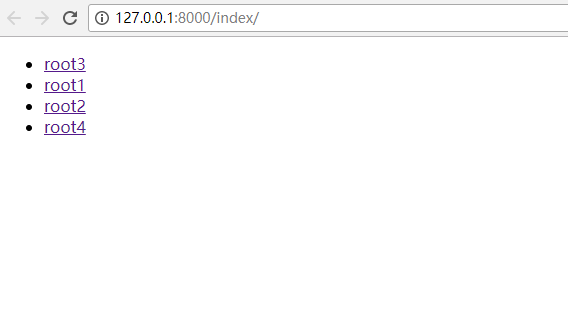
2、http://127.0.0.1:8000/detail/?nid=3 是以get方式请求

2.2、通过页面方式
说明:http://127.0.0.1:8000/detail-4.html 这种方式访问,以为是在一个页面上。
1、project.url.py配置
from django.contrib import admin
from django.urls import path,re_path
from app01 import views
urlpatterns = [
path('admin/', admin.site.urls),
path('index/',views.index),
re_path(r'^detail-(\d+).html/',views.detail), #django2.0以后用re_path支持正则,(\d+)传给后台视图函数,也是动态路由,一对多关系
]
2、模板中index.html的代码
<body>
<ul>
{% for k,row in user_dict.items %}
<li><a target="_blank" href="/detail-{{ k }}.html/">{{ row.name }}</a></li>
{% endfor %}
</ul>
</body>
3、app01.views.py
USER_DICT = {
"1":{"name":'root1',"email":"root1@126.com"},
"2":{"name":'root2',"email":"root2@126.com"},
"3":{"name":'root3',"email":"root3@126.com"},
"4":{"name":'root4',"email":"root4@126.com"}
}
def index(request):
return render(request,"index.html",{'user_dict':USER_DICT})
def detail(request,nid): #接收前面url传过来的
nid detail_info = USER_DICT.get(nid)
return render(request,'detail.html',{'detail_info':detail_info})
4、detail.html的代码
<body>
<h1>详细信息</h1>
<h6>用户名:{{ detail_info.name }}</h6>
<h6>邮箱:{{ detail_info.email }}</h6>
</body>
如图:
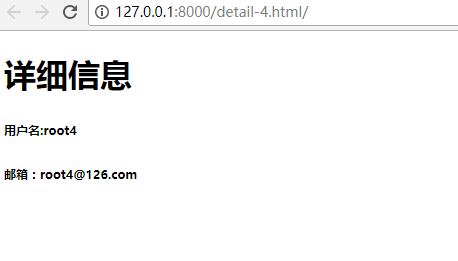
三、正则表达式分组
3.1、顺序传参
说明:如果是没有分组的话,是严格按照传入参数的顺序进行传值的。
url.py代码
from django.contrib import admin
from django.urls import path,re_path
from app01 import views
urlpatterns = [
path('admin/', admin.site.urls),
path('index/',views.index),
re_path(r'^detail-(\d+)-(\d+).html/',views.detail), #按照顺序向后台传入两个值
]
view.py代码
def detail(request,nid,uid):
print(uid,nid)
return HttpResponse(nid)
在浏览器输入:http://127.0.0.1:8000/detail-3-9.html/
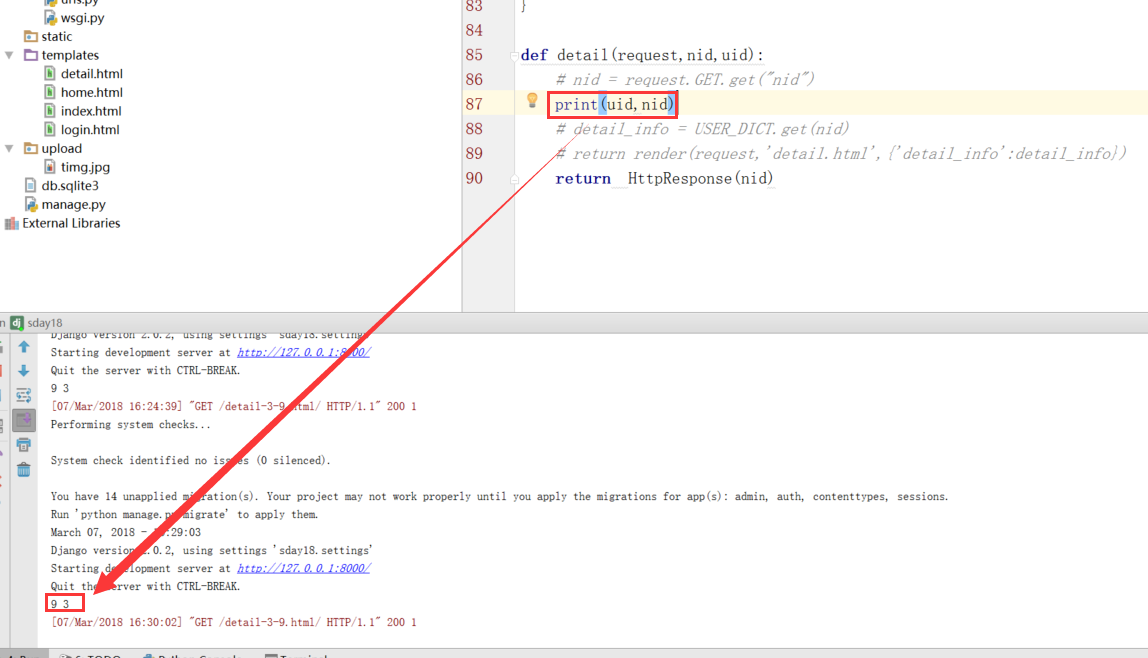
3.2、分组形式传参
说明:如果是分组的话,是根据关键字传参。
url.py代码
from django.contrib import admin
from django.urls import path,re_path
from app01 import views
urlpatterns = [
path('admin/', admin.site.urls),
re_path(r'^detail-(?P<nid>\d+)-(?P<uid>\d+).html/',views.detail), #分组形式
]
view.py代码
def detail(request,nid,uid):
print(uid,nid)
return HttpResponse(nid)
在浏览器输入:http://127.0.0.1:8000/detail-3-9.html/
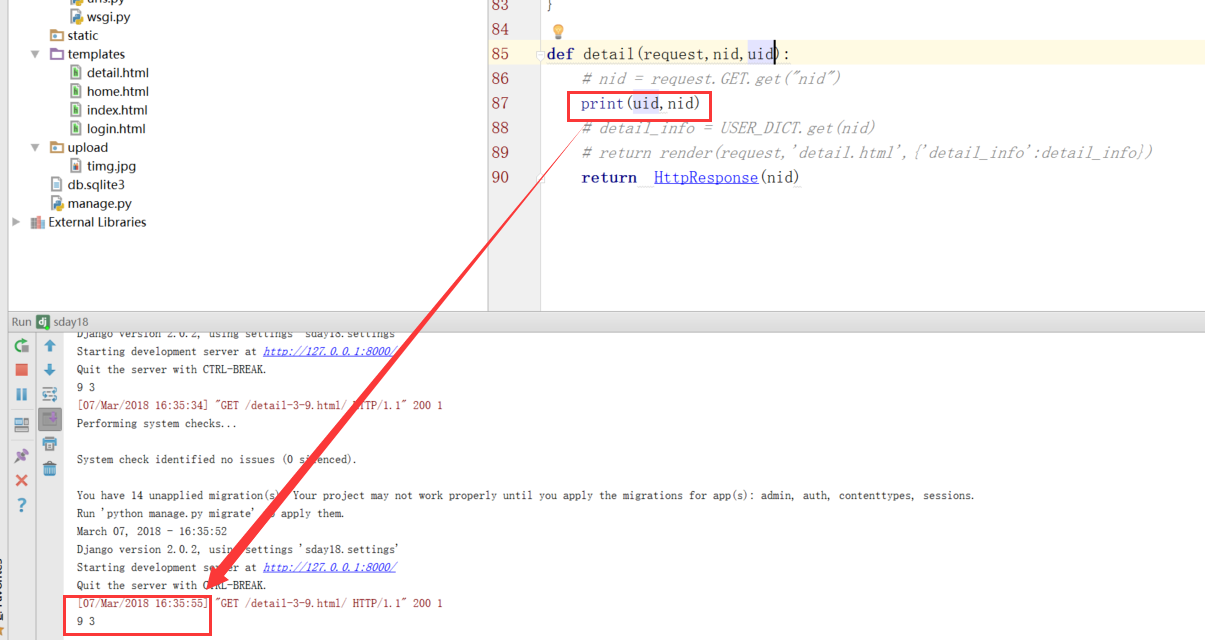
这种情况,传参数的时候,采用非固定参数的方式传参。所以view.py代码可以这样写:
def detail(request,*args,**kwargs): #采用非固定参数接收参数
print(kwargs)
uid,nid = kwargs.get("nid"),kwargs.get("uid")
print(uid,nid)
return HttpResponse(nid)
如图:
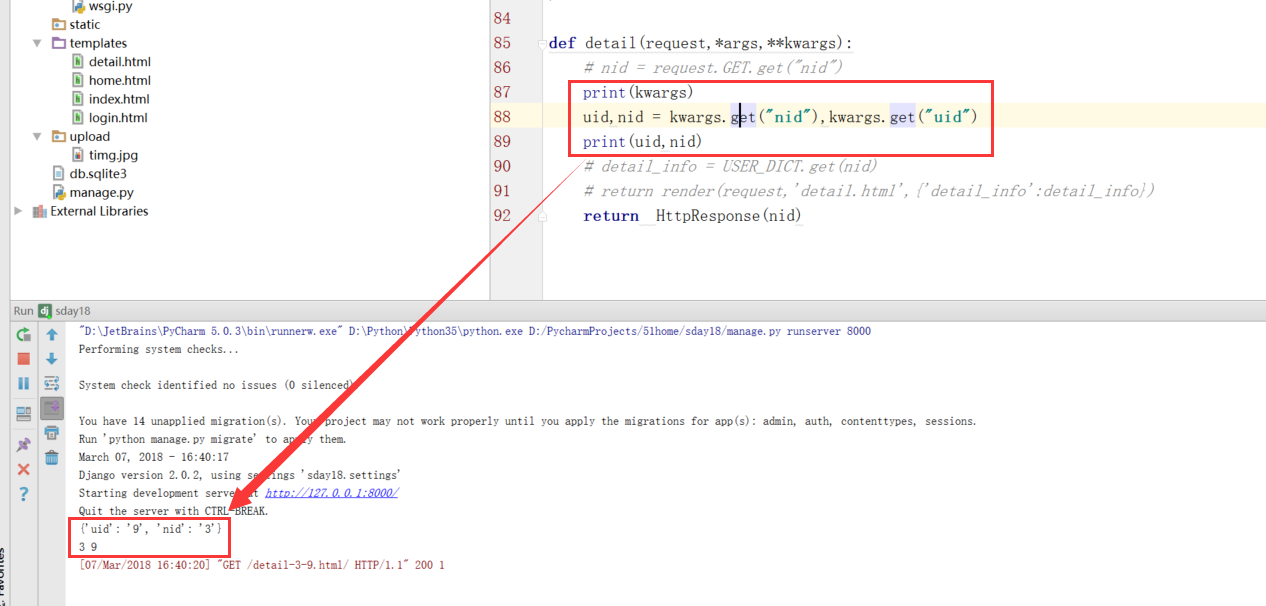
四、总结
路由系统:URL
- 普通url:re_path('^index/',view.index),re_path('^home/',view.Home.as_view())
- 顺序传参:re_path(r'^detail-(\d+)-(\d+).html/',views.detail),这个用*args接收
- 关键字传参:re_path(r'^detail-(?P<nid>\d+)-(?P<uid>\d+).html/',views.detail),这个用**kwargs接收,推荐使用这个

