day13-paramiko源码修改
一、paramiko下载
环境准备:python3.0以上
paramiko的源码的下载地址:猛击这里
改动的内容是在demos文件夹下,执行文件是python demos.py文件
二、源码修改
2.1、支持python3.0的源码修改
说明:由于python3.0支持所有的socket的都是bytes类型,所以,这边需要解码一下,转成str类型
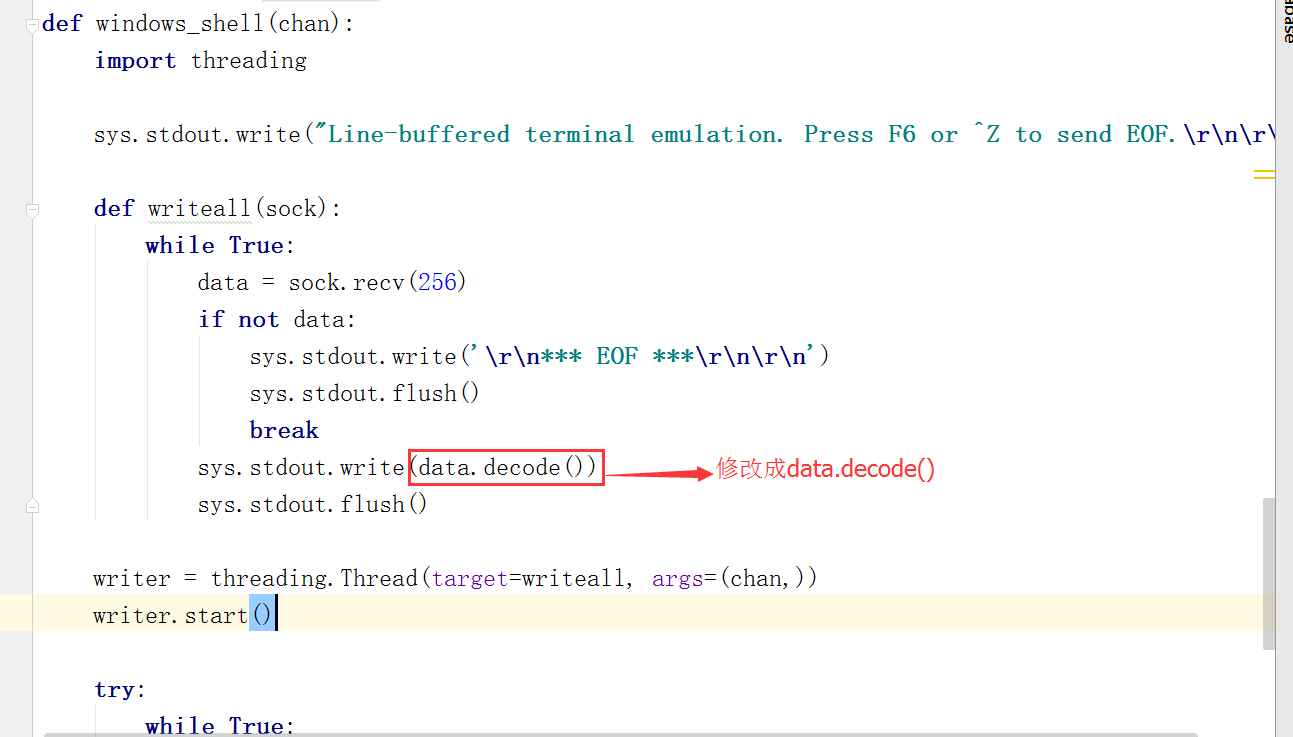
2.2、demo.py
import base64
from binascii import hexlify
import getpass
import os
import select
import socket
import sys
import time
import traceback
from paramiko.py3compat import input
import paramiko
try:
import interactive
except ImportError:
from . import interactive
def agent_auth(transport, username):
"""
Attempt to authenticate to the given transport using any of the private
keys available from an SSH agent.
"""
agent = paramiko.Agent()
agent_keys = agent.get_keys()
if len(agent_keys) == 0:
return
for key in agent_keys:
print('Trying ssh-agent key %s' % hexlify(key.get_fingerprint()))
try:
transport.auth_publickey(username, key)
print('... success!')
return
except paramiko.SSHException:
print('... nope.')
def manual_auth(username, hostname):
default_auth = 'p'
auth = input('Auth by (p)assword, (r)sa key, or (d)ss key? [%s] ' % default_auth)
if len(auth) == 0:
auth = default_auth
if auth == 'r':
default_path = os.path.join(os.environ['HOME'], '.ssh', 'id_rsa')
path = input('RSA key [%s]: ' % default_path)
if len(path) == 0:
path = default_path
try:
key = paramiko.RSAKey.from_private_key_file(path)
except paramiko.PasswordRequiredException:
password = getpass.getpass('RSA key password: ')
key = paramiko.RSAKey.from_private_key_file(path, password)
t.auth_publickey(username, key)
elif auth == 'd':
default_path = os.path.join(os.environ['HOME'], '.ssh', 'id_dsa')
path = input('DSS key [%s]: ' % default_path)
if len(path) == 0:
path = default_path
try:
key = paramiko.DSSKey.from_private_key_file(path)
except paramiko.PasswordRequiredException:
password = getpass.getpass('DSS key password: ')
key = paramiko.DSSKey.from_private_key_file(path, password)
t.auth_publickey(username, key)
else:
pw = getpass.getpass('Password for %s@%s: ' % (username, hostname))
t.auth_password(username, pw)
# setup logging
paramiko.util.log_to_file('demo.log')
username = ''
if len(sys.argv) > 1:
hostname = sys.argv[1]
if hostname.find('@') >= 0:
username, hostname = hostname.split('@')
else:
hostname = input('Hostname: ')
if len(hostname) == 0:
print('*** Hostname required.')
sys.exit(1)
port = 22
if hostname.find(':') >= 0:
hostname, portstr = hostname.split(':')
port = int(portstr)
# now connect
try:
sock = socket.socket(socket.AF_INET, socket.SOCK_STREAM)
sock.connect((hostname, port))
except Exception as e:
print('*** Connect failed: ' + str(e))
traceback.print_exc() #traceback模块是追踪异常,出现异常,打印出异常出现在哪一行
sys.exit(1)
try:
t = paramiko.Transport(sock)
try:
t.start_client()
except paramiko.SSHException:
print('*** SSH negotiation failed.')
sys.exit(1)
try:
keys = paramiko.util.load_host_keys(os.path.expanduser('~/.ssh/known_hosts'))
except IOError:
try:
keys = paramiko.util.load_host_keys(os.path.expanduser('~/ssh/known_hosts'))
except IOError:
print('**f* Unable to open host keys ile')
keys = {}
# check server's host key -- this is important.
key = t.get_remote_server_key()
if hostname not in keys:
print('*** WARNING: Unknown host key!')
elif key.get_name() not in keys[hostname]:
print('*** WARNING: Unknown host key!')
elif keys[hostname][key.get_name()] != key:
print('*** WARNING: Host key has changed!!!')
sys.exit(1)
else:
print('*** Host key OK.')
# get username
if username == '':
default_username = getpass.getuser() #获取当前用户
username = input('Username [%s]: ' % default_username)
if len(username) == 0:
username = default_username
agent_auth(t, username)
if not t.is_authenticated():
manual_auth(username, hostname)
if not t.is_authenticated():
print('*** Authentication failed. :(')
t.close()
sys.exit(1)
chan = t.open_session() #生成一个ssh session
chan.get_pty()
chan.invoke_shell()
print('*** Here we go!\n')
interactive.interactive_shell(chan)
chan.close()
t.close()
except Exception as e:
print('*** Caught exception: ' + str(e.__class__) + ': ' + str(e))
traceback.print_exc()
try:
t.close()
except:
pass
sys.exit(1)
2.3、修改interactive.py文件
说明:修改posix_shell函数中的内容,来获取用户执行的命令,我们需要把这些命令放入到数据库中,以便查看,到底是谁,操作了哪些命令
import socket
import sys
from paramiko.py3compat import u
# windows does not have termios...
try:
import termios #代表的是Linux的操作系统
import tty
has_termios = True
except ImportError:
has_termios = False
def interactive_shell(chan):
if has_termios:
posix_shell(chan)
else:
windows_shell(chan) #windows的,暂时在这边被我删掉了
def posix_shell(chan):
import select
oldtty = termios.tcgetattr(sys.stdin) #终端标准输入
try:
tty.setraw(sys.stdin.fileno())
tty.setcbreak(sys.stdin.fileno())
chan.settimeout(0.0)
cmd_list = [] #获取cmd的命令
while True:
r, w, e = select.select([chan, sys.stdin], [], [])
if chan in r:
try:
x = chan.recv(1024)
if len(x) == 0:
sys.stdout.write('\r\n*** EOF\r\n')
break
sys.stdout.write(x)
sys.stdout.flush()
except socket.timeout:
pass
if sys.stdin in r:
x = sys.stdin.read(1)
if len(x) == 0:
break
if x == '\r': #判断x是否是空格
cmd_str = ''.join(cmd_list) #拼接一个完整的命令
cmd_list = [] #清空列表
print("-->",cmd_str)
else:
cmd_list.append(x) #加入字符到命令列表中
chan.send(x)
finally:
termios.tcsetattr(sys.stdin, termios.TCSADRAIN, oldtty)
三、总结
- 下载的paramkio只需要执行demos文件夹下的demo.py文件
- 我们修改的目的是我们通过堡垒机操作远程机器的时,需要记录在机器上执行的命令,记录到数据中,以便查阅

