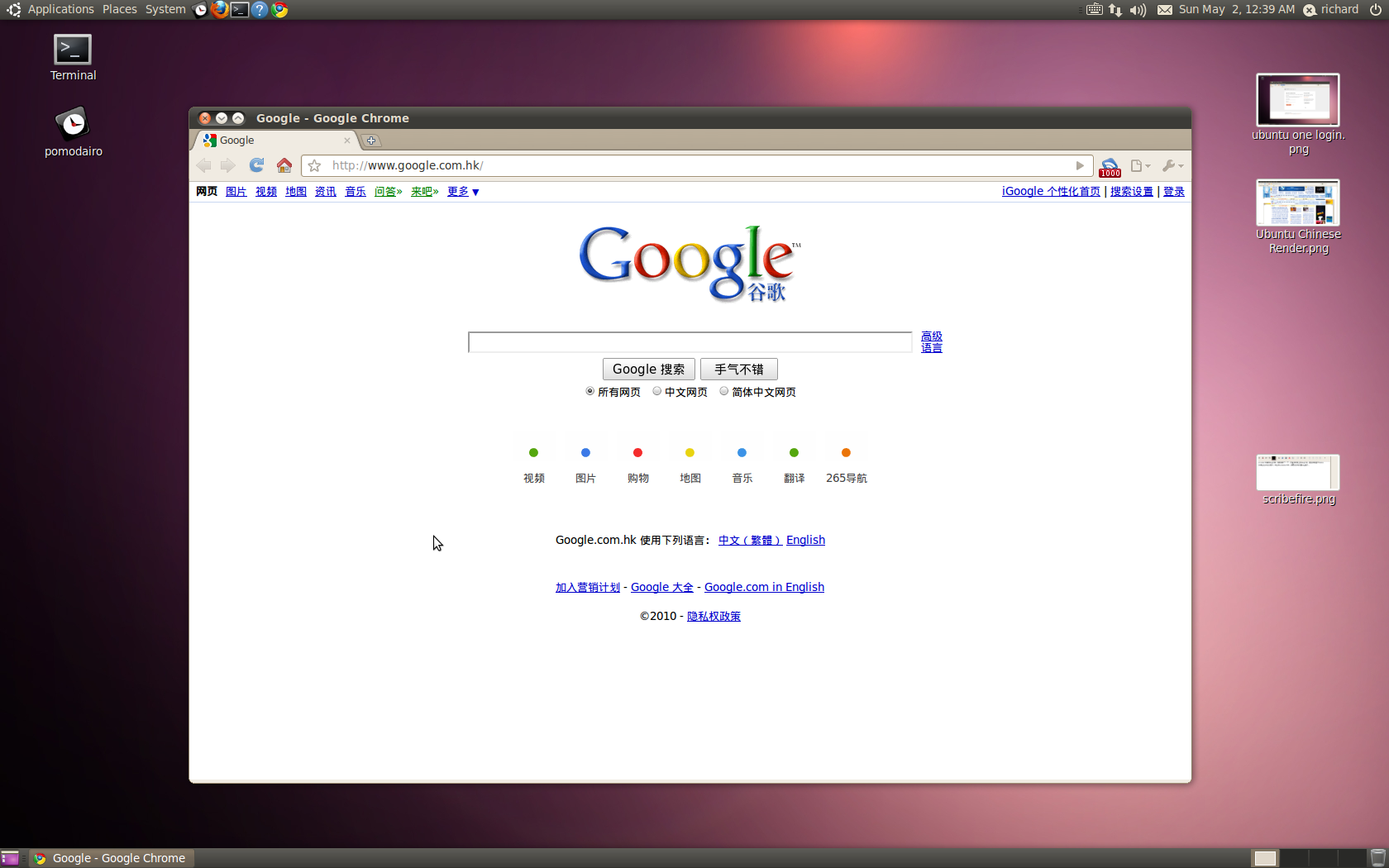自己设定Ubuntu 10.04 Chrome Ambiance 匹配的主题
Chrome 的蓝色外观的主题和Ubuntu 10.04的主题是严重的不相配。
网上找到chrome ambiance主题,但是地址在chrome extension中提示是找不到这几个文件。
没有办法只好自己寻找设置,最终找到Apperance ,Use System title bar and borders 和Use GTK+ Theme.

这样设置之后,chrome和Ubuntu 10.04 总算能匹配了。
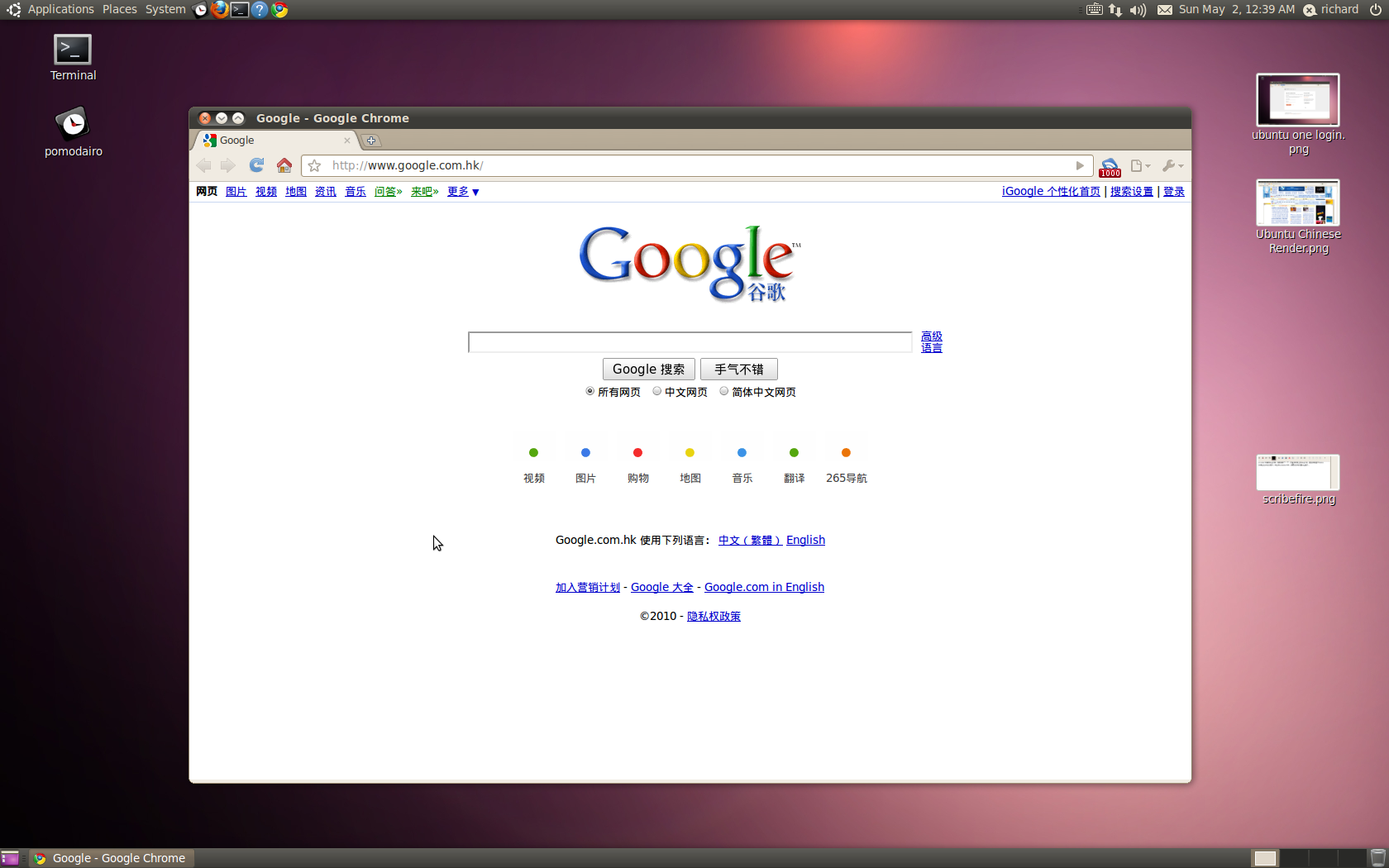
网上找到chrome ambiance主题,但是地址在chrome extension中提示是找不到这几个文件。
没有办法只好自己寻找设置,最终找到Apperance ,Use System title bar and borders 和Use GTK+ Theme.

这样设置之后,chrome和Ubuntu 10.04 总算能匹配了。