ashx-auth-黑色简洁验证码
| ylbtech-util: ashx-auth-黑色简洁验证码 |
ashx-auth-黑色简洁验证码
| 1.A,效果图返回顶部 |
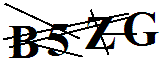
| 1.B,源代码返回顶部 |
/ImageUniqueCode.ashx
<%@ WebHandler Language="C#" Class="ImageUniqueCode" %> using System; using System.Web; using System.Drawing; using System.Text; public class ImageUniqueCode : IHttpHandler, System.Web.SessionState.IRequiresSessionState { public void ProcessRequest (HttpContext context) { context.Response.ContentType = "image/gif"; //建立Bitmap对象,绘图 Bitmap basemap = new Bitmap(160, 60); Graphics graph = Graphics.FromImage(basemap); graph.FillRectangle(new SolidBrush(Color.White), 0, 0, 160, 60); Font font = new Font(FontFamily.GenericSerif, 48, FontStyle.Bold, GraphicsUnit.Pixel); Random r = new Random(); string letters = "ABCDEFGHIJKLMNPQRSTUVWXYZ0123456789"; string letter; StringBuilder s = new StringBuilder(); //添加随机字符 for (int x = 0; x < 4; x++) { letter = letters.Substring(r.Next(0, letters.Length - 1), 1); s.Append(letter); graph.DrawString(letter, font, new SolidBrush(Color.Black), x * 38, r.Next(0, 15)); } //混淆背景 Pen linePen = new Pen(new SolidBrush(Color.Black), 2); for (int x = 0; x < 6; x++) graph.DrawLine(linePen, new Point(r.Next(0, 159), r.Next(0, 59)), new Point(r.Next(0, 159), r.Next(0, 59))); //将图片保存到输出流中 basemap.Save(context.Response.OutputStream, System.Drawing.Imaging.ImageFormat.Gif); context.Session["ImageUniqueCode"] = s.ToString(); context.Response.End(); } public bool IsReusable { get { return true; } } }
Attach
/FastFeedBack.ashx 【处理页面】

<%@ WebHandler Language="C#" Class="FastFeedback" %> using System; using System.Web; public class FastFeedback : IHttpHandler, System.Web.SessionState.IRequiresSessionState { //最终状态 public enum FeedbackState { UniqueCodeError = 1, Succeed = 5, Error = 10, Null = 20 } public void ProcessRequest (HttpContext context) { context.Response.ContentType = "text/plain"; context.Response.CacheControl = "no-cache"; //清空缓存 string code = context.Request["SecurityCode"]; string message = context.Request["Message"]; if (string.IsNullOrEmpty(code) || string.IsNullOrEmpty(message)) { context.Response.Write(FeedbackState.Null.ToString()); context.Response.End(); return; } try { if (code.ToUpper() == context.Session["ImageUniqueCode"].ToString()) { //执行成功,完成其他任务 //....do..... context.Response.Write(FeedbackState.Succeed.ToString()); } else { context.Response.Write(FeedbackState.UniqueCodeError.ToString()); } } catch (Exception ex) { context.Response.Write(FeedbackState.Error.ToString()); } finally { context.Response.End(); } } public bool IsReusable { get { return false; } } }
| 1.C,下载地址返回顶部 |
| 作者:ylbtech 出处:http://ylbtech.cnblogs.com/ 本文版权归作者和博客园共有,欢迎转载,但未经作者同意必须保留此段声明,且在文章页面明显位置给出原文连接,否则保留追究法律责任的权利。 |



