nginx-二进制编译-脚本编写
把安装包下载到目录下
安装编译环境
--rpm -ivh /opt/dvd/Packages/zlib-devel-1.2.7-17.e17.x86_64.rpm
-- rpm -q zlib-devel pcre-devel
--yum info pcre-devle
解压压缩包
-- tar zxf nginx-1.11.2.tar.gz
--./configure --prefix=/usr/local/nginx --user=nginx --group=nginx
make 进行预编译
编译安装
--make install
重启服务
--service nginx start
运行级别
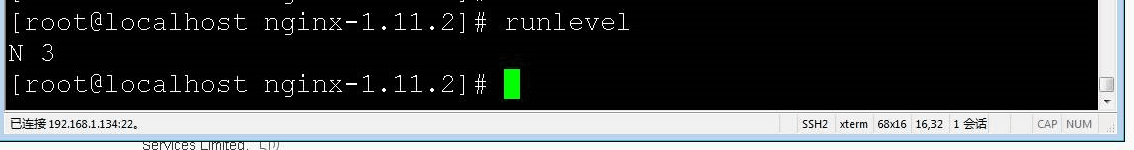
写脚本控制README
--vi nginx.sh
查看端口80是否启动
--ss -tanmlp | grep 80
拷贝
--cp nginx-running.sh nginx
-- cp nginx /etc/init.d/
接管
--chkconfig --add nginx
--chkconfig nginx on
--chkconfig --list nginx
关闭防火墙
--iptables -F
--iptables -X
--setenforce 0
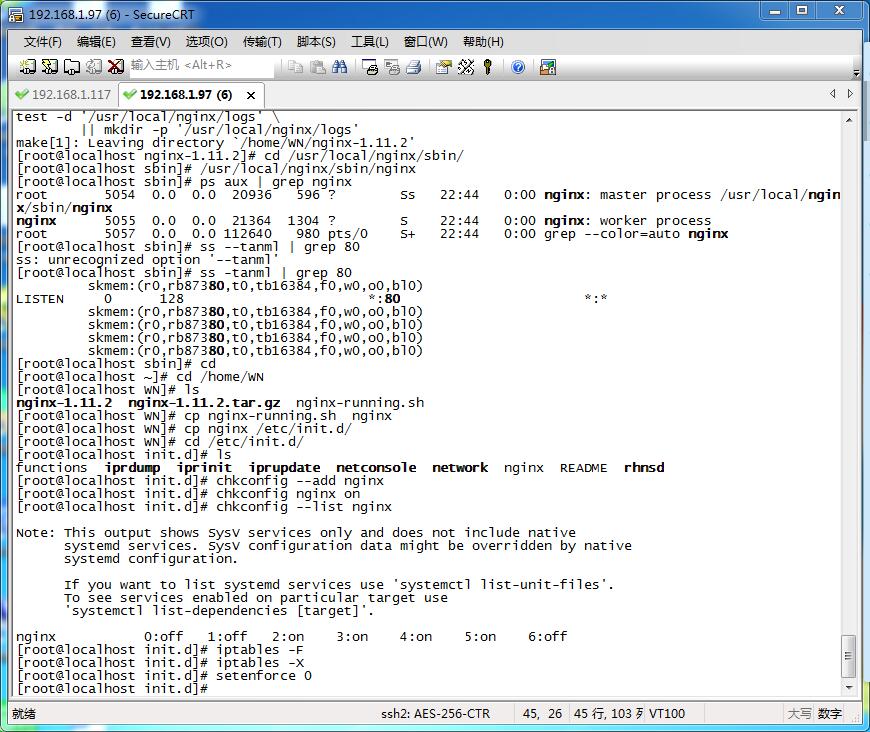
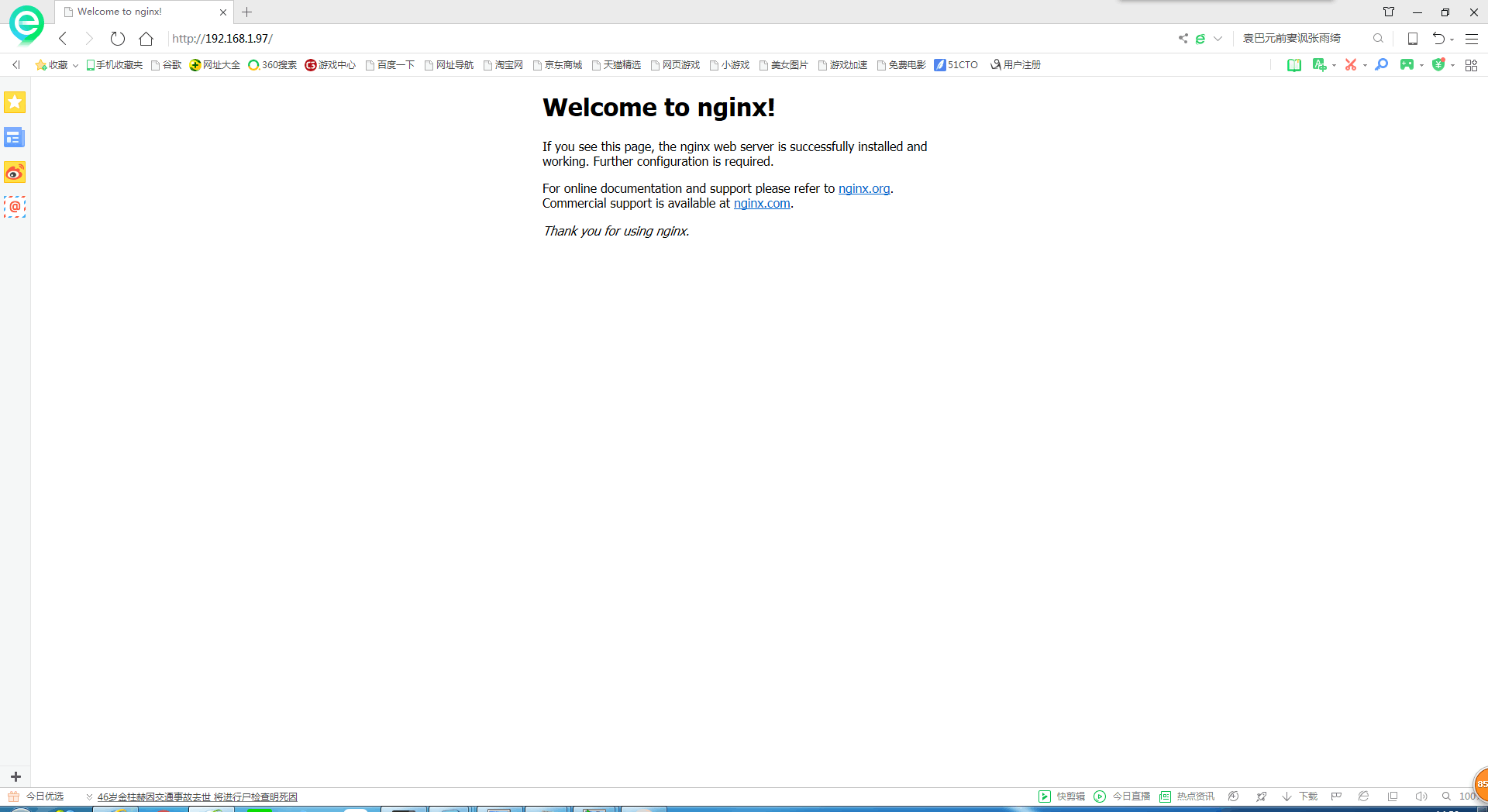
脚本内容:
#!/bin/bash
#chkconfig: - 99 20
#description nginx-server-scryt
nginx=/usr/local/nginx/sbin/nginx
case "$1" in
start)
netstat -anlpt | grep nginx
if [ $? -eq 0 ]
then
echo "nginx service running!"
else
echo "nginx service not running!"
$nginx
fi
;;
restart)
$nginx -s reload
if [ $? -eq 0 ]
then
echo "nginx server is begin restart"
else
echo "nginx server restart"
fi
;;
stop)
$nginx -s stop
if [ $? -eq 0 ]
then
echo "nginx server is stop"
else
echo "nginx server stop,try again"
fi
;;
status)
netstat -anlpt | grep nginx
if [ $? -eq 0 ]
then
echo "nginx server is running!"
else
echo "nginx server is not running.try to restart"
;;
*)
echo "Please enter (start | restart | stop | status)"
;;
esac
exit 0
