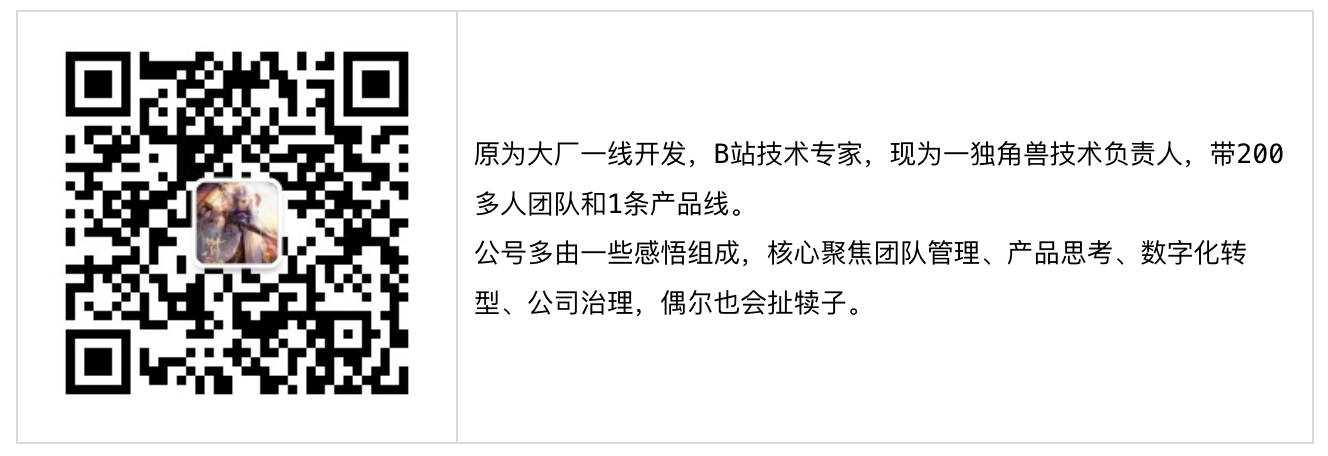【小贴士】关于transitionEnd/animate的一个有趣故事
前言
在很久之前,我们项目有一个动画功能,功能本身很简单,便是典型的右进左出,并且带动画功能
以当时来说,虽然很简单,但是受限于框架本身的难度,就直接使用了CSS3的方式完成了功能
当时主要使用transform与animation实现功能,并且用了一个settimeout执行回调,然后此事便不了了之了
但是出来混总是要还的,这不,最近相似的东西又提了出来,我们当然可以将原来的那套东西拿来用,但是看着那个settimeout总是不是滋味,因为这样捕捉回调的效果以及可能引起的BUG大家都懂,于是就想使用transitionEnd监控动画结束再执行相关回调,于是便有了一个有趣的想法
当时的心声
嗯,不行,这次我要写一个通用的东西,他至少有这些功能:
① 我可以给他一个CSS变化属性
② 我可以给他一个时间长度
③ 我可以给他一个动画曲线参数
有了以上东西我就可以让一个元素触发动画,并且对其注册transitionEnd事件,最后执行我们的回调,于是我基本就陷进去了
但是,我想着想着突然感觉不对,感觉以上东西好像在哪里见过,于是一个叫animate的东西冒了出来
突然一刹那,我有一个不妙的感觉,搞出来一看:
animate animate(properties, [duration, [easing, [function(){ ... }]]]) ⇒ self animate(properties, { duration: msec, easing: type, complete: fn }) ⇒ self animate(animationName, { ... }) ⇒ self 对当前Zepto集合对象中元素进行css transition属性平滑过渡。 properties: 一个对象,该对象包含了css动画的值,或者css帧动画的名称。 duration (默认 400):以毫秒为单位的时间,或者一个字符串。 fast (200 ms) slow (600 ms) 任何$.fx.speeds自定义属性 easing (默认 linear):指定动画的缓动类型,使用以下一个: ease linear ease-in / ease-out ease-in-out cubic-bezier(...) complete:动画完成时的回调函数
于是,我自己的想法就只能呵呵了,这个就是我要的嘛......
而且zepto里面便是监听transitionEnd这个事件触发回调,所以,我们今天就来学习这个animate即可!!!
transitionEnd
transitionEnd是CSS3动画transition唯一的事件,我之前还去找个transitionStart,米有找到......
介绍他之前,我们先来个简单的例子,W3C上面的例子:
<!DOCTYPE html> <html> <head> <style> div { width: 100px; height: 100px; background: blue; transition: width 2s; -moz-transition: width 2s; /* Firefox 4 */ -webkit-transition: width 2s; /* Safari and Chrome */ -o-transition: width 2s; /* Opera */ } div:hover { width: 300px; } </style> </head> <body> <div> </div> <p> 请把鼠标指针移动到蓝色的 div 元素上,就可以看到过渡效果。</p> <p> <b>注释:</b>本例在 Internet Explorer 中无效。</p> </body> </html>
好了,现在若是我们要在动画结束时候加一个事件该怎么办呢?
<!DOCTYPE html> <html> <head> <style> div { width: 100px; height: 100px; background: blue; transition: width 1s; -moz-transition: width 1s; /* Firefox 4 */ -webkit-transition: width 1s; /* Safari and Chrome */ -o-transition: width 1s; /* Opera */ } div:hover { width: 300px; } </style> </head> <body> <div id="demo"> </div> <br /> <span id="msg"></span> <p> 请把鼠标指针移动到蓝色的 div 元素上,就可以看到过渡效果。</p> <p> <b>注释:</b>本例在 Internet Explorer 中无效。</p> <script type="text/javascript"> var demo = document.getElementById('demo'); var msg = document.getElementById('msg'); // eventType(this.scroller, 'transitionend', this); // eventType(this.scroller, 'webkitTransitionEnd', this); // eventType(this.scroller, 'oTransitionEnd', this); // eventType(this.scroller, 'MSTransitionEnd', this); demo.addEventListener('webkitTransitionEnd', function () { msg.innerHTML = '事件回调,当前原始宽度:' + window.getComputedStyle(demo).width; }); </script> </body> </html>
这个例子虽然简单却很好的说明了一些问题,现在我们就来简单模拟一下animate
简单模拟animate
既然zepto已经很好的实现了该功能,我们这里就简单的模拟下即可,然后看看zepto源码
var demo = document.getElementById('demo'); var msg = document.getElementById('msg'); //简单模拟animate,参数问题就不管他了,暂时只考虑width吧 function animate(el, css, time, fn) { if (!el) return; var callback = function () { fn(arguments); el.removeEventListener('webkitTransitionEnd', callback); }; el.addEventListener('webkitTransitionEnd', callback); for (var k in css) { //这里暂时只考虑webkit内核 el.style['-webkit-transition'] = k + ' ' + time + 's'; } for (var k in css) { //这里暂时只考虑webkit内核 el.style[k] = css[k]; } } demo.addEventListener('mouseenter', function () { animate(demo, { width: '300px' }, 1, fn); }); demo.addEventListener('mouseout', function () { animate(demo, { width: '100px' }, 2, fn); }); var fn = function () { msg.innerHTML = '事件回调,当前原始宽度:' + window.getComputedStyle(demo).width; }
这是一个简单的实现,每次执行animate的时候,先会执行一次transitionEnd的事件注册,并且执行一次后就销毁
第二步为其设置transition属性,如果可以的话,这里最好是可以消除
最后一步就是为其设置css属性即可整个逻辑很简单,大概原理就是这样,我接下来来看看zepto高大上的实现!!!
zepto高大上的animate
zepto要实现以上代码的话,这样搞:
var demo = $('#demo'); var msg = $('#msg'); var fn = function () { msg.html('事件回调,当前原始宽度:' + demo.width()); }; demo.on('mouseenter', function () { demo.animate({ 'width': '300px' }, 1000, 'ease-out', fn); }); demo.on('mouseout', function () { demo.animate({ 'width': '100px' }, 2000, 'ease-out', fn); });
然后我们现在来看看源码:

;(function($, undefined){ var prefix = '', eventPrefix, endEventName, endAnimationName, vendors = { Webkit: 'webkit', Moz: '', O: 'o' }, document = window.document, testEl = document.createElement('div'), supportedTransforms = /^((translate|rotate|scale)(X|Y|Z|3d)?|matrix(3d)?|perspective|skew(X|Y)?)$/i, transform, transitionProperty, transitionDuration, transitionTiming, transitionDelay, animationName, animationDuration, animationTiming, animationDelay, cssReset = {} function dasherize(str) { return str.replace(/([a-z])([A-Z])/, '$1-$2').toLowerCase() } function normalizeEvent(name) { return eventPrefix ? eventPrefix + name : name.toLowerCase() } $.each(vendors, function(vendor, event){ if (testEl.style[vendor + 'TransitionProperty'] !== undefined) { prefix = '-' + vendor.toLowerCase() + '-' eventPrefix = event return false } }) transform = prefix + 'transform' cssReset[transitionProperty = prefix + 'transition-property'] = cssReset[transitionDuration = prefix + 'transition-duration'] = cssReset[transitionDelay = prefix + 'transition-delay'] = cssReset[transitionTiming = prefix + 'transition-timing-function'] = cssReset[animationName = prefix + 'animation-name'] = cssReset[animationDuration = prefix + 'animation-duration'] = cssReset[animationDelay = prefix + 'animation-delay'] = cssReset[animationTiming = prefix + 'animation-timing-function'] = '' $.fx = { off: (eventPrefix === undefined && testEl.style.transitionProperty === undefined), speeds: { _default: 400, fast: 200, slow: 600 }, cssPrefix: prefix, transitionEnd: normalizeEvent('TransitionEnd'), animationEnd: normalizeEvent('AnimationEnd') } $.fn.animate = function(properties, duration, ease, callback, delay){ if ($.isFunction(duration)) callback = duration, ease = undefined, duration = undefined if ($.isFunction(ease)) callback = ease, ease = undefined if ($.isPlainObject(duration)) ease = duration.easing, callback = duration.complete, delay = duration.delay, duration = duration.duration if (duration) duration = (typeof duration == 'number' ? duration : ($.fx.speeds[duration] || $.fx.speeds._default)) / 1000 if (delay) delay = parseFloat(delay) / 1000 return this.anim(properties, duration, ease, callback, delay) } $.fn.anim = function(properties, duration, ease, callback, delay){ var key, cssValues = {}, cssProperties, transforms = '', that = this, wrappedCallback, endEvent = $.fx.transitionEnd, fired = false if (duration === undefined) duration = $.fx.speeds._default / 1000 if (delay === undefined) delay = 0 if ($.fx.off) duration = 0 if (typeof properties == 'string') { // keyframe animation cssValues[animationName] = properties cssValues[animationDuration] = duration + 's' cssValues[animationDelay] = delay + 's' cssValues[animationTiming] = (ease || 'linear') endEvent = $.fx.animationEnd } else { cssProperties = [] // CSS transitions for (key in properties) if (supportedTransforms.test(key)) transforms += key + '(' + properties[key] + ') ' else cssValues[key] = properties[key], cssProperties.push(dasherize(key)) if (transforms) cssValues[transform] = transforms, cssProperties.push(transform) if (duration > 0 && typeof properties === 'object') { cssValues[transitionProperty] = cssProperties.join(', ') cssValues[transitionDuration] = duration + 's' cssValues[transitionDelay] = delay + 's' cssValues[transitionTiming] = (ease || 'linear') } } wrappedCallback = function(event){ if (typeof event !== 'undefined') { if (event.target !== event.currentTarget) return // makes sure the event didn't bubble from "below" $(event.target).unbind(endEvent, wrappedCallback) } else $(this).unbind(endEvent, wrappedCallback) // triggered by setTimeout fired = true $(this).css(cssReset) callback && callback.call(this) } if (duration > 0){ this.bind(endEvent, wrappedCallback) // transitionEnd is not always firing on older Android phones // so make sure it gets fired setTimeout(function(){ if (fired) return wrappedCallback.call(that) }, (duration * 1000) + 25) } // trigger page reflow so new elements can animate this.size() && this.get(0).clientLeft this.css(cssValues) if (duration <= 0) setTimeout(function() { that.each(function(){ wrappedCallback.call(this) }) }, 0) return this } testEl = null })(Zepto)
看代码首先还是看入口,我们这里的入口就是animate
demo.animate({ 'width': '300px' }, 1000, 'ease-out', fn);
1 $.fn.animate = function(properties, duration, ease, callback, delay){ 2 if ($.isFunction(duration)) 3 callback = duration, ease = undefined, duration = undefined 4 if ($.isFunction(ease)) 5 callback = ease, ease = undefined 6 if ($.isPlainObject(duration)) 7 ease = duration.easing, callback = duration.complete, delay = duration.delay, duration = duration.duration 8 if (duration) duration = (typeof duration == 'number' ? duration : 9 ($.fx.speeds[duration] || $.fx.speeds._default)) / 1000 10 if (delay) delay = parseFloat(delay) / 1000 11 return this.anim(properties, duration, ease, callback, delay) 12 }
他首先这里做了一些默认处理,因为我们传递的参数是不定的,所以第二个参数极有可能是回调
所以他第一句就是做一个简单的判断,第二句也不例外
其实他整个animate都是做一些属性处理,并未做实际的事情,具体的实现还是在anim中
1 $.fn.anim = function(properties, duration, ease, callback, delay){ 2 var key, cssValues = {}, cssProperties, transforms = '', 3 that = this, wrappedCallback, endEvent = $.fx.transitionEnd, 4 fired = false 5 6 if (duration === undefined) duration = $.fx.speeds._default / 1000 7 if (delay === undefined) delay = 0 8 if ($.fx.off) duration = 0 9 10 if (typeof properties == 'string') { 11 // keyframe animation 12 cssValues[animationName] = properties 13 cssValues[animationDuration] = duration + 's' 14 cssValues[animationDelay] = delay + 's' 15 cssValues[animationTiming] = (ease || 'linear') 16 endEvent = $.fx.animationEnd 17 } else { 18 cssProperties = [] 19 // CSS transitions 20 for (key in properties) 21 if (supportedTransforms.test(key)) transforms += key + '(' + properties[key] + ') ' 22 else cssValues[key] = properties[key], cssProperties.push(dasherize(key)) 23 24 if (transforms) cssValues[transform] = transforms, cssProperties.push(transform) 25 if (duration > 0 && typeof properties === 'object') { 26 cssValues[transitionProperty] = cssProperties.join(', ') 27 cssValues[transitionDuration] = duration + 's' 28 cssValues[transitionDelay] = delay + 's' 29 cssValues[transitionTiming] = (ease || 'linear') 30 } 31 } 32 33 wrappedCallback = function(event){ 34 if (typeof event !== 'undefined') { 35 if (event.target !== event.currentTarget) return // makes sure the event didn't bubble from "below" 36 $(event.target).unbind(endEvent, wrappedCallback) 37 } else 38 $(this).unbind(endEvent, wrappedCallback) // triggered by setTimeout 39 40 fired = true 41 $(this).css(cssReset) 42 callback && callback.call(this) 43 } 44 if (duration > 0){ 45 this.bind(endEvent, wrappedCallback) 46 // transitionEnd is not always firing on older Android phones 47 // so make sure it gets fired 48 setTimeout(function(){ 49 if (fired) return 50 wrappedCallback.call(that) 51 }, (duration * 1000) + 25) 52 } 53 54 // trigger page reflow so new elements can animate 55 this.size() && this.get(0).clientLeft 56 57 this.css(cssValues) 58 59 if (duration <= 0) setTimeout(function() { 60 that.each(function(){ wrappedCallback.call(this) }) 61 }, 0) 62 63 return this 64 }
传入anim的参数真的就没有什么问题了
第一个是css属性
第二个是动画运行时间
第三个是动画曲线,这个很神奇,没事不要去搞他
第四个是回调函数
第五个是什么就暂时不知道是什么了
进入后,10行之前还是在做容错性处理,这里我们最主要关注点放在endEvent上面
这个东西由前面的fx对象获取:
$.fx = { off: (eventPrefix === undefined && testEl.style.transitionProperty === undefined), speeds: { _default: 400, fast: 200, slow: 600 }, cssPrefix: prefix, transitionEnd: normalizeEvent('TransitionEnd'), animationEnd: normalizeEvent('AnimationEnd') }
而我们要做的chrome、firefox等兼容全部被normalizeEvent做了,这里
vendors = { Webkit: 'webkit', Moz: '', O: 'o' }
testEl = document.createElement('div')
$.each(vendors, function(vendor, event){
if (testEl.style[vendor + 'TransitionProperty'] !== undefined) {
prefix = '-' + vendor.toLowerCase() + '-'
eventPrefix = event
return false
}
})
这里根据这种方式得出了兼容事件的前缀,webkit的话会返回webkit前缀:
$.fx.transitionEnd => "webkitTransitionEnd"
然后下一步简单仍然是先设置transition相关的属性,并且指定事件结束事件回调:
cssValues[animationName] = properties cssValues[animationDuration] = duration + 's' cssValues[animationDelay] = delay + 's' cssValues[animationTiming] = (ease || 'linear') endEvent = $.fx.animationEnd
当然,如果我们传入的CSS不止一个的话,下面的处理会相对复杂点
cssProperties = [] // CSS transitions for (key in properties) if (supportedTransforms.test(key)) transforms += key + '(' + properties[key] + ') ' else cssValues[key] = properties[key], cssProperties.push(dasherize(key)) if (transforms) cssValues[transform] = transforms, cssProperties.push(transform) if (duration > 0 && typeof properties === 'object') { cssValues[transitionProperty] = cssProperties.join(', ') cssValues[transitionDuration] = duration + 's' cssValues[transitionDelay] = delay + 's' cssValues[transitionTiming] = (ease || 'linear') }
这里先放下处理Transform等新属性之外,与上面的操作无他
然后关键步骤又来了,
1 wrappedCallback = function(event){ 2 if (typeof event !== 'undefined') { 3 if (event.target !== event.currentTarget) return // makes sure the event didn't bubble from "below" 4 $(event.target).unbind(endEvent, wrappedCallback) 5 } else 6 $(this).unbind(endEvent, wrappedCallback) // triggered by setTimeout 7 8 fired = true 9 $(this).css(cssReset) 10 callback && callback.call(this) 11 } 12 if (duration > 0){ 13 this.bind(endEvent, wrappedCallback) 14 // transitionEnd is not always firing on older Android phones 15 // so make sure it gets fired 16 setTimeout(function(){ 17 if (fired) return 18 wrappedCallback.call(that) 19 }, (duration * 1000) + 25) 20 }
他这里首先声明了回调函数wrappedCallback,这个函数首先干的事情是注销事件
然后执行传入的回调,这里将this指向了调用者,也就是绑定的标签
后面便是真实的事件绑定操作,里面仍然有一个延时函数执行
其中有一个状态机fired,来记录该事件是否触发
然后就为css复制了,这个时候动画执行结束便会触发transitionEnd事件了
最后,代码结束.......
结语
今天,我们简单的说了下zepto的animate方法,希望对各位有帮助,若是文中有任何问题请提出