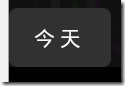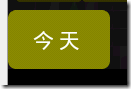Android中使用shape来定义控件的显示属性
参见: http://dev.10086.cn/cmdn/wiki/index.php?doc-view-6087.html 或者
Android中,默认的控件显示效果往往不太美观。我们可以在drawable下建一个XML文件,里面放置shape标签以及其相关的属性。例如,可以用这样的方式设置一个LinearLayout的边框、填充颜色、圆角效果等等。
例如,在一下代码中(today_but_selector.xml):
<?xml version="1.0" encoding="utf-8"?><selector xmlns:android="http://schemas.android.com/apk/res/android"><item android:state_pressed="true"><shape><!-- 圆角 --><corners android:radius="5dp" /><solid android:color="#888800" /></shape></item><item><shape><solid android:color="#333333" /><corners android:radius="5dp" /><padding android:left="10dp" android:top="10dp"android:right="10dp" android:bottom="10dp" /></shape></item></selector>
可以这样利用这个xml文件,例如Button定义为:
<Button android:layout_width="wrap_content"android:layout_height="wrap_content" android:text=" 今 天 "android:background="@drawable/today_but_selector" android:textColor="#ffffff" />
得到的按钮显示效果为:
(1)正常情况下:
(2)按下的时候: