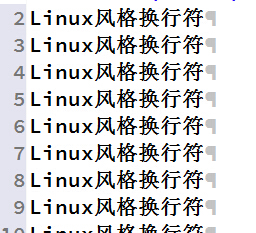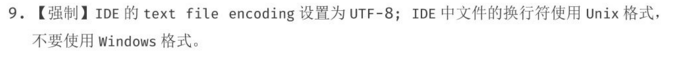【Eclipse基础设置】encoding设置为UTF-8,换行符使用Unix格式
Eclipse设置UTF-8编码
Window->Preferences->General->Workspace 面板Text file encoding 选择UTF-8
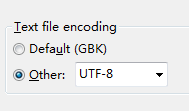
Eclipse设置Linux换行符
Windows换行符在Eclipse中的显示效果是这样的:
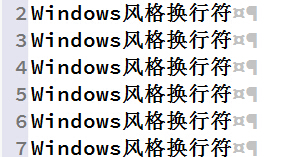
Windows -> Preference -> General -> workspace:
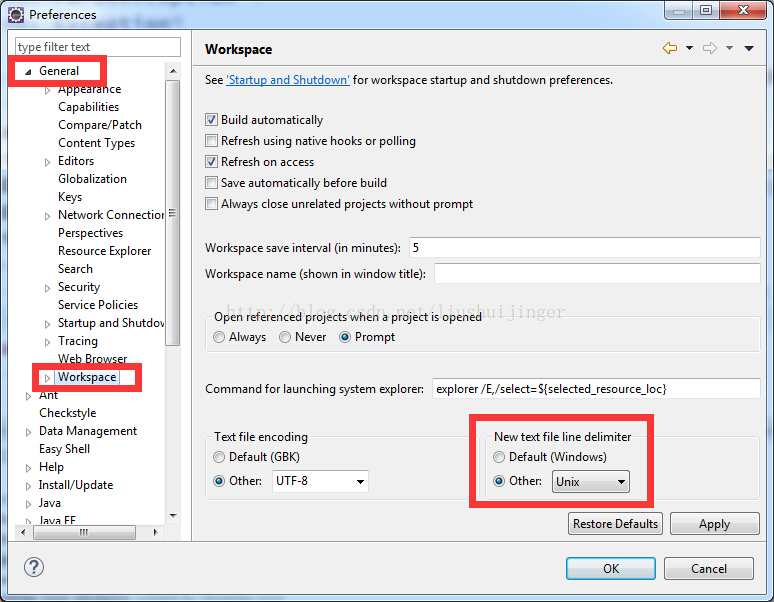
file——Convert Line Delimiters To——Unix:
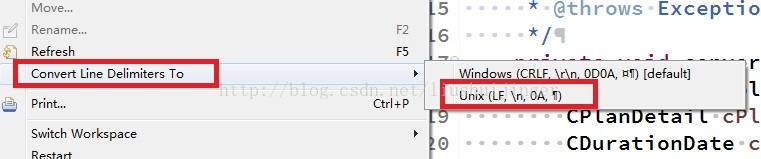
然后就会转换成Linux的风格: