mysql数据库
MySQL介绍
MySQL是一个关系型数据库管理系统,由瑞典MySQL AB 公司开发,目前属于 Oracle 旗下公司。MySQL 最流行的关系型数据库管理系统,在 WEB 应用方面MySQL是最好的 RDBMS (Relational Database Management System,关系数据库管理系统) 应用软件之一
#mysql就是一个基于socket编写的C/S架构的软件 #客户端软件 mysql自带:如mysql命令,mysqldump命令等 python模块:如pymysql
数据库管理软件分类
#分两大类: 关系型:如sqllite,db2,oracle,access,sql server,MySQL,注意:sql语句通用 非关系型:mongodb,redis,memcache #可以简单的理解为: 关系型数据库需要有表结构 非关系型数据库是key-value存储的,没有表结构
用户权限操作
#授权表 user #该表放行的权限,针对:所有数据,所有库下所有表,以及表下的所有字段 db #该表放行的权限,针对:某一数据库,该数据库下的所有表,以及表下的所有字段 tables_priv #该表放行的权限。针对:某一张表,以及该表下的所有字段 columns_priv #该表放行的权限,针对:某一个字段 #按图解释: user:放行db1,db2及其包含的所有 db:放行db1,及其db1包含的所有 tables_priv:放行db1.table1,及其该表包含的所有 columns_prive:放行db1.table1.column1,只放行该字段

#创建用户 create user 'egon'@'1.1.1.1' identified by '123'; create user 'egon'@'192.168.1.%' identified by '123'; create user 'egon'@'%' identified by '123'; #授权:对文件夹,对文件,对文件某一字段的权限 查看帮助:help grant 常用权限有:select,update,alter,delete all可以代表除了grant之外的所有权限 #针对所有库的授权:*.* grant select on *.* to 'egon1'@'localhost' identified by '123'; #只在user表中可以查到egon1用户的select权限被设置为Y #针对某一数据库:db1.* grant select on db1.* to 'egon2'@'%' identified by '123'; #只在db表中可以查到egon2用户的select权限被设置为Y #针对某一个表:db1.t1 grant select on db1.t1 to 'egon3'@'%' identified by '123'; #只在tables_priv表中可以查到egon3用户的select权限 #针对某一个字段: mysql> select * from t3; +------+-------+------+ | id | name | age | +------+-------+------+ | 1 | egon1 | 18 | | 2 | egon2 | 19 | | 3 | egon3 | 29 | +------+-------+------+ grant select (id,name),update (age) on db1.t3 to 'egon4'@'localhost' identified by '123'; #可以在tables_priv和columns_priv中看到相应的权限 mysql> select * from tables_priv where user='egon4'\G *************************** 1. row *************************** Host: localhost Db: db1 User: egon4 Table_name: t3 Grantor: root@localhost Timestamp: 0000-00-00 00:00:00 Table_priv: Column_priv: Select,Update row in set (0.00 sec) mysql> select * from columns_priv where user='egon4'\G *************************** 1. row *************************** Host: localhost Db: db1 User: egon4 Table_name: t3 Column_name: id Timestamp: 0000-00-00 00:00:00 Column_priv: Select *************************** 2. row *************************** Host: localhost Db: db1 User: egon4 Table_name: t3 Column_name: name Timestamp: 0000-00-00 00:00:00 Column_priv: Select *************************** 3. row *************************** Host: localhost Db: db1 User: egon4 Table_name: t3 Column_name: age Timestamp: 0000-00-00 00:00:00 Column_priv: Update rows in set (0.00 sec) #删除权限 revoke select on db1.* to 'alex'@'%';
库操作
1 查看数据库 show databases; show create database db1; select database(); 2 选择数据库 USE 数据库名 3 删除数据库 DORP DATABASE 数据库名; 4 修改数据库 alter database db1 charset utf8;
5.创建数据库
create database 库名 default character set=utf8; 创建utf8编码的数据库
表操作
创建表
#语法: create table 表名( 字段名1 类型[(宽度) 约束条件], 字段名2 类型[(宽度) 约束条件], 字段名3 类型[(宽度) 约束条件] ); #注意: 1. 在同一张表中,字段名是不能相同 2. 宽度和约束条件可选 3. 字段名和类型是必须的

MariaDB [(none)]> create database db1 charset utf8; MariaDB [(none)]> use db1; MariaDB [db1]> create table t1( -> id int, -> name varchar(50), -> sex enum('male','female'), -> age int(3) -> ); MariaDB [db1]> show tables; #查看db1库下所有表名 MariaDB [db1]> desc t1; +-------+-----------------------+------+-----+---------+-------+ | Field | Type | Null | Key | Default | Extra | +-------+-----------------------+------+-----+---------+-------+ | id | int(11) | YES | | NULL | | | name | varchar(50) | YES | | NULL | | | sex | enum('male','female') | YES | | NULL | | | age | int(3) | YES | | NULL | | +-------+-----------------------+------+-----+---------+-------+ MariaDB [db1]> select id,name,sex,age from t1; Empty set (0.00 sec) MariaDB [db1]> select * from t1; Empty set (0.00 sec) MariaDB [db1]> select id,name from t1; Empty set (0.00 sec)
往表中插入数据
MariaDB [db1]> insert into t1 values -> (1,'egon',18,'male'), -> (2,'alex',81,'female') -> ; MariaDB [db1]> select * from t1; +------+------+------+--------+ | id | name | age | sex | +------+------+------+--------+ | 1 | egon | 18 | male | | 2 | alex | 81 | female | +------+------+------+--------+ MariaDB [db1]> insert into t1(id) values -> (3), -> (4); MariaDB [db1]> select * from t1; +------+------+------+--------+ | id | name | age | sex | +------+------+------+--------+ | 1 | egon | 18 | male | | 2 | alex | 81 | female | | 3 | NULL | NULL | NULL | | 4 | NULL | NULL | NULL | +------+------+------+--------+
查看表结构
MariaDB [db1]> describe t1; #查看表结构,可简写为desc 表名 +-------+-----------------------+------+-----+---------+-------+ | Field | Type | Null | Key | Default | Extra | +-------+-----------------------+------+-----+---------+-------+ | id | int(11) | YES | | NULL | | | name | varchar(50) | YES | | NULL | | | sex | enum('male','female') | YES | | NULL | | | age | int(3) | YES | | NULL | | +-------+-----------------------+------+-----+---------+-------+ MariaDB [db1]> show create table t1\G; #查看表详细结构,可加\G
修改表
语法: 1. 修改表名 ALTER TABLE 表名 RENAME 新表名; 2. 增加字段 ALTER TABLE 表名 ADD 字段名 数据类型 [完整性约束条件…], ADD 字段名 数据类型 [完整性约束条件…]; ALTER TABLE 表名 ADD 字段名 数据类型 [完整性约束条件…] FIRST; ALTER TABLE 表名 ADD 字段名 数据类型 [完整性约束条件…] AFTER 字段名; 3. 删除字段 ALTER TABLE 表名 DROP 字段名; 4. 修改字段 ALTER TABLE 表名 MODIFY 字段名 数据类型 [完整性约束条件…]; ALTER TABLE 表名 CHANGE 旧字段名 新字段名 旧数据类型 [完整性约束条件…]; ALTER TABLE 表名 CHANGE 旧字段名 新字段名 新数据类型 [完整性约束条件…];

示例: 1. 修改存储引擎 mysql> alter table service -> engine=innodb; 2. 添加字段 mysql> alter table student10 -> add name varchar(20) not null, -> add age int(3) not null default 22; mysql> alter table student10 -> add stu_num varchar(10) not null after name; //添加name字段之后 mysql> alter table student10 -> add sex enum('male','female') default 'male' first; //添加到最前面 3. 删除字段 mysql> alter table student10 -> drop sex; mysql> alter table service -> drop mac; 4. 修改字段类型modify mysql> alter table student10 -> modify age int(3); mysql> alter table student10 -> modify id int(11) not null primary key auto_increment; //修改为主键 5. 增加约束(针对已有的主键增加auto_increment) mysql> alter table student10 modify id int(11) not null primary key auto_increment; ERROR 1068 (42000): Multiple primary key defined mysql> alter table student10 modify id int(11) not null auto_increment; Query OK, 0 rows affected (0.01 sec) Records: 0 Duplicates: 0 Warnings: 0 6. 对已经存在的表增加复合主键 mysql> alter table service2 -> add primary key(host_ip,port); 7. 增加主键 mysql> alter table student1 -> modify name varchar(10) not null primary key; 8. 增加主键和自动增长 mysql> alter table student1 -> modify id int not null primary key auto_increment; 9. 删除主键 a. 删除自增约束 mysql> alter table student10 modify id int(11) not null; b. 删除主键 mysql> alter table student10 -> drop primary key;
复制表
复制表结构+记录 (key不会复制: 主键、外键和索引) mysql> create table new_service select * from service; 只复制表结构 mysql> select * from service where 1=2; //条件为假,查不到任何记录 Empty set (0.00 sec) mysql> create table new1_service select * from service where 1=2; Query OK, 0 rows affected (0.00 sec) Records: 0 Duplicates: 0 Warnings: 0 mysql> create table t4 like employees;
删除表
DROP TABLE 表名;
数据类型
存储引擎决定了表的类型,而表内存放的数据也要有不同的类型,每种数据类型都有自己的宽度,但宽度是可选的
详细参考:
- http://www.runoob.com/mysql/mysql-data-types.html
- http://dev.mysql.com/doc/refman/5.7/en/data-type-overview.html
mysql常用数据类型概览

#1. 数字: 整型:tinyinit int bigint 小数: float :在位数比较短的情况下不精准 double :在位数比较长的情况下不精准 0.000001230123123123 存成:0.000001230000 decimal:(如果用小数,则用推荐使用decimal) 精准 内部原理是以字符串形式去存 #2. 字符串: char(10):简单粗暴,浪费空间,存取速度快 root存成root000000 varchar:精准,节省空间,存取速度慢 sql优化:创建表时,定长的类型往前放,变长的往后放 比如性别 比如地址或描述信息 >255个字符,超了就把文件路径存放到数据库中。 比如图片,视频等找一个文件服务器,数据库中只存路径或url。 #3. 时间类型: 最常用:datetime #4. 枚举类型与集合类型
整数类型
整数类型:TINYINT SMALLINT MEDIUMINT INT BIGINT
作用:存储年龄,等级,id,各种号码等

======================================== tinyint[(m)] [unsigned] [zerofill] 小整数,数据类型用于保存一些范围的整数数值范围: 有符号: -128 ~ 127 无符号: 0 ~ 255 PS: MySQL中无布尔值,使用tinyint(1)构造。 ======================================== int[(m)][unsigned][zerofill] 整数,数据类型用于保存一些范围的整数数值范围: 有符号: -2147483648 ~ 2147483647 无符号: 0 ~ 4294967295 ======================================== bigint[(m)][unsigned][zerofill] 大整数,数据类型用于保存一些范围的整数数值范围: 有符号: -9223372036854775808 ~ 9223372036854775807 无符号: 0 ~ 18446744073709551615

=========有符号和无符号tinyint========== #tinyint默认为有符号 MariaDB [db1]> create table t1(x tinyint); #默认为有符号,即数字前有正负号 MariaDB [db1]> desc t1; MariaDB [db1]> insert into t1 values -> (-129), -> (-128), -> (127), -> (128); MariaDB [db1]> select * from t1; +------+ | x | +------+ | -128 | #-129存成了-128 | -128 | #有符号,最小值为-128 | 127 | #有符号,最大值127 | 127 | #128存成了127 +------+ #设置无符号tinyint MariaDB [db1]> create table t2(x tinyint unsigned); MariaDB [db1]> insert into t2 values -> (-1), -> (0), -> (255), -> (256); MariaDB [db1]> select * from t2; +------+ | x | +------+ | 0 | -1存成了0 | 0 | #无符号,最小值为0 | 255 | #无符号,最大值为255 | 255 | #256存成了255 +------+ ============有符号和无符号int============= #int默认为有符号 MariaDB [db1]> create table t3(x int); #默认为有符号整数 MariaDB [db1]> insert into t3 values -> (-2147483649), -> (-2147483648), -> (2147483647), -> (2147483648); MariaDB [db1]> select * from t3; +-------------+ | x | +-------------+ | -2147483648 | #-2147483649存成了-2147483648 | -2147483648 | #有符号,最小值为-2147483648 | 2147483647 | #有符号,最大值为2147483647 | 2147483647 | #2147483648存成了2147483647 +-------------+ #设置无符号int MariaDB [db1]> create table t4(x int unsigned); MariaDB [db1]> insert into t4 values -> (-1), -> (0), -> (4294967295), -> (4294967296); MariaDB [db1]> select * from t4; +------------+ | x | +------------+ | 0 | #-1存成了0 | 0 | #无符号,最小值为0 | 4294967295 | #无符号,最大值为4294967295 | 4294967295 | #4294967296存成了4294967295 +------------+ ==============有符号和无符号bigint============= MariaDB [db1]> create table t6(x bigint); MariaDB [db1]> insert into t5 values -> (-9223372036854775809), -> (-9223372036854775808), -> (9223372036854775807), -> (9223372036854775808); MariaDB [db1]> select * from t5; +----------------------+ | x | +----------------------+ | -9223372036854775808 | | -9223372036854775808 | | 9223372036854775807 | | 9223372036854775807 | +----------------------+ MariaDB [db1]> create table t6(x bigint unsigned); MariaDB [db1]> insert into t6 values -> (-1), -> (0), -> (18446744073709551615), -> (18446744073709551616); MariaDB [db1]> select * from t6; +----------------------+ | x | +----------------------+ | 0 | | 0 | | 18446744073709551615 | | 18446744073709551615 | +----------------------+ ======用zerofill测试整数类型的显示宽度============= MariaDB [db1]> create table t7(x int(3) zerofill); MariaDB [db1]> insert into t7 values -> (1), -> (11), -> (111), -> (1111); MariaDB [db1]> select * from t7; +------+ | x | +------+ | 001 | | 011 | | 111 | | 1111 | #超过宽度限制仍然可以存 +------+
注意:为该类型指定宽度时,仅仅只是指定查询结果的显示宽度,与存储范围无关,存储范围如下
其实我们完全没必要为整数类型指定显示宽度,使用默认的就可以了
默认的显示宽度,都是在最大值的基础上加1
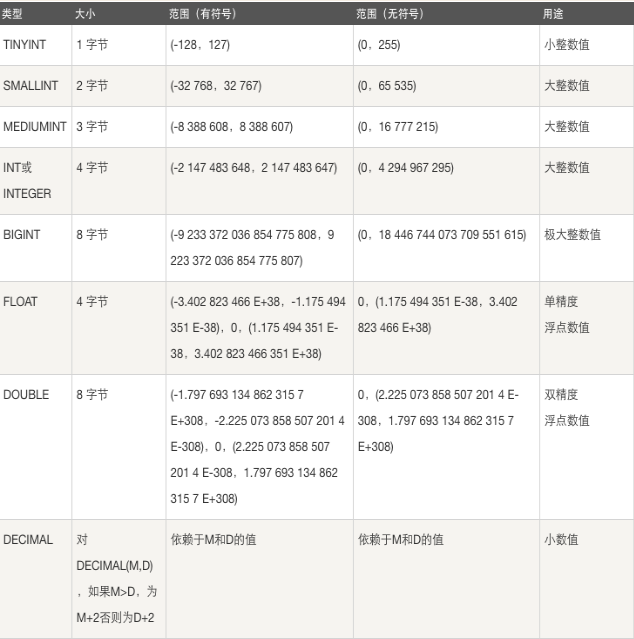
int的存储宽度是4个Bytes,即32个bit,即2**32
无符号最大值为:4294967296-1
有符号最大值:2147483648-1
有符号和无符号的最大数字需要的显示宽度均为10,而针对有符号的最小值则需要11位才能显示完全,所以int类型默认的显示宽度为11是非常合理的
最后:整形类型,其实没有必要指定显示宽度,使用默认的就ok
浮点型
定点数类型 DEC等同于DECIMAL
浮点类型:FLOAT DOUBLE
作用:存储薪资、身高、体重、体质参数等

====================================== #FLOAT[(M,D)] [UNSIGNED] [ZEROFILL] 定义: 单精度浮点数(非准确小数值),m是数字总个数,d是小数点后个数。m最大值为255,d最大值为30 有符号: -3.402823466E+38 to -1.175494351E-38, 1.175494351E-38 to 3.402823466E+38 无符号: 1.175494351E-38 to 3.402823466E+38 精确度: **** 随着小数的增多,精度变得不准确 **** ====================================== #DOUBLE[(M,D)] [UNSIGNED] [ZEROFILL] 定义: 双精度浮点数(非准确小数值),m是数字总个数,d是小数点后个数。m最大值为255,d最大值为30 有符号: -1.7976931348623157E+308 to -2.2250738585072014E-308 2.2250738585072014E-308 to 1.7976931348623157E+308 无符号: 2.2250738585072014E-308 to 1.7976931348623157E+308 精确度: ****随着小数的增多,精度比float要高,但也会变得不准确 **** ====================================== decimal[(m[,d])] [unsigned] [zerofill] 定义: 准确的小数值,m是数字总个数(负号不算),d是小数点后个数。 m最大值为65,d最大值为30。 精确度: **** 随着小数的增多,精度始终准确 **** 对于精确数值计算时需要用此类型 decaimal能够存储精确值的原因在于其内部按照字符串存储。

mysql> create table t1(x float(256,31)); ERROR 1425 (42000): Too big scale 31 specified for column 'x'. Maximum is 30. mysql> create table t1(x float(256,30)); ERROR 1439 (42000): Display width out of range for column 'x' (max = 255) mysql> create table t1(x float(255,30)); #建表成功 Query OK, 0 rows affected (0.02 sec) mysql> create table t2(x double(255,30)); #建表成功 Query OK, 0 rows affected (0.02 sec) mysql> create table t3(x decimal(66,31)); ERROR 1425 (42000): Too big scale 31 specified for column 'x'. Maximum is 30. mysql> create table t3(x decimal(66,30)); ERROR 1426 (42000): Too-big precision 66 specified for 'x'. Maximum is 65. mysql> create table t3(x decimal(65,30)); #建表成功 Query OK, 0 rows affected (0.02 sec) mysql> show tables; +---------------+ | Tables_in_db1 | +---------------+ | t1 | | t2 | | t3 | +---------------+ 3 rows in set (0.00 sec) mysql> insert into t1 values(1.1111111111111111111111111111111); #小数点后31个1 Query OK, 1 row affected (0.01 sec) mysql> insert into t2 values(1.1111111111111111111111111111111); Query OK, 1 row affected (0.00 sec) mysql> insert into t3 values(1.1111111111111111111111111111111); Query OK, 1 row affected, 1 warning (0.01 sec) mysql> select * from t1; #随着小数的增多,精度开始不准确 +----------------------------------+ | x | +----------------------------------+ | 1.111111164093017600000000000000 | +----------------------------------+ 1 row in set (0.00 sec) mysql> select * from t2; #精度比float要准确点,但随着小数的增多,同样变得不准确 +----------------------------------+ | x | +----------------------------------+ | 1.111111111111111200000000000000 | +----------------------------------+ 1 row in set (0.00 sec) mysql> select * from t3; #精度始终准确,d为30,于是只留了30位小数 +----------------------------------+ | x | +----------------------------------+ | 1.111111111111111111111111111111 | +----------------------------------+ 1 row in set (0.00 sec)
位类型
BIT(M)可以用来存放多位二进制数,M范围从1~64,如果不写默认为1位。
注意:对于位字段需要使用函数读取
bin()显示为二进制
hex()显示为十六进制

MariaDB [db1]> create table t9(id bit); MariaDB [db1]> desc t9; #bit默认宽度为1 +-------+--------+------+-----+---------+-------+ | Field | Type | Null | Key | Default | Extra | +-------+--------+------+-----+---------+-------+ | id | bit(1) | YES | | NULL | | +-------+--------+------+-----+---------+-------+ MariaDB [db1]> insert into t9 values(8); MariaDB [db1]> select * from t9; #直接查看是无法显示二进制位的 +------+ | id | +------+ | | +------+ MariaDB [db1]> select bin(id),hex(id) from t9; #需要转换才能看到 +---------+---------+ | bin(id) | hex(id) | +---------+---------+ | 1 | 1 | +---------+---------+ MariaDB [db1]> alter table t9 modify id bit(5); MariaDB [db1]> insert into t9 values(8); MariaDB [db1]> select bin(id),hex(id) from t9; +---------+---------+ | bin(id) | hex(id) | +---------+---------+ | 1 | 1 | | 1000 | 8 | +---------+---------+
日期类型
DATE TIME DATETIME TIMESTAMP YEAR
作用:存储用户注册时间,文章发布时间,员工入职时间,出生时间,过期时间等

YEAR YYYY(1901/2155) DATE YYYY-MM-DD(1000-01-01/9999-12-31) TIME HH:MM:SS('-838:59:59'/'838:59:59') DATETIME YYYY-MM-DD HH:MM:SS(1000-01-01 00:00:00/9999-12-31 23:59:59 Y) TIMESTAMP YYYYMMDD HHMMSS(1970-01-01 00:00:00/2037 年某时)

============year=========== MariaDB [db1]> create table t10(born_year year); #无论year指定何种宽度,最后都默认是year(4) MariaDB [db1]> insert into t10 values -> (1900), -> (1901), -> (2155), -> (2156); MariaDB [db1]> select * from t10; +-----------+ | born_year | +-----------+ | 0000 | | 1901 | | 2155 | | 0000 | +-----------+ ============date,time,datetime=========== MariaDB [db1]> create table t11(d date,t time,dt datetime); MariaDB [db1]> desc t11; +-------+----------+------+-----+---------+-------+ | Field | Type | Null | Key | Default | Extra | +-------+----------+------+-----+---------+-------+ | d | date | YES | | NULL | | | t | time | YES | | NULL | | | dt | datetime | YES | | NULL | | +-------+----------+------+-----+---------+-------+ MariaDB [db1]> insert into t11 values(now(),now(),now()); MariaDB [db1]> select * from t11; +------------+----------+---------------------+ | d | t | dt | +------------+----------+---------------------+ | 2017-07-25 | 16:26:54 | 2017-07-25 16:26:54 | +------------+----------+---------------------+ ============timestamp=========== MariaDB [db1]> create table t12(time timestamp); MariaDB [db1]> insert into t12 values(); MariaDB [db1]> insert into t12 values(null); MariaDB [db1]> select * from t12; +---------------------+ | time | +---------------------+ | 2017-07-25 16:29:17 | | 2017-07-25 16:30:01 | +---------------------+ ============注意啦,注意啦,注意啦=========== 1. 单独插入时间时,需要以字符串的形式,按照对应的格式插入 2. 插入年份时,尽量使用4位值 3. 插入两位年份时,<=69,以20开头,比如50, 结果2050 >=70,以19开头,比如71,结果1971 MariaDB [db1]> create table t12(y year); MariaDB [db1]> insert into t12 values -> (50), -> (71); MariaDB [db1]> select * from t12; +------+ | y | +------+ | 2050 | | 1971 | +------+ ============综合练习=========== MariaDB [db1]> create table student( -> id int, -> name varchar(20), -> born_year year, -> birth date, -> class_time time, -> reg_time datetime); MariaDB [db1]> insert into student values -> (1,'alex',"1995","1995-11-11","11:11:11","2017-11-11 11:11:11"), -> (2,'egon',"1997","1997-12-12","12:12:12","2017-12-12 12:12:12"), -> (3,'wsb',"1998","1998-01-01","13:13:13","2017-01-01 13:13:13"); MariaDB [db1]> select * from student; +------+------+-----------+------------+------------+---------------------+ | id | name | born_year | birth | class_time | reg_time | +------+------+-----------+------------+------------+---------------------+ | 1 | alex | 1995 | 1995-11-11 | 11:11:11 | 2017-11-11 11:11:11 | | 2 | egon | 1997 | 1997-12-12 | 12:12:12 | 2017-12-12 12:12:12 | | 3 | wsb | 1998 | 1998-01-01 | 13:13:13 | 2017-01-01 13:13:13 | +------+------+-----------+------------+------------+---------------------+

在实际应用的很多场景中,MySQL的这两种日期类型都能够满足我们的需要,存储精度都为秒,但在某些情况下,会展现出他们各自的优劣。下面就来总结一下两种日期类型的区别。 1.DATETIME的日期范围是1001——9999年,TIMESTAMP的时间范围是1970——2038年。 2.DATETIME存储时间与时区无关,TIMESTAMP存储时间与时区有关,显示的值也依赖于时区。在mysql服务器,操作系统以及客户端连接都有时区的设置。 3.DATETIME使用8字节的存储空间,TIMESTAMP的存储空间为4字节。因此,TIMESTAMP比DATETIME的空间利用率更高。 4.DATETIME的默认值为null;TIMESTAMP的字段默认不为空(not null),默认值为当前时间(CURRENT_TIMESTAMP),如果不做特殊处理,并且update语句中没有指定该列的更新值,则默认更新为当前时间。
字符串类型
#官网:https://dev.mysql.com/doc/refman/5.7/en/char.html #注意:char和varchar括号内的参数指的都是字符的长度 #char类型:定长,简单粗暴,浪费空间,存取速度快 字符长度范围:0-255(一个中文是一个字符,是utf8编码的3个字节) 存储: 存储char类型的值时,会往右填充空格来满足长度 例如:指定长度为10,存>10个字符则报错,存<10个字符则用空格填充直到凑够10个字符存储 检索: 在检索或者说查询时,查出的结果会自动删除尾部的空格,除非我们打开pad_char_to_full_length SQL模式(SET sql_mode = 'PAD_CHAR_TO_FULL_LENGTH';) #varchar类型:变长,精准,节省空间,存取速度慢 字符长度范围:0-65535(如果大于21845会提示用其他类型 。mysql行最大限制为65535字节,字符编码为utf-8:https://dev.mysql.com/doc/refman/5.7/en/column-count-limit.html) 存储: varchar类型存储数据的真实内容,不会用空格填充,如果'ab ',尾部的空格也会被存起来 强调:varchar类型会在真实数据前加1-2Bytes的前缀,该前缀用来表示真实数据的bytes字节数(1-2Bytes最大表示65535个数字,正好符合mysql对row的最大字节限制,即已经足够使用) 如果真实的数据<255bytes则需要1Bytes的前缀(1Bytes=8bit 2**8最大表示的数字为255) 如果真实的数据>255bytes则需要2Bytes的前缀(2Bytes=16bit 2**16最大表示的数字为65535) 检索: 尾部有空格会保存下来,在检索或者说查询时,也会正常显示包含空格在内的内容

#官网:https://dev.mysql.com/doc/refman/5.7/en/char.html CHAR 和 VARCHAR 是最常使用的两种字符串类型。 一般来说 CHAR(N)用来保存固定长度的字符串,对于 CHAR 类型,N 的范围 为 0 ~ 255 VARCHAR(N)用来保存变长字符类型,对于 VARCHAR 类型,N 的范围为 0 ~ 65 535 CHAR(N)和 VARCHAR(N) 中的 N 都代表字符长度,而非字节长度。 ps:对于 MySQL 4.1 之前的版本,如 MySQL 3.23 和 MySQL 4.0,CHAR(N)和 VARCHAR (N)中的 N 代表字节长度。 #CHAR类型 对于 CHAR 类型的字符串,MySQL 数据库会自动对存储列的右边进行填充(Right Padded)操作,直到字符串达到指定的长度 N。而在读取该列时,MySQL 数据库会自动将 填充的字符删除。有一种情况例外,那就是显式地将 SQL_MODE 设置为 PAD_CHAR_TO_ FULL_LENGTH,例如: mysql> CREATE TABLE t ( a CHAR(10)); Query OK, 0 rows affected (0.03 sec) mysql> INSERT INTO t SELECT 'abc'; Query OK, 1 row affected (0.03 sec) Records: 1 Duplicates: 0 Warnings: 0 mysql> SELECT a,HEX(a),LENGTH(a) FROM t\G; *************************** 1. row *************************** a: abc HEX(a): 616263 LENGTH (a): 3 1 row in set (0.00 sec) mysql> SET SQL_MODE='PAD_CHAR_TO_FULL_LENGTH'; Query OK, 0 rows affected (0.00 sec) mysql> SELECT a,HEX(a),LENGTH(a) FROM t\G; *************************** 1. row *************************** a: abc HEX(a): 61626320202020202020 LENGTH (a): 10 1 row in set (0.00 sec) 在上述这个例子中,先创建了一张表 t,a 列的类型为 CHAR(10)。然后通过 INSERT语句插入值“abc”,因为 a 列的类型为 CHAR 型,所以会自动在后面填充空字符串,使其长 度为 10。接下来在通过 SELECT 语句取出数据时会将 a 列右填充的空字符移除,从而得到 值“abc”。通过 LENGTH 函数看到 a 列的字符长度为 3 而非 10。 接着我们将 SQL_MODE 显式地设置为 PAD_CHAR_TO_FULL_LENGTH。这时再通过 SELECT 语句进行查询时,得到的结果是“abc ”,abc 右边有 7 个填充字符 0x20,并通 过 HEX 函数得到了验证。这次 LENGTH 函数返回的长度为 10。需要注意的是,LENGTH 函数返回的是字节长度,而不是字符长度。对于多字节字符集,CHAR(N)长度的列最多 可占用的字节数为该字符集单字符最大占用字节数 *N。例如,对于 utf8 下,CHAR(10)最 多可能占用 30 个字节。通过对多字节字符串使用 CHAR_LENGTH 函数和 LENGTH 函数, 可以发现两者的不同,示例如下: mysql> SET NAMES gbk; Query OK, 0 rows affected (0.03 sec) mysql> SELECT @a:='MySQL 技术内幕 '; Query OK, 0 rows affected (0.03 sec) mysql> SELECT @a,HEX(@a),LENGTH(@a),CHAR_LENGTH(@a)\G; ***************************** 1. row **************************** a: MySQL 技术内幕 HEX(a): 4D7953514CBCBCCAF5C4DAC4BB LENGTH (a): 13 CHAR_LENGTH(a): 9 1 row in set (0.00 sec) 变 量 @ a 是 g b k 字 符 集 的 字 符 串 类 型 , 值 为 “ M y S Q L 技 术 内 幕 ”, 十 六 进 制 为 0x4D7953514CBCBCCAF5C4DAC4BB,LENGTH 函数返回 13,即该字符串占用 13 字节, 因为 gbk 字符集中的中文字符占用两个字节,因此一共占用 13 字节。CHAR_LENGTH 函数 返回 9,很显然该字符长度为 9。 #VARCHAR类型 VARCHAR 类型存储变长字段的字符类型,与 CHAR 类型不同的是,其存储时需要在 前缀长度列表加上实际存储的字符,该字符占用 1 ~ 2 字节的空间。当存储的字符串长度小 于 255 字节时,其需要 1 字节的空间,当大于 255 字节时,需要 2 字节的空间。所以,对 于单字节的 latin1 来说,CHAR(10)和 VARCHAR(10)最大占用的存储空间是不同的, CHAR(10)占用 10 个字节这是毫无疑问的,而 VARCHAR(10)的最大占用空间数是 11 字节,因为其需要 1 字节来存放字符长度。 ------------------------------------------------- 注意 对于有些多字节的字符集类型,其 CHAR 和 VARCHAR 在存储方法上是一样的,同样 需要为长度列表加上字符串的值。对于 GBK 和 UTF-8 这些字符类型,其有些字符是以 1 字节 存放的,有些字符是按 2 或 3 字节存放的,因此同样需要 1 ~ 2 字节的空间来存储字符的长 度。 ------------------------------------------------- 虽然 CHAR 和 VARCHAR 的存储方式不太相同,但是对于两个字符串的比较,都只比 较其值,忽略 CHAR 值存在的右填充,即使将 SQL _MODE 设置为 PAD_CHAR_TO_FULL_ LENGTH 也一样,例如: mysql> CREATE TABLE t ( a CHAR(10), b VARCHAR(10)); Query OK, 0 rows affected (0.01 sec) mysql> INSERT INTO t SELECT 'a','a'; Query OK, 1 row affected (0.00 sec) Records: 1 Duplicates: 0 Warnings: 0 mysql> SELECT a=b FROM t\G; *************************** 1. row *************************** a=b: 1 1 row in set (0.00 sec) mysql> SET SQL_MODE='PAD_CHAR_TO_FULL_LENGTH'; Query OK, 0 rows affected (0.00 sec) mysql> SELECT a=b FROM t\G; *************************** 1. row *************************** a=b: 1 1 row in set (0.00 sec)

#常用字符串系列:char与varchar 注:虽然varchar使用起来较为灵活,但是从整个系统的性能角度来说,char数据类型的处理速度更快,有时甚至可以超出varchar处理速度的50%。因此,用户在设计数据库时应当综合考虑各方面的因素,以求达到最佳的平衡 #其他字符串系列(效率:char>varchar>text) TEXT系列 TINYTEXT TEXT MEDIUMTEXT LONGTEXT BLOB 系列 TINYBLOB BLOB MEDIUMBLOB LONGBLOB BINARY系列 BINARY VARBINARY text:text数据类型用于保存变长的大字符串,可以组多到65535 (2**16 − 1)个字符。 mediumtext:A TEXT column with a maximum length of 16,777,215 (2**24 − 1) characters. longtext:A TEXT column with a maximum length of 4,294,967,295 or 4GB (2**32 − 1) characters.
枚举和集合类型
字段的值只能在给定范围中选择,如单选框,多选框
enum 单选 只能在给定的范围内选一个值,如性别 sex 男male/女female
set 多选 在给定的范围内可以选择一个或一个以上的值(爱好1,爱好2,爱好3...)

枚举类型(enum) An ENUM column can have a maximum of 65,535 distinct elements. (The practical limit is less than 3000.) 示例: CREATE TABLE shirts ( name VARCHAR(40), size ENUM('x-small', 'small', 'medium', 'large', 'x-large') ); INSERT INTO shirts (name, size) VALUES ('dress shirt','large'), ('t-shirt','medium'),('polo shirt','small'); 集合类型(set) A SET column can have a maximum of 64 distinct members. 示例: CREATE TABLE myset (col SET('a', 'b', 'c', 'd')); INSERT INTO myset (col) VALUES ('a,d'), ('d,a'), ('a,d,a'), ('a,d,d'), ('d,a,d');

MariaDB [db1]> create table consumer( -> name varchar(50), -> sex enum('male','female'), -> level enum('vip1','vip2','vip3','vip4','vip5'), #在指定范围内,多选一 -> hobby set('play','music','read','study') #在指定范围内,多选多 -> ); MariaDB [db1]> insert into consumer values -> ('egon','male','vip5','read,study'), -> ('alex','female','vip1','girl'); MariaDB [db1]> select * from consumer; +------+--------+-------+------------+ | name | sex | level | hobby | +------+--------+-------+------------+ | egon | male | vip5 | read,study | | alex | female | vip1 | | +------+--------+-------+------------+
数据操作
MySQL数据操作: DML
========================================================
在MySQL管理软件中,可以通过SQL语句中的DML语言来实现数据的操作,包括
- 使用INSERT实现数据的插入
- UPDATE实现数据的更新
- 使用DELETE实现数据的删除
- 使用SELECT查询数据以及。
========================================================
本节内容包括:
插入数据
更新数据
删除数据
查询数据
插入数据insert
1. 插入完整数据(顺序插入) 语法一: INSERT INTO 表名(字段1,字段2,字段3…字段n) VALUES(值1,值2,值3…值n); 语法二: INSERT INTO 表名 VALUES (值1,值2,值3…值n); 2. 指定字段插入数据 语法: INSERT INTO 表名(字段1,字段2,字段3…) VALUES (值1,值2,值3…); 3. 插入多条记录 语法: INSERT INTO 表名 VALUES (值1,值2,值3…值n), (值1,值2,值3…值n), (值1,值2,值3…值n); 4. 插入查询结果 语法: INSERT INTO 表名(字段1,字段2,字段3…字段n) SELECT (字段1,字段2,字段3…字段n) FROM 表2 WHERE …;
更新数据update
语法: UPDATE 表名 SET 字段1=值1, 字段2=值2, WHERE CONDITION; 示例: UPDATE mysql.user SET password=password(‘123’) where user=’root’ and host=’localhost’;
删除delete
语法:
DELETE FROM 表名
WHERE CONITION;
示例:
DELETE FROM mysql.user
WHERE password=’’;
单表查询
单表查询的语法
SELECT 字段1,字段2... FROM 表名
WHERE 条件
GROUP BY field
HAVING 筛选
ORDER BY field
LIMIT 限制条数
重点中的重点:关键字的执行优先级 from where group by having select distinct order by limit
1.找到表:from
2.拿着where指定的约束条件,去文件/表中取出一条条记录
3.将取出的一条条记录进行分组group by,如果没有group by,则整体作为一组
4.将分组的结果进行having过滤
5.执行select
6.去重
7.将结果按条件排序:order by
8.限制结果的显示条数
简单的查询

company.employee 员工id id int 姓名 emp_name varchar 性别 sex enum 年龄 age int 入职日期 hire_date date 岗位 post varchar 职位描述 post_comment varchar 薪水 salary double 办公室 office int 部门编号 depart_id int #创建表 create table employee( id int not null unique auto_increment, name varchar(20) not null, sex enum('male','female') not null default 'male', #大部分是男的 age int(3) unsigned not null default 28, hire_date date not null, post varchar(50), post_comment varchar(100), salary double(15,2), office int, #一个部门一个屋子 depart_id int ); #查看表结构 mysql> desc employee; +--------------+-----------------------+------+-----+---------+----------------+ | Field | Type | Null | Key | Default | Extra | +--------------+-----------------------+------+-----+---------+----------------+ | id | int(11) | NO | PRI | NULL | auto_increment | | name | varchar(20) | NO | | NULL | | | sex | enum('male','female') | NO | | male | | | age | int(3) unsigned | NO | | 28 | | | hire_date | date | NO | | NULL | | | post | varchar(50) | YES | | NULL | | | post_comment | varchar(100) | YES | | NULL | | | salary | double(15,2) | YES | | NULL | | | office | int(11) | YES | | NULL | | | depart_id | int(11) | YES | | NULL | | +--------------+-----------------------+------+-----+---------+----------------+ #插入记录 #三个部门:教学,销售,运营 insert into employee(name,sex,age,hire_date,post,salary,office,depart_id) values ('egon','male',18,'20170301','老男孩驻沙河办事处外交大使',7300.33,401,1), #以下是教学部 ('alex','male',78,'20150302','teacher',1000000.31,401,1), ('wupeiqi','male',81,'20130305','teacher',8300,401,1), ('yuanhao','male',73,'20140701','teacher',3500,401,1), ('liwenzhou','male',28,'20121101','teacher',2100,401,1), ('jingliyang','female',18,'20110211','teacher',9000,401,1), ('jinxin','male',18,'19000301','teacher',30000,401,1), ('成龙','male',48,'20101111','teacher',10000,401,1), ('歪歪','female',48,'20150311','sale',3000.13,402,2),#以下是销售部门 ('丫丫','female',38,'20101101','sale',2000.35,402,2), ('丁丁','female',18,'20110312','sale',1000.37,402,2), ('星星','female',18,'20160513','sale',3000.29,402,2), ('格格','female',28,'20170127','sale',4000.33,402,2), ('张野','male',28,'20160311','operation',10000.13,403,3), #以下是运营部门 ('程咬金','male',18,'19970312','operation',20000,403,3), ('程咬银','female',18,'20130311','operation',19000,403,3), ('程咬铜','male',18,'20150411','operation',18000,403,3), ('程咬铁','female',18,'20140512','operation',17000,403,3) ; #ps:如果在windows系统中,插入中文字符,select的结果为空白,可以将所有字符编码统一设置成gbk
#简单查询 SELECT id,name,sex,age,hire_date,post,post_comment,salary,office,depart_id FROM employee; SELECT * FROM employee; SELECT name,salary FROM employee; #避免重复DISTINCT SELECT DISTINCT post FROM employee; #通过四则运算查询 SELECT name, salary*12 FROM employee; SELECT name, salary*12 AS Annual_salary FROM employee; SELECT name, salary*12 Annual_salary FROM employee; #定义显示格式 CONCAT() 函数用于连接字符串 SELECT CONCAT('姓名: ',name,' 年薪: ', salary*12) AS Annual_salary FROM employee; CONCAT_WS() 第一个参数为分隔符 SELECT CONCAT_WS(':',name,salary*12) AS Annual_salary FROM employee;
where约束
where字句中可以使用:
1. 比较运算符:> < >= <= <> !=
2. between 80 and 100 值在10到20之间
3. in(80,90,100) 值是10或20或30
4. like 'egon%'
pattern可以是%或_,
%表示任意多字符
_表示一个字符
5. 逻辑运算符:在多个条件直接可以使用逻辑运算符 and or not
#1:单条件查询 SELECT name FROM employee WHERE post='sale'; #2:多条件查询 SELECT name,salary FROM employee WHERE post='teacher' AND salary>10000; #3:关键字BETWEEN AND SELECT name,salary FROM employee WHERE salary BETWEEN 10000 AND 20000; SELECT name,salary FROM employee WHERE salary NOT BETWEEN 10000 AND 20000; #4:关键字IS NULL(判断某个字段是否为NULL不能用等号,需要用IS) SELECT name,post_comment FROM employee WHERE post_comment IS NULL; SELECT name,post_comment FROM employee WHERE post_comment IS NOT NULL; SELECT name,post_comment FROM employee WHERE post_comment=''; 注意''是空字符串,不是null ps: 执行 update employee set post_comment='' where id=2; 再用上条查看,就会有结果了 #5:关键字IN集合查询 SELECT name,salary FROM employee WHERE salary=3000 OR salary=3500 OR salary=4000 OR salary=9000 ; SELECT name,salary FROM employee WHERE salary IN (3000,3500,4000,9000) ; SELECT name,salary FROM employee WHERE salary NOT IN (3000,3500,4000,9000) ; #6:关键字LIKE模糊查询 通配符’%’ SELECT * FROM employee WHERE name LIKE 'eg%'; 通配符’_’ SELECT * FROM employee WHERE name LIKE 'al__';
查询排序:ORDER BY
按单列排序 SELECT * FROM employee ORDER BY salary; SELECT * FROM employee ORDER BY salary ASC; SELECT * FROM employee ORDER BY salary DESC; 按多列排序:先按照age排序,如果年纪相同,则按照薪资排序 SELECT * from employee ORDER BY age, salary DESC;
分组查询GROUP BY
#1、首先明确一点:分组发生在where之后,即分组是基于where之后得到的记录而进行的 #2、分组指的是:将所有记录按照某个相同字段进行归类,比如针对员工信息表的职位分组,或者按照性别进行分组等 #3、为何要分组呢? 取每个部门的最高工资 取每个部门的员工数 取男人数和女人数 小窍门:‘每’这个字后面的字段,就是我们分组的依据 #4、大前提: 可以按照任意字段分组,但是分组完毕后,比如group by post,只能查看post字段,如果想查看组内信息,需要借助于聚合函数
单独使用GROUP BY关键字分组 SELECT post FROM employee GROUP BY post; 注意:我们按照post字段分组,那么select查询的字段只能是post,想要获取组内的其他相关信息,需要借助函数 GROUP BY关键字和GROUP_CONCAT()函数一起使用 SELECT post,GROUP_CONCAT(name) FROM employee GROUP BY post;#按照岗位分组,并查看组内成员名 SELECT post,GROUP_CONCAT(name) as emp_members FROM employee GROUP BY post; GROUP BY与聚合函数一起使用 select post,count(id) as count from employee group by post;#按照岗位分组,并查看每个组有多少人
聚合函数
#强调:聚合函数聚合的是组的内容,若是没有分组,则默认一组 示例: SELECT COUNT(*) FROM employee; SELECT COUNT(*) FROM employee WHERE depart_id=1; SELECT MAX(salary) FROM employee; SELECT MIN(salary) FROM employee; SELECT AVG(salary) FROM employee; SELECT SUM(salary) FROM employee; SELECT SUM(salary) FROM employee WHERE depart_id=3;
HAVING过滤
having用于分组之后的条件查询
限制查询的记录数:LIMIT
示例: SELECT * FROM employee ORDER BY salary DESC LIMIT 3; #默认初始位置为0 SELECT * FROM employee ORDER BY salary DESC LIMIT 0,5; #从第0开始,即先查询出第一条,然后包含这一条在内往后查5条 SELECT * FROM employee ORDER BY salary DESC LIMIT 5,5; #从第5开始,即先查询出第6条,然后包含这一条在内往后查5条
使用正则表达式查询
SELECT * FROM employee WHERE name REGEXP '^ale'; SELECT * FROM employee WHERE name REGEXP 'on$'; SELECT * FROM employee WHERE name REGEXP 'm{2}'; 小结:对字符串匹配的方式 WHERE name = 'egon'; WHERE name LIKE 'yua%'; WHERE name REGEXP 'on$'
多表查询
多表连接查询
#重点:外链接语法 SELECT 字段列表 FROM 表1 INNER|LEFT|RIGHT JOIN 表2 ON 表1.字段 = 表2.字段;
交叉连接:不适用任何匹配条件。生成笛卡尔积

mysql> select * from employee,department; +----+------------+--------+------+--------+------+--------------+ | id | name | sex | age | dep_id | id | name | +----+------------+--------+------+--------+------+--------------+ | 1 | egon | male | 18 | 200 | 200 | 技术 | | 1 | egon | male | 18 | 200 | 201 | 人力资源 | | 1 | egon | male | 18 | 200 | 202 | 销售 | | 1 | egon | male | 18 | 200 | 203 | 运营 | | 2 | alex | female | 48 | 201 | 200 | 技术 | | 2 | alex | female | 48 | 201 | 201 | 人力资源 | | 2 | alex | female | 48 | 201 | 202 | 销售 | | 2 | alex | female | 48 | 201 | 203 | 运营 | | 3 | wupeiqi | male | 38 | 201 | 200 | 技术 | | 3 | wupeiqi | male | 38 | 201 | 201 | 人力资源 | | 3 | wupeiqi | male | 38 | 201 | 202 | 销售 | | 3 | wupeiqi | male | 38 | 201 | 203 | 运营 | | 4 | yuanhao | female | 28 | 202 | 200 | 技术 | | 4 | yuanhao | female | 28 | 202 | 201 | 人力资源 | | 4 | yuanhao | female | 28 | 202 | 202 | 销售 | | 4 | yuanhao | female | 28 | 202 | 203 | 运营 | | 5 | liwenzhou | male | 18 | 200 | 200 | 技术 | | 5 | liwenzhou | male | 18 | 200 | 201 | 人力资源 | | 5 | liwenzhou | male | 18 | 200 | 202 | 销售 | | 5 | liwenzhou | male | 18 | 200 | 203 | 运营 | | 6 | jingliyang | female | 18 | 204 | 200 | 技术 | | 6 | jingliyang | female | 18 | 204 | 201 | 人力资源 | | 6 | jingliyang | female | 18 | 204 | 202 | 销售 | | 6 | jingliyang | female | 18 | 204 | 203 | 运营 | +----+------------+--------+------+--------+------+--------------+
内连接:只连接匹配的行
#找两张表共有的部分,相当于利用条件从笛卡尔积结果中筛选出了正确的结果 #department没有204这个部门,因而employee表中关于204这条员工信息没有匹配出来 mysql> select employee.id,employee.name,employee.age,employee.sex,department.name from employee inner join department on employee.dep_id=department.id; +----+-----------+------+--------+--------------+ | id | name | age | sex | name | +----+-----------+------+--------+--------------+ | 1 | egon | 18 | male | 技术 | | 2 | alex | 48 | female | 人力资源 | | 3 | wupeiqi | 38 | male | 人力资源 | | 4 | yuanhao | 28 | female | 销售 | | 5 | liwenzhou | 18 | male | 技术 | +----+-----------+------+--------+--------------+ #上述sql等同于 mysql> select employee.id,employee.name,employee.age,employee.sex,department.name from employee,department where employee.dep_id=department.id;
外链接之左连接:优先显示左表全部记录
#以左表为准,即找出所有员工信息,当然包括没有部门的员工 #本质就是:在内连接的基础上增加左边有右边没有的结果 mysql> select employee.id,employee.name,department.name as depart_name from employee left join department on employee.dep_id=department.id; +----+------------+--------------+ | id | name | depart_name | +----+------------+--------------+ | 1 | egon | 技术 | | 5 | liwenzhou | 技术 | | 2 | alex | 人力资源 | | 3 | wupeiqi | 人力资源 | | 4 | yuanhao | 销售 | | 6 | jingliyang | NULL | +----+------------+--------------+
外链接之右连接:优先显示右表全部记录
#以右表为准,即找出所有部门信息,包括没有员工的部门 #本质就是:在内连接的基础上增加右边有左边没有的结果 mysql> select employee.id,employee.name,department.name as depart_name from employee right join department on employee.dep_id=department.id; +------+-----------+--------------+ | id | name | depart_name | +------+-----------+--------------+ | 1 | egon | 技术 | | 2 | alex | 人力资源 | | 3 | wupeiqi | 人力资源 | | 4 | yuanhao | 销售 | | 5 | liwenzhou | 技术 | | NULL | NULL | 运营 | +------+-----------+--------------+
全外连接:显示左右两个表全部记录
全外连接:在内连接的基础上增加左边有右边没有的和右边有左边没有的结果 #注意:mysql不支持全外连接 full JOIN #强调:mysql可以使用此种方式间接实现全外连接 select * from employee left join department on employee.dep_id = department.id union select * from employee right join department on employee.dep_id = department.id ; #查看结果 +------+------------+--------+------+--------+------+--------------+ | id | name | sex | age | dep_id | id | name | +------+------------+--------+------+--------+------+--------------+ | 1 | egon | male | 18 | 200 | 200 | 技术 | | 5 | liwenzhou | male | 18 | 200 | 200 | 技术 | | 2 | alex | female | 48 | 201 | 201 | 人力资源 | | 3 | wupeiqi | male | 38 | 201 | 201 | 人力资源 | | 4 | yuanhao | female | 28 | 202 | 202 | 销售 | | 6 | jingliyang | female | 18 | 204 | NULL | NULL | | NULL | NULL | NULL | NULL | NULL | 203 | 运营 | +------+------------+--------+------+--------+------+--------------+ #注意 union与union all的区别:union会去掉相同的纪录
符合条件连接查询
#示例1:以内连接的方式查询employee和department表,并且employee表中的age字段值必须大于25,即找出年龄大于25岁的员工以及员工所在的部门 select employee.name,department.name from employee inner join department on employee.dep_id = department.id where age > 25; #示例2:以内连接的方式查询employee和department表,并且以age字段的升序方式显示 select employee.id,employee.name,employee.age,department.name from employee,department where employee.dep_id = department.id and age > 25 order by age asc;
子查询
#1:子查询是将一个查询语句嵌套在另一个查询语句中。 #2:内层查询语句的查询结果,可以为外层查询语句提供查询条件。 #3:子查询中可以包含:IN、NOT IN、ANY、ALL、EXISTS 和 NOT EXISTS等关键字 #4:还可以包含比较运算符:= 、 !=、> 、<等
带IN关键字的子查询
#查询平均年龄在25岁以上的部门名 select id,name from department where id in (select dep_id from employee group by dep_id having avg(age) > 25); #查看技术部员工姓名 select name from employee where dep_id in (select id from department where name='技术'); #查看不足1人的部门名 select name from department where id in (select dep_id from employee group by dep_id having count(id) <=1);
带比较运算符的子查询
#比较运算符:=、!=、>、>=、<、<=、<> #查询大于所有人平均年龄的员工名与年龄 mysql> select name,age from emp where age > (select avg(age) from emp); +---------+------+ | name | age | +---------+------+ | alex | 48 | | wupeiqi | 38 | +---------+------+ 2 rows in set (0.00 sec) #查询大于部门内平均年龄的员工名、年龄 select t1.name,t1.age from emp t1 inner join (select dep_id,avg(age) avg_age from emp group by dep_id) t2 on t1.dep_id = t2.dep_id where t1.age > t2.avg_age;
带EXISTS关键字的子查询
EXISTS关字键字表示存在。在使用EXISTS关键字时,内层查询语句不返回查询的记录。
而是返回一个真假值。True或False
当返回True时,外层查询语句将进行查询;当返回值为False时,外层查询语句不进行查询
#department表中存在dept_id=203,Ture mysql> select * from employee -> where exists -> (select id from department where id=200); +----+------------+--------+------+--------+ | id | name | sex | age | dep_id | +----+------------+--------+------+--------+ | 1 | egon | male | 18 | 200 | | 2 | alex | female | 48 | 201 | | 3 | wupeiqi | male | 38 | 201 | | 4 | yuanhao | female | 28 | 202 | | 5 | liwenzhou | male | 18 | 200 | | 6 | jingliyang | female | 18 | 204 | +----+------------+--------+------+--------+ #department表中存在dept_id=205,False mysql> select * from employee -> where exists -> (select id from department where id=204); Empty set (0.00 sec)
约束条件
约束条件与数据类型的宽度一样,都是可选参数
作用:用于保证数据的完整性和一致性
主要分为:
PRIMARY KEY (PK) 标识该字段为该表的主键,可以唯一的标识记录
FOREIGN KEY (FK) 标识该字段为该表的外键
NOT NULL 标识该字段不能为空
UNIQUE KEY (UK) 标识该字段的值是唯一的
AUTO_INCREMENT 标识该字段的值自动增长(整数类型,而且为主键)
DEFAULT 为该字段设置默认值
UNSIGNED 无符号
ZEROFILL 使用0填充
not null与default
是否可空,null表示空,非字符串
not null - 不可空
null - 可空
默认值,创建列时可以指定默认值,当插入数据时如果未主动设置,则自动添加默认值
create table tb1(
nid int not null defalut 2,
num int not null
)

==================not null==================== mysql> create table t1(id int); #id字段默认可以插入空 mysql> desc t1; +-------+---------+------+-----+---------+-------+ | Field | Type | Null | Key | Default | Extra | +-------+---------+------+-----+---------+-------+ | id | int(11) | YES | | NULL | | +-------+---------+------+-----+---------+-------+ mysql> insert into t1 values(); #可以插入空 mysql> create table t2(id int not null); #设置字段id不为空 mysql> desc t2; +-------+---------+------+-----+---------+-------+ | Field | Type | Null | Key | Default | Extra | +-------+---------+------+-----+---------+-------+ | id | int(11) | NO | | NULL | | +-------+---------+------+-----+---------+-------+ mysql> insert into t2 values(); #不能插入空 ERROR 1364 (HY000): Field 'id' doesn't have a default value ==================default==================== #设置id字段有默认值后,则无论id字段是null还是not null,都可以插入空,插入空默认填入default指定的默认值 mysql> create table t3(id int default 1); mysql> alter table t3 modify id int not null default 1;
unique
============设置唯一约束 UNIQUE=============== 方法一: create table department1( id int, name varchar(20) unique, comment varchar(100) ); 方法二: create table department2( id int, name varchar(20), comment varchar(100), constraint uk_name unique(name) ); mysql> insert into department1 values(1,'IT','技术'); Query OK, 1 row affected (0.00 sec) mysql> insert into department1 values(1,'IT','技术'); ERROR 1062 (23000): Duplicate entry 'IT' for key 'name'

create table service( id int primary key auto_increment, name varchar(20), host varchar(15) not null, port int not null, unique(host,port) #联合唯一 ); mysql> insert into service values -> (1,'nginx','192.168.0.10',80), -> (2,'haproxy','192.168.0.20',80), -> (3,'mysql','192.168.0.30',3306) -> ; Query OK, 3 rows affected (0.01 sec) Records: 3 Duplicates: 0 Warnings: 0 mysql> insert into service(name,host,port) values('nginx','192.168.0.10',80); ERROR 1062 (23000): Duplicate entry '192.168.0.10-80' for key 'host'
当一个字段被设置为not null和unique时,默认为主键
primary key
primary key字段的值不为空且唯一
一个表中可以:
单列做主键
多列做主键(复合主键)
但一个表内只能有一个主键primary key

============单列做主键=============== #方法一:not null+unique create table department1( id int not null unique, #主键 name varchar(20) not null unique, comment varchar(100) ); mysql> desc department1; +---------+--------------+------+-----+---------+-------+ | Field | Type | Null | Key | Default | Extra | +---------+--------------+------+-----+---------+-------+ | id | int(11) | NO | PRI | NULL | | | name | varchar(20) | NO | UNI | NULL | | | comment | varchar(100) | YES | | NULL | | +---------+--------------+------+-----+---------+-------+ rows in set (0.01 sec) #方法二:在某一个字段后用primary key create table department2( id int primary key, #主键 name varchar(20), comment varchar(100) ); mysql> desc department2; +---------+--------------+------+-----+---------+-------+ | Field | Type | Null | Key | Default | Extra | +---------+--------------+------+-----+---------+-------+ | id | int(11) | NO | PRI | NULL | | | name | varchar(20) | YES | | NULL | | | comment | varchar(100) | YES | | NULL | | +---------+--------------+------+-----+---------+-------+ rows in set (0.00 sec) #方法三:在所有字段后单独定义primary key create table department3( id int, name varchar(20), comment varchar(100), constraint pk_name primary key(id); #创建主键并为其命名pk_name mysql> desc department3; +---------+--------------+------+-----+---------+-------+ | Field | Type | Null | Key | Default | Extra | +---------+--------------+------+-----+---------+-------+ | id | int(11) | NO | PRI | NULL | | | name | varchar(20) | YES | | NULL | | | comment | varchar(100) | YES | | NULL | | +---------+--------------+------+-----+---------+-------+ rows in set (0.01 sec)

==================多列做主键================ create table service( ip varchar(15), port char(5), service_name varchar(10) not null, primary key(ip,port) ); mysql> desc service; +--------------+-------------+------+-----+---------+-------+ | Field | Type | Null | Key | Default | Extra | +--------------+-------------+------+-----+---------+-------+ | ip | varchar(15) | NO | PRI | NULL | | | port | char(5) | NO | PRI | NULL | | | service_name | varchar(10) | NO | | NULL | | +--------------+-------------+------+-----+---------+-------+ 3 rows in set (0.00 sec) mysql> insert into service values -> ('172.16.45.10','3306','mysqld'), -> ('172.16.45.11','3306','mariadb') -> ; Query OK, 2 rows affected (0.00 sec) Records: 2 Duplicates: 0 Warnings: 0 mysql> insert into service values ('172.16.45.10','3306','nginx'); ERROR 1062 (23000): Duplicate entry '172.16.45.10-3306' for key 'PRIMARY'
//alter删除主键约束 alter table t3 drop primary key; //alter添加主键约束 alter table t3 add primary key(name, pwd); //alter 修改列为主键 alter table t3 modify id int primary key;
auto_increment
约束字段为自动增长,被约束的字段必须同时被key约束

#不指定id,则自动增长 create table student( id int primary key auto_increment, name varchar(20), sex enum('male','female') default 'male' ); mysql> desc student; +-------+-----------------------+------+-----+---------+----------------+ | Field | Type | Null | Key | Default | Extra | +-------+-----------------------+------+-----+---------+----------------+ | id | int(11) | NO | PRI | NULL | auto_increment | | name | varchar(20) | YES | | NULL | | | sex | enum('male','female') | YES | | male | | +-------+-----------------------+------+-----+---------+----------------+ mysql> insert into student(name) values -> ('egon'), -> ('alex') -> ; mysql> select * from student; +----+------+------+ | id | name | sex | +----+------+------+ | 1 | egon | male | | 2 | alex | male | +----+------+------+ #也可以指定id mysql> insert into student values(4,'asb','female'); Query OK, 1 row affected (0.00 sec) mysql> insert into student values(7,'wsb','female'); Query OK, 1 row affected (0.00 sec) mysql> select * from student; +----+------+--------+ | id | name | sex | +----+------+--------+ | 1 | egon | male | | 2 | alex | male | | 4 | asb | female | | 7 | wsb | female | +----+------+--------+ #对于自增的字段,在用delete删除后,再插入值,该字段仍按照删除前的位置继续增长 mysql> delete from student; Query OK, 4 rows affected (0.00 sec) mysql> select * from student; Empty set (0.00 sec) mysql> insert into student(name) values('ysb'); mysql> select * from student; +----+------+------+ | id | name | sex | +----+------+------+ | 8 | ysb | male | +----+------+------+ #应该用truncate清空表,比起delete一条一条地删除记录,truncate是直接清空表,在删除大表时用它 mysql> truncate student; Query OK, 0 rows affected (0.01 sec) mysql> insert into student(name) values('egon'); Query OK, 1 row affected (0.01 sec) mysql> select * from student; +----+------+------+ | id | name | sex | +----+------+------+ | 1 | egon | male | +----+------+------+ 1 row in set (0.00 sec)

#在创建完表后,修改自增字段的起始值 mysql> create table student( -> id int primary key auto_increment, -> name varchar(20), -> sex enum('male','female') default 'male' -> ); mysql> alter table student auto_increment=3; mysql> show create table student; ....... ENGINE=InnoDB AUTO_INCREMENT=3 DEFAULT CHARSET=utf8 mysql> insert into student(name) values('egon'); Query OK, 1 row affected (0.01 sec) mysql> select * from student; +----+------+------+ | id | name | sex | +----+------+------+ | 3 | egon | male | +----+------+------+ row in set (0.00 sec) mysql> show create table student; ....... ENGINE=InnoDB AUTO_INCREMENT=4 DEFAULT CHARSET=utf8 #也可以创建表时指定auto_increment的初始值,注意初始值的设置为表选项,应该放到括号外 create table student( id int primary key auto_increment, name varchar(20), sex enum('male','female') default 'male' )auto_increment=3; #设置步长 sqlserver:自增步长 基于表级别 create table t1( id int。。。 )engine=innodb,auto_increment=2 步长=2 default charset=utf8 mysql自增的步长: show session variables like 'auto_inc%'; #基于会话级别 set session auth_increment_increment=2 #修改会话级别的步长 #基于全局级别的 set global auth_increment_increment=2 #修改全局级别的步长(所有会话都生效) #!!!注意了注意了注意了!!! If the value of auto_increment_offset is greater than that of auto_increment_increment, the value of auto_increment_offset is ignored. 翻译:如果auto_increment_offset的值大于auto_increment_increment的值,则auto_increment_offset的值会被忽略 比如:设置auto_increment_offset=3,auto_increment_increment=2 mysql> set global auto_increment_increment=5; Query OK, 0 rows affected (0.00 sec) mysql> set global auto_increment_offset=3; Query OK, 0 rows affected (0.00 sec) mysql> show variables like 'auto_incre%'; #需要退出重新登录 +--------------------------+-------+ | Variable_name | Value | +--------------------------+-------+ | auto_increment_increment | 1 | | auto_increment_offset | 1 | +--------------------------+-------+ create table student( id int primary key auto_increment, name varchar(20), sex enum('male','female') default 'male' ); mysql> insert into student(name) values('egon1'),('egon2'),('egon3'); mysql> select * from student; +----+-------+------+ | id | name | sex | +----+-------+------+ | 3 | egon1 | male | | 8 | egon2 | male | | 13 | egon3 | male | +----+-------+------+
foreign key
员工信息表有三个字段:工号 姓名 部门
公司有3个部门,但是有1个亿的员工,那意味着部门这个字段需要重复存储,部门名字越长,越浪费
解决方法:
我们完全可以定义一个部门表
然后让员工信息表关联该表,如何关联,即foreign key

#表类型必须是innodb存储引擎,且被关联的字段,即references指定的另外一个表的字段,必须保证唯一 create table department( id int primary key, name varchar(20) not null )engine=innodb; #dpt_id外键,关联父表(department主键id),同步更新,同步删除 create table employee( id int primary key, name varchar(20) not null, dpt_id int, constraint fk_name foreign key(dpt_id) references department(id) on delete cascade on update cascade )engine=innodb; #先往父表department中插入记录 insert into department values (1,'欧德博爱技术有限事业部'), (2,'艾利克斯人力资源部'), (3,'销售部'); #再往子表employee中插入记录 insert into employee values (1,'egon',1), (2,'alex1',2), (3,'alex2',2), (4,'alex3',2), (5,'李坦克',3), (6,'刘飞机',3), (7,'张火箭',3), (8,'林子弹',3), (9,'加特林',3) ; #删父表department,子表employee中对应的记录跟着删 mysql> delete from department where id=3; mysql> select * from employee; +----+-------+--------+ | id | name | dpt_id | +----+-------+--------+ | 1 | egon | 1 | | 2 | alex1 | 2 | | 3 | alex2 | 2 | | 4 | alex3 | 2 | +----+-------+--------+ #更新父表department,子表employee中对应的记录跟着改 mysql> update department set id=22222 where id=2; mysql> select * from employee; +----+-------+--------+ | id | name | dpt_id | +----+-------+--------+ | 1 | egon | 1 | | 3 | alex2 | 22222 | | 4 | alex3 | 22222 | | 5 | alex1 | 22222 | +----+-------+--------+
两张表之间的关系
分析步骤: #1、先站在左表的角度去找 是否左表的多条记录可以对应右表的一条记录,如果是,则证明左表的一个字段foreign key 右表一个字段(通常是id) #2、再站在右表的角度去找 是否右表的多条记录可以对应左表的一条记录,如果是,则证明右表的一个字段foreign key 左表一个字段(通常是id) #3、总结: #多对一: 如果只有步骤1成立,则是左表多对一右表 如果只有步骤2成立,则是右表多对一左表 #多对多 如果步骤1和2同时成立,则证明这两张表时一个双向的多对一,即多对多,需要定义一个这两张表的关系表来专门存放二者的关系 #一对一: 如果1和2都不成立,而是左表的一条记录唯一对应右表的一条记录,反之亦然。这种情况很简单,就是在左表foreign key右表的基础上,将左表的外键字段设置成unique即可
数据库设计
1.概念
1.有效存储数据
2.满足用户的多种需求
2.关系
1-1 :最少需要1张表
1-n :最少需要2张表
n-n :最少需要3张表
3.数据库三范式
1.保证每列的原子性
2.保证每列都与主键相关
3.保证每列都和主键直接相关,而不能是间接相关
三范式的详解:http://www.cnblogs.com/wangfengming/p/7929118.html
索引
1.概念:相当于书的目录,快速找到数据
好处:可以帮助你提高查询效率,数据量越大越明显
缺点: 新增和删除数据时,效率较低
2.索引方法:
1.hash 是以key-value 的形式进行索引存储
2.BTree 是以二叉树方式进行索引存储。(默认存储索引类型)
3.索引分类
1. 普通索引 create INDEX name_index on person(name);
2. 唯一索引 create unique INDEX name_age on person(name,age);
3. 主键索引 alter table person MODIFY id int PRIMARY key;
4. 组合索引 create unique INDEX name_age on person(name,age);
5. 全文索引 full text :原理是分词查找
创建 普通索引
CREATE index aaa on ren(p_name) 添加普通索引 注意:index :表示索引 aaa:表示索引的别名, on:表示给哪个表添加索引 ren:表名称,(添加索引的字段,多个字段以","间隔) alter table ren add index aaa(p_name)
创建 唯一索引
CREATE UNIQUE index age on ren(p_age) 添加唯一索引 注意:unique index :表示唯一索引 aaa:表示索引的别名, on:表示给哪个表添加索引 ren:表名称,(添加索引的字段,多个字段以","间隔)
创建 主键索引
alter table 表名 add primary key(id);
添加之间索引
注意:主键索引只能有一个
创建 组合索引
create index id_name on ren (id,name) 添加组合索引 注意: 如上创建组合索引之后,查询: id and name-- 使用索引 id -- 使用索引 name -- 不使用索引

#方法一:创建表时 CREATE TABLE 表名 ( 字段名1 数据类型 [完整性约束条件…], 字段名2 数据类型 [完整性约束条件…], [UNIQUE | FULLTEXT | SPATIAL ] INDEX | KEY [索引名] (字段名[(长度)] [ASC |DESC]) ); #方法二:CREATE在已存在的表上创建索引 CREATE [UNIQUE | FULLTEXT | SPATIAL ] INDEX 索引名 ON 表名 (字段名[(长度)] [ASC |DESC]) ; #方法三:ALTER TABLE在已存在的表上创建索引 ALTER TABLE 表名 ADD [UNIQUE | FULLTEXT | SPATIAL ] INDEX 索引名 (字段名[(长度)] [ASC |DESC]) ; #删除索引:DROP INDEX 索引名 ON 表名字;

#方式一 create table t1( id int, name char, age int, sex enum('male','female'), unique key uni_id(id), index ix_name(name) #index没有key ); #方式二 create index ix_age on t1(age); #方式三 alter table t1 add index ix_sex(sex); #查看 mysql> show create table t1; | t1 | CREATE TABLE `t1` ( `id` int(11) DEFAULT NULL, `name` char(1) DEFAULT NULL, `age` int(11) DEFAULT NULL, `sex` enum('male','female') DEFAULT NULL, UNIQUE KEY `uni_id` (`id`), KEY `ix_name` (`name`), KEY `ix_age` (`age`), KEY `ix_sex` (`sex`) ) ENGINE=InnoDB DEFAULT CHARSET=latin1
视图
视图是一个虚拟表(非真实存在),其本质是【根据SQL语句获取动态的数据集,并为其命名】,用户使用时只需使用【名称】即可获取结果集,可以将该结果集当做表来使用。
使用视图我们可以把查询过程中的临时表摘出来,用视图去实现,这样以后再想操作该临时表的数据时就无需重写复杂的sql了,直接去视图中查找即可,但视图有明显地效率问题,并且视图是存放在数据库中的,如果我们程序中使用的sql过分依赖数据库中的视图,即强耦合,那就意味着扩展sql极为不便,因此并不推荐使用

#语法:CREATE VIEW 视图名称 AS SQL语句 create view teacher_view as select tid from teacher where tname='李平老师'; #于是查询李平老师教授的课程名的sql可以改写为 mysql> select cname from course where teacher_id = (select tid from teacher_view); +--------+ | cname | +--------+ | 物理 | | 美术 | +--------+ 2 rows in set (0.00 sec) #!!!注意注意注意: #1. 使用视图以后就无需每次都重写子查询的sql,但是这么效率并不高,还不如我们写子查询的效率高 #2. 而且有一个致命的问题:视图是存放到数据库里的,如果我们程序中的sql过分依赖于数据库中存放的视图,那么意味着,一旦sql需要修改且涉及到视图的部分,则必须去数据库中进行修改,而通常在公司中数据库有专门的DBA负责,你要想完成修改,必须付出大量的沟通成本DBA可能才会帮你完成修改,极其地不方便
修改和增加视图中的数据,原表中的内容也会变

#修改视图,原始表也跟着改 mysql> select * from course; +-----+--------+------------+ | cid | cname | teacher_id | +-----+--------+------------+ | 1 | 生物 | 1 | | 2 | 物理 | 2 | | 3 | 体育 | 3 | | 4 | 美术 | 2 | +-----+--------+------------+ 4 rows in set (0.00 sec) mysql> create view course_view as select * from course; #创建表course的视图 Query OK, 0 rows affected (0.52 sec) mysql> select * from course_view; +-----+--------+------------+ | cid | cname | teacher_id | +-----+--------+------------+ | 1 | 生物 | 1 | | 2 | 物理 | 2 | | 3 | 体育 | 3 | | 4 | 美术 | 2 | +-----+--------+------------+ 4 rows in set (0.00 sec) mysql> update course_view set cname='xxx'; #更新视图中的数据 Query OK, 4 rows affected (0.04 sec) Rows matched: 4 Changed: 4 Warnings: 0 mysql> insert into course_view values(5,'yyy',2); #往视图中插入数据 Query OK, 1 row affected (0.03 sec) mysql> select * from course; #发现原始表的记录也跟着修改了 +-----+-------+------------+ | cid | cname | teacher_id | +-----+-------+------------+ | 1 | xxx | 1 | | 2 | xxx | 2 | | 3 | xxx | 3 | | 4 | xxx | 2 | | 5 | yyy | 2 | +-----+-------+------------+ 5 rows in set (0.00 sec)
我们不应该修改视图中的记录,而且在涉及多个表的情况下是根本无法修改视图中的记录的

语法:ALTER VIEW 视图名称 AS SQL语句 mysql> alter view teacher_view as select * from course where cid>3; Query OK, 0 rows affected (0.04 sec) mysql> select * from teacher_view; +-----+-------+------------+ | cid | cname | teacher_id | +-----+-------+------------+ | 4 | xxx | 2 | | 5 | yyy | 2 | +-----+-------+------------+ 2 rows in set (0.00 sec)

语法:DROP VIEW 视图名称
DROP VIEW teacher_view
触发器
使用触发器可以定制用户对表进行【增、删、改】操作时前后的行为,注意:没有查询

# 插入前 CREATE TRIGGER tri_before_insert_tb1 BEFORE INSERT ON tb1 FOR EACH ROW BEGIN ... END # 插入后 CREATE TRIGGER tri_after_insert_tb1 AFTER INSERT ON tb1 FOR EACH ROW BEGIN ... END # 删除前 CREATE TRIGGER tri_before_delete_tb1 BEFORE DELETE ON tb1 FOR EACH ROW BEGIN ... END # 删除后 CREATE TRIGGER tri_after_delete_tb1 AFTER DELETE ON tb1 FOR EACH ROW BEGIN ... END # 更新前 CREATE TRIGGER tri_before_update_tb1 BEFORE UPDATE ON tb1 FOR EACH ROW BEGIN ... END # 更新后 CREATE TRIGGER tri_after_update_tb1 AFTER UPDATE ON tb1 FOR EACH ROW BEGIN ... END
创建两张表

#商品表 create table goods( id int primary key auto_increment, name varchar(20), num int ); #订单表 create table order_table( oid int primary key auto_increment, gid int, much int );
创建触发器

CREATE trigger t2 after INSERT ON order_table FOR each row BEGIN UPDATE goods SET num = num - new.much WHERE id = new.gid; END CREATE trigger t3 before DELETE ON order_table FOR each row BEGIN UPDATE goods SET num = num + old.much WHERE id = old.gid; END CREATE TRIGGER t BEFORE UPDATE ON order_table FOR EACH ROW BEGIN UPDATE goods SET num = num + (old.much - new.much) WHERE id = old.gid; END
特别的:NEW表示即将插入的数据行,OLD表示即将删除的数据行
触发器无法由用户直接调用,而知由于对表的【增/删/改】操作被动引发的

drop trigger tri_after_insert_cmd;
事务
事务用于将某些操作的多个SQL作为原子性操作,一旦有某一个出现错误,即可回滚到原来的状态,从而保证数据库数据完整性
事务是应用程序中一系列严密的操作,所有操作必须成功完成,否则在每个操作中所作的所有更改都会被撤消。也就是事务具有原子性,一个事务中的一系列的操作要么全部成功,要么一个都不做。
事务的结束有两种,当事务中的所以步骤全部成功执行时,事务提交。如果其中一个步骤失败,将发生回滚操作,撤消撤消之前到事务开始时的所以操作。
总结:事物就是一组操作,要么全部完成,要么全部失败!
事物特性 ACID

事务具有四个特征:原子性( Atomicity )、一致性( Consistency )、隔离性( Isolation )和持续性( Durability )。这四个特性简称为 ACID 特性。 1 、原子性 (事物内的操作,要么全部成功,要么全部失败) 事务是数据库的逻辑工作单位,事务中包含的各操作要么都做,要么都不做 2 、一致性 (事物之前之后,前后数据的一致性) 事务执行的结果必须是使数据库从一个一致性状态变到另一个一致性状态。因此当数据库只包含成功事务提交的结果时,就说数据库处于一致性状态 如果数据库系统 运行中发生故障,有些事务尚未完成就被迫中断,这些未完成事务对数据库所做的修改有一部分已写入物理数据库,这时数据库就处于一种不正确的状态,或者说是 不一致的状态。 3 、隔离性(多个事物时,相互不能干扰) 一个事务的执行不能被其它事务干扰。即一个事务内部的操作及使用的数据对其它并发事务是隔离的,并发执行的各个事务之间不能互相干扰。 4 、持续性(一旦事物提交(commit)之后,是不可回滚的) 也称永久性,指一个事务一旦提交,它对数据库中的数据的改变就应该是永久性的。接下来的其它操作或故障不应该对其执行结果有任何影响。
开启事务

start transaction; -- 开启事物 -- 执行sql语句操作 update account set money = money - 500 where id ='1'; update account set money = money+500 where id = '2'; commit; -- 手动提交事物 rollback; -- 回滚事物 -- 查看结果 select * from account;

create table user( id int primary key auto_increment, name char(32), balance int ); insert into user(name,balance) values ('wsb',1000), ('egon',1000), ('ysb',1000); #原子操作 start transaction; update user set balance=900 where name='wsb'; #买支付100元 update user set balance=1010 where name='egon'; #中介拿走10元 update user set balance=1090 where name='ysb'; #卖家拿到90元 commit; #出现异常,回滚到初始状态 start transaction; update user set balance=900 where name='wsb'; #买支付100元 update user set balance=1010 where name='egon'; #中介拿走10元 uppdate user set balance=1090 where name='ysb'; #卖家拿到90元,出现异常没有拿到 rollback; commit; mysql> select * from user; +----+------+---------+ | id | name | balance | +----+------+---------+ | 1 | wsb | 1000 | | 2 | egon | 1000 | | 3 | ysb | 1000 | +----+------+---------+ 3 rows in set (0.00 sec)
存储过程
存储过程包含了一系列可执行的sql语句,存储过程存放于MySQL中,通过调用它的名字可以执行其内部的一堆sql
使用存储过程的优点:
#1. 用于替代程序写的SQL语句,实现程序与sql解耦 #2. 基于网络传输,传别名的数据量小,而直接传sql数据量大
使用存储过程的缺点:
#1. 程序员扩展功能不方便
创建简单存储过程(无参)

delimiter // create procedure p1() BEGIN select * from blog; INSERT into blog(name,sub_time) values("xxx",now()); END // delimiter ; #在mysql中调用 call p1() #在python中基于pymysql调用 cursor.callproc('p1') print(cursor.fetchall())
创建存储过程(有参)

对于存储过程,可以接收参数,其参数有三类: #in 仅用于传入参数用 #out 仅用于返回值用 #inout 既可以传入又可以当作返回值 delimiter // create procedure p2( in n1 int, in n2 int ) BEGIN select * from blog where id > n1; END // delimiter ; #在mysql中调用 call p2(3,2) #在python中基于pymysql调用 cursor.callproc('p2',(3,2)) print(cursor.fetchall()) delimiter // create procedure p3( in n1 int, out res int ) BEGIN select * from blog where id > n1; set res = 1; END // delimiter ; #在mysql中调用 set @res=0; #0代表假(执行失败),1代表真(执行成功) call p3(3,@res); select @res; #在python中基于pymysql调用 cursor.callproc('p3',(3,0)) #0相当于set @res=0 print(cursor.fetchall()) #查询select的查询结果 cursor.execute('select @_p3_0,@_p3_1;') #@p3_0代表第一个参数,@p3_1代表第二个参数,即返回值 print(cursor.fetchall()) delimiter // create procedure p4( inout n1 int ) BEGIN select * from blog where id > n1; set n1 = 1; END // delimiter ; #在mysql中调用 set @x=3; call p4(@x); select @x; #在python中基于pymysql调用 cursor.callproc('p4',(3,)) print(cursor.fetchall()) #查询select的查询结果 cursor.execute('select @_p4_0;') print(cursor.fetchall())

#介绍 delimiter // create procedure p4( out status int ) BEGIN 1. 声明如果出现异常则执行{ set status = 1; rollback; } 开始事务 -- 由秦兵账户减去100 -- 方少伟账户加90 -- 张根账户加10 commit; 结束 set status = 2; END // delimiter ; #实现 delimiter // create PROCEDURE p5( OUT p_return_code tinyint ) BEGIN DECLARE exit handler for sqlexception BEGIN -- ERROR set p_return_code = 1; rollback; END; DECLARE exit handler for sqlwarning BEGIN -- WARNING set p_return_code = 2; rollback; END; START TRANSACTION; DELETE from tb1; #执行失败 insert into blog(name,sub_time) values('yyy',now()); COMMIT; -- SUCCESS set p_return_code = 0; #0代表执行成功 END // delimiter ; #在mysql中调用存储过程 set @res=123; call p5(@res); select @res; #在python中基于pymysql调用存储过程 cursor.callproc('p5',(123,)) print(cursor.fetchall()) #查询select的查询结果 cursor.execute('select @_p5_0;') print(cursor.fetchall())
执行存储过程

-- 无参数 call proc_name() -- 有参数,全in call proc_name(1,2) -- 有参数,有in,out,inout set @t1=0; set @t2=3; call proc_name(1,2,@t1,@t2) 执行存储过程

#!/usr/bin/env python # -*- coding:utf-8 -*- import pymysql conn = pymysql.connect(host='127.0.0.1', port=3306, user='root', passwd='123', db='t1') cursor = conn.cursor(cursor=pymysql.cursors.DictCursor) # 执行存储过程 cursor.callproc('p1', args=(1, 22, 3, 4)) # 获取执行完存储的参数 cursor.execute("select @_p1_0,@_p1_1,@_p1_2,@_p1_3") result = cursor.fetchall() conn.commit() cursor.close() conn.close() print(result)
删除存储过程

drop procedure proc_name;
函数
MySQL中提供了许多内置函数,例如:

CHAR_LENGTH(str) 返回值为字符串str 的长度,长度的单位为字符。一个多字节字符算作一个单字符。 对于一个包含五个二字节字符集, LENGTH()返回值为 10, 而CHAR_LENGTH()的返回值为5。 CONCAT(str1,str2,...) 字符串拼接 如有任何一个参数为NULL ,则返回值为 NULL。 CONCAT_WS(separator,str1,str2,...) 字符串拼接(自定义连接符) CONCAT_WS()不会忽略任何空字符串。 (然而会忽略所有的 NULL)。 CONV(N,from_base,to_base) 进制转换 例如: SELECT CONV('a',16,2); 表示将 a 由16进制转换为2进制字符串表示 FORMAT(X,D) 将数字X 的格式写为'#,###,###.##',以四舍五入的方式保留小数点后 D 位, 并将结果以字符串的形式返回。若 D 为 0, 则返回结果不带有小数点,或不含小数部分。 例如: SELECT FORMAT(12332.1,4); 结果为: '12,332.1000' INSERT(str,pos,len,newstr) 在str的指定位置插入字符串 pos:要替换位置其实位置 len:替换的长度 newstr:新字符串 特别的: 如果pos超过原字符串长度,则返回原字符串 如果len超过原字符串长度,则由新字符串完全替换 INSTR(str,substr) 返回字符串 str 中子字符串的第一个出现位置。 LEFT(str,len) 返回字符串str 从开始的len位置的子序列字符。 LOWER(str) 变小写 UPPER(str) 变大写 LTRIM(str) 返回字符串 str ,其引导空格字符被删除。 RTRIM(str) 返回字符串 str ,结尾空格字符被删去。 SUBSTRING(str,pos,len) 获取字符串子序列 LOCATE(substr,str,pos) 获取子序列索引位置 REPEAT(str,count) 返回一个由重复的字符串str 组成的字符串,字符串str的数目等于count 。 若 count <= 0,则返回一个空字符串。 若str 或 count 为 NULL,则返回 NULL 。 REPLACE(str,from_str,to_str) 返回字符串str 以及所有被字符串to_str替代的字符串from_str 。 REVERSE(str) 返回字符串 str ,顺序和字符顺序相反。 RIGHT(str,len) 从字符串str 开始,返回从后边开始len个字符组成的子序列 SPACE(N) 返回一个由N空格组成的字符串。 SUBSTRING(str,pos) , SUBSTRING(str FROM pos) SUBSTRING(str,pos,len) , SUBSTRING(str FROM pos FOR len) 不带有len 参数的格式从字符串str返回一个子字符串,起始于位置 pos。带有len参数的格式从字符串str返回一个长度同len字符相同的子字符串,起始于位置 pos。 使用 FROM的格式为标准 SQL 语法。也可能对pos使用一个负值。假若这样,则子字符串的位置起始于字符串结尾的pos 字符,而不是字符串的开头位置。在以下格式的函数中可以对pos 使用一个负值。 mysql> SELECT SUBSTRING('Quadratically',5); -> 'ratically' mysql> SELECT SUBSTRING('foobarbar' FROM 4); -> 'barbar' mysql> SELECT SUBSTRING('Quadratically',5,6); -> 'ratica' mysql> SELECT SUBSTRING('Sakila', -3); -> 'ila' mysql> SELECT SUBSTRING('Sakila', -5, 3); -> 'aki' mysql> SELECT SUBSTRING('Sakila' FROM -4 FOR 2); -> 'ki' TRIM([{BOTH | LEADING | TRAILING} [remstr] FROM] str) TRIM(remstr FROM] str) 返回字符串 str , 其中所有remstr 前缀和/或后缀都已被删除。若分类符BOTH、LEADIN或TRAILING中没有一个是给定的,则假设为BOTH 。 remstr 为可选项,在未指定情况下,可删除空格。 mysql> SELECT TRIM(' bar '); -> 'bar' mysql> SELECT TRIM(LEADING 'x' FROM 'xxxbarxxx'); -> 'barxxx' mysql> SELECT TRIM(BOTH 'x' FROM 'xxxbarxxx'); -> 'bar' mysql> SELECT TRIM(TRAILING 'xyz' FROM 'barxxyz'); -> 'barx' 部分内置函数

#1 基本使用 mysql> SELECT DATE_FORMAT('2009-10-04 22:23:00', '%W %M %Y'); -> 'Sunday October 2009' mysql> SELECT DATE_FORMAT('2007-10-04 22:23:00', '%H:%i:%s'); -> '22:23:00' mysql> SELECT DATE_FORMAT('1900-10-04 22:23:00', -> '%D %y %a %d %m %b %j'); -> '4th 00 Thu 04 10 Oct 277' mysql> SELECT DATE_FORMAT('1997-10-04 22:23:00', -> '%H %k %I %r %T %S %w'); -> '22 22 10 10:23:00 PM 22:23:00 00 6' mysql> SELECT DATE_FORMAT('1999-01-01', '%X %V'); -> '1998 52' mysql> SELECT DATE_FORMAT('2006-06-00', '%d'); -> '00' #2 准备表和记录 CREATE TABLE blog ( id INT PRIMARY KEY auto_increment, NAME CHAR (32), sub_time datetime ); INSERT INTO blog (NAME, sub_time) VALUES ('第1篇','2015-03-01 11:31:21'), ('第2篇','2015-03-11 16:31:21'), ('第3篇','2016-07-01 10:21:31'), ('第4篇','2016-07-22 09:23:21'), ('第5篇','2016-07-23 10:11:11'), ('第6篇','2016-07-25 11:21:31'), ('第7篇','2017-03-01 15:33:21'), ('第8篇','2017-03-01 17:32:21'), ('第9篇','2017-03-01 18:31:21'); #3. 提取sub_time字段的值,按照格式后的结果即"年月"来分组 SELECT DATE_FORMAT(sub_time,'%Y-%m'),COUNT(1) FROM blog GROUP BY DATE_FORMAT(sub_time,'%Y-%m'); #结果 +-------------------------------+----------+ | DATE_FORMAT(sub_time,'%Y-%m') | COUNT(1) | +-------------------------------+----------+ | 2015-03 | 2 | | 2016-07 | 4 | | 2017-03 | 3 | +-------------------------------+----------+ 3 rows in set (0.00 sec)
更多函数https://dev.mysql.com/doc/refman/5.7/en/functions.html
自定义函数

#!!!注意!!! #函数中不要写sql语句(否则会报错),函数仅仅只是一个功能,是一个在sql中被应用的功能 #若要想在begin...end...中写sql,请用存储过程 delimiter // create function f1( i1 int, i2 int) returns int BEGIN declare num int; set num = i1 + i2; return(num); END // delimiter ; delimiter // create function f5( i int ) returns int begin declare res int default 0; if i = 10 then set res=100; elseif i = 20 then set res=200; elseif i = 30 then set res=300; else set res=400; end if; return res; end // delimiter ;
删除函数
drop function func_name;
执行函数

# 获取返回值 select UPPER('egon') into @res; SELECT @res; # 在查询中使用 select f1(11,nid) ,name from tb2
流程控制
条件语句

delimiter // CREATE PROCEDURE proc_if () BEGIN declare i int default 0; if i = 1 THEN SELECT 1; ELSEIF i = 2 THEN SELECT 2; ELSE SELECT 7; END IF; END // delimiter ;
循环语句

delimiter // CREATE PROCEDURE proc_while () BEGIN DECLARE num INT ; SET num = 0 ; WHILE num < 10 DO SELECT num ; SET num = num + 1 ; END WHILE ; END // delimiter ;

delimiter // CREATE PROCEDURE proc_repeat () BEGIN DECLARE i INT ; SET i = 0 ; repeat select i; set i = i + 1; until i >= 5 end repeat; END // delimiter ;

BEGIN declare i int default 0; loop_label: loop set i=i+1; if i<8 then iterate loop_label; end if; if i>=10 then leave loop_label; end if; select i; end loop loop_label; END
MySQL中获取当前事件
now() 获取当前日期加事件
获得当前日期(date)函数:curdate()
获得当前时间(time)函数:curtime()
union
合并两次查找的结果,但是两次查找的字段数必须相同
union :表示去重复合并表
union ALL :表示不去重复合并表
数据库锁
当并发事务同时访问一个资源时,有可能导致数据不一致,因此需要一种机制来将数据访问顺序化,以保证数据库数据的一致性
数据库上的操作可以归纳为两种:读和写。
多个事务同时读取一个对象的时候,是不会有冲突的。同时读和写,或者同时写才会产生冲突。
开发中常见的两种锁
悲观锁(Pessimistic Lock), 顾名思义,就是很悲观,每次去拿数据的时候都认为别人会修改,所以每次在拿数据的时候都会上锁,这样别人想拿这个数据就会block(阻塞)直到它拿到锁。传统的关系型数据库里边就用到了很多这种锁机制.
注:要使用悲观锁,我们必须关闭mysql数据库的自动提交属性,因为MySQL默认使用autocommit模式,也就是说,当你执行一个更新操作后,MySQL会立刻将结果进行提交。关闭自动提交命令为:set autocommit=0;
设置完autocommit后,我们就可以执行我们的正常业务了。具体如下:
//0.开始事务 start transaction; //1.查询出数据信息 select * from ren where p_id='p001' for update; //2.修改当前人员信息 update ren set p_name='张1丰' where p_id='p001'; //3. 提交事务 commit;
在另外的查询页面执行:
select * from ren where p_id='p001' for update;
会发现当前查询会进入到等待状态,不会显示出数据,当上面的sql执行完毕提交事物后,当前sql才会显示结果.
上面的第一步我们执行了一次查询操作:select * from ren where p_id='p001' for update;
与普通查询不一样的是,我们使用了select…for update的方式,这样就通过数据库实现了悲观锁。此时在ren表中,id为p001的 那条数据就被我们锁定了,其它的事务必须等本注:需要注意的是,在事务中,只有SELECT ... FOR UPDATE 或LOCK IN SHARE MODE(共享锁) 同一笔数据时会等待其它事务结束后才执行,一般SELECT ... 则不受此影响。拿上面的实例来说,当我执行select * from ren where p_id='p001' for update;后。我在另外的事务中如果再次执行select * from ren where p_id='p001' for update;则第二个事务会一直等待第一个事务的提交,此时第二个查询处于阻塞的状态,但是如果我是在第二个事务中执行select * from ren where p_id='p001';则能正常查询出数据,不会受第一个事务的影响
注意: 悲观锁的确保了数据的安全性,在数据被操作的时候锁定数据不被访问,但是这样会带来很大的性能问题。因此悲观锁在实际开发中使用是相对比较少的
乐观锁(Optimistic Lock), 顾名思义,就是很乐观,每次去拿数据的时候都认为别人不会修改,所以不会上锁,但是在更新的时候会判断一下在此期间别人有没有去更新这个数据,可以使用版本号等机制。乐观锁适用于多读的应用类型,这样可以提高吞吐量,像数据库如果提供类似于write_condition机制的其实都是提供的乐观锁
使用乐观锁的两种方式:
1.使用数据版本(Version)记录机制实现,这是乐观锁最常用的一种实现 方式。何谓数据版本?即为数据增加一个版本标识,一般是通过为数据库表增加一个数字类型的 “version” 字段来实现。当读取数据时,将version字段的值一同读出,数据每更新一次,对此version值加一。当我们提交更新的时候,判断数据库表对应记录 的当前版本信息与第一次取出来的version值进行比对,如果数据库表当前版本号与第一次取出来的version值相等,则予以更新,否则认为是过期数 据。
2.乐观锁定的第二种实现方式和第一种差不多,同样是在需要乐观锁控制的table中增加一个字段,名称无所谓,字段类型使用时间戳 (datatime), 和上面的version类似,也是在更新提交的时候检查当前数据库中数据的时间戳和自己更新前取到的时间戳进行对比,如果一致则OK,否则就是版本冲突。
MySQL练习题
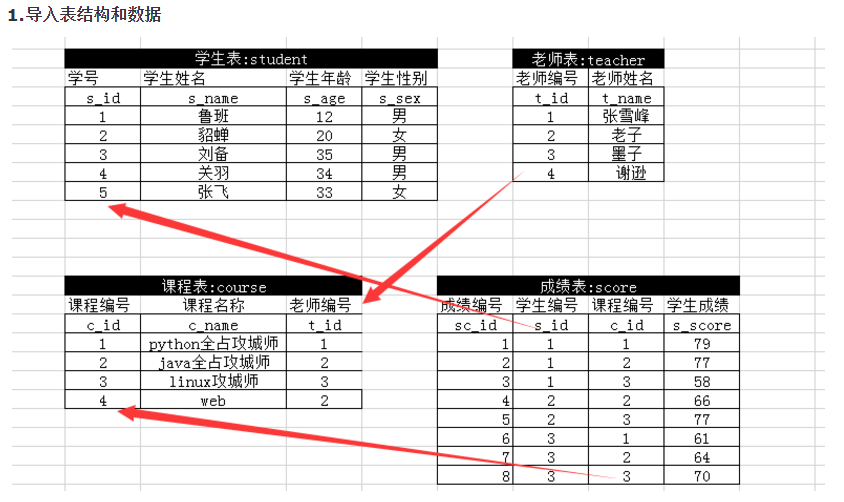
建表与插入数据

SET FOREIGN_KEY_CHECKS=0; -- ---------------------------- -- Table structure for course -- ---------------------------- DROP TABLE IF EXISTS `course`; CREATE TABLE `course` ( `c_id` int(10) NOT NULL, `c_name` varchar(255) DEFAULT NULL, `t_id` int(11) DEFAULT NULL, PRIMARY KEY (`c_id`), KEY `t_id` (`t_id`) ) ENGINE=InnoDB DEFAULT CHARSET=utf8; -- ---------------------------- -- Records of course -- ---------------------------- INSERT INTO `course` VALUES ('1', 'python', '1'); INSERT INTO `course` VALUES ('2', 'java', '1'); INSERT INTO `course` VALUES ('3', 'linux', '3'); INSERT INTO `course` VALUES ('4', 'web', '2'); -- ---------------------------- -- Table structure for score -- ---------------------------- DROP TABLE IF EXISTS `score`; CREATE TABLE `score` ( `sc_id` int(11) NOT NULL AUTO_INCREMENT, `s_id` int(10) DEFAULT NULL, `c_id` int(11) DEFAULT NULL, `s_score` double DEFAULT NULL, PRIMARY KEY (`sc_id`) ) ENGINE=InnoDB AUTO_INCREMENT=12 DEFAULT CHARSET=utf8; -- ---------------------------- -- Records of score -- ---------------------------- INSERT INTO `score` VALUES ('1', '1', '1', '79'); INSERT INTO `score` VALUES ('2', '1', '2', '78'); INSERT INTO `score` VALUES ('3', '1', '3', '35'); INSERT INTO `score` VALUES ('4', '2', '2', '32'); INSERT INTO `score` VALUES ('5', '3', '1', '66'); INSERT INTO `score` VALUES ('6', '4', '2', '77'); INSERT INTO `score` VALUES ('7', '4', '1', '68'); INSERT INTO `score` VALUES ('8', '5', '1', '66'); INSERT INTO `score` VALUES ('9', '2', '1', '69'); INSERT INTO `score` VALUES ('10', '4', '4', '75'); INSERT INTO `score` VALUES ('11', '5', '4', '75'); -- ---------------------------- -- Table structure for student -- ---------------------------- DROP TABLE IF EXISTS `student`; CREATE TABLE `student` ( `s_id` varchar(20) NOT NULL, `s_name` varchar(255) DEFAULT NULL, `s_age` int(10) DEFAULT NULL, `s_sex` char(1) DEFAULT NULL, PRIMARY KEY (`s_id`) ) ENGINE=InnoDB DEFAULT CHARSET=utf8; -- ---------------------------- -- Records of student -- ---------------------------- INSERT INTO `student` VALUES ('1', '鲁班', '12', '男'); INSERT INTO `student` VALUES ('2', '貂蝉', '20', '女'); INSERT INTO `student` VALUES ('3', '刘备', '35', '男'); INSERT INTO `student` VALUES ('4', '关羽', '34', '男'); INSERT INTO `student` VALUES ('5', '张飞', '33', '女'); -- ---------------------------- -- Table structure for teacher -- ---------------------------- DROP TABLE IF EXISTS `teacher`; CREATE TABLE `teacher` ( `t_id` int(10) NOT NULL, `t_name` varchar(255) DEFAULT NULL, PRIMARY KEY (`t_id`) ) ENGINE=InnoDB DEFAULT CHARSET=utf8; -- ---------------------------- -- Records of teacher -- ---------------------------- INSERT INTO `teacher` VALUES ('1', '张雪峰'); INSERT INTO `teacher` VALUES ('2', '老子'); INSERT INTO `teacher` VALUES ('3', '墨子');
典型题

-- 1、查询课程编号“001”比课程编号“002” 成绩高的所有学生的学号; select s_score from score where c_id ='1'; select s_score from score where c_id ='2'; select A.s_id from (select s_score,s_id from score where c_id ='1') as A, (select s_score,s_id from score where c_id ='2') B where A.s_id = B.s_id and A.s_score > B.s_score; -- 2、查询平均成绩大于60分的同学的学号和平均成绩; select avg(s_score),s_id from score where s_id = 1 GROUP BY s_id having avg(s_score)>60 -- 3、查询所有同学的学号、姓名、选课数、总成绩; select student.s_id,student.s_name,count(1) as'选课数',sum(s_score) from score,student where score.s_id = student.s_id GROUP BY s_id -- 4查询含有"子"的老师的个数; select count(t_id) from teacher where t_name like '%子%' -- 5、查询没学过“老子”老师课的同学的学号、姓名; select c.c_id from teacher t,course c where t.t_id = c.t_id and t.t_name ='老子'; select s_id from score s where s.c_id in (select c.c_id from teacher t,course c where t.t_id = c.t_id and t.t_name ='老子'); select DISTINCT student.s_id,student.s_name from score,student where score.s_id not in (select s_id from score s where s.c_id in (select c.c_id from teacher t,course c where t.t_id = c.t_id and t.t_name ='老子') ) and student.s_id = score.s_id -- 6、查询学过“001”并且也学过编号“002”课程的同学的学号、姓名; select st.s_id,st.s_name from score s inner join student st on s.s_id = st.s_id where s.c_id = '1' or s.c_id ='2' GROUP BY s.s_id HAVING count(s.s_id) = 2; select st.s_id,st.s_name from (select * from score s where s.c_id = '1' union all select * from score s where s.c_id = '2' ) as lin inner join student st on lin.s_id = st.s_id GROUP BY lin.s_id HAVING count(lin.s_id) = 2 注意: union :表示去重复合并表 union ALL :表示不去重复合并表 -- 7、查询学过“老子”老师所教的所有课的同学的学号、姓名; #1.先查询"老子"老师教哪些课程 #2.再查询哪些学生学习了这些课程 #3.再根据学生编号分组,如果分组后的个数 ="老子"老师所教授课程的个数, # 则表示学过该老师所有课程. select c_id from course c ,teacher t where c.t_id = t.t_id and t.t_name='张雪峰'; select st.s_id,st.s_name from score,student st where score.s_id = st.s_id and c_id in( select c_id from course c ,teacher t where c.t_id = t.t_id and t.t_name='张雪峰') GROUP BY s_id having count(sc_id) = (select count(1) from course c ,teacher t where c.t_id = t.t_id and t.t_name='张雪峰') -- 8、查询课程编号“2”的成绩比课程编号“1”课程低的所有同学的学号、姓名; select a.s_id from (select * from score where c_id ='1') a, (select * from score where c_id ='2') b where a.s_id = b.s_id and a.s_score < b.s_score; -- 9、查询有课程成绩小于60分的同学的学号、姓名; select DISTINCT st.s_id,st.s_name from student st,score sc where st.s_id = sc.s_id and sc.s_score < 60 -- 10、查询没有学全所有课的同学; select count(1) from course c select * from student st where s_id in ( select s_id from score sc GROUP BY sc.s_id HAVING count(1) <> (select count(1) from course c) ) -- 11、查询至少有一门课与学号为“002”的同学所学相同的同学的学号和姓名; select sc.c_id from score sc,student st where sc.s_id =st.s_id and sc.s_id ='2' select DISTINCT st.s_id,st.s_name from score sc,student st where st.s_id =sc.s_id and sc.c_id in(select sc.c_id from score sc where sc.s_id ='2') -- 12、查询学过 学号为“002”同学全部课程 的其他同学的学号和姓名; select sc.c_id from score sc where sc.s_id = '2' select st.s_id,st.s_name from score sc,student st where sc.s_id =st.s_id and st.s_id !='2' and sc.c_id in (select sc.c_id from score sc where sc.s_id = '2') GROUP BY sc.s_id HAVING count(1) = (select count(1) from score sc where sc.s_id = '2') -- 14、把“score”表中“老子”老师教的课的成绩都更改为此课程的平均成绩; UPDATE score set s_score = (select * from (select avg(sc.s_score) from teacher t,course c,score sc where c.t_id = t.t_id and sc.c_id = c.c_id and t.t_name='张雪峰' ) ss) where score.sc_id in( select * from (select sc_id from teacher t,course c,score sc where c.t_id = t.t_id and sc.c_id = c.c_id and t.t_name='张雪峰') aaa ) -- 13、查询和“002”号的同学学习的课程完全相同的,其他同学学号和姓名; #1.找出与002学生学习课程数相同的学生(你学两门,我也学两门) #2.然后再找出学过'002'学生课程的学生,剩下的一定是至少学过一门002课程的学生 #3.再根据学生ID进行分组,剩下学生数count(1) = 002学生所学课程数 select st.s_id,st.s_name from score sc1,student st where sc1.s_id = st.s_id and sc1.s_id in( select sc.s_id from score sc GROUP BY sc.s_id HAVING count(1) = (select count(1) from score where s_id = '2') ) and sc1.c_id in(select c_id from score where s_id = '2') GROUP BY sc1.s_id HAVING count(1) = (select count(1) from score where s_id = '2') and sc1.s_id != '2' -- 16、按平均成绩从高到低显示所有学生的“python”、“java”、“linux”三门的课程成绩, -- 按如下形式显示: 学生ID, -- python, -- java, -- linux, -- 有效课程数, -- 有效平均分 select sc1.s_id, (select sc.s_score from score sc,course c where sc.c_id = c.c_id and c.c_name = 'python' and sc1.s_id =sc.s_id ) as 'python', (select sc.s_score from score sc,course c where sc.c_id = c.c_id and c.c_name = 'java' and sc1.s_id =sc.s_id) as 'java', (select sc.s_score from score sc,course c where sc.c_id = c.c_id and c.c_name = 'linux' and sc1.s_id =sc.s_id) as 'linux', count(1) as '课程数', avg(sc1.s_score) as '平均分' from score sc1 GROUP BY sc1.s_id -- 18、查询"学生ID","各科平均成绩","及格率",并按各科平均成绩从低到高和及格率的百分数从高到低顺序 -- #3.计算及格率. 规则:及格课数/总科数 *100 -- case when .... then ...else ... end select sc.s_id,avg(sc.s_score), (sum(case when sc.s_score >= 60 then 1 else 0 end)/count(1) * 100 )AS aaa from score sc GROUP BY sc.s_id order by avg(sc.s_score) asc, aaa desc -- 20、统计列印各科成绩,各分数段人数, -- 显示:课程ID,课程名称,[100-85],[85-70],[70-60],[ <60] select sc.c_id, c.c_name, sum(CASE WHEN sc.s_score BETWEEN 85 and 100 then 1 else 0 end ) as '[100-85]', sum(CASE WHEN sc.s_score BETWEEN 70 and 84 then 1 else 0 end ) as '[85-70]', sum(CASE WHEN sc.s_score BETWEEN 60 and 69 then 1 else 0 end ) as '[70-60]', sum(CASE WHEN sc.s_score <60 then 1 else 0 end ) as '[ <60] ' from score sc,course c where sc.c_id = c.c_id GROUP BY sc.c_id -- 23、查询学生表中男生、女生人数 select sum(case when s_sex ='男' then 1 else 0 end ) as '男', sum(case when s_sex='女' then 1 else 0 end) as '女' from student -- 26、查询每门课程的平均成绩,结果按平均成绩升序排列,平均成绩相同时,按课程号降序排列 select c_id,avg(IFNULL(sc.s_score,0)) from score sc GROUP BY sc.c_id order by avg(sc.s_score) asc , sc.c_id desc、 注意 ifnull(参数,默认值):表示如果指定参数为空则取第二个默认值 -- 30、查询任何一门课程成绩在60分以上的姓名、课程名称和分数; select st.s_name,c.c_name,score.s_score from score,student st,course c where score.s_id = st.s_id and score.c_id = c.c_id and score.s_score >60 GROUP BY score.s_id -- 30、查询所有课程成绩在60分以上的姓名、课程名称和分数; select sc.*,min(sc.s_score) from score sc GROUP BY sc.s_id HAVING min(sc.s_score) >60 -- 30、查询所有课程成绩在60分以上的姓名、课程名称和分数; select st.s_name,c.c_name,sc.s_score from score sc,student st,course c where sc.s_id = st.s_id and sc.c_id = c.c_id GROUP BY sc.s_id HAVING min(sc.s_score) >60
case when then else end
-- 20、统计列印各科成绩,各分数段人数, -- 显示:课程ID,课程名称,[100-85],[85-70],[70-60],[ <60] select sc.c_id, c.c_name, sum(CASE WHEN sc.s_score BETWEEN 85 and 100 then 1 else 0 end ) as '[100-85]', sum(CASE WHEN sc.s_score BETWEEN 70 and 84 then 1 else 0 end ) as '[85-70]', sum(CASE WHEN sc.s_score BETWEEN 60 and 69 then 1 else 0 end ) as '[70-60]', sum(CASE WHEN sc.s_score <60 then 1 else 0 end ) as '[ <60] ' from score sc,course c where sc.c_id = c.c_id GROUP BY sc.c_id
ifnull
-- 26、查询每门课程的平均成绩,结果按平均成绩升序排列,平均成绩相同时,按课程号降序排列 select c_id,avg(IFNULL(sc.s_score,0)) from score sc GROUP BY sc.c_id order by avg(sc.s_score) asc , sc.c_id desc、 注意 ifnull(参数,默认值):表示如果指定参数为空则取第二个默认值
忘记mysql密码
linux平台下,破解密码的两种方式

[root@egon ~]# rm -rf /var/lib/mysql/mysql #所有授权信息全部丢失!!! [root@egon ~]# systemctl restart mariadb [root@egon ~]# mysql

[root@egon ~]# vim /etc/my.cnf #mysql主配置文件 [mysqld] skip-grant-table [root@egon ~]# systemctl restart mariadb [root@egon ~]# mysql MariaDB [(none)]> update mysql.user set password=password("123") where user="root" and host="localhost"; MariaDB [(none)]> flush privileges; MariaDB [(none)]> \q [root@egon ~]# #打开/etc/my.cnf去掉skip-grant-table,然后重启 [root@egon ~]# systemctl restart mariadb [root@egon ~]# mysql -u root -p123 #以新密码登录
windows平台下,5.7版本mysql,破解密码的两种方式:

#1 关闭mysql #2 在cmd中执行:mysqld --skip-grant-tables #3 在cmd中执行:mysql #4 执行如下sql: update mysql.user set authentication_string=password('') where user = 'root'; flush privileges; #5 tskill mysqld #或taskkill -f /PID 7832 #6 重新启动mysql

#1. 关闭mysql,可以用tskill mysqld将其杀死 #2. 在解压目录下,新建mysql配置文件my.ini #3. my.ini内容,指定 [mysqld] skip-grant-tables #4.启动mysqld #5.在cmd里直接输入mysql登录,然后操作 update mysql.user set authentication_string=password('') where user='root and host='localhost'; flush privileges; #6.注释my.ini中的skip-grant-tables,然后启动myqsld,然后就可以以新密码登录了
在windows下,为mysql服务指定配置文件
配置文件中的配置只针对mysql安装目录下bin目录中的命令,其它客户端有自己的配置文件

#在mysql的解压目录下,新建my.ini,然后配置 #1. 在执行mysqld命令时,下列配置会生效,即mysql服务启动时生效 [mysqld] ;skip-grant-tables port=3306 character_set_server=utf8 default-storage-engine=innodb innodb_file_per_table=1 #解压的目录 basedir=E:\mysql-5.7.19-winx64 #data目录 datadir=E:\my_data #在mysqld --initialize时,就会将初始数据存入此处指定的目录,在初始化之后,启动mysql时,就会去这个目录里找数据 #2. 针对客户端命令的全局配置,当mysql客户端命令执行时,下列配置生效 [client] port=3306 default-character-set=utf8 user=root password=123 #3. 只针对mysql这个客户端的配置,2中的是全局配置,而此处的则是只针对mysql这个命令的局部配置 [mysql] ;port=3306 ;default-character-set=utf8 user=egon password=4573 #!!!如果没有[mysql],则用户在执行mysql命令时的配置以[client]为准
统一字符编码

#1. 修改配置文件 [mysqld] default-character-set=utf8 [client] default-character-set=utf8 [mysql] default-character-set=utf8 #mysql5.5以上:修改方式有所改动 [mysqld] character-set-server=utf8 collation-server=utf8_general_ci [client] default-character-set=utf8 [mysql] default-character-set=utf8 #2. 重启服务 #3. 查看修改结果: \s show variables like '%char%'
搜索引擎
什么是存储引擎
mysql中建立的库===>文件夹
库中建立的表===>文件
现实生活中我们用来存储数据的文件有不同的类型,每种文件类型对应各自不同的处理机制:比如处理文本用txt类型,处理表格用excel,处理图片用png等
数据库中的表也应该有不同的类型,表的类型不同,会对应mysql不同的存取机制,表类型又称为存储引擎。
存储引擎说白了就是如何存储数据、如何为存储的数据建立索引和如何更新、查询数据等技术的实现方
法。因为在关系数据库中数据的存储是以表的形式存储的,所以存储引擎也可以称为表类型(即存储和
操作此表的类型)
在Oracle 和SQL Server等数据库中只有一种存储引擎,所有数据存储管理机制都是一样的。而MySql
数据库提供了多种存储引擎。用户可以根据不同的需求为数据表选择不同的存储引擎,用户也可以根据
自己的需要编写自己的存储引擎
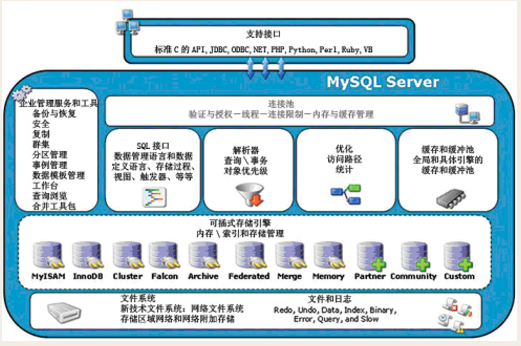
SQL 解析器、SQL 优化器、缓冲池、存储引擎等组件在每个数据库中都存在,但不是每 个数据库都有这么多存储引擎。MySQL 的插件式存储引擎可以让存储引擎层的开发人员设 计他们希望的存储层,例如,有的应用需要满足事务的要求,有的应用则不需要对事务有这 么强的要求 ;有的希望数据能持久存储,有的只希望放在内存中,临时并快速地提供对数据 的查询
MySQL支持的存储引擎
MariaDB [(none)]> show engines\G #查看所有支持的存储引擎 MariaDB [(none)]> show variables like 'storage_engine%'; #查看正在使用的存储引擎
MySQL存储引擎介绍

#InnoDB 存储引擎 支持事务,其设计目标主要面向联机事务处理(OLTP)的应用。其 特点是行锁设计、支持外键,并支持类似 Oracle 的非锁定读,即默认读取操作不会产生锁。 从 MySQL 5.5.8 版本开始是默认的存储引擎。 InnoDB 存储引擎将数据放在一个逻辑的表空间中,这个表空间就像黑盒一样由 InnoDB 存储引擎自身来管理。从 MySQL 4.1(包括 4.1)版本开始,可以将每个 InnoDB 存储引擎的 表单独存放到一个独立的 ibd 文件中。此外,InnoDB 存储引擎支持将裸设备(row disk)用 于建立其表空间。 InnoDB 通过使用多版本并发控制(MVCC)来获得高并发性,并且实现了 SQL 标准 的 4 种隔离级别,默认为 REPEATABLE 级别,同时使用一种称为 netx-key locking 的策略来 避免幻读(phantom)现象的产生。除此之外,InnoDB 存储引擎还提供了插入缓冲(insert buffer)、二次写(double write)、自适应哈希索引(adaptive hash index)、预读(read ahead) 等高性能和高可用的功能。 对于表中数据的存储,InnoDB 存储引擎采用了聚集(clustered)的方式,每张表都是按 主键的顺序进行存储的,如果没有显式地在表定义时指定主键,InnoDB 存储引擎会为每一 行生成一个 6 字节的 ROWID,并以此作为主键。 InnoDB 存储引擎是 MySQL 数据库最为常用的一种引擎,Facebook、Google、Yahoo 等 公司的成功应用已经证明了 InnoDB 存储引擎具备高可用性、高性能以及高可扩展性。对其 底层实现的掌握和理解也需要时间和技术的积累。如果想深入了解 InnoDB 存储引擎的工作 原理、实现和应用,可以参考《MySQL 技术内幕:InnoDB 存储引擎》一书。 #MyISAM 存储引擎 不支持事务、表锁设计、支持全文索引,主要面向一些 OLAP 数 据库应用,在 MySQL 5.5.8 版本之前是默认的存储引擎(除 Windows 版本外)。数据库系统 与文件系统一个很大的不同在于对事务的支持,MyISAM 存储引擎是不支持事务的。究其根 本,这也并不难理解。用户在所有的应用中是否都需要事务呢?在数据仓库中,如果没有 ETL 这些操作,只是简单地通过报表查询还需要事务的支持吗?此外,MyISAM 存储引擎的 另一个与众不同的地方是,它的缓冲池只缓存(cache)索引文件,而不缓存数据文件,这与 大多数的数据库都不相同。 #NDB 存储引擎 2003 年,MySQL AB 公司从 Sony Ericsson 公司收购了 NDB 存储引擎。 NDB 存储引擎是一个集群存储引擎,类似于 Oracle 的 RAC 集群,不过与 Oracle RAC 的 share everything 结构不同的是,其结构是 share nothing 的集群架构,因此能提供更高级别的 高可用性。NDB 存储引擎的特点是数据全部放在内存中(从 5.1 版本开始,可以将非索引数 据放在磁盘上),因此主键查找(primary key lookups)的速度极快,并且能够在线添加 NDB 数据存储节点(data node)以便线性地提高数据库性能。由此可见,NDB 存储引擎是高可用、 高性能、高可扩展性的数据库集群系统,其面向的也是 OLTP 的数据库应用类型。 #Memory 存储引擎 正如其名,Memory 存储引擎中的数据都存放在内存中,数据库重 启或发生崩溃,表中的数据都将消失。它非常适合于存储 OLTP 数据库应用中临时数据的临时表,也可以作为 OLAP 数据库应用中数据仓库的维度表。Memory 存储引擎默认使用哈希 索引,而不是通常熟悉的 B+ 树索引。 #Infobright 存储引擎 第三方的存储引擎。其特点是存储是按照列而非行的,因此非常 适合 OLAP 的数据库应用。其官方网站是 http://www.infobright.org/,上面有不少成功的数据 仓库案例可供分析。 #NTSE 存储引擎 网易公司开发的面向其内部使用的存储引擎。目前的版本不支持事务, 但提供压缩、行级缓存等特性,不久的将来会实现面向内存的事务支持。 #BLACKHOLE 黑洞存储引擎,可以应用于主备复制中的分发主库。 MySQL 数据库还有很多其他存储引擎,上述只是列举了最为常用的一些引擎。如果 你喜欢,完全可以编写专属于自己的引擎,这就是开源赋予我们的能力,也是开源的魅 力所在。
使用存储引擎

方法1:建表时指定 ariaDB [db1]> create table innodb_t1(id int,name char)engine=innodb; MariaDB [db1]> create table innodb_t2(id int)engine=innodb; MariaDB [db1]> show create table innodb_t1; MariaDB [db1]> show create table innodb_t2; 方法2:在配置文件中指定默认的存储引擎 /etc/my.cnf [mysqld] default-storage-engine=INNODB innodb_file_per_table=1 查看 [root@egon db1]# cd /var/lib/mysql/db1/ [root@egon db1]# ls db.opt innodb_t1.frm innodb_t1.ibd innodb_t2.frm innodb_t2.ibd
创建四个表,分别使用innodb,myisam,memory,blackhole存储引擎,进行插入数据测试

MariaDB [db1]> create table t1(id int)engine=innodb; MariaDB [db1]> create table t2(id int)engine=myisam; MariaDB [db1]> create table t3(id int)engine=memory; MariaDB [db1]> create table t4(id int)engine=blackhole; MariaDB [db1]> quit [root@egon db1]# ls /var/lib/mysql/db1/ #发现后两种存储引擎只有表结构,无数据 db.opt t1.frm t1.ibd t2.MYD t2.MYI t2.frm t3.frm t4.frm #memory,在重启mysql或者重启机器后,表内数据清空 #blackhole,往表内插入任何数据,都相当于丢入黑洞,表内永远不存记录
delimiter
修改sql语句的结束符号,默认为;



