新闻发布系统:dao层数据操作的接口设计
概要
前两篇博客对项目的需求分析,数据库的设计和编码,基本的code环境已经搭建:
我们现在开始对数据表的增删改查的编码。
Dao层设计
User:实体类的设计编码:
我们的数据库中有4个表:user表(7个字段),news表(7个字段),comment表(5个字段),category表(2个字段)。除了category外其他表都有多个字段,所以我们需要针对表字段设计实体类,category只有两个字段我们可以使用enum(枚举类型)来定义。
user表的实体类的设计:字段对应属性名,并且在User类中自动增加getter和setter方法,toString方法。
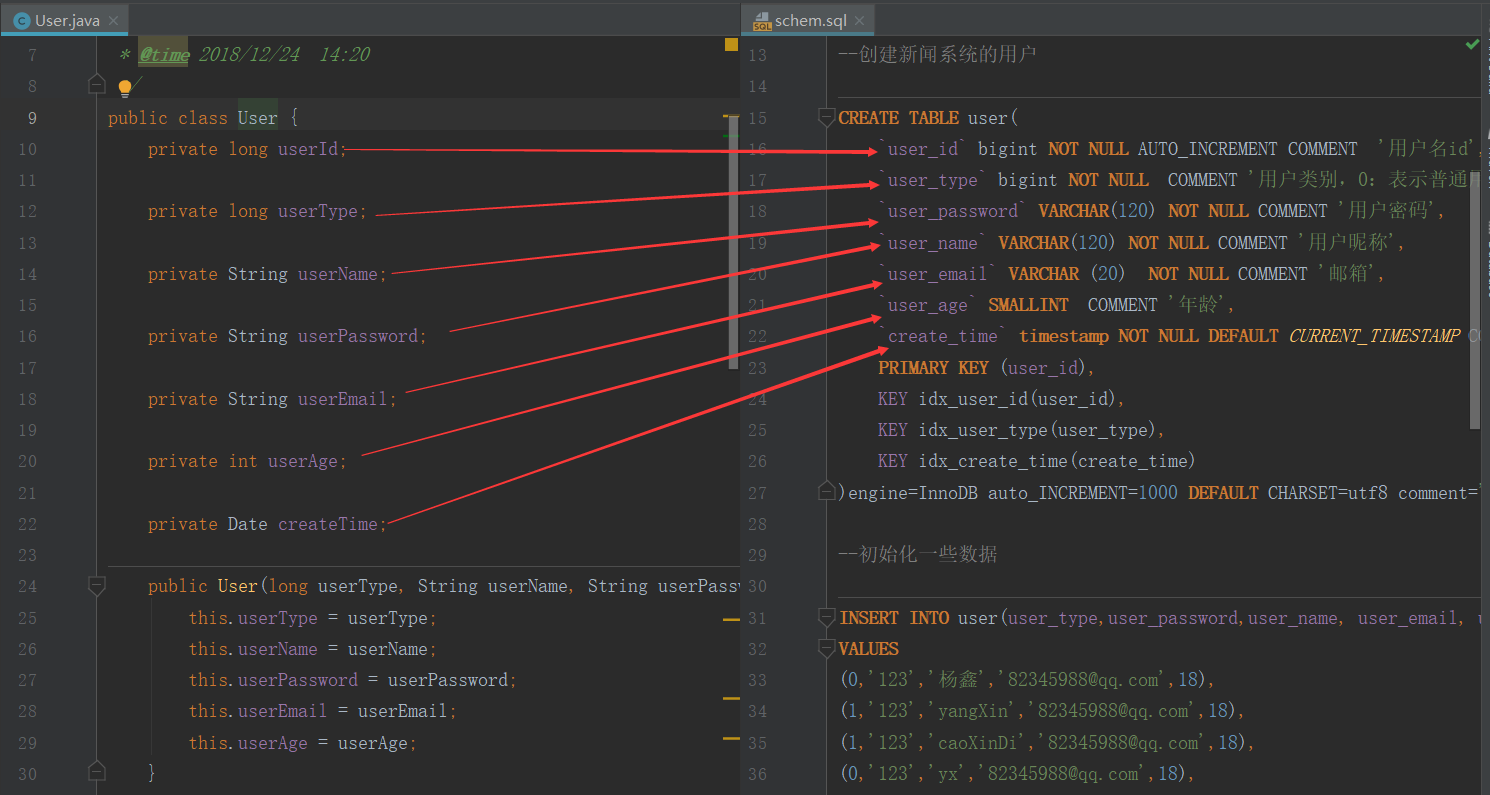
为什么要设计getter和setter方法:为了方便获取/设置User的属性值。
为什么要设计toString方法:方便于字符流的输出。

1 package entity; 2 3 import java.util.Date; 4 5 /** 6 * @author yangxin 7 * @time 2018/12/24 14:20 8 */ 9 public class User { 10 private long userId; 11 12 private long userType; 13 14 private String userName; 15 16 private String userPassword; 17 18 private String userEmail; 19 20 private int userAge; 21 22 private Date createTime; 23 24 public User(long userType, String userName, String userPassword, String userEmail, int userAge) { 25 this.userType = userType; 26 this.userName = userName; 27 this.userPassword = userPassword; 28 this.userEmail = userEmail; 29 this.userAge = userAge; 30 } 31 32 public User() { 33 } 34 35 public String getUserPassword() { 36 return userPassword; 37 } 38 39 public void setUserPassword(String userPassword) { 40 this.userPassword = userPassword; 41 } 42 43 @Override 44 public String toString() { 45 return "User{" + 46 "userId=" + userId + 47 ", userType=" + userType + 48 ", userName='" + userName + '\'' + 49 ", userPassword='" + userPassword + '\'' + 50 ", userEmail='" + userEmail + '\'' + 51 ", userAge=" + userAge + 52 ", createTime=" + createTime + 53 '}'; 54 } 55 56 public long getUserId() { 57 return userId; 58 } 59 60 public void setUserId(long userId) { 61 this.userId = userId; 62 } 63 64 public long getUserType() { 65 return userType; 66 } 67 68 public void setUserType(long userType) { 69 this.userType = userType; 70 } 71 72 public String getUserName() { 73 return userName; 74 } 75 76 public void setUserName(String userName) { 77 this.userName = userName; 78 } 79 80 public String getUserEmail() { 81 return userEmail; 82 } 83 84 public void setUserEmail(String userEmail) { 85 this.userEmail = userEmail; 86 } 87 88 public int getUserAge() { 89 return userAge; 90 } 91 92 public void setUserAge(int userAge) { 93 this.userAge = userAge; 94 } 95 96 public Date getCreateTime() { 97 return createTime; 98 } 99 100 public void setCreateTime(Date createTime) { 101 this.createTime = createTime; 102 } 103 }
User:dao接口设计
在dao包中新建一个UserDao类,我们对User表的操作有:
①登录:通过用户和密码验证是否有用户,那么有个username和password的用户查询接口。
②:注册:首先先根据username查询是否已经存在用户,那么有个根据username查询用户的接口;并且将整个数据插入数据库,那么有个插入接口。
③:在管理员界面:将对某个用户操作时,根据Id来查询用户。
④:在管理员界面:查询所有用户。
⑤:通过邮箱找回密码,那么需要通过邮箱查询用户。
⑥:更新用户信息:更新接口。
⑦:在管理员界面 模糊查询用户列表。
经过分析:有8个接口如下:
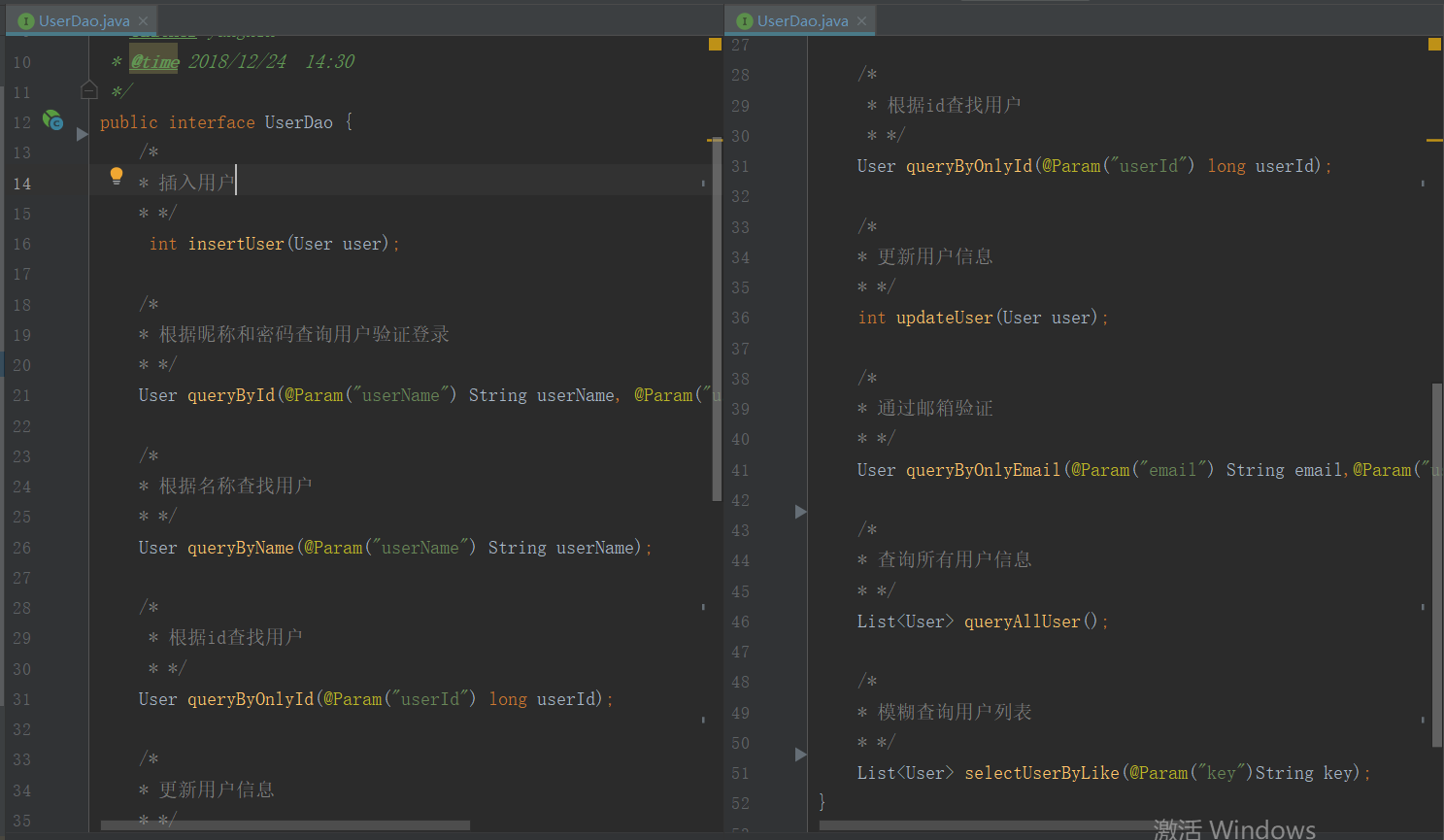

1 package dao; 2 3 import entity.User; 4 import org.apache.ibatis.annotations.Param; 5 6 import java.util.List; 7 8 /** 9 * @author yangxin 10 * @time 2018/12/24 14:30 11 */ 12 public interface UserDao { 13 /* 14 * 插入用户 15 * */ 16 int insertUser(User user); 17 18 /* 19 * 根据昵称和密码查询用户验证登录 20 * */ 21 User queryById(@Param("userName") String userName, @Param("userPassword") String userPassword); 22 23 /* 24 * 根据名称查找用户 25 * */ 26 User queryByName(@Param("userName") String userName); 27 28 /* 29 * 根据id查找用户 30 * */ 31 User queryByOnlyId(@Param("userId") long userId); 32 33 /* 34 * 更新用户信息 35 * */ 36 int updateUser(User user); 37 38 /* 39 * 通过邮箱验证 40 * */ 41 User queryByOnlyEmail(@Param("email") String email,@Param("userName") String userName); 42 43 /* 44 * 查询所有用户信息 45 * */ 46 List<User> queryAllUser(); 47 48 /* 49 * 模糊查询用户列表 50 * */ 51 List<User> selectUserByLike(@Param("key")String key); 52 }
User:Mapper设计dao
在mapper中,根据到接口的功能来写对应的标签:查询:<select>;插入:<insert>;更新:<update>;删除:<delete>。根据接口函数的参数:parameterType;根据接口函数的返回值:resultType。
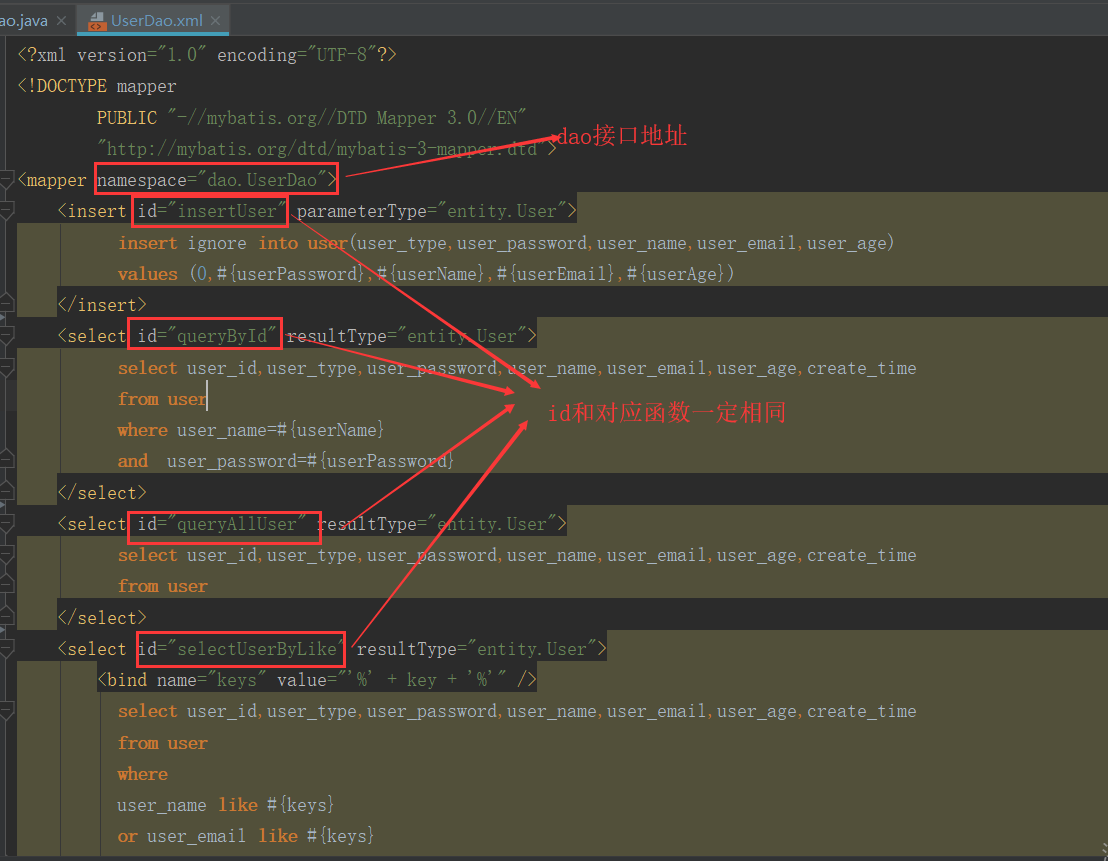

1 <?xml version="1.0" encoding="UTF-8"?> 2 <!DOCTYPE mapper 3 PUBLIC "-//mybatis.org//DTD Mapper 3.0//EN" 4 "http://mybatis.org/dtd/mybatis-3-mapper.dtd"> 5 <mapper namespace="dao.UserDao"> 6 <insert id="insertUser" parameterType="entity.User"> 7 insert ignore into user(user_type,user_password,user_name,user_email,user_age) 8 values (0,#{userPassword},#{userName},#{userEmail},#{userAge}) 9 </insert> 10 <select id="queryById" resultType="entity.User"> 11 select user_id,user_type,user_password,user_name,user_email,user_age,create_time 12 from user 13 where user_name=#{userName} 14 and user_password=#{userPassword} 15 </select> 16 <select id="queryAllUser" resultType="entity.User"> 17 select user_id,user_type,user_password,user_name,user_email,user_age,create_time 18 from user 19 </select> 20 <select id="selectUserByLike" resultType="entity.User"> 21 <bind name="keys" value="'%' + key + '%'" /> 22 select user_id,user_type,user_password,user_name,user_email,user_age,create_time 23 from user 24 where 25 user_name like #{keys} 26 or user_email like #{keys} 27 or create_time like #{keys} 28 </select> 29 <select id="queryByName" resultType="entity.User"> 30 select user_id,user_type,user_password,user_name,user_email,user_age,create_time 31 from user 32 where user_name=#{userName} 33 </select> 34 <select id="queryByOnlyId" resultType="entity.User"> 35 select user_id,user_type,user_password,user_name,user_email,user_age,create_time 36 from user 37 where user_id=#{userId} 38 </select> 39 <select id="queryByOnlyEmail" resultType="entity.User"> 40 select user_id,user_type,user_password,user_name,user_email,user_age,create_time 41 from user 42 where user_email=#{email} 43 and user_name=#{userName} 44 </select> 45 <update id="updateUser" parameterType="entity.User"> 46 update 47 user 48 set 49 user_type=#{userType}, 50 user_password=#{userPassword}, 51 user_name=#{userName}, 52 user_email=#{userEmail}, 53 user_age=#{userAge} 54 where user_id=#{userId} 55 </update> 56 </mapper>
New:实体类的设计
在entity包创建New类;按照字段设计类。
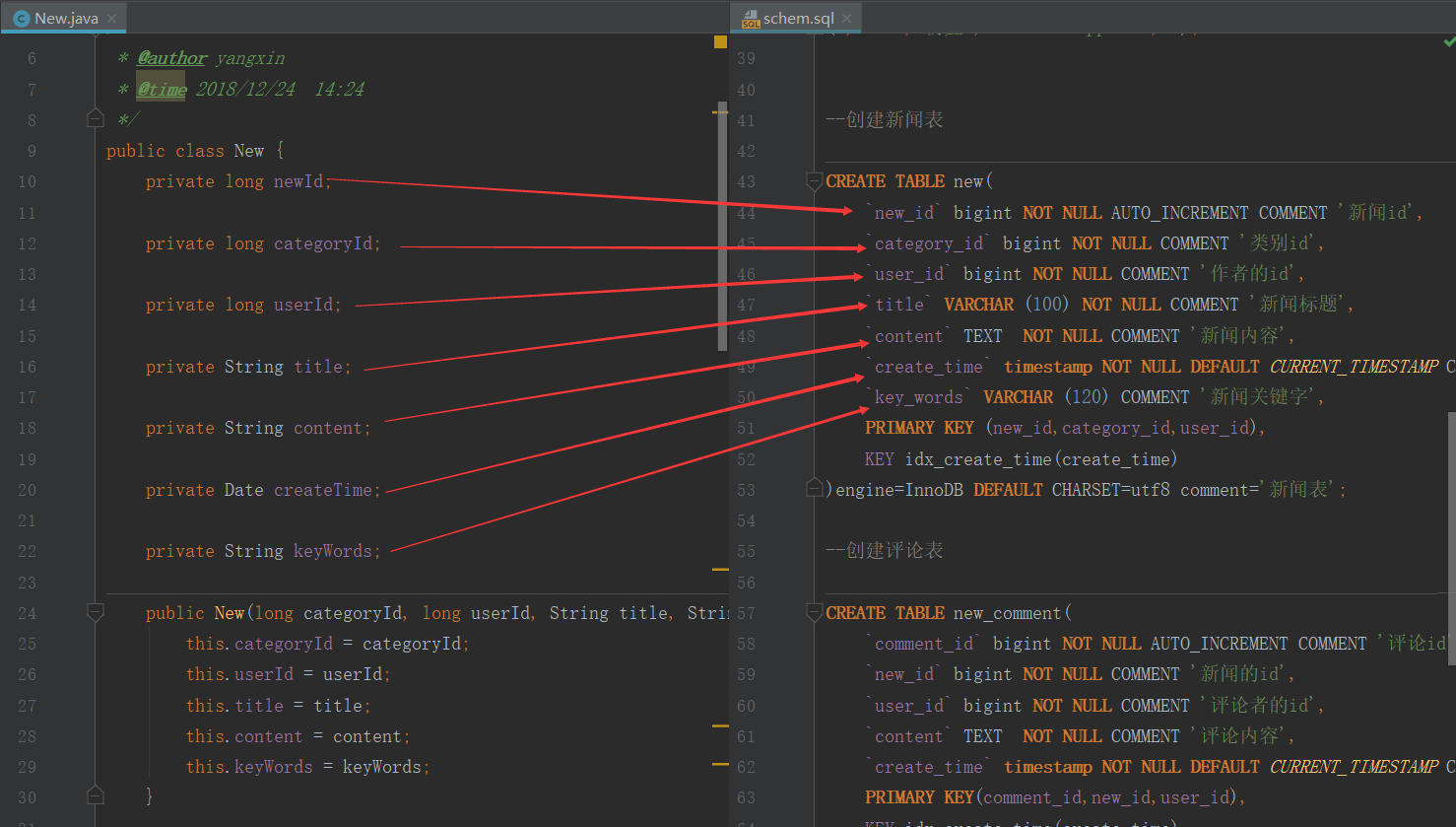
New:dao接口设计
在Dao包创建NewsDao接口。对News表的分析:
①:插入新闻(插入接口)。
②:根据id查询新闻。
③:根据新闻title查询新闻。
④:通过category_id获取这个类相关的新闻列表,返回值是List<User>。
⑤:通过作者Id获取这个作者相关的新闻列表。由于在作者个人中心,除了显示基础的信息外,还需要显示类型category_name,但是news表中存的是category_id。所以我们封装一个数据包NewsData,使其返回值为List<NewsData>。NewsData内容字段如下。

⑥:后台管理员获取全部新闻,需要新闻的user_name和category_name那么返回值也是List<NewsData>。
⑦:根据Id删除新闻。
⑧:模糊查询,返回值为<NewsData>。
⑨:关键字查询返回值为<NewsData>。
接口设计如下:
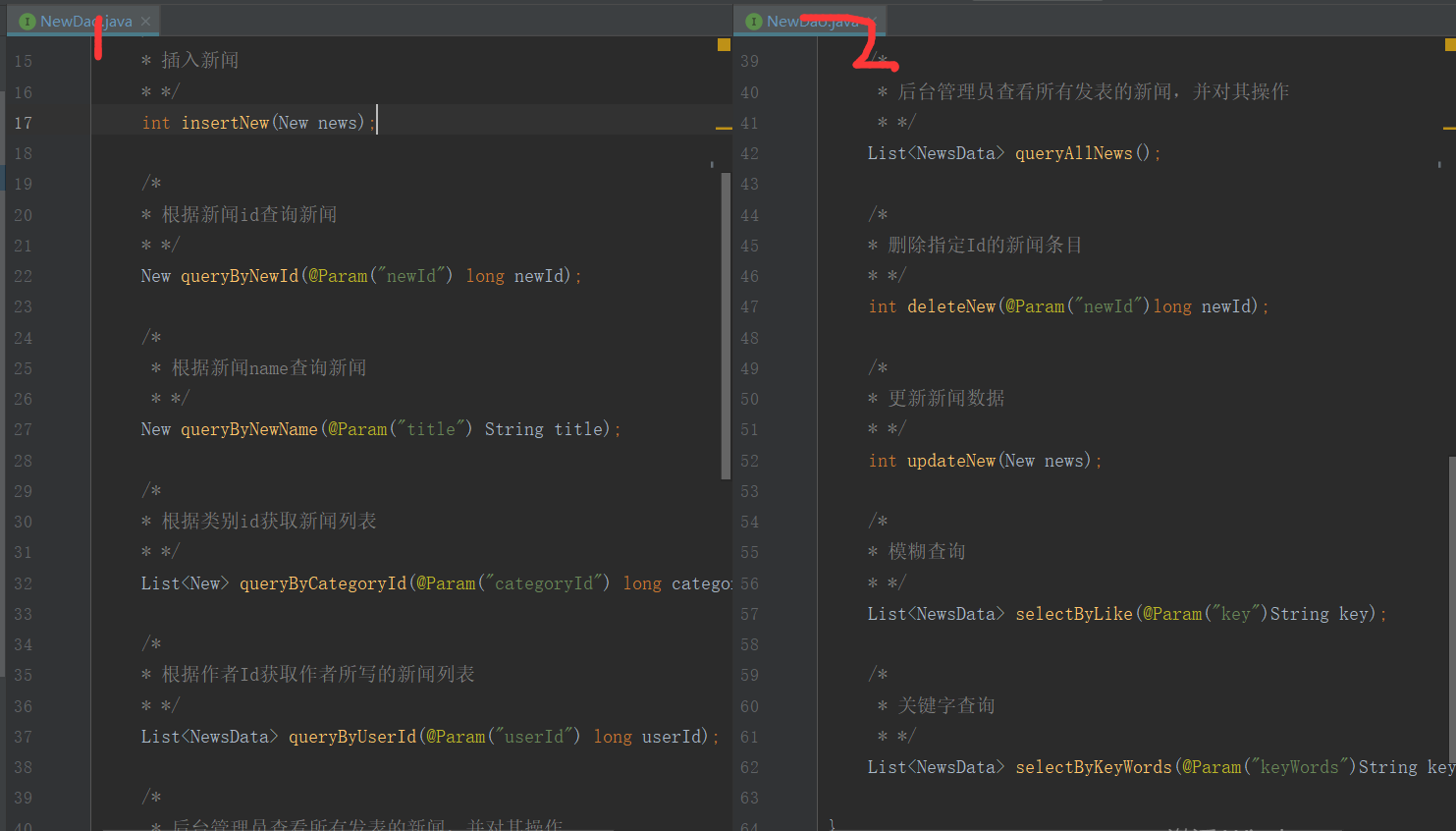

1 package dao; 2 3 import dto.NewsData; 4 import entity.New; 5 import org.apache.ibatis.annotations.Param; 6 7 import java.util.List; 8 9 /** 10 * @author yangxin 11 * @time 2018/12/24 14:45 12 */ 13 public interface NewDao { 14 /* 15 * 插入新闻 16 * */ 17 int insertNew(New news); 18 19 /* 20 * 根据新闻id查询新闻 21 * */ 22 New queryByNewId(@Param("newId") long newId); 23 24 /* 25 * 根据新闻name查询新闻 26 * */ 27 New queryByNewName(@Param("title") String title); 28 29 /* 30 * 根据类别id获取新闻列表 31 * */ 32 List<New> queryByCategoryId(@Param("categoryId") long categoryId); 33 34 /* 35 * 根据作者Id获取作者所写的新闻列表 36 * */ 37 List<NewsData> queryByUserId(@Param("userId") long userId); 38 39 /* 40 * 后台管理员查看所有发表的新闻,并对其操作 41 * */ 42 List<NewsData> queryAllNews(); 43 44 /* 45 * 删除指定Id的新闻条目 46 * */ 47 int deleteNew(@Param("newId")long newId); 48 49 /* 50 * 更新新闻数据 51 * */ 52 int updateNew(New news); 53 54 /* 55 * 模糊查询 56 * */ 57 List<NewsData> selectByLike(@Param("key")String key); 58 59 /* 60 * 关键字查询 61 * */ 62 List<NewsData> selectByKeyWords(@Param("keyWords")String keyWords); 63 64 }
User:Mapper设计
在Mapper文件夹创建NewDao.xml,头标签拷贝即可,其他类型都和UserDao.xml一致,但是这里有一个我们的封装类。
他的写法对应如下:
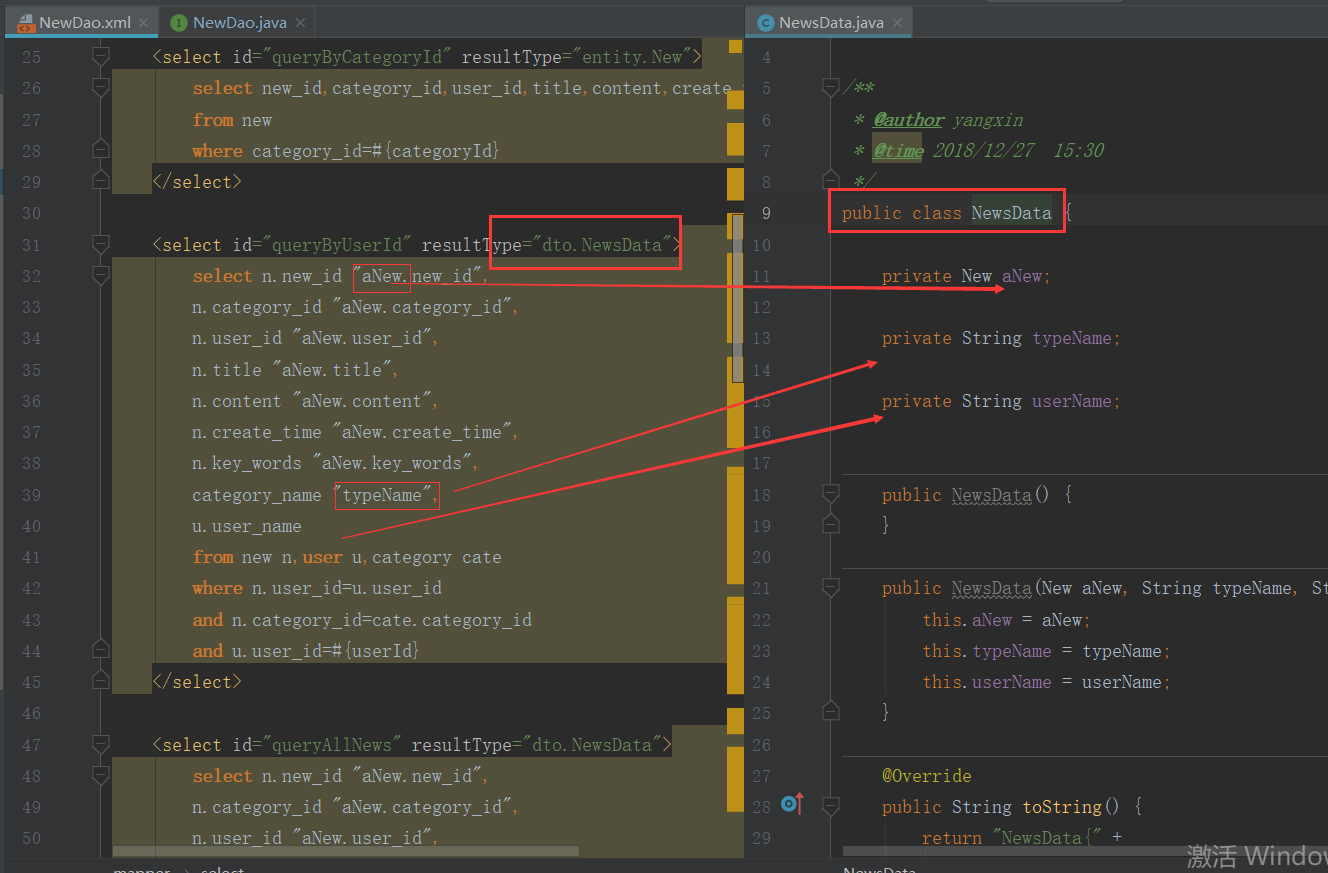
模糊查询
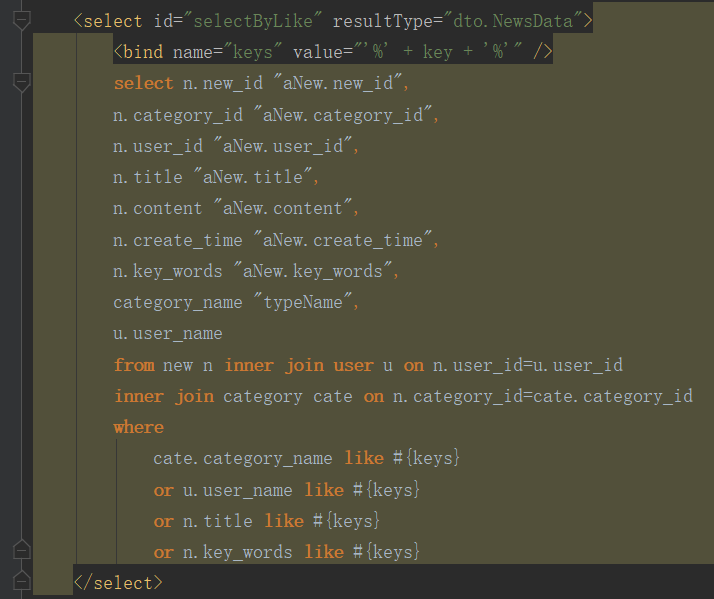

1 <?xml version="1.0" encoding="UTF-8"?> 2 <!DOCTYPE mapper 3 PUBLIC "-//mybatis.org//DTD Mapper 3.0//EN" 4 "http://mybatis.org/dtd/mybatis-3-mapper.dtd"> 5 <mapper namespace="dao.NewDao"> 6 <insert id="insertNew" parameterType="entity.New"> 7 insert ignore into new(category_id,user_id,title,content,key_words) 8 values(#{categoryId},#{userId},#{title},#{content},#{keyWords}) 9 </insert> 10 11 <select id="queryByNewId" resultType="entity.New"> 12 select new_id,category_id,user_id,title,content,create_time,key_words 13 from new 14 where 15 new_id=#{newId} 16 </select> 17 18 <select id="queryByNewName" resultType="entity.New"> 19 select new_id,category_id,user_id,title,content,create_time,key_words 20 from new 21 where 22 title=#{title} 23 </select> 24 25 <select id="queryByCategoryId" resultType="entity.New"> 26 select new_id,category_id,user_id,title,content,create_time,key_words 27 from new 28 where category_id=#{categoryId} 29 </select> 30 31 <select id="queryByUserId" resultType="dto.NewsData"> 32 select n.new_id "aNew.new_id", 33 n.category_id "aNew.category_id", 34 n.user_id "aNew.user_id", 35 n.title "aNew.title", 36 n.content "aNew.content", 37 n.create_time "aNew.create_time", 38 n.key_words "aNew.key_words", 39 category_name "typeName", 40 u.user_name 41 from new n,user u,category cate 42 where n.user_id=u.user_id 43 and n.category_id=cate.category_id 44 and u.user_id=#{userId} 45 </select> 46 47 <select id="queryAllNews" resultType="dto.NewsData"> 48 select n.new_id "aNew.new_id", 49 n.category_id "aNew.category_id", 50 n.user_id "aNew.user_id", 51 n.title "aNew.title", 52 n.content "aNew.content", 53 n.create_time "aNew.create_time", 54 n.key_words "aNew.key_words", 55 category_name "typeName", 56 u.user_name 57 from new n,user u,category cate 58 where n.user_id=u.user_id 59 and n.category_id=cate.category_id 60 order by cate.category_id desc 61 </select> 62 63 64 <select id="selectByLike" resultType="dto.NewsData"> 65 <bind name="keys" value="'%' + key + '%'" /> 66 select n.new_id "aNew.new_id", 67 n.category_id "aNew.category_id", 68 n.user_id "aNew.user_id", 69 n.title "aNew.title", 70 n.content "aNew.content", 71 n.create_time "aNew.create_time", 72 n.key_words "aNew.key_words", 73 category_name "typeName", 74 u.user_name 75 from new n inner join user u on n.user_id=u.user_id 76 inner join category cate on n.category_id=cate.category_id 77 where 78 cate.category_name like #{keys} 79 or u.user_name like #{keys} 80 or n.title like #{keys} 81 or n.key_words like #{keys} 82 </select> 83 84 <select id="selectByKeyWords" resultType="dto.NewsData"> 85 <bind name="keys" value="'%' + keyWords + '%'" /> 86 select n.new_id "aNew.new_id", 87 n.category_id "aNew.category_id", 88 n.user_id "aNew.user_id", 89 n.title "aNew.title", 90 n.content "aNew.content", 91 n.create_time "aNew.create_time", 92 n.key_words "aNew.key_words", 93 category_name "typeName", 94 u.user_name 95 from new n inner join user u on n.user_id=u.user_id 96 inner join category cate on n.category_id=cate.category_id 97 where 98 n.key_words like #{keys} 99 </select> 100 101 <delete id="deleteNew"> 102 delete 103 from new 104 where new_id=#{newId} 105 </delete> 106 107 <update id="updateNew" parameterType="entity.New"> 108 update new 109 set 110 category_id=#{categoryId}, 111 user_id=#{userId}, 112 title=#{title}, 113 content=#{content}, 114 key_words=#{keyWords} 115 where new_id=#{newId} 116 117 </update> 118 </mapper>
Comment:实体类的设计
在entity中创建Comment实体类,按照表字段设计如下:
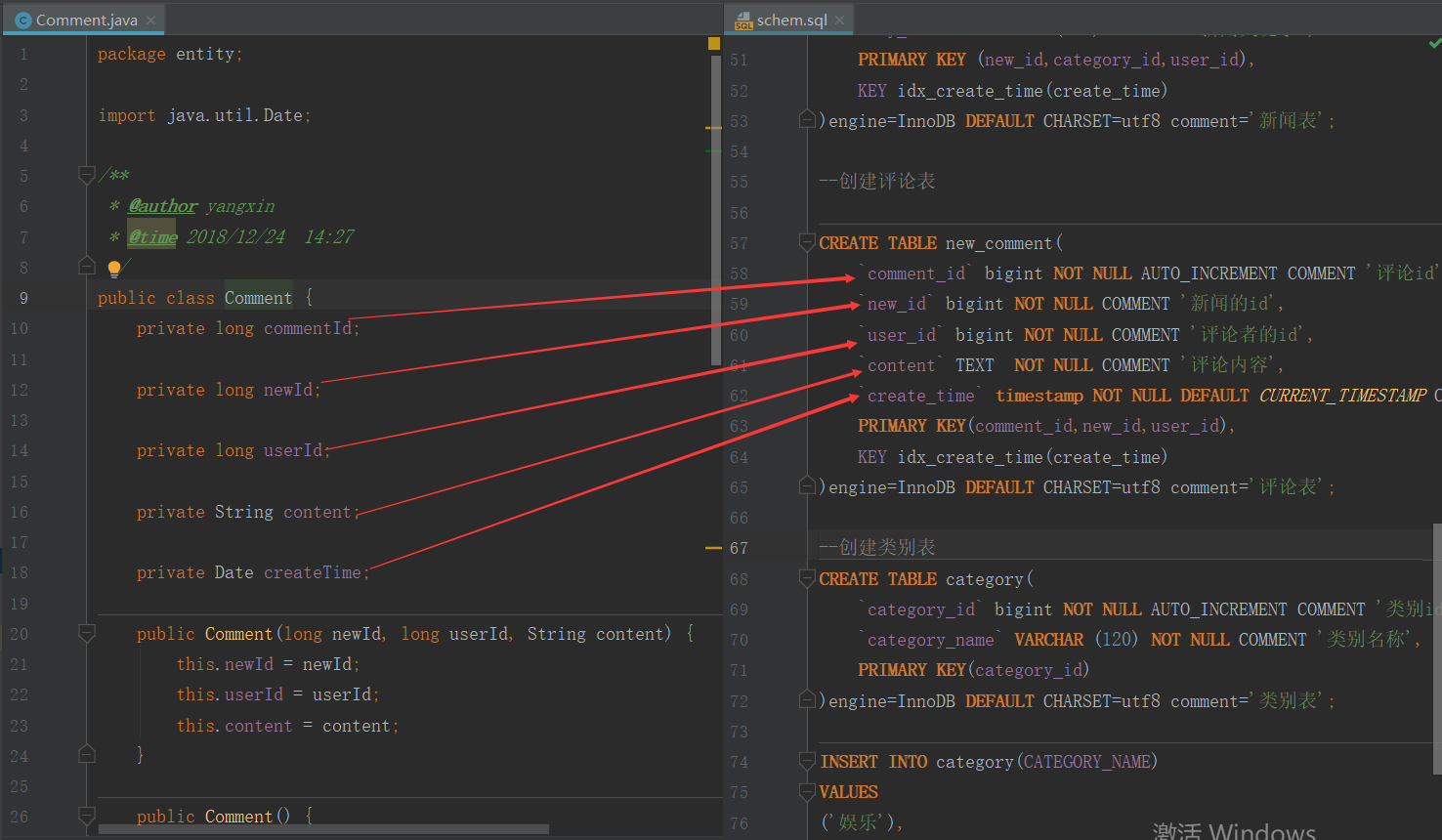
Comment:Dao接口类的设计
在dao包中创建CommentDao,根据需求设计接口如下:
①:插入一条评论。
②:根据新闻Id获取该新闻的评论列表,返回值List<CommentData>;CommentData是封装的一个数据类,字段如下:默认有getter/setter和toString方法。
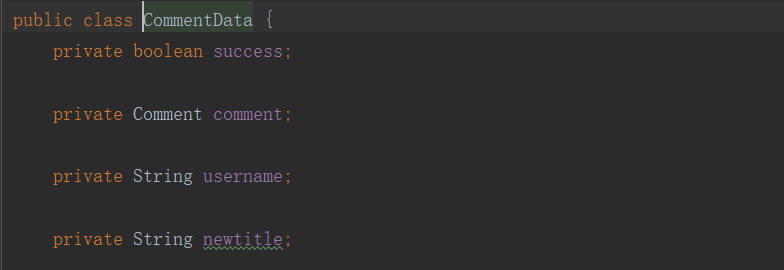
③:获取所有人的评论列表。返回值List<CommentData>;
④:根据用户id返回该用户曾经评论的列表。返回值List<CommentData>;
⑤:根据comment_id查询对应的评论字段。
⑥:删除评论。
⑦:模糊查询。
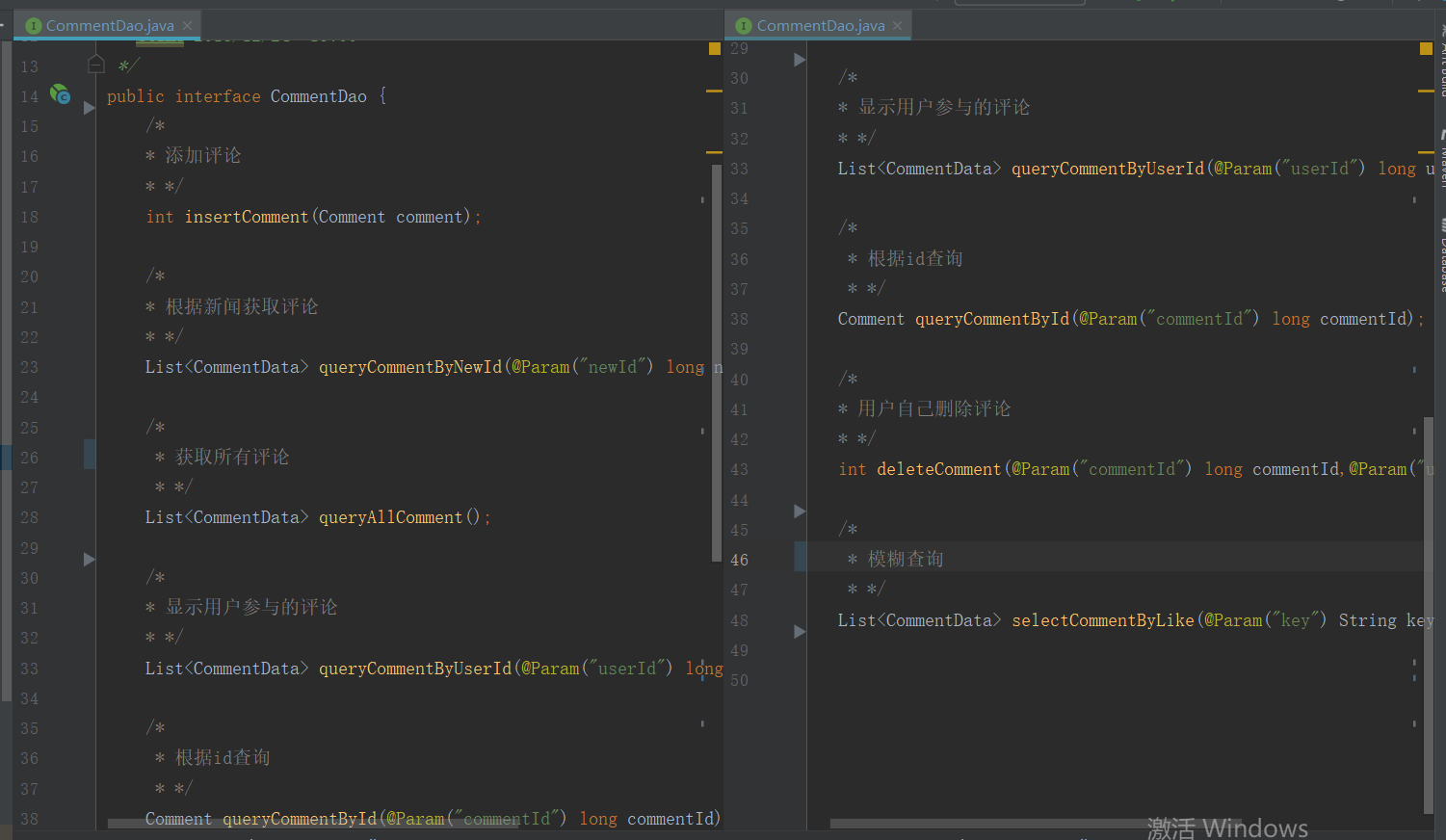

1 package dao; 2 3 import dto.CommentData; 4 import entity.Comment; 5 import org.apache.ibatis.annotations.Param; 6 7 import javax.xml.crypto.Data; 8 import java.util.List; 9 10 /** 11 * @author yangxin 12 * @time 2018/12/24 15:00 13 */ 14 public interface CommentDao { 15 /* 16 * 添加评论 17 * */ 18 int insertComment(Comment comment); 19 20 /* 21 * 根据新闻获取评论 22 * */ 23 List<CommentData> queryCommentByNewId(@Param("newId") long newId); 24 25 /* 26 * 获取所有评论 27 * */ 28 List<CommentData> queryAllComment(); 29 30 /* 31 * 显示用户参与的评论 32 * */ 33 List<CommentData> queryCommentByUserId(@Param("userId") long userId); 34 35 /* 36 * 根据id查询 37 * */ 38 Comment queryCommentById(@Param("commentId") long commentId); 39 40 /* 41 * 用户自己删除评论 42 * */ 43 int deleteComment(@Param("commentId") long commentId,@Param("userId") long userId); 44 45 /* 46 * 模糊查询 47 * */ 48 List<CommentData> selectCommentByLike(@Param("key") String key); 49 }
Comment:mapper设计
<?xml version="1.0" encoding="UTF-8"?>
<!DOCTYPE mapper
PUBLIC "-//mybatis.org//DTD Mapper 3.0//EN"
"http://mybatis.org/dtd/mybatis-3-mapper.dtd">
<mapper namespace="dao.CommentDao">
<insert id="insertComment" parameterType="entity.Comment">
insert ignore into new_comment(new_id,user_id,content)
values (#{newId},#{userId},#{content})
</insert>
<select id="queryAllComment" resultType="dto.CommentData">
select com.comment_id "comment.comment_id",
com.new_id "comment.new_id",
com.user_id "comment.user_id",
com.content "comment.content",
com.create_time "comment.create_time",
u.user_name "userName",
news.title "newtitle"
from new_comment com , user u,new news
where com.user_id=u.user_id
and com.new_id=news.new_id
</select>
<select id="selectCommentByLike" resultType="dto.CommentData">
<bind name="keys" value="'%' + key + '%'" />
select com.comment_id "comment.comment_id",
com.new_id "comment.new_id",
com.user_id "comment.user_id",
com.content "comment.content",
com.create_time "comment.create_time",
u.user_name "userName",
news.title "newtitle"
from new_comment com inner join user u on com.user_id=u.user_id
inner join new news on com.new_id=news.new_id
where
com.content like #{keys}
or u.user_name like #{keys}
or news.title like #{keys}
</select>
<select id="queryCommentByNewId" resultType="dto.CommentData">
select com.comment_id "comment.comment_id",
com.new_id "comment.new_id",
com.user_id "comment.user_id",
com.content "comment.content",
com.create_time "comment.create_time",
u.user_name "userName",
news.title "newtitle"
from new_comment com , user u,new news
where com.user_id=u.user_id
and com.new_id=news.new_id
and com.new_id=${newId}
</select>
<select id="queryCommentByUserId" resultType="dto.CommentData">
select com.comment_id "comment.comment_id",
com.new_id "comment.new_id",
com.user_id "comment.user_id",
com.content "comment.content",
com.create_time "comment.create_time",
u.user_name "userName",
news.title "newtitle"
from new_comment com , user u,new news
where com.user_id=u.user_id
and com.new_id=news.new_id
and com.user_id=#{userId}
</select>
<select id="queryCommentById" resultType="entity.Comment">
select comment_id,new_id,user_id,content,create_time
from new_comment
where comment_id=#{commentId}
</select>
<delete id="deleteComment">
delete from new_comment
where comment_id=#{commentId}
and user_id=#{userId}
</delete>
</mapper
建立测试类测试所写接口
UserDaoTest
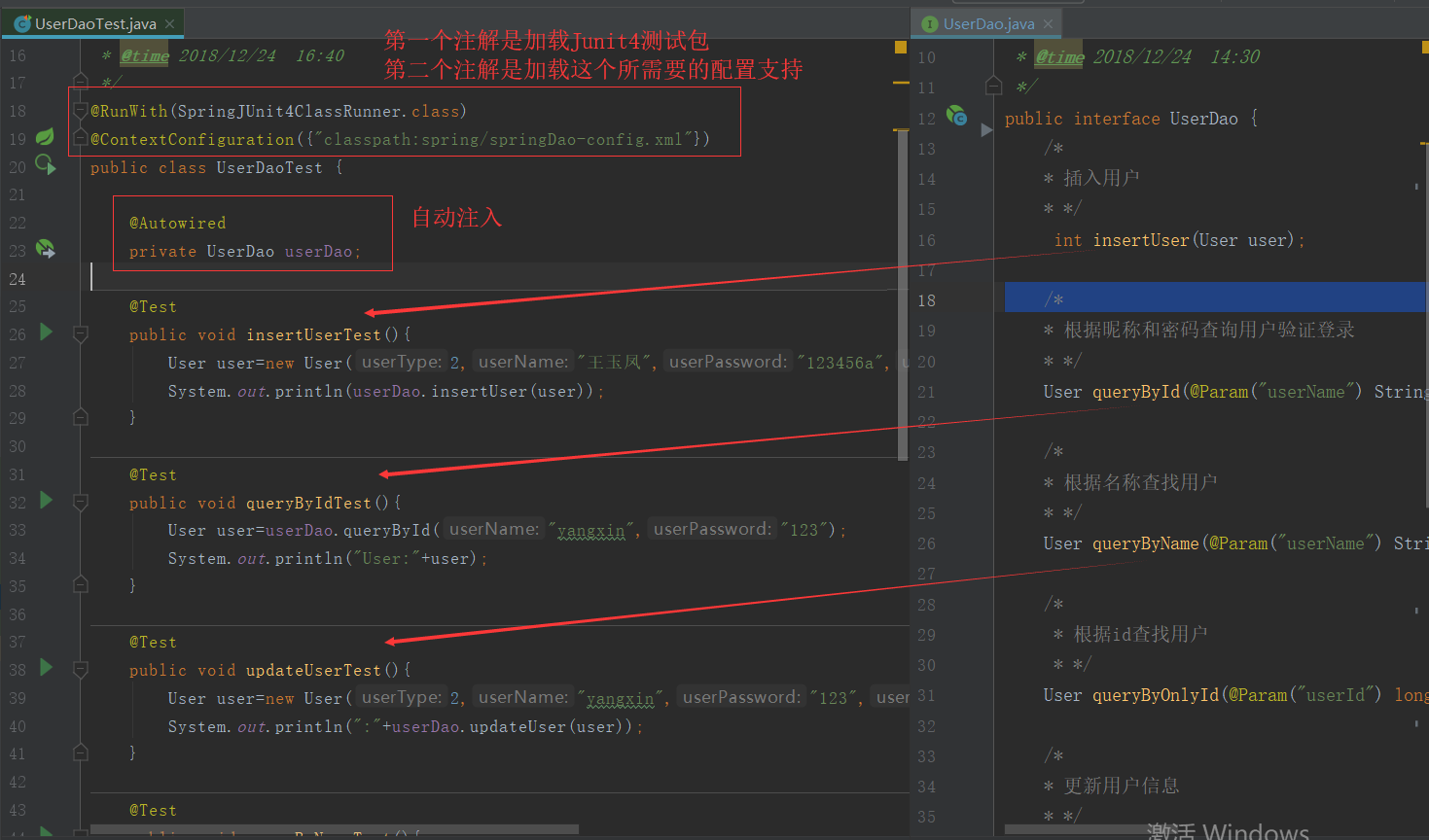
1 package dao; 2 3 import entity.User; 4 import org.junit.Test; 5 import org.junit.runner.RunWith; 6 import org.springframework.beans.factory.annotation.Autowired; 7 import org.springframework.test.context.ContextConfiguration; 8 import org.springframework.test.context.junit4.SpringJUnit4ClassRunner; 9 10 import java.util.List; 11 12 import static org.junit.Assert.*; 13 14 /** 15 * @author yangxin 16 * @time 2018/12/24 16:40 17 */ 18 @RunWith(SpringJUnit4ClassRunner.class) 19 @ContextConfiguration({"classpath:spring/springDao-config.xml"}) 20 public class UserDaoTest { 21 22 @Autowired 23 private UserDao userDao; 24 25 @Test 26 public void insertUserTest(){ 27 User user=new User(2,"王玉凤","123456a","855566@163.com",18); 28 System.out.println(userDao.insertUser(user)); 29 } 30 31 @Test 32 public void queryByIdTest(){ 33 User user=userDao.queryById("yangxin","123"); 34 System.out.println("User:"+user); 35 } 36 37 @Test 38 public void updateUserTest(){ 39 User user=new User(2,"yangxin","123","7574",18); 40 System.out.println(":"+userDao.updateUser(user)); 41 } 42 43 @Test 44 public void queryByNameTest(){ 45 User user=userDao.queryByName("yangxin"); 46 System.out.println("User:"+user); 47 } 48 @Test 49 public void queryByOnlyIdTest(){ 50 User user=userDao.queryByOnlyId(1007); 51 System.out.println("User:"+user); 52 } 53 54 @Test 55 public void queryByOnlyEmailTest(){ 56 System.out.println("User:"+userDao.queryByOnlyEmail("7574","yangxin")); 57 } 58 59 @Test 60 public void queryAllUserTest(){ 61 System.out.println("List<user>:"+userDao.queryAllUser()); 62 } 63 64 @Test 65 public void selectUserByLikeTest(){ 66 String key="yangxin"; 67 System.out.println("List<User>:"+userDao.selectUserByLike(key)); 68 } 69 70 71 }
点击每个测试函数的左边运行按钮。即可测试,我就只演示这一个:
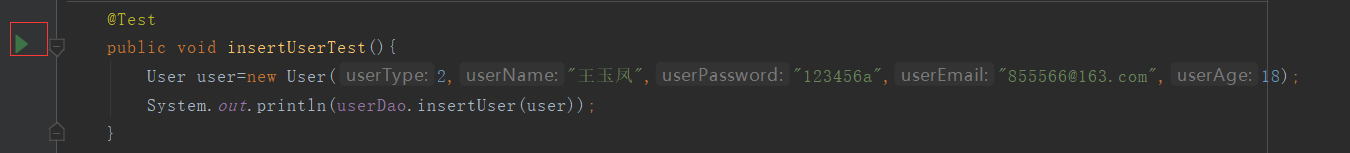
结果:
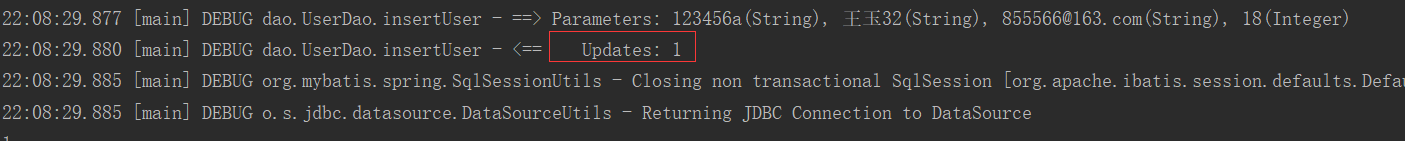
NewDaoTest:
1 package dao; 2 3 import dto.NewsData; 4 import entity.New; 5 import org.junit.Test; 6 import org.junit.runner.RunWith; 7 import org.springframework.beans.factory.annotation.Autowired; 8 import org.springframework.test.context.ContextConfiguration; 9 import org.springframework.test.context.junit4.SpringJUnit4ClassRunner; 10 11 import java.util.List; 12 13 import static org.junit.Assert.*; 14 15 /** 16 * @author yangxin 17 * @time 2018/12/24 20:39 18 */ 19 @RunWith(SpringJUnit4ClassRunner.class) 20 @ContextConfiguration({"classpath:spring/springDao-config.xml"}) 21 public class NewDaoTest { 22 23 @Autowired 24 private NewDao newDao; 25 26 @Test 27 public void insertNewTest(){ 28 New n=new New(2,1009,"对对对的治国策略","fasdifjasodpaf","对对对"); 29 System.out.println(":"+newDao.insertNew(n)); 30 } 31 32 @Test 33 public void queryByNewIdTest(){ 34 int id=1; 35 New aNew = newDao.queryByNewId(id); 36 System.out.println("New:"+aNew); 37 } 38 39 @Test 40 public void queryByCategoryIdTest(){ 41 int id=2; 42 List<New> list=newDao.queryByCategoryId(id); 43 System.out.println("List<New>:"+list); 44 } 45 46 @Test 47 public void queryByUserIdTest(){ 48 int id=1009; 49 List<NewsData> list=newDao.queryByUserId(id); 50 System.out.println("List<New>:"+list); 51 } 52 53 @Test 54 public void deleteNewTest(){ 55 int newId=1; 56 int userId=1009; 57 System.out.println("delete:"+newDao.deleteNew(newId)); 58 } 59 60 @Test 61 public void updateNewTest(){ 62 New n=new New(2,1009,"对对对","545","等待22"); 63 n.setNewId(2); 64 System.out.println(":"+newDao.updateNew(n)); 65 66 } 67 68 @Test 69 public void queryByNewNameTest(){ 70 String name="对对对"; 71 New aNew = newDao.queryByNewName(name); 72 System.out.println("New:"+aNew); 73 } 74 75 @Test 76 public void queryAllNewsTest(){ 77 List<NewsData> list=newDao.queryAllNews(); 78 System.out.println("List<New>:"+list); 79 } 80 81 @Test 82 public void selectByLikeTest(){ 83 String key="yangxin"; 84 System.out.println("List<News>:"+newDao.selectByLike(key)); 85 } 86 87 @Test 88 public void selectByKeyWordsTest(){ 89 String key="视频"; 90 System.out.println("List<New>:"+newDao.selectByKeyWords(key)); 91 92 } 93 94 95 96 }
CommentDaoTest:
1 package dao; 2 3 import dto.CommentData; 4 import entity.Comment; 5 import org.junit.Test; 6 import org.junit.runner.RunWith; 7 import org.springframework.beans.factory.annotation.Autowired; 8 import org.springframework.test.context.ContextConfiguration; 9 import org.springframework.test.context.junit4.SpringJUnit4ClassRunner; 10 11 import java.util.List; 12 13 import static org.junit.Assert.*; 14 15 /** 16 * @author yangxin 17 * @time 2018/12/24 21:52 18 */ 19 @RunWith(SpringJUnit4ClassRunner.class) 20 @ContextConfiguration({"classpath:spring/springDao-config.xml"}) 21 public class CommentDaoTest { 22 23 @Autowired 24 private CommentDao commentDao; 25 26 @Test 27 public void insertCommentTest(){ 28 Comment comment=new Comment(2,1009,"好极了"); 29 System.out.println(":"+commentDao.insertComment(comment)); 30 } 31 32 @Test 33 public void queryCommentByNewIdTest(){ 34 List<CommentData> list=commentDao.queryCommentByNewId(2); 35 System.out.println("List<Comment>:"+list); 36 } 37 38 @Test 39 public void queryCommentByUserIdTest(){ 40 List<CommentData> list=commentDao.queryCommentByUserId(1009); 41 System.out.println("List<Comment>:"+list); 42 } 43 44 @Test 45 public void deleteCommentTest(){ 46 System.out.println(":"+commentDao.deleteComment(1,1009)); 47 } 48 49 @Test 50 public void queryCommentByIdTest(){ 51 52 Comment comment=commentDao.queryCommentById(2); 53 System.out.println("List<Comment>:"+comment); 54 } 55 56 @Test 57 public void queryAllCommentTest(){ 58 System.out.println("info:"+commentDao.queryAllComment()); 59 } 60 61 @Test 62 public void selectCommentByLikeTest(){ 63 String key="好极了"; 64 System.out.println("List<Comment>:"+commentDao.selectCommentByLike(key)); 65 } 66 67 }
结语:
dao层的设计主要是利用mybatis对数据库表的操作,基本的逻辑还是得在Service层操作。
在entity实体类设计和数据库表的字段的设计:实体类的字段命名按照驼峰命名法,数据库的字段是下划线分割以防和数据库保留字段冲突。
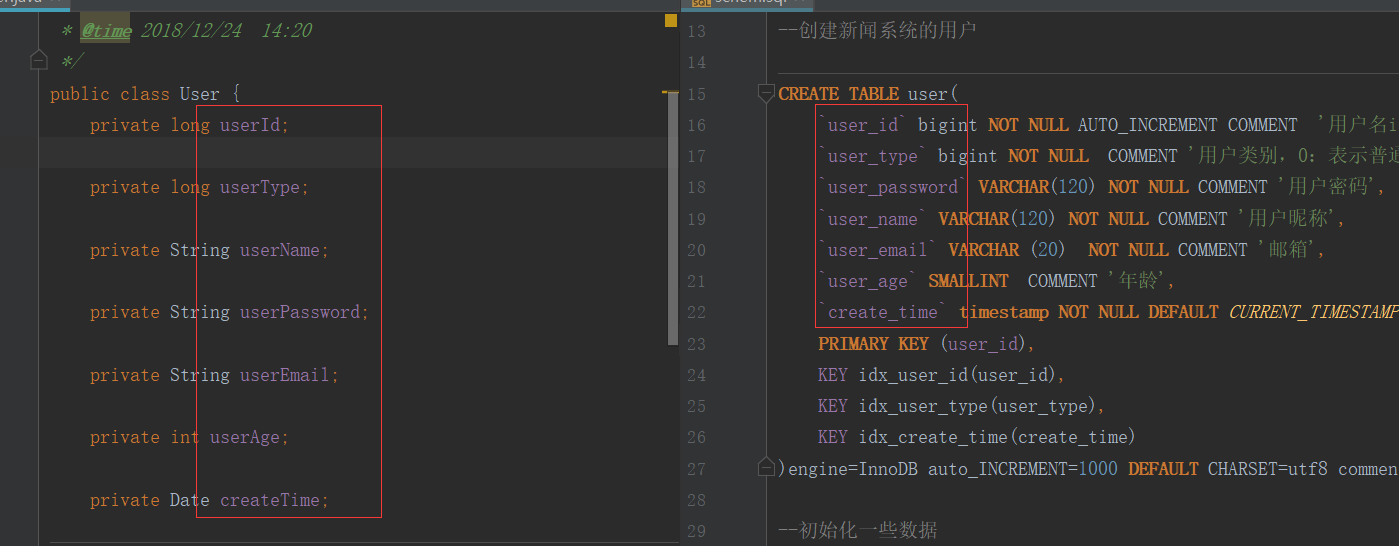
本项目地址:https://github.com/fireshoot/YxNews


