单词统计--续
本周对上周所做的单词统计进行加深练习,在上周基础上加出以下内容:
第1步:输出单个文件中的前 N 个最常出现的英语单词。
功能1:输出文件中所有不重复的单词,按照出现次数由多到少排列,出现次数同样多的,以字典序排列。
功能2:指定文件目录,对目录下每一个文件执行统计的操作。
功能3:指定文件目录,是会递归遍历目录下的所有子目录的文件进行统计单词的功能。
功能4:输出出现次数最多的前 n 个单词,
一、问题分析
和上周一样,我们要在上次代码的基础上加上以下内容:1)排序 2)统计前n次(n可以使随机输入的)3)指定文件目录
好,现在针对以下问题进行代码的修改
二、代码实现
首先,仍然是在读取到文件内容之后将文件内容存入到map中,在存储过程中仍然是要将单词按照规则进行分割,然后将分割后的单词存入到map中。
1 HashMap<String, Integer> wordMap = new HashMap<String, Integer>(); 2 3 scan = new Scanner(System.in); 4 System.out.println("请指定文件路径:"); 5 String f = scan.nextLine(); 6 File file = new File(f); 7 if (!file.exists()) { 8 System.out.println("文件不存在"); 9 return; 10 } 11 BufferedReader br = new BufferedReader(new FileReader(file)); 12 13 StringBuilder sb = new StringBuilder(); 14 String line = null; 15 while ((line = br.readLine()) != null) { 16 sb.append(line); 17 } 18 br.close(); 19 20 String words = sb.toString();// 全部的单词字符串 21 String target = words.replaceAll("\\pP|\\pS", "");// 将标点替换为空 22 String[] single = target.split(" ");
这里,我们使用另外一种解决非单词的方法, 1 String target = words.replaceAll("\\pP|\\pS", ""); ,其中,
小写 p 表示 Unicode 属性,用于 Unicode 正表达式的前缀
大写 P 表示 Unicode 字符集七个字符属性之一:标点字符
大写S表示符号(比如数学符号、货币符号等);
然后,我们将单词与其出现的次数关联起来
1 for (int i = 0; i < single.length; i++) { 2 if (wordMap.get(single[i]) == null) { 3 wordMap.put(single[i], 1); 4 } else { 5 wordMap.put(single[i], wordMap.get(single[i]) + 1); 6 } 7 }
随后,将得到的内容在比较器中进行比较,并按值排序(比较器这里我也不是太懂的,感兴趣的同学可以学习一下,这里推荐一篇博客java如何对map进行排序详解(map集合的使用))
1 List<Entry<String, Integer>> list = new ArrayList<Entry<String, Integer>>(wordMap.entrySet()); 2 Collections.sort(list, new Comparator<Entry<String, Integer>>() { 3 4 @Override 5 public int compare(Entry<String, Integer> o1, Entry<String, Integer> o2) { 6 return o2.getValue() - o1.getValue(); 7 } 8 9 });
设置静态值n,将排序的结果进行输出
1 for (Map.Entry<String, Integer> entry : list) { 2 if (entry.getKey().equals("#")) { 3 continue; 4 } 5 System.out.println(entry.getKey() + ":" + entry.getValue()); 6 count++; 7 if (count == n + 1) { 8 break; 9 } 10 }
三、实验截图
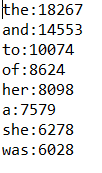
但是,在一篇英语文章中, 频率出现最高的单词一般都是 "a", "it", "the", "and", "this", 这些词, 可以做一个 停词表, 在统计词汇的时候,跳过这些词。
这里,我们可以将这些单词储存在一个key的关键值数组中,当读取到他们的要将他们储存在map中的时候,将它们替换成固定的样式,如#等,然后在接下来读到他们的时候自动跳过。
例如以下操作:
建立停词表
1 String[] keys = { "you", "i", "he", "she", "me", "him", "her", "it", "they", "them", "we", "us", "your", 2 "yours", "our", "his", "her", "its", "my", "in", "into", "on", "for", "out", "up", "down", "at", "to", 3 "too", "with", "over", "from", "be", "been", "am", "is", "are", 4 "was", "were", "the", "of", "and", "a", "an", "that", "this", "be", "or", "as", "will", 5 "would", "can", "could", "may", "must", "has", "have", "had", "than" };
读到替换
1 for (int i = 0; i < single.length; i++) { 2 for (String str : key) { 3 if (str.equals(str)) { 4 single[i] = "#"; 5 } 6 } 7 }
实验截图
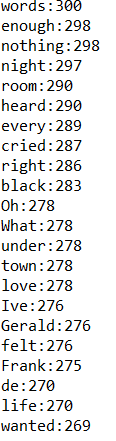
总结:关于停词表在存储的时候会有问题,首先,在读取的时候有时候会出现错误,造成读取到的所有的单词都会被替换,因此会出现没有读取数据的情况。


