winfrom 隐藏任务栏(win7)
1:新建winfrom 窗体应用程序
2:拖入contextMenuStrip、notifyIcon 2个控件
3:如图
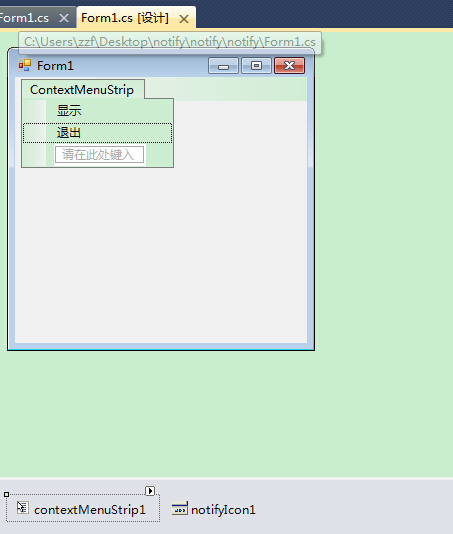
4:code: 注意:复制控件事件要注册
using System; using System.Collections.Generic; using System.ComponentModel; using System.Data; using System.Drawing; using System.Linq; using System.Text; using System.Windows.Forms; namespace notify { public partial class Form1 : Form { public Form1() { InitializeComponent(); this.SizeChanged += new EventHandler(Form1_SizeChanged); } void Form1_SizeChanged(object sender, EventArgs e) { if (this.WindowState == FormWindowState.Minimized) { this.Hide(); this.notifyIcon1.Visible = true; } } private void Form1_Shown(object sender, EventArgs e) { this.Visible = true; notifyIcon1.Visible = true; notifyIcon1.Icon = this.Icon; } private void notifyIcon1_MouseClick(object sender, MouseEventArgs e) { if (e.Button == MouseButtons.Left) { notifyIcon1.Visible = true; this.Show(); this.WindowState = FormWindowState.Normal; } else { Point pt = new Point(); pt = Control.MousePosition; contextMenuStrip1.Show(pt); } } private void ToolStripMenuItem_Show_Click(object sender, EventArgs e) { this.Show(); this.WindowState = FormWindowState.Normal; } private void ToolStripMenuItem_Exit_Click(object sender, EventArgs e) { notifyIcon1 = null; this.Close(); } private void Form1_FormClosing(object sender, FormClosingEventArgs e) { if (notifyIcon1 != null) { e.Cancel = true; this.Visible = false; } } } }
一个简单类似win7任务栏的功能就实现了


