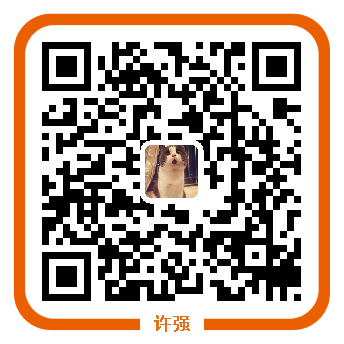skyeye相关命令简介
在上一篇的基础上介绍skyey的相关命令,在skyeye环境中能够使用tab键来实现命令的自动补齐。
(1)break
break 断点地址
(skyeye)break 0x1000050
Insert breakpoint at address 0x1000050 successfully.
(2)list-bp
列出当前所有断点
(skyeye)list-bp
ID Address Hits
1 0x1000050 0
2 0x1 0
(3)show-step
显示当前运行指令数
(skyeye)show-step
steps: 16605060
(4)stepi
单步运行指定的指令数
(5)x
x 某一内存物理地址值
(running)x 0x129f798
0x129f798:0x0
(6)disassemble
反汇编某一物理内存的值为指令
(skyeye)disassemble 0x129f798
0x129f798:andeq r0, r0, r0
0x129f79c:andeq r0, r0, r0
0x129f7a0:andeq r0, r0, r0
0x129f7a4:andeq r0, r0, r0
0x129f7a8:andeq r0, r0, r0
0x129f7ac:andeq r0, r0, r0
0x129f7b0:andeq r0, r0, r0
0x129f7b4:andeq r0, r0, r0
0x129f7b8:andeq r0, r0, r0
0x129f7bc:andeq r0, r0, r0
(7)info registers
显示当前处理器的寄存器的值
(skyeye)info registers
R0 0x0
R1 0x0
R2 0x0
R3 0x0
R4 0x0
R5 0x0
R6 0x0
R7 0x0
R8 0x0
R9 0x0
R10 0x0
R11 0x0
R12 0x0
R13 0x0
LR 0x0
PC 0x1000000
CPSR 0xd3
(8)load-conf
加载skyeye的配置文件并解析
(skyeye)load-conf skyeye.conf
arch: arm
cpu info: armv3, arm7tdmi, 41007700, fff8ff00, 0
In do_mach_option, mach info: name at91, mach_init addr 0x1898e0
uart_mod:3, desc_in:, desc_out:, converter:
In create_uart_console
(9)list-options
显示当前SkyEye配置文件支持的选项
(skyeye)list-options
Option Name Description
nandflash
flash Nor flash chip related options.
uart Uart settings
code_coverage code coverage module
cpu Processor option for arm architecture.
net Netcard settings
sound
lcd
mach machine option
mem_bank
arch support different architectures.
cpu Do not need to provide cpu option any more.
(10)show-map
显示当前的地址分布,以及不同设备所占的地址空间
(skyeye)show-map
Start Addr Length Type
0x1000000 0x1400000 memory
0xf0000000 0x0 IO
(11)list-modules
列出所有的已加载的模块名称以及模块的动态库文件
(skyeye)list-modules
Module Name File Name
ppc /opt/skyeye/lib/skyeye/libppc.so
disassemble /opt/skyeye/lib/skyeye/libdisasm.so
mips /opt/skyeye/lib/skyeye/libmips.so
log-pc /opt/skyeye/lib/skyeye/liblog.so
nandflash /opt/skyeye/lib/skyeye/libnandflash.so
sparc /opt/skyeye/lib/skyeye/libsparc.so
gdbserver /opt/skyeye/lib/skyeye/libgdbserver.so
touchscreen /opt/skyeye/lib/skyeye/libts.so
flash /opt/skyeye/lib/skyeye/libflash.so
uart /opt/skyeye/lib/skyeye/libuart.so
x86 /opt/skyeye/lib/skyeye/libx86.so
perf-monitor /opt/skyeye/lib/skyeye/libpmon.so
code_cov /opt/skyeye/lib/skyeye/libcodecov.so
arm /opt/skyeye/lib/skyeye/libarm.so
net /opt/skyeye/lib/skyeye/libnet.so
coldfire /opt/skyeye/lib/skyeye/libcoldfire.so
bfin /opt/skyeye/lib/skyeye/libbfin.so
sound /opt/skyeye/lib/skyeye/libsound.so
lcd /opt/skyeye/lib/skyeye/liblcd.so
(12)list-machines
列出当前模拟器支持的处理器类型
(skyeye)list-machines
Machine Name
mpc8572
mpc8560
gs32eb1
fulong
au1100
nedved
leon2
pc
omap5912
ps7500
lpc2210
ns9750
sharp_lh7a400
s3c2440
s3c2410x
at91rm92
pxa_mainstone
pxa_lubbock
sa1100
cs89712
ep9312
lh79520
ep7312
s3c3410x
s3c4510b
lpc
at91
mcf5272
mcf5249
bf537
bf533
(13)start
(14)run
(15)continue
(16)stop
(17)quit
(18)help
(skyeye)help
No commands match ''. Possibilties are:
disassemble : Disassemble the given address.
log-pc : record the every pc to log file.
pmon : enable the performance monitor.
cov-state : show code coverage state.
cov-off : turn off code coverage switch.
cov-on : turn on code coverage switch.
delete-bp : List all the breakpoint.
list-bp : List all the breakpoint.
break : set breakpoint for an address.
show-step : Show the steps of current processor.
x : display memory value at the address.
info : show information for various objects.
load-conf : load a config file and parse it for SkyEye.
list-machines : List all the supported machines for SkyEye.
list-options : List all the available options for SkyEye.
show-map : Show the current memory map for the machine.
show-pref : Show the current preference for SkyEye.
list-modules : List all the loaded module.
start : start simulator.
stepi : step into .
continue : Continue the running of interrupted simulator.
stop : Stop the running of simulator.
run : Start the simulator.
q : Quit SkyEye
quit : Quit SkyEye
ls : Synonym for `list'
? : Synonym for `help'.
help : List all the category for the commands.
help : List all the category for the commands.