D3——Axes
使用d3.svg.axis() 创建一个 axis function:
var xAxis = d3.svg.axis();
an axis function is called, it doesn’t return a value, but generates the visual elements of the axis, including lines, labels, and ticks.
xAxis.scale(xScale);
设置label相对axis的位置,默认为bottom, 对horizontal axes(横轴)来说可以设置的值为 top and bottom. For vertical axes(纵轴), use leftand right:
xAxis.orient("bottom");
链式写法:
var xAxis = d3.svg.axis() .scale(xScale) .orient("bottom");
将横轴添加到画布svg上(to actually generate the axis and insert all those little lines and labels into our SVG, we must call the xAxis function)
svg.append("g") .call(xAxis);
例子:
1 <script type="text/javascript"> 2 3 //Width and height 4 var w = 500; 5 var h = 300; 6 var padding = 20; 7 8 var dataset = [ 9 [5, 20], [480, 90], [250, 50], [100, 33], [330, 95], 10 [410, 12], [475, 44], [25, 67], [85, 21], [220, 88], 11 [600, 150] 12 ]; 13 14 //Create scale functions 15 var xScale = d3.scale.linear() 16 .domain([0, d3.max(dataset, function(d) { 17 return d[0]; })]) 18 .range([padding, w - padding * 2]); 19 20 var yScale = d3.scale.linear() 21 .domain([0, d3.max(dataset, function(d) { 22 return d[1]; })]) 23 .range([h - padding, padding]); 24 25 var rScale = d3.scale.linear() 26 .domain([0, d3.max(dataset, function(d) { 27 return d[1]; })]) 28 .range([2, 5]); 29 30 //Define X axis 31 var xAxis = d3.svg.axis() 32 .scale(xScale) 33 .orient("bottom"); 34 35 //Create SVG element 36 var svg = d3.select("body") 37 .append("svg") 38 .attr("width", w) 39 .attr("height", h); 40 41 //Create circles 42 svg.selectAll("circle") 43 .data(dataset) 44 .enter() 45 .append("circle") 46 .attr("cx", function(d) { 47 return xScale(d[0]); 48 }) 49 .attr("cy", function(d) { 50 return yScale(d[1]); 51 }) 52 .attr("r", function(d) { 53 return rScale(d[1]); 54 }); 55 56 //Create labels 57 svg.selectAll("text") 58 .data(dataset) 59 .enter() 60 .append("text") 61 .text(function(d) { 62 return d[0] + "," + d[1]; 63 }) 64 .attr("x", function(d) { 65 return xScale(d[0]); 66 }) 67 .attr("y", function(d) { 68 return yScale(d[1]); 69 }) 70 .attr("font-family", "sans-serif") 71 .attr("font-size", "11px") 72 .attr("fill", "red"); 73 74 75 //Create X axis 76 svg.append("g") 77 .call(xAxis); 78 79 </script>
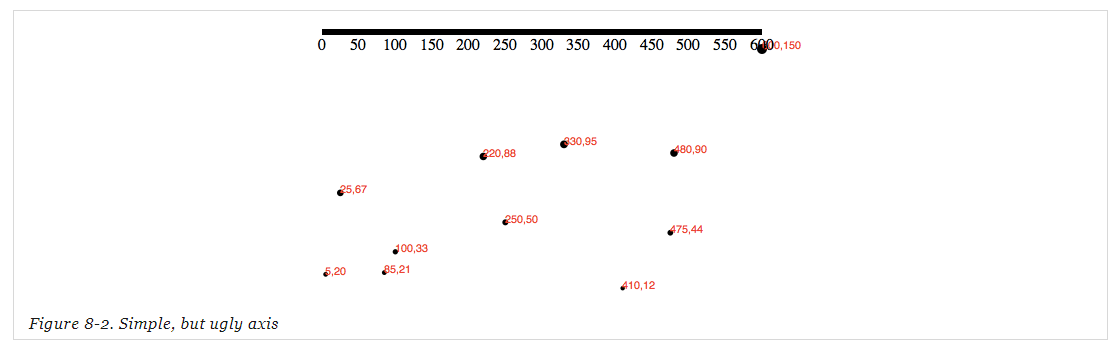
只创建了横纵轴的例子
1 var w = 500; 2 var h = 300; 3 var padding = 20; 4 5 var dataset = [ 6 [5, 20], [480, 90], [250, 50], [100, 33], [330, 95],[410, 12], [475, 44], [25, 67], [85, 21], [220, 88],[600, 150] 7 ]; 8 9 //create xScale,yScale 10 var xScale = d3.scale.linear() 11 .domain([0, d3.max(dataset, function(d) { return d[0]; })]) 12 .range([padding, w - padding * 2]); 13 var yScale = d3.scale.linear() 14 .domain([0, d3.max(dataset, function(d) { return d[1]; })]) 15 .range([h - padding, padding]); 16 17 //define X axis , Y axis 18 var xAxis = d3.svg.axis().scale(xScale).orient("bottom"); 19 var yAxis = d3.svg.axis().scale(yScale).orient("right"); 20 21 //Create SVG element 22 var svg = d3.select("body") 23 .append("svg") 24 .attr("width", w) 25 .attr("height", h); 26 27 28 //Create X axis , Y axis 29 30 svg.append("g").call(xAxis); 31 svg.append("g").call(yAxis);
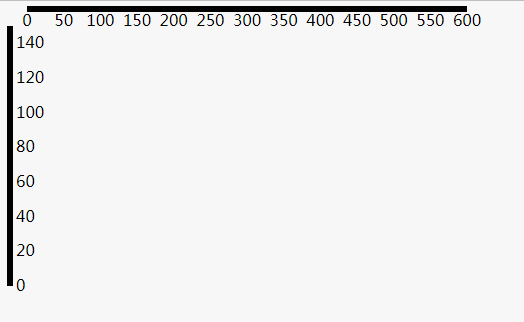
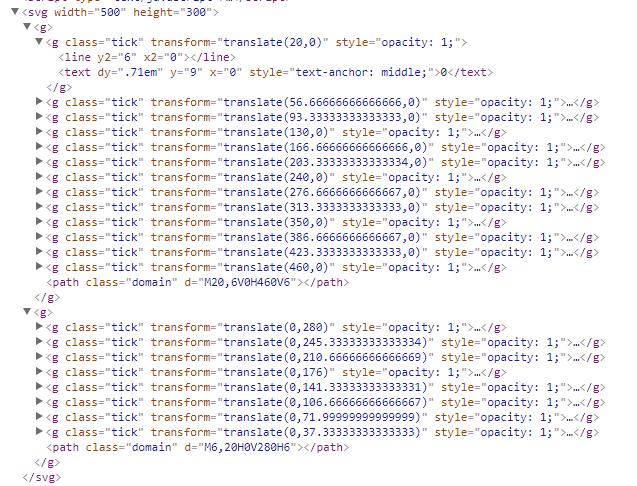
为axes设置样式
svg.append("g") .attr("class", "axis") //Assign "axis" class .call(xAxis);
// set css style .axis path, .axis line { fill: none; stroke: black; shape-rendering: crispEdges; } .axis text { font-family: sans-serif; font-size: 11px; }
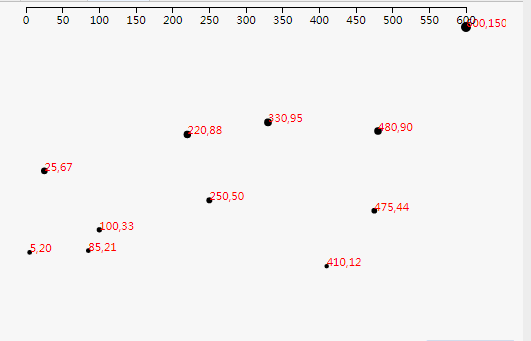
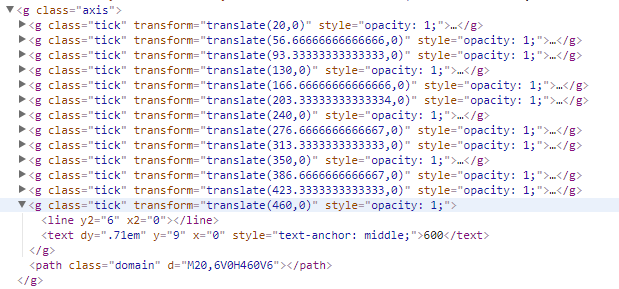
将X axis 向下平移
svg.append("g") .attr("class", "axis") .attr("transform", "translate(0," + (h - padding) + ")") .call(xAxis);
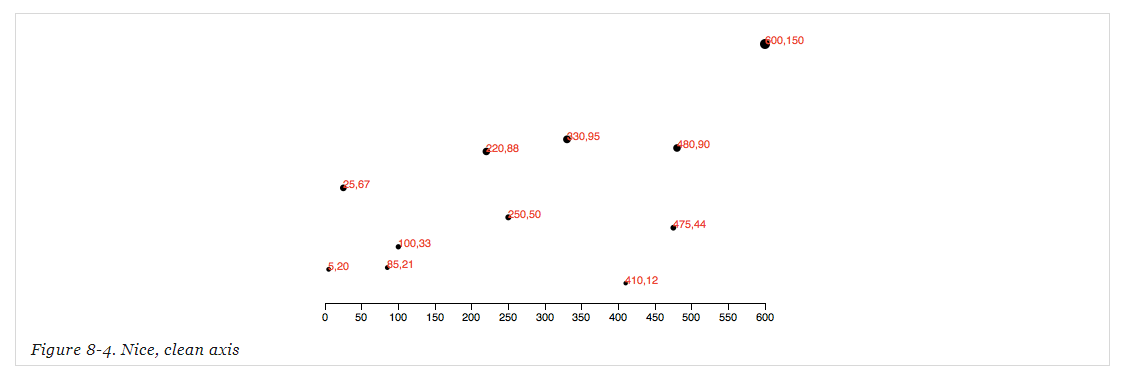
上面的例子中我们并没有指定坐标轴的ticks个数,如果没有特别指定,D3会根据我们的scale (eg: xScale)和其他信息自动为我们设置合适个数的ticks。
设置ticks个数:
var xAxis = d3.svg.axis() .scale(xScale) .orient("bottom") .ticks(5); //Set rough # of ticks
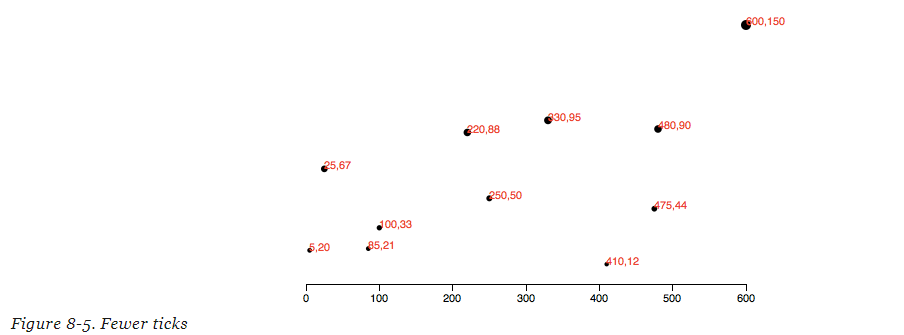
添加上Y axis:
//reset padding= 30; var padding = 30; //Define Y axis var yAxis = d3.svg.axis() .scale(yScale) .orient("left") .ticks(5); //Create Y axis svg.append("g") .attr("class", "axis") .attr("transform", "translate(" + padding + ",0)") .call(yAxis);
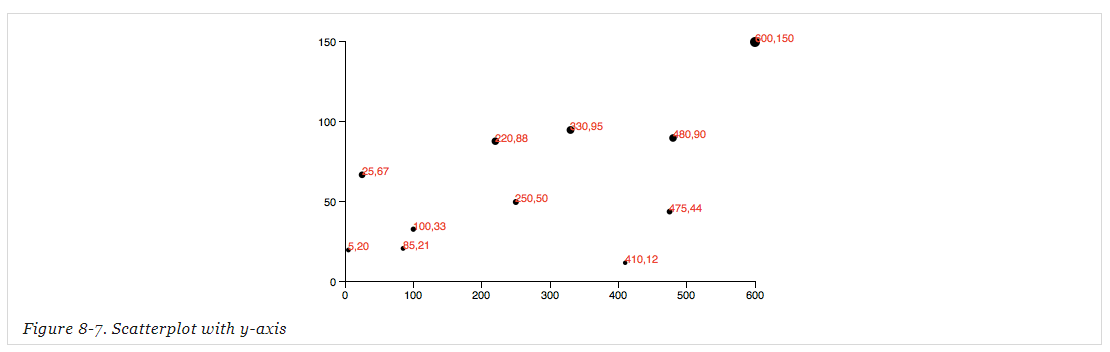
Formatting Tick Labels
var formatAsPercentage = d3.format(".1%"); xAxis.tickFormat(formatAsPercentage); formatAsPercentage(.365); //"36.5%" formatAsPercentage(1.2); //"120.0%" formatAsPercentage(-.5); //"-50.0%"



