WebSocket In ASP.NET Core(二)
.NET-Core Series
- Server in ASP.NET-Core
- DI in ASP.NET-Core
- Routing in ASP.NET-Core
- Error Handling in ASP.NET-Core
- WebSocket in ASP.NET-Core(一)
- WebSocket in ASP.NET-Core(二)
- To Be Continue...
Introduce
上篇博文中,介绍了WebSocket 的基本原理,以及一个简单的Demo用来对其有一个大致的认识。这篇博文讲的是我们平常在网站上可能会经常遇到的——实时聊天,本文就是来讲在.NET-Core 使用WebSocket来实现一个“乞丐版”的在线实时聊天Demo。
关键词:Middleware,Real-Time,WebSocket
Before You Read.
这个和我们上一篇博文中Demo 有何不同的呢?有何共同之处呢?
相同的点是,都是网页作为客户端,使用JavaScript 来发送和接收请求,.NET-Core 服务端接收到请求,发送该请求给客户端。
不同的地方呢,就像我下面这张图这样:
一次同时有多个客户端在,所以应该很清楚,我们只要在上面例子的基础上,对当前的已存在的Socket进行轮询,发送回应即可达到我们想要的效果。
Create WebSocket Middleware
在上个Demo的例子中,我们直接在Startup 的Configure 中直接写接受WebSocket请求。这次我们换成Middleware形式来处理。在写Middleware之前,在之前的介绍中,我们知道,需要有多个WebSocket,那么肯定需要一些对WebSocket 的Get/Set 处理。我简单的写了一个下面WebScoket Manger Class
//WebSocketManager.cs
using System;
using System.Collections.Concurrent;
using System.Collections.Generic;
using System.Linq;
using System.Net.WebSockets;
using System.Text;
using System.Threading;
using System.Threading.Tasks;
namespace WebSocketManage
{
public class WSConnectionManager
{
private static ConcurrentDictionary<string, WebSocket> _socketConcurrentDictionary = new ConcurrentDictionary<string, WebSocket>();
public void AddSocket(WebSocket socket)
{
_socketConcurrentDictionary.TryAdd(CreateGuid(), socket);
}
public async Task RemoveSocket(WebSocket socket)
{
_socketConcurrentDictionary.TryRemove(GetSocketId(socket), out WebSocket aSocket);
await aSocket.CloseAsync(
closeStatus: WebSocketCloseStatus.NormalClosure,
statusDescription: "Close by User",
cancellationToken: CancellationToken.None).ConfigureAwait(false);
}
public string GetSocketId(WebSocket socket)
{
return _socketConcurrentDictionary.FirstOrDefault(k => k.Value == socket).Key;
}
public ConcurrentDictionary<string, WebSocket> GetAll()
{
return _socketConcurrentDictionary;
}
public string CreateGuid()
{
return Guid.NewGuid().ToString();
}
}
}
上面主要是对 WebSocket 进行了简单的存取操作进行了封装。下面也把WebSocket 的Send 和Recieve 操作进行了封装。
using System;
using System.Collections.Generic;
using System.IO;
using System.Net.WebSockets;
using System.Text;
using System.Threading;
using System.Threading.Tasks;
namespace WebSocketManage
{
public class WSHandler
{
protected WSConnectionManager _wsConnectionManager;
public WSHandler(WSConnectionManager wSConnectionManager)
{
_wsConnectionManager = wSConnectionManager;
}
public async Task SendMessageAsync(
WebSocket socket,
string message,
CancellationToken cancellationToken = default(CancellationToken))
{
var buffer = Encoding.UTF8.GetBytes(message);
var segment = new ArraySegment<byte>(buffer);
await socket.SendAsync(segment, WebSocketMessageType.Text, true, cancellationToken);
}
public async Task<string> RecieveAsync(WebSocket webSocket, CancellationToken cancellationToken)
{
var buffer = new ArraySegment<byte>(new byte[1024 * 8]);
using (var ms = new MemoryStream())
{
WebSocketReceiveResult result;
do
{
cancellationToken.ThrowIfCancellationRequested();
result = await webSocket.ReceiveAsync(buffer, cancellationToken);
ms.Write(buffer.Array, buffer.Offset, result.Count);
}
while (!result.EndOfMessage);
ms.Seek(0, SeekOrigin.Begin);
if (result.MessageType != WebSocketMessageType.Text)
{
return null;
}
using (var reader = new StreamReader(ms, Encoding.UTF8))
{
return await reader.ReadToEndAsync();
}
}
}
}
}
有了上面两个辅助类之后,接下来就可以写我们自己的RealTimeWebSocketMiddlerware 了,
using Microsoft.AspNetCore.Http;
using System;
using System.Collections.Generic;
using System.IO;
using System.Net.WebSockets;
using System.Text;
using System.Threading;
using System.Threading.Tasks;
using WebSocketManage;
namespace Robert.Middleware.WebSockets
{
public class RealTimeWSMiddleware
{
private readonly RequestDelegate _next;
private WSConnectionManager _wSConnectionManager { get; set; }
private WSHandler _wsHanlder { get; set; }
public RealTimeWSMiddleware(
RequestDelegate next,
WSConnectionManager wSConnectionManager,
WSHandler wsHandler)
{
_next = next;
_wSConnectionManager = wSConnectionManager;
_wsHanlder = wsHandler;
}
public async Task Invoke(HttpContext httpContext)
{
if (httpContext.WebSockets.IsWebSocketRequest)
{
var cancellationToken = httpContext.RequestAborted;
var currentWebSocket = await httpContext.WebSockets.AcceptWebSocketAsync();
_wSConnectionManager.AddSocket(currentWebSocket);
while (true)
{
if (cancellationToken.IsCancellationRequested) break;
var response = await _wsHanlder.ReceiveAsync(currentWebSocket, cancellationToken);
if (string.IsNullOrEmpty(response) && currentWebSocket.State != WebSocketState.Open) break;
foreach (var item in _wSConnectionManager.GetAll())
{
if (item.Value.State == WebSocketState.Open)
{
await _wsHanlder.SendMessageAsync(item.Value, response, cancellationToken);
}
continue;
}
}
await _wSConnectionManager.RemoveSocket(currentWebSocket);
}
else
{
await _next(httpContext);
}
}
}
}
其实到这里,核心部分已经讲完了,接下来就是页面显示,发现信息,交互的问题了。在客户端还是像上篇文章中的一样,直接使用 JavaScript 发送WebScoket请求。
下面主要演示一下效果,在上篇博文的基础上,加上了用户名。
<script>
$(function () {
var protocol = location.protocol === "https:" ? "wss:" : "ws:";
var Uri = protocol + "//" + window.location.host + "/ws";
var socket = new WebSocket(Uri);
socket.onopen = e => {
console.log("socket opened", e);
};
socket.onclose = function (e) {
console.log("socket closed", e);
};
//function to receive from server.
socket.onmessage = function (e) {
console.log("Message:" + e.data);
$('#msgs').append(e.data + '<br />');
};
socket.onerror = function (e) {
console.error(e.data);
};
});
</script>
当写好了页面文件后,运行站点。最终运行的效果图,界面以实用为主,不求美观。 😄😄
At End
这里演示的其实只是简简单单的信息接受操作,实际环境中肯定不会这样用的,比如对用户的身份验证,可以建一个Auth 站点,还需要对信息传输加密。还会有 1对1 的聊天等等。这里只介绍了乞丐版,在参考链接中,一个GitHub上的大哥封装的很好的一个WebSocket 中间件,如果感兴趣的可以去fork 下来了解了解。当然等SingleR 2.0 出来后,这些肯定都是可以换掉的。
在上述的中间件辅助的两个类中,还可以对一些内容进行封装,比如开始建立连接和断开连接等,还有群发信息等操作,都是可以封装的。
内容中如果陈述错误处,请多多指正。


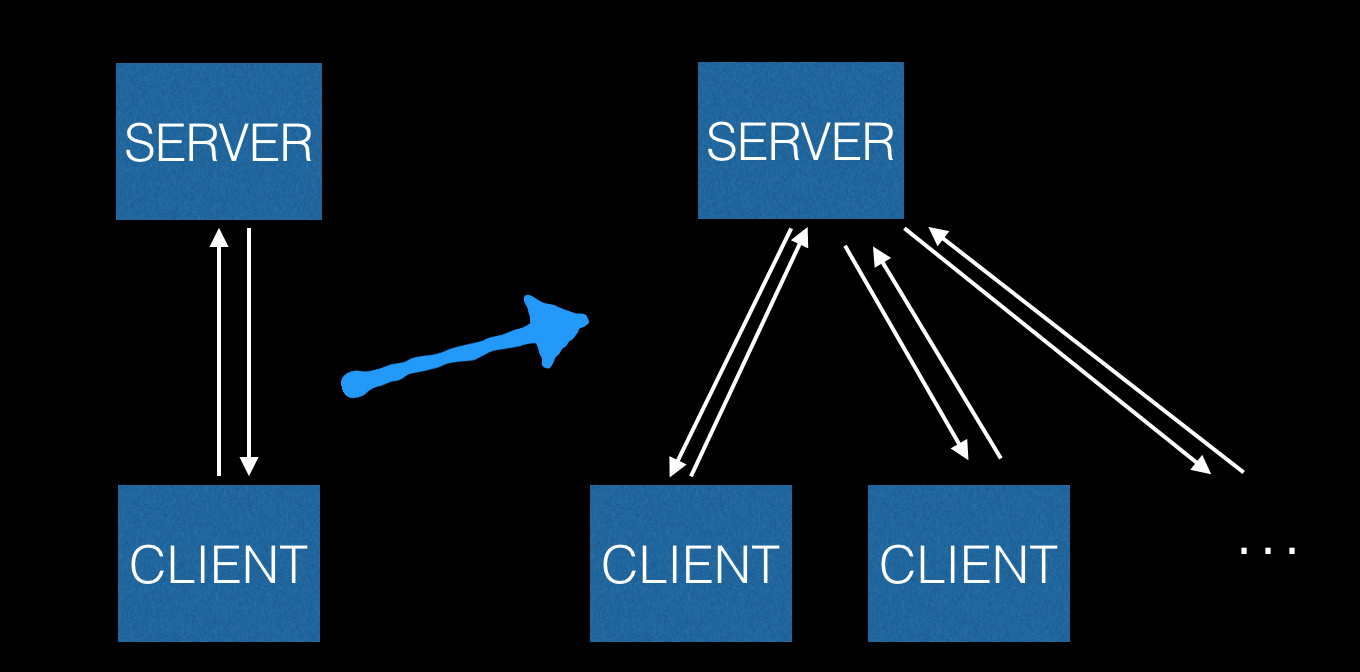
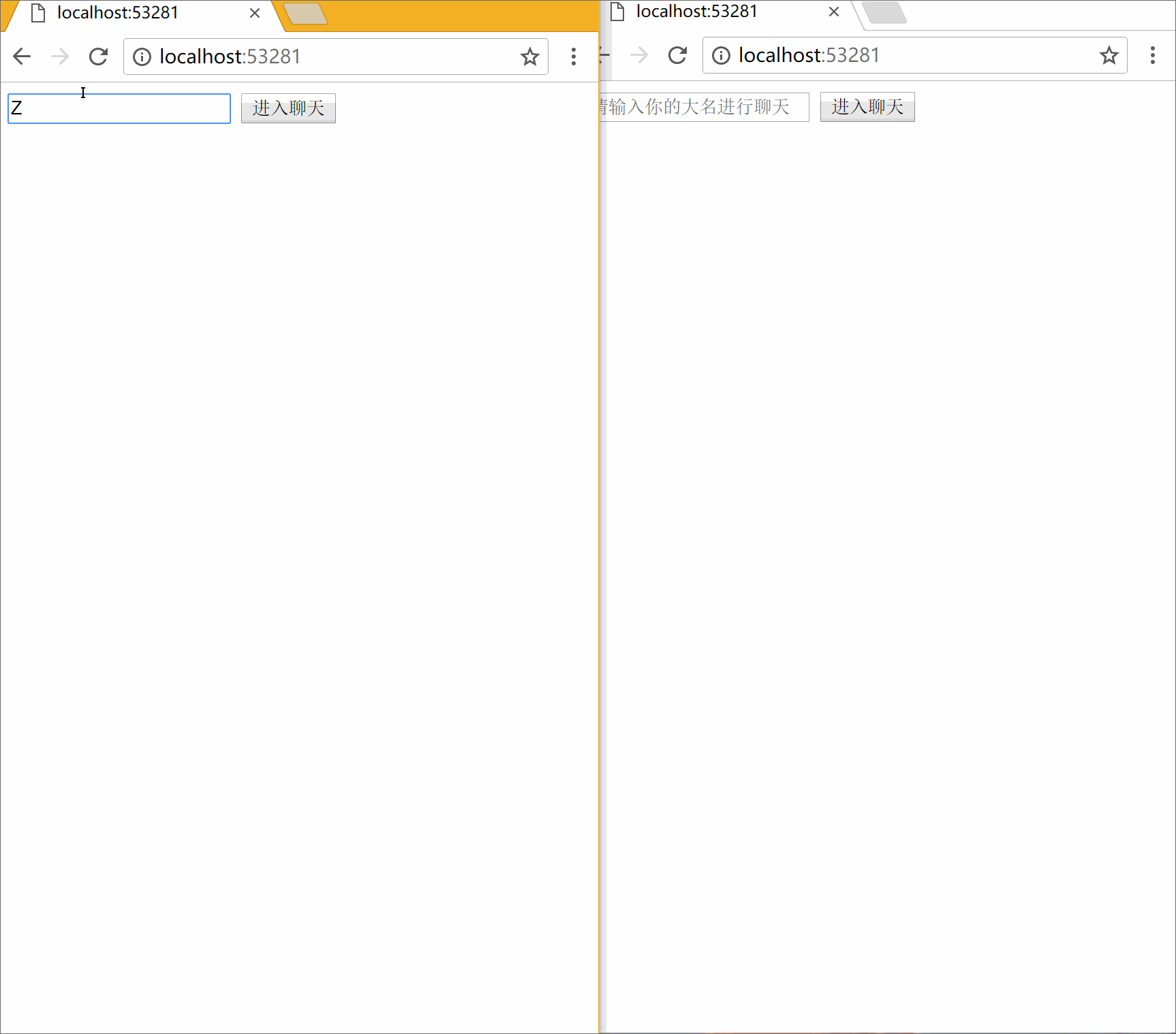


【推荐】国内首个AI IDE,深度理解中文开发场景,立即下载体验Trae
【推荐】编程新体验,更懂你的AI,立即体验豆包MarsCode编程助手
【推荐】抖音旗下AI助手豆包,你的智能百科全书,全免费不限次数
【推荐】轻量又高性能的 SSH 工具 IShell:AI 加持,快人一步
· 如何编写易于单元测试的代码
· 10年+ .NET Coder 心语,封装的思维:从隐藏、稳定开始理解其本质意义
· .NET Core 中如何实现缓存的预热?
· 从 HTTP 原因短语缺失研究 HTTP/2 和 HTTP/3 的设计差异
· AI与.NET技术实操系列:向量存储与相似性搜索在 .NET 中的实现
· 周边上新:园子的第一款马克杯温暖上架
· Open-Sora 2.0 重磅开源!
· 分享 3 个 .NET 开源的文件压缩处理库,助力快速实现文件压缩解压功能!
· Ollama——大语言模型本地部署的极速利器
· DeepSeek如何颠覆传统软件测试?测试工程师会被淘汰吗?