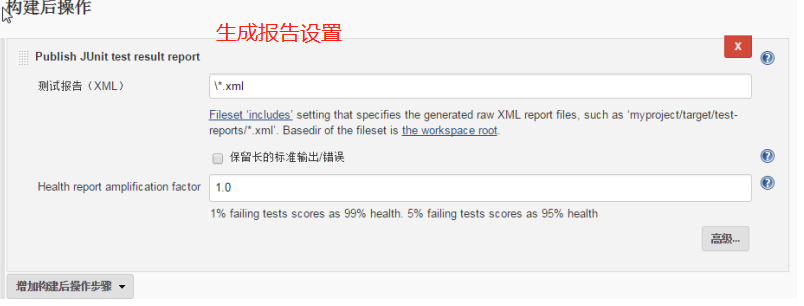postman+newman+jenkins
1.新建
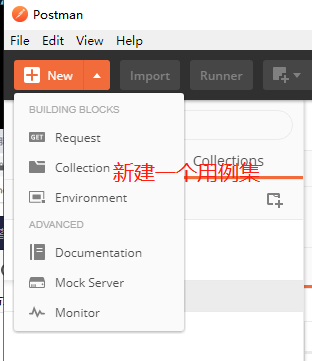
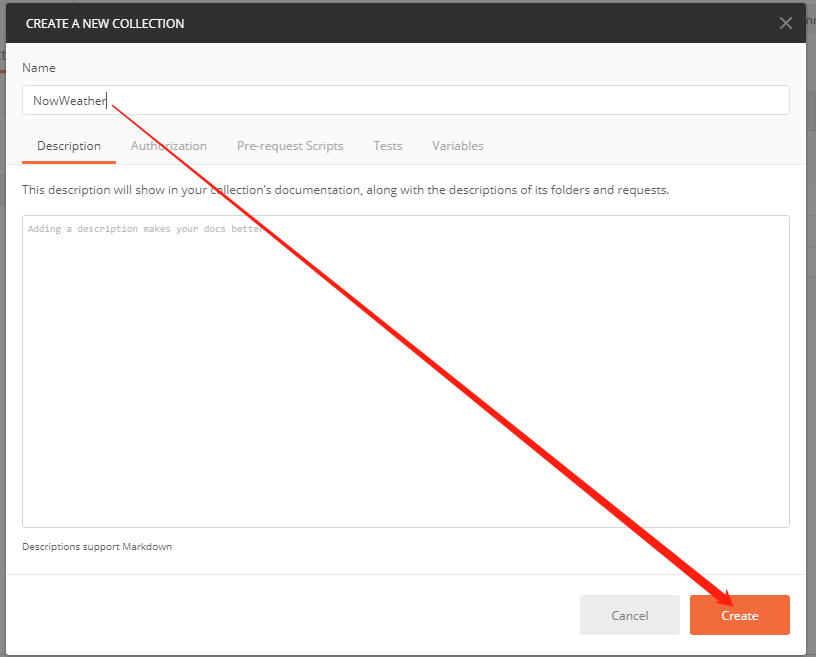
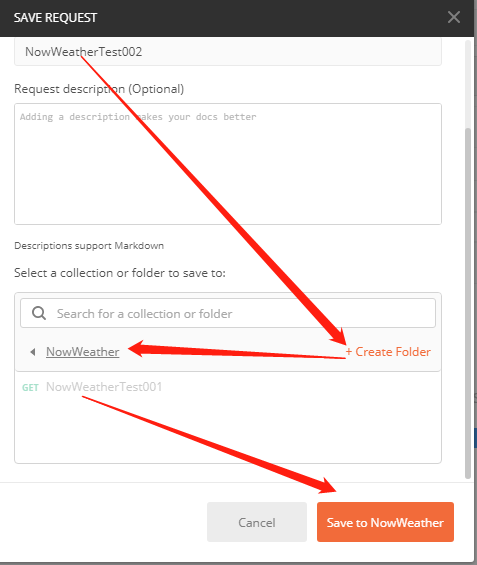
2.选择get请求,输入一个url。这里用一个心知天气https://docs.seniverse.com/api/weather/now.html,获取API接口文档,根据接口文档设置参数
https://api.seniverse.com/v3/weather/now.json这里只需要到json这里

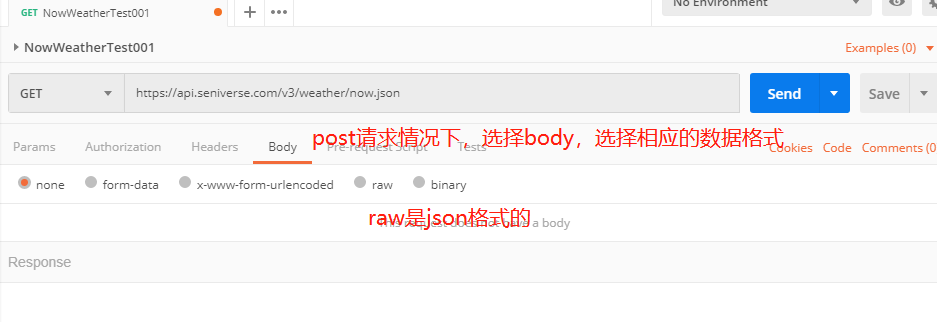
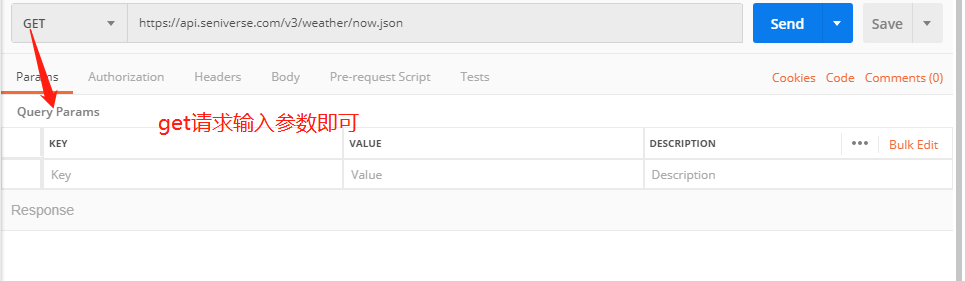
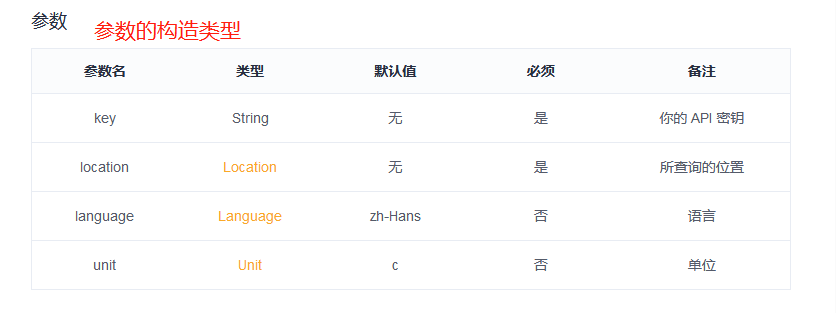


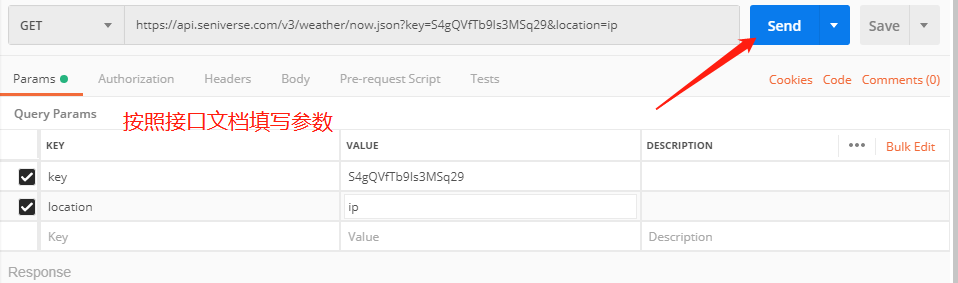
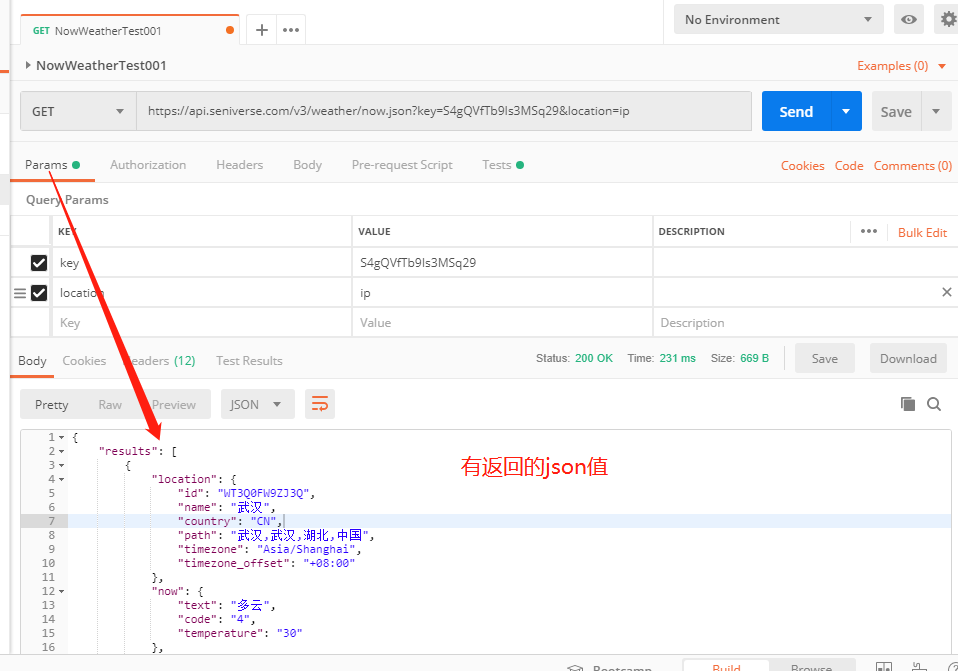
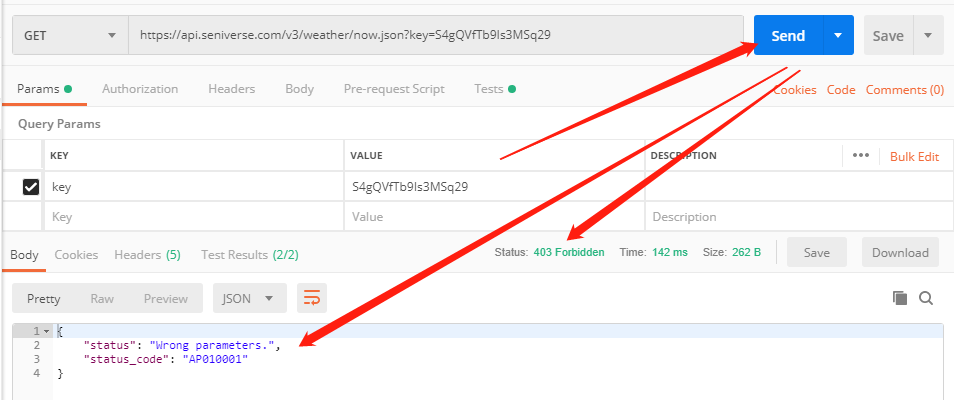
3.添加断言

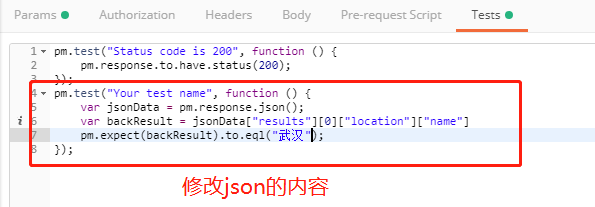

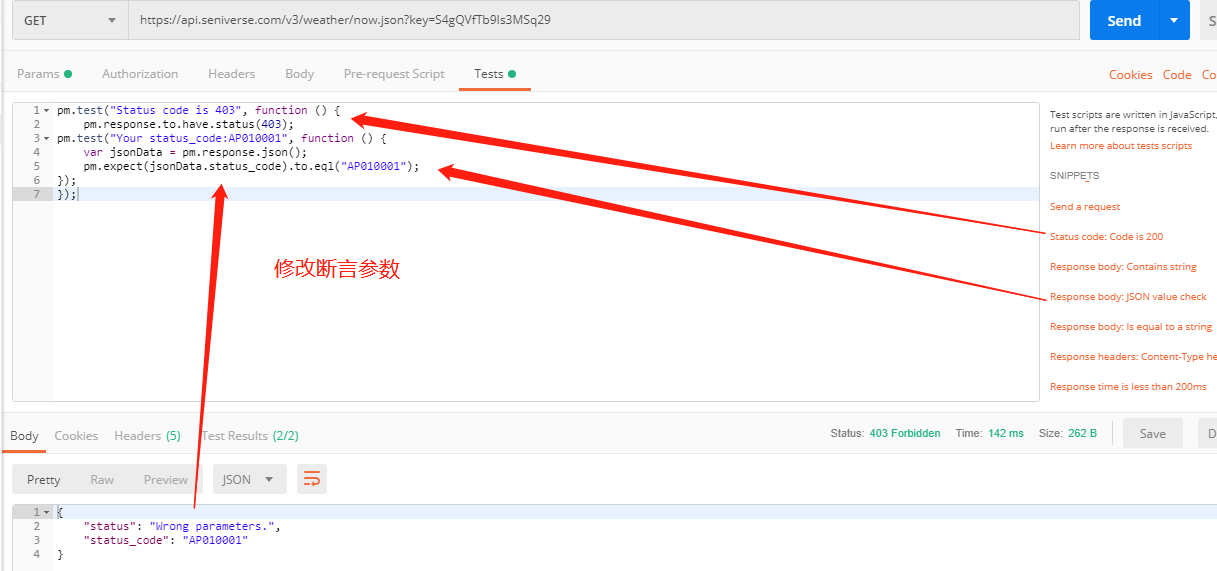
4. 导出json文件,导出之前一定保存get请求的url数据

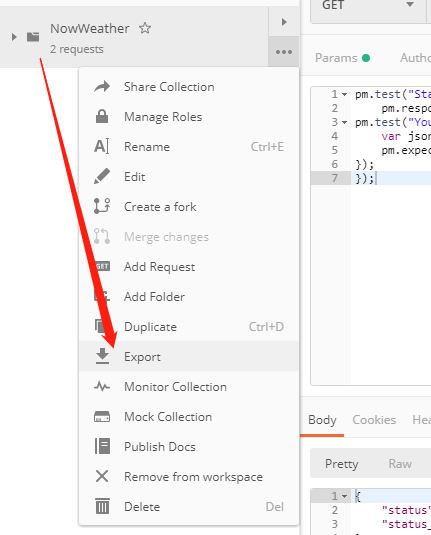
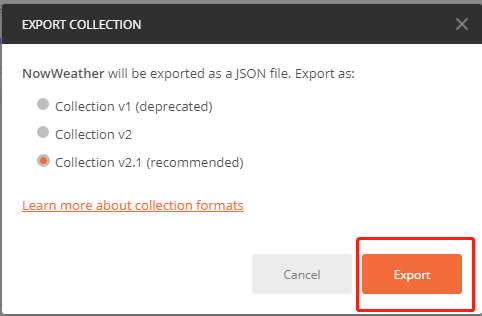
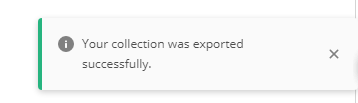
6.安装使用newman
6.1安装node,并配置环境变量
64 位安装包下载地址 : https://nodejs.org/dist/v10.16.1/node-v10.16.1-x64.msi
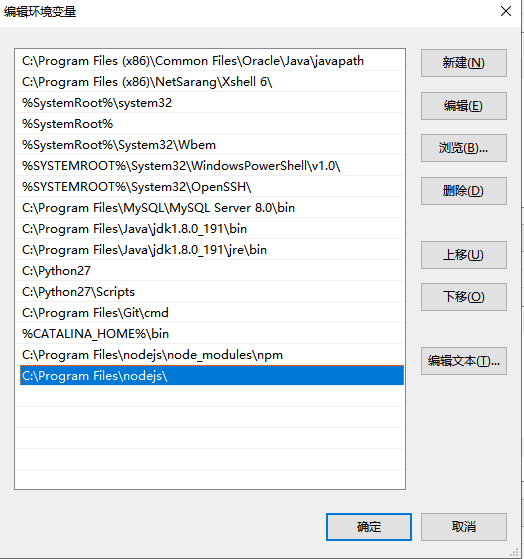
6.2安装Newman
node需要在6版本以上
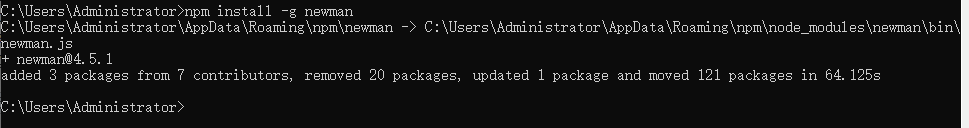
6.3使用Newman
newman run 文件.json
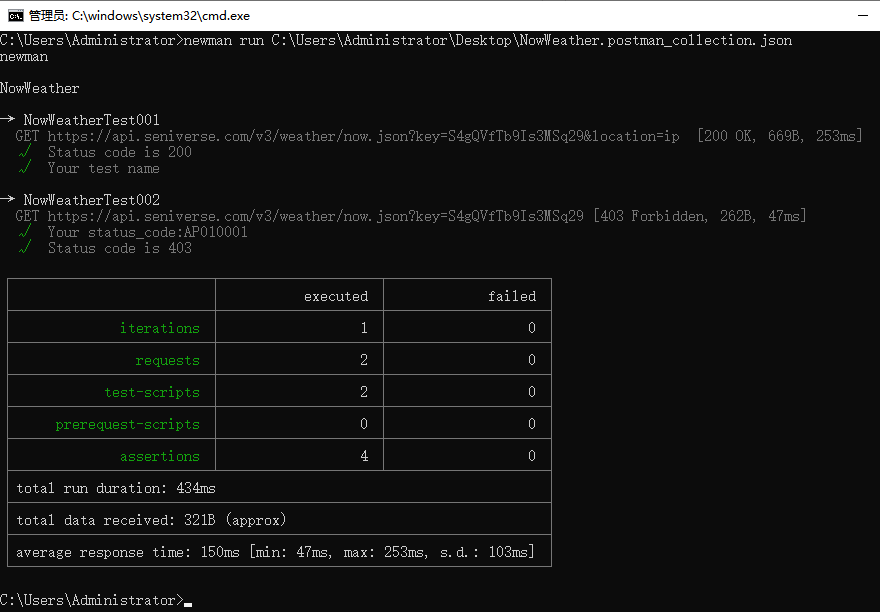
7.指定生成报告
通过newman 运行postman导出的test1.json文件,并在指定路径生成多种测试报告(json,junit的xml,html),可用浏览器查看:
newman run c:\test1.json --reporters cli,html,json,junit --reporter-json-export jsonOut.json
--reporter-junit-export xmlOut.xml
--reporter-html-export htmlOut.html
在使用时可能会因为工具没有安装而报错,可以使用命令安装:npm install newman-reporter-html
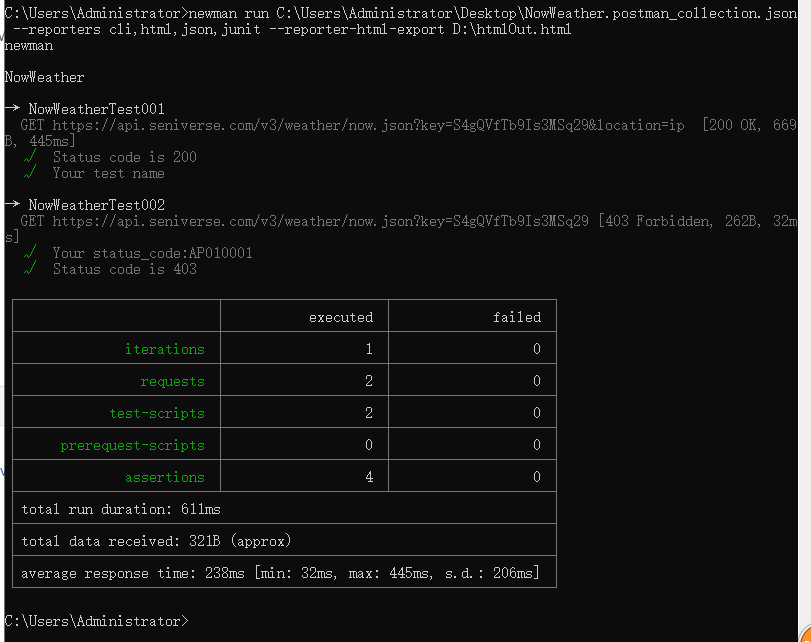
8.结合Jenkins使用
平时做接口自动化,避免不了最后通过Jenkins做构建。既然Newman提供了控制台命令执行方式,那么像通过Jenkins来构建也就容易多了。
步骤一:在Jenkins 机器上安装Newman
步骤二:搭建Jenkins环境,并新建个自由风格的Job
步骤三:构建选择Execute Windows batch command,并输入newman 运行命令

步骤四:因为上面命令中构建会生成junit的xml报告,所以可以在构建后用Publish JUnit test result report 插件来生成测试报告。