Hexo NexT 博客后台管理指南
上篇文章讲到,将Hexo NexT 博客成功上传到GitHub 并绑定到我们自定义的域名下了。
但是却还是有个问题,那就是Hexo NexT 博客如何进行后台管理呢?
如果总是通过手动创建文件的方式,是非常痛苦的。
那么有没有什么更好的办法呢?
俗话说,天无绝人之路,方法自然还是有的。
解决方案:
通过Hexo Admin插件来解决这个问题
Hexo Admin 插件GitHub 首页:https://github.com/jaredly/hexo-admin
演示Demo:https://jaredforsyth.com/hexo-admin/
0x01 安装Hexo Admin 插件
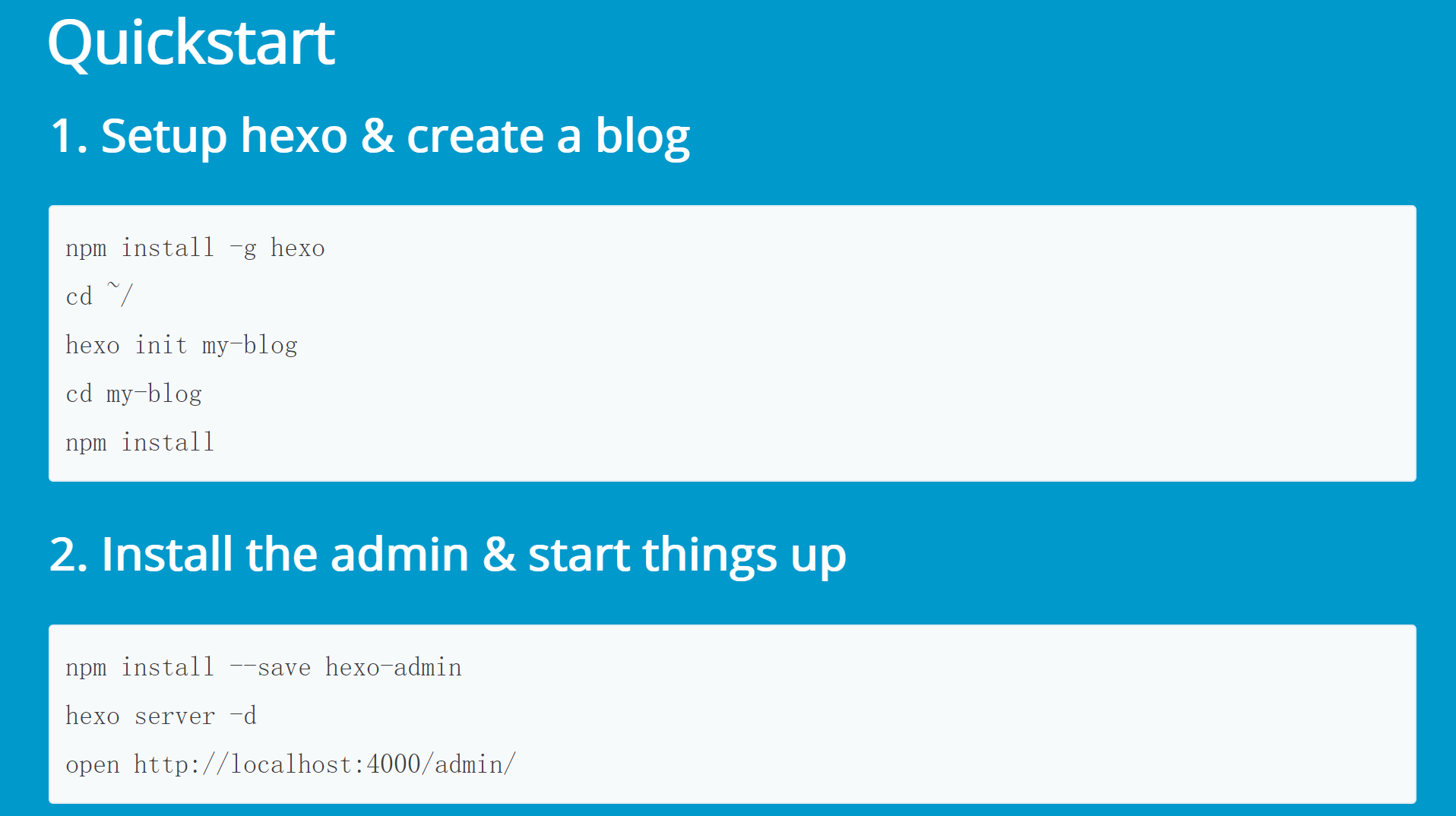
0x02 hexo Admin 配置登录账号和密码
当你执行完成后,在本地打开这个网址
http://127.0.0.1:4000/admin/
Tips: 要注意我们只能在本地进行后台管理,无法在自己的域名下进行后台管理
打开之后我们可以看到后台管理界面
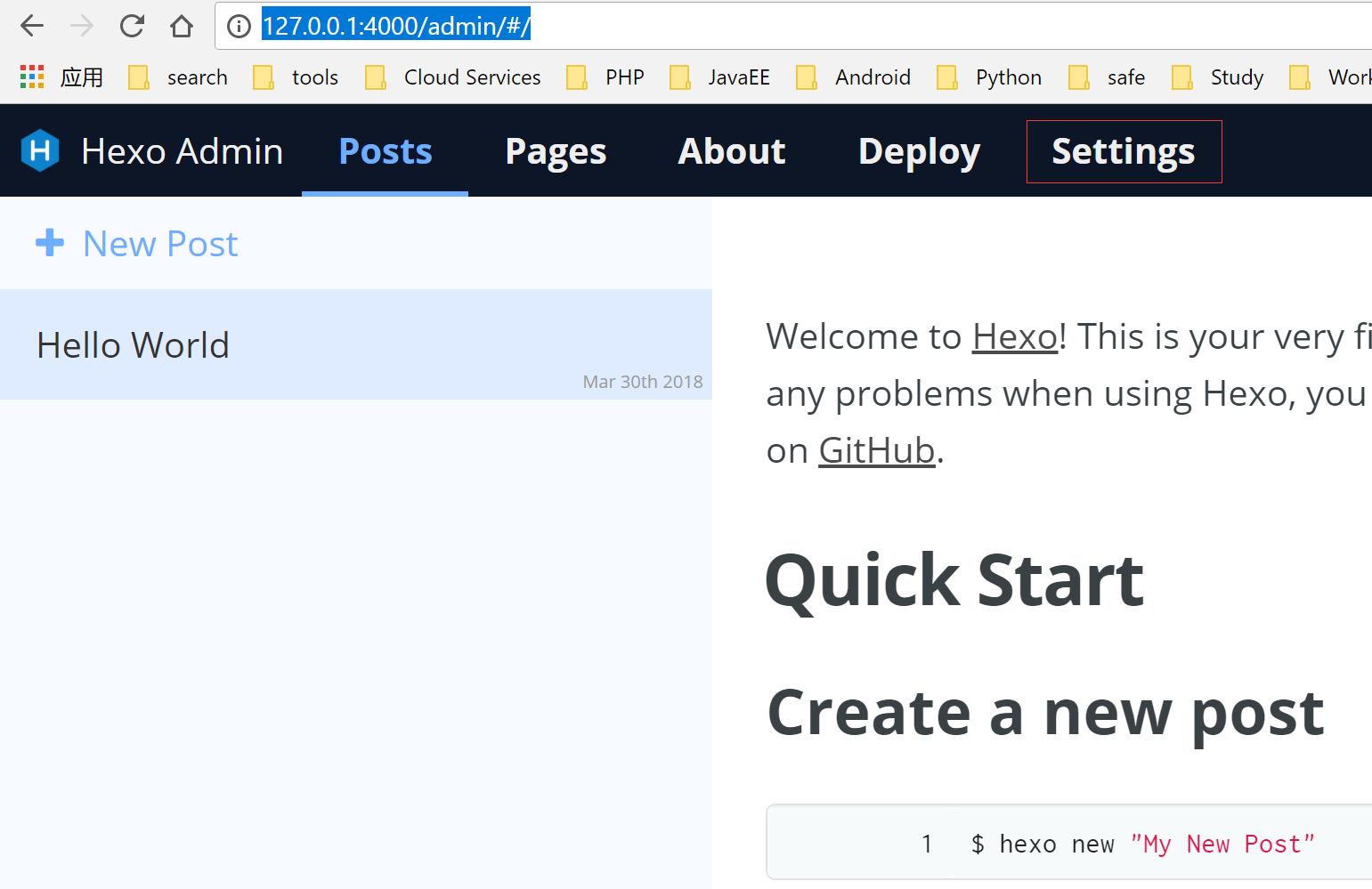
但是我们肯定还是想要设置一个登陆密码比较好,所以请点击 'Settings'. (如果不需要请跳过以下步骤)
我们这里把两个附加功能(行数和拼写检查)勾选上吧,然后点击这个‘Setup authentification here’ 链接
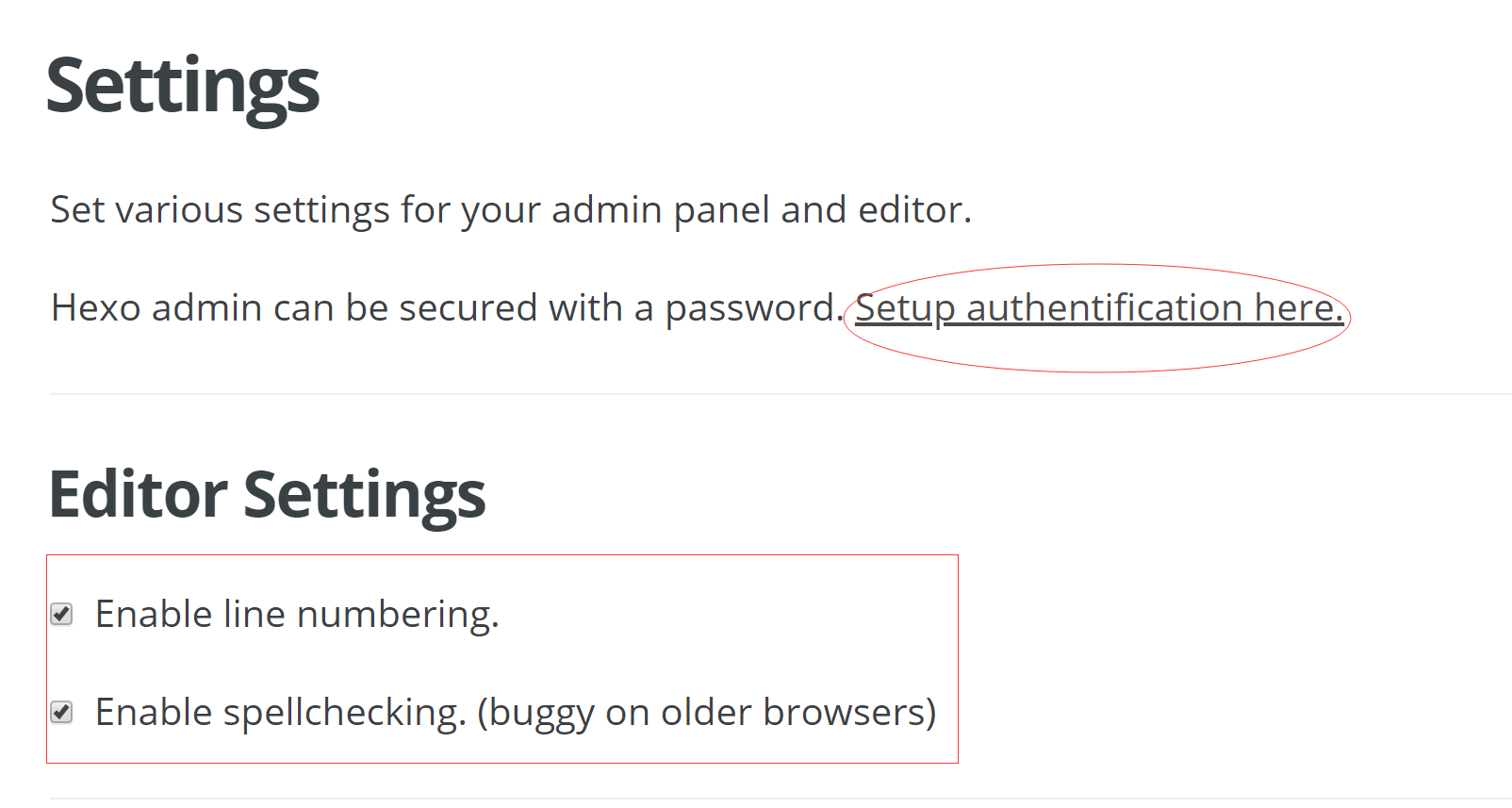
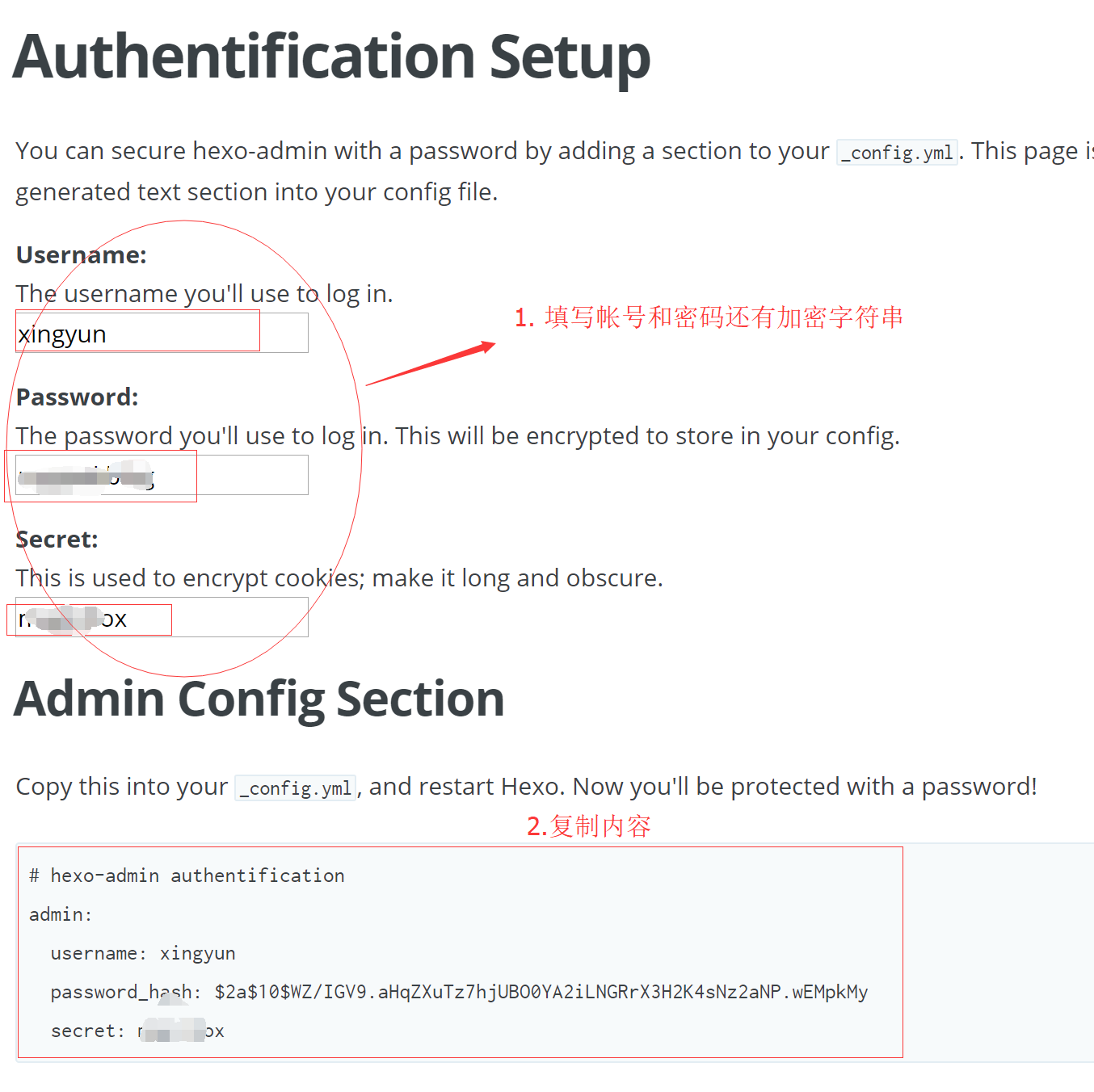
这里注意下我们要复制上面的信息到这个路径下的配置文件才得行。

内容如下图所示:
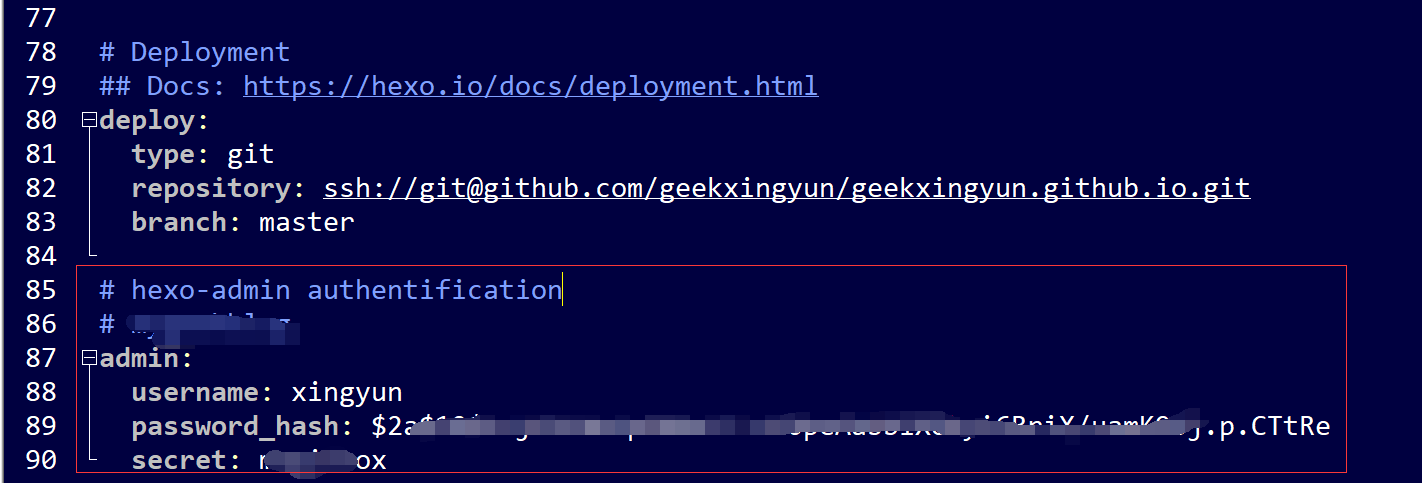
执行三道命令,重启我们的博客服务器
清理项目
hexo clean
重新构建项目
hexo generate
启动server
hexo server -d
Tips: 如果需要提交代码改动到GitHub上,请在构建项目命令后执行以下命令
hexo deploy
启动成功

当我们打开以下网址时候你会发现
http://127.0.0.1:4000/admin
程序会自动重定向到登陆页面
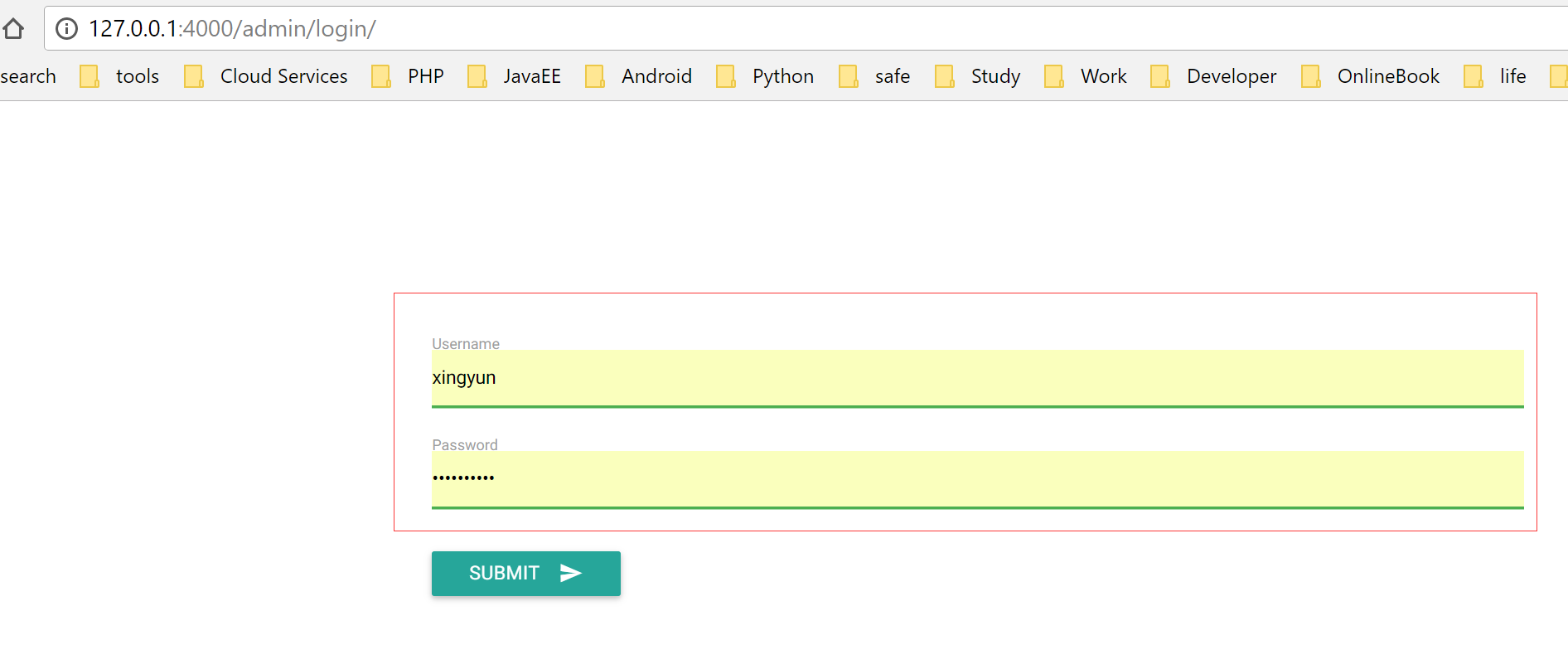
输入帐号密码才能登陆后台,反之不能。
0x03 创建多个分类导航
按说到这里可以结束,但是我还是不满足,我想要设置多个导航。
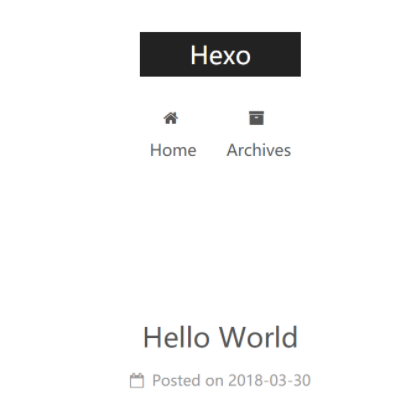
你可以看到上图中博客程序默认的只有首页和归档页面,那么如何添加一个新的导航分类呢?
首先我们需要修改配置文件
# --------------------------------------------------------------- # Menu Settings # --------------------------------------------------------------- # When running the site in a subdirectory (e.g. domain.tld/blog), remove the leading slash from link value (/archives -> archives). # Usage: `Key: /link/ || icon` # Key is the name of menu item. If translate for this menu will find in languages - this translate will be loaded; if not - Key name will be used. Key is case-senstive. # Value before `||` delimeter is the target link. # Value after `||` delimeter is the name of FontAwesome icon. If icon (with or without delimeter) is not specified, question icon will be loaded. menu: 首页: / || home 归档: /archives/ || archive 分类: /categories/ || th 标签: /tags/ || tags 关于: /about/ || user #schedule: /schedule/ || calendar #sitemap: /sitemap.xml || sitemap #commonweal: /404/ || heartbeat
Tips: 这里要注意这个文件是这个博客主题路径下的_config.yml
C:\Users\fairy\Documents\HexoBlog\themes\next
这样就拥有了下面我们想要的效果

但是当你点击后你会发现除了默认的首页和归档之外,全部都会提示404页面找不到。
那么如何解决这个问题呢?

方法有三种:
第一种:命令行创建(亲测)
menu: 首页: / || home 归档: /archives/ || archive 分类: /categories/ || th 标签: /tags/ || tags 关于: /about/ || user
首页和归档默认已经有了不需要我们配置,其他几个新的分类我们需要为他们创建匹配文件,
新建分类页面
hexo new page categories
修改模板页面 C:\Users\fairy\Documents\HexoBlog\source\categories\index.md
title: 所有分类 date: 2018-03-31 09:28:45 type: "categories" ---
分类页面效果图
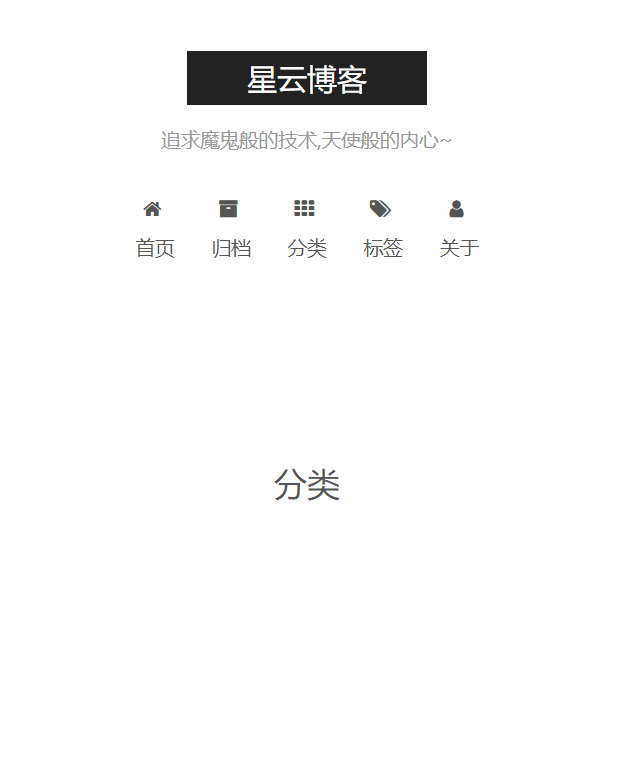
新建标签页面
hexo new page tags
修改标签页面 C:\Users\fairy\Documents\HexoBlog\source\tags\index.md
title: 标签页 date: 2018-03-31 09:28:57 type: "tags" ---
效果图:

新建关于页面
hexo new page about
修改关于页面
title: 关于我 date: 2018-03-30 22:32:11 ---
关于我效果图

方法二:后台管理图形用户界面操作
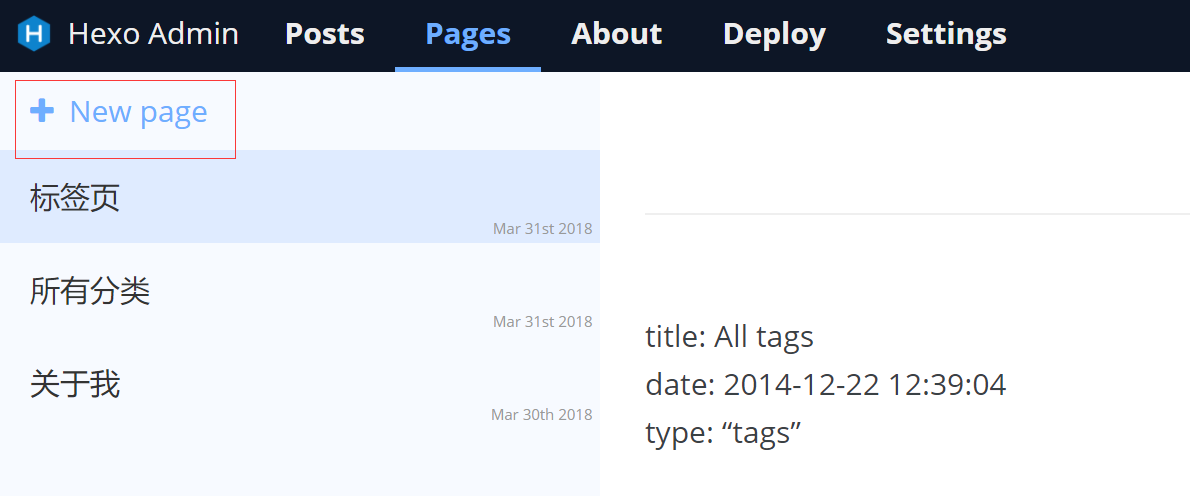
第三种:手动创建这些文件
0x04 配置个人中心友链
我们如果想要这样的效果

C:\Users\fairy\Documents\HexoBlog\themes\next\_config.yml
修改配置文件即可:
# Social Links. # Usage: `Key: permalink || icon` # Key is the link label showing to end users. # Value before `||` delimeter is the target permalink. # Value after `||` delimeter is the name of FontAwesome icon. If icon (with or without delimeter) is not specified, globe icon will be loaded. social: 博客园: http://www.cnblogs.com/xingyunblog CSDN: https://blog.csdn.net/hadues 知乎: http://zhihu.com/people/xingyunzhihu GitHub: https://github.com/geekxingyun GitBook: https://www.gitbook.com/@geekxingyun 新浪微博: http://weibo.com/xingyunsky 推特: https://twitter.com/fairyxingyun Gmail邮箱: mailto:fairyxingyun@gmail.com #E-Mail: mailto:yourname@gmail.com || envelope #Google: https://plus.google.com/yourname || google #Twitter: https://twitter.com/yourname || twitter #FB Page: https://www.facebook.com/yourname || facebook #VK Group: https://vk.com/yourname || vk #StackOverflow: https://stackoverflow.com/yourname || stack-overflow #YouTube: https://youtube.com/yourname || youtube #Instagram: https://instagram.com/yourname || instagram #Skype: skype:yourname?call|chat || skype
0x05 配置文章分享功能
在文章末尾增加分享功能
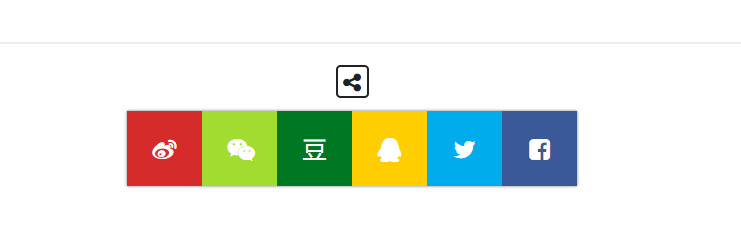
C:\Users\fairy\Documents\HexoBlog\themes\next\_config.yml
修改配置文件即可:
# NeedMoreShare2 # This plugin is a pure javascript sharing lib which is useful in China. # See: https://github.com/revir/need-more-share2 # Also see: https://github.com/DzmVasileusky/needShareButton # iconStyle: default | box # boxForm: horizontal | vertical # position: top / middle / bottom + Left / Center / Right # networks: Weibo,Wechat,Douban,QQZone,Twitter,Linkedin,Mailto,Reddit, # Delicious,StumbleUpon,Pinterest,Facebook,GooglePlus,Slashdot, # Technorati,Posterous,Tumblr,GoogleBookmarks,Newsvine, # Evernote,Friendfeed,Vkontakte,Odnoklassniki,Mailru needmoreshare2: enable: true postbottom: enable: true options: iconStyle: box boxForm: horizontal position: bottomCenter networks: Weibo,Wechat,Douban,QQZone,Twitter,Facebook
0x06 配置访问统计
搜索下面内容,
Show PV/UV of the website/page with busuanzi.
找到enable: false 改成enable: true
# Show PV/UV of the website/page with busuanzi. # Get more information on http://ibruce.info/2015/04/04/busuanzi/ busuanzi_count: # count values only if the other configs are false enable: true # custom uv span for the whole site site_uv: true site_uv_header: <i class="fa fa-user"></i> 访问人数 site_uv_footer: # custom pv span for the whole site site_pv: true site_pv_header: <i class="fa fa-eye"></i> 总访问量 site_pv_footer: # custom pv span for one page only page_pv: true page_pv_header: <i class="fa fa-file-o"></i> 阅读数 page_pv_footer:
0x07 常用维护管理命令
清理缓存
hexo clean
重新生成
hexo generate
启动 server
hexo server -d
部署
hexo deploy

