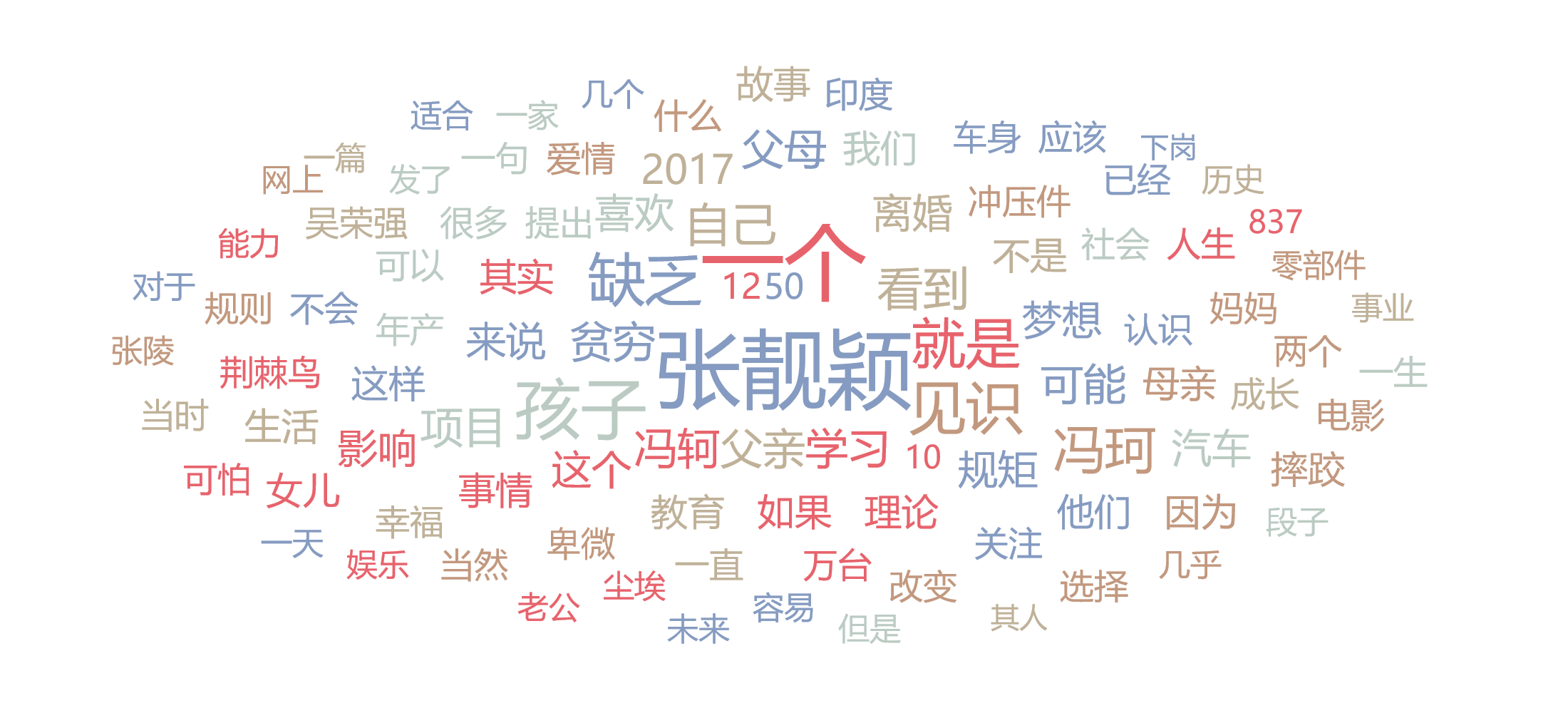爬虫大作业
1、选一个自己感兴趣的主题。
2、用python 编写爬虫程序,从网络上爬取相关主题的数据。
3、对爬了的数据进行文本分析,生成词云。
4、对文本分析结果进行解释说明。
5、写一篇完整的博客,描述上述实现过程、遇到的问题及解决办法、数据分析思想及结论。
6、最后提交爬取的全部数据、爬虫及数据分析源代码。
#!/usr/bin/env python3
# -*- coding: utf-8 -*-
import requests,json,time
import jieba
import matplotlib.pyplot as plt
from bs4 import BeautifulSoup
from wordcloud import WordCloud,STOPWORDS,ImageColorGenerator
# 存储爬取结果
def write(path,text):
with open(path,'a', encoding='utf-8') as f:
f.writelines(text)
f.write('\n')
# 爬取评论
def getcomments(num,path):
url = 'https://www.jianshu.com/p/3ea8262b0927?comment_id=&author_only=false&since_id=0&max_id=1586510606000&order_by=likes_count&page='+str(num)
response = requests.get(url).text
response = json.loads(response)
num = response['total_pages']
for i in response['comments']:
comment = BeautifulSoup(i['compiled_content'],'lxml').text
write(path,comment)
return num
# jieba 分词
def read(path):
text=''
with open(path, encoding='utf-8') as s:
for line in s.readlines():
line.strip()
text += ' '.join(jieba.cut(line))
return text
# WordCloud 生成词云
def wordcloud(imagepath):
backgroud_Image = plt.imread(imagepath)
wc = WordCloud(background_color='white', # 设置背景颜色
mask=backgroud_Image, # 设置背景图片
max_words=2000, # 设置最大现实的字数
stopwords=STOPWORDS, # 设置停用词
font_path='C:/Users/Windows/fonts/msyh.ttf', # 设置字体格式,如不设置显示不了中文
max_font_size=120, # 设置字体最大值
random_state=30, # 设置有多少种随机生成状态,即有多少种配色方案
)
wc.generate(text)
image_colors = ImageColorGenerator(backgroud_Image)
wc.recolor(color_func=image_colors)
plt.imshow(wc)
plt.axis('off')
plt.show()
if __name__ == '__main__':
path = '评论.txt' # 评论path
imagepath = 'heart.jpg' #词云背景图path
print('正在爬取评论')
i,num=1,2
while i <= num:
num=getcomments(i,path) # 爬取评论
time.sleep(2)
i += 1
print('正在分词处理')
text = read(path) # jieba 分词处理
print('正在生成词云')
wordcloud(imagepath) # WordCloud 生成词云
print('词云生成成功')
① 观察页面,找到获取评论的请求,查看评论数据样式,写爬虫
② 用 jieba 模块,将爬取的评论做分词处理
③ 用 wordcloud 模块,生成词云
效果如下: