VS2015做单元测试
1.安装测试插件
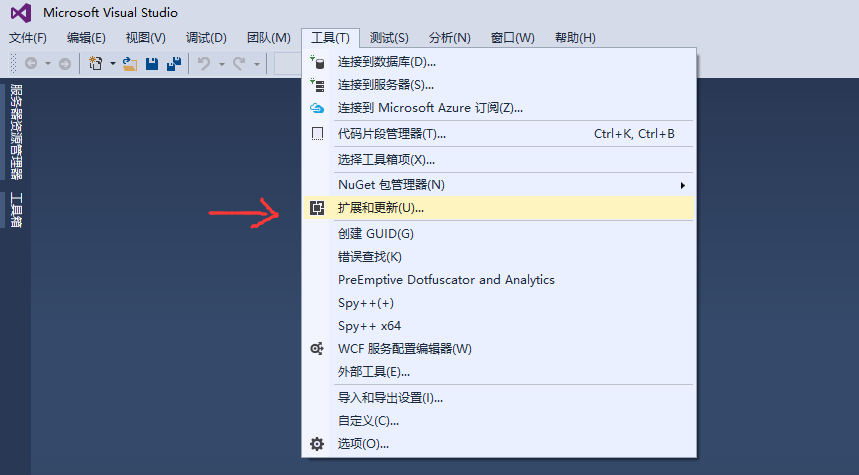
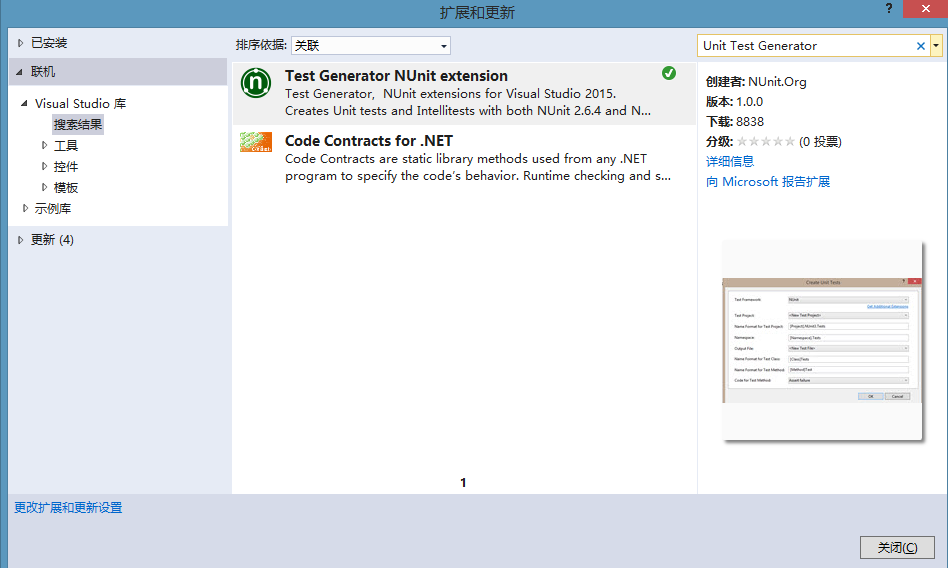
2.新建测试用例
这里就用课堂练习找水王 作例子
写一个类waterKing.h和waterKing.cpp
1 //idList.h 2 #pragma once 3 #include<iostream> 4 using namespace std; 5 class idList 6 { 7 private: 8 int id[1000]; //发帖ID 9 int waterKing; //当前水王 10 int value = 0; //当前水王水的可能性 11 int num; //帖子数 12 public: 13 idList(int num,int id[]); 14 ~idList(); 15 int searchwaterKing(); 16 };
1 //idList.cpp 2 #include "idList.h" 3 4 idList::idList(int num, int id[]) 5 { 6 if (num <= 0) 7 { 8 cout << "非法的输入"; 9 exit(1); 10 } 11 this->num = num; 12 for (int i = 0; i < num; i++) { 13 this->id[i] = id[i]; 14 } 15 } 16 17 18 idList::~idList() 19 { 20 } 21 22 int idList::searchwaterKing() //返回-1代表没有水王,否则返回水王的ID 23 { 24 if (num % 2) //奇数 25 { 26 for (int i = 1; i < num; i += 2) 27 { 28 if (value > 0) //当前水王存在 29 { 30 if (id[i] == id[i + 1]) 31 { 32 if (id[i] == waterKing) 33 { 34 value += 2; 35 } 36 else 37 { 38 value -= 2; 39 } 40 } 41 } 42 else //当前水王不存在 43 { 44 if (id[i] == id[i + 1]) 45 { 46 waterKing = id[i]; 47 value += 2; 48 } 49 } 50 } 51 52 if (value > 0) 53 { 54 if (id[0] == waterKing) 55 { 56 value++; 57 } 58 else 59 { 60 value--; 61 } 62 } 63 else 64 { 65 waterKing = id[0]; 66 value = 1; 67 } 68 69 } 70 else //偶数 71 { 72 for (int i = 0; i < num; i += 2) 73 { 74 if (value > 0) //水王存在 75 { 76 if (id[i] == id[i + 1]) 77 { 78 if (id[i] == waterKing) 79 { 80 value += 2; 81 } 82 else 83 { 84 value -= 2; 85 } 86 } 87 } 88 else //水王不存在 89 { 90 if (id[i] == id[i + 1]) 91 { 92 waterKing = id[i]; 93 value += 2; 94 } 95 } 96 } 97 } 98 if (value > 0) 99 { 100 return waterKing; 101 } 102 else 103 { 104 return -1; 105 } 106 }
写完代码之后记得编译一下,会在项目DEBUG目录下生成OBJ文件
3. 右击解决方案->"添加"->"新建项目"->"测试"->"托管测试项目"
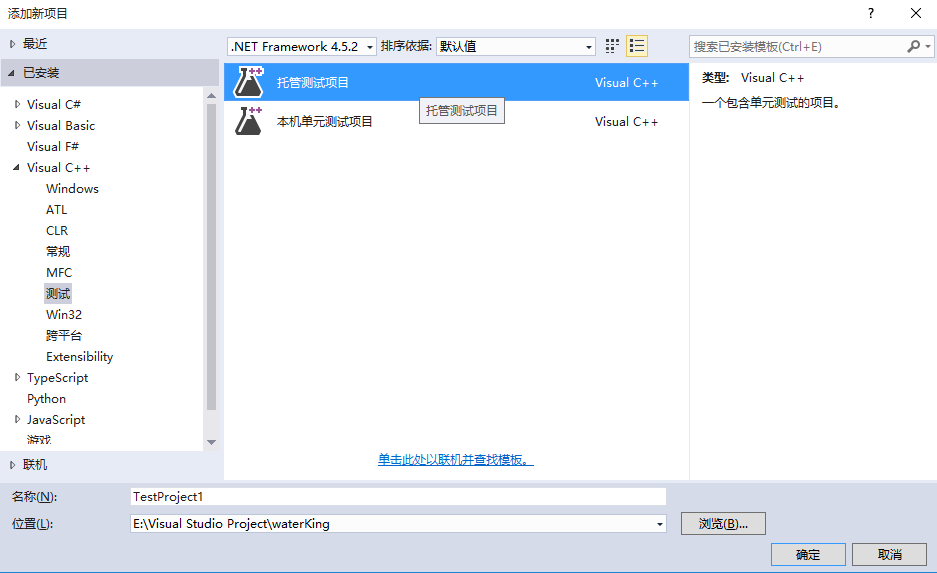
新建之后再解决方案下就会出现一个刚刚新建的测试项目
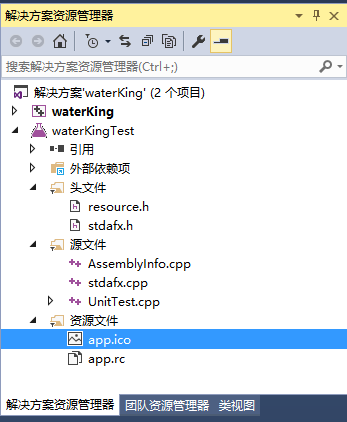
在UnitTest.cpp下添上引用
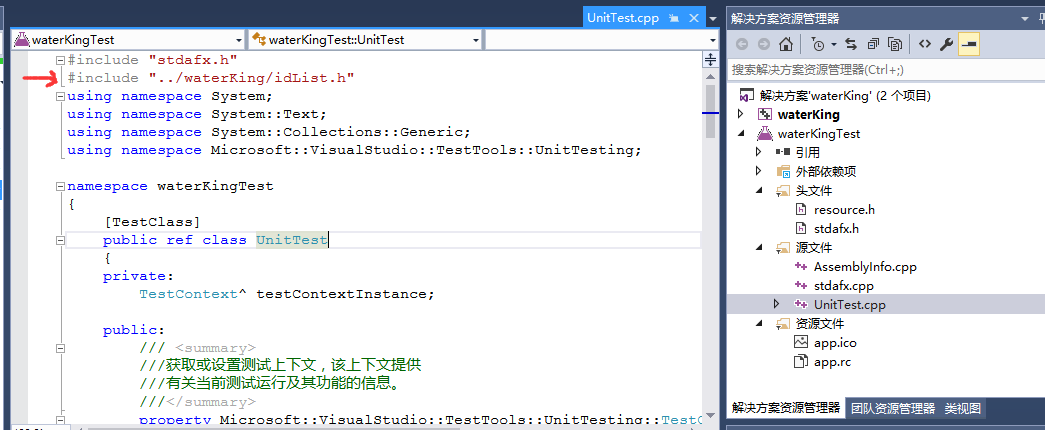
在下面的[TestMethod]里编写自己的测试代码
1 [TestMethod] 2 void TestMethod1() 3 { 4 int list[] = {1}; 5 idList test1(sizeof(list)/sizeof(int), list); 6 int result = test1.searchwaterKing(); 7 Assert::AreEqual(result, 1); 8 }; 9 10 [TestMethod] 11 void TestMethod2() 12 { 13 int list[] = { 1,2,1 }; 14 idList test1(sizeof(list) / sizeof(int), list); 15 int result = test1.searchwaterKing(); 16 Assert::AreEqual(result, 1); 17 }; 18 19 [TestMethod] 20 void TestMethod3() 21 { 22 int list[] = { 1,1,1,2,3 }; 23 idList test1(sizeof(list) / sizeof(int), list); 24 int result = test1.searchwaterKing(); 25 Assert::AreEqual(result, 1); 26 }; 27 28 [TestMethod] 29 void TestMethod4() //该测试应该是不相等的 30 { 31 int list[] = { 1,1,2,3 }; 32 idList test1(sizeof(list) / sizeof(int), list); 33 int result = test1.searchwaterKing(); 34 Assert::AreNotEqual(result, -1); 35 }; 36 37 [TestMethod] 38 void TestMethod5() //该测试应该是不相等的 39 { 40 int list[] = { 1,2,3,4,5 }; 41 idList test1(sizeof(list) / sizeof(int), list); 42 int result = test1.searchwaterKing(); 43 Assert::AreNotEqual(result, -1); 44 };
右击测试项目->属性->链接器->输入->附加依赖项->编辑
添加自己刚刚编译生成的OBJ
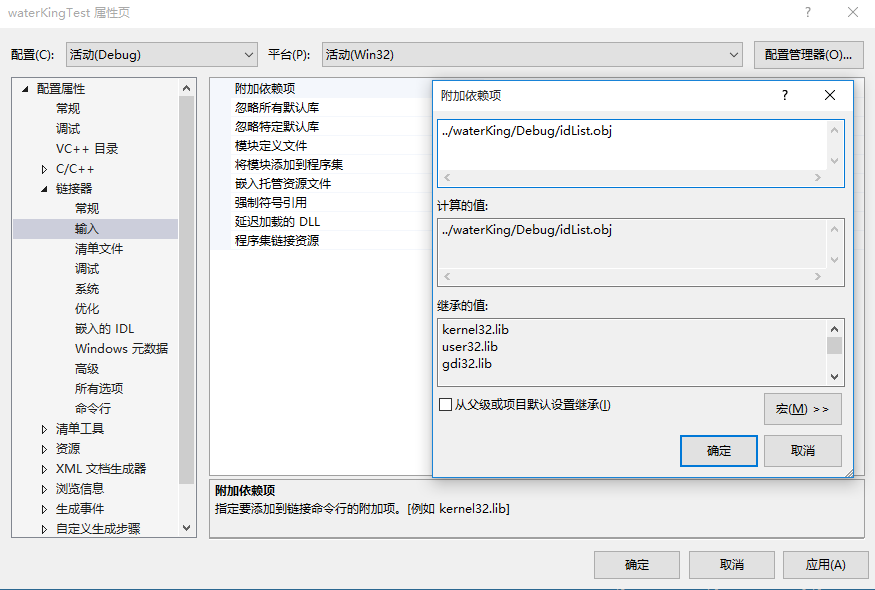
然后就可以点击菜单栏的测试菜单,进行相关测试了
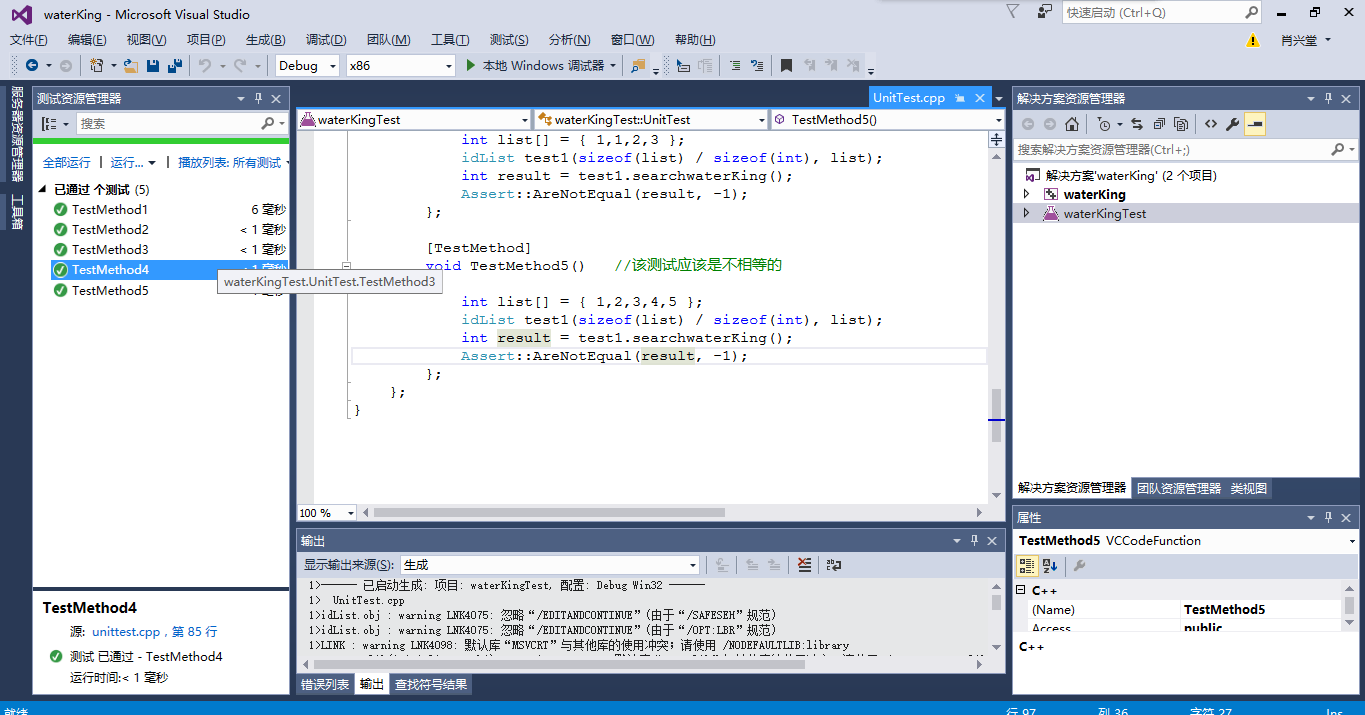
Assert::XXX的用法不是很了解,网上一些.NET的测试教程很多,


