Jprofiler远程监控JVM
一、下载并安装
本地和远程服务器分别安装Jprofiler,下载地址
二、Windows远程连接JVM配置
1、打开Windows客户端Jprofiler
2、点Cancel
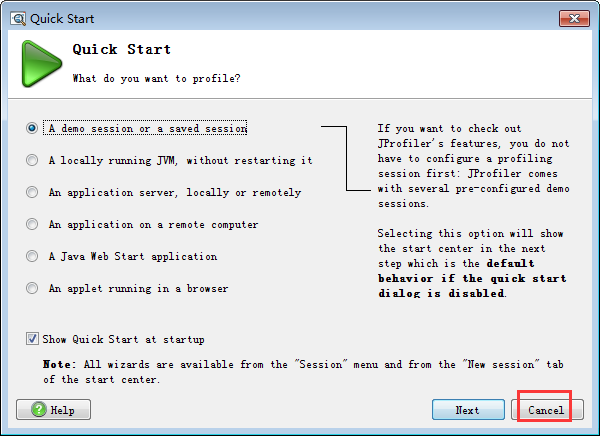
3、创建远程会话

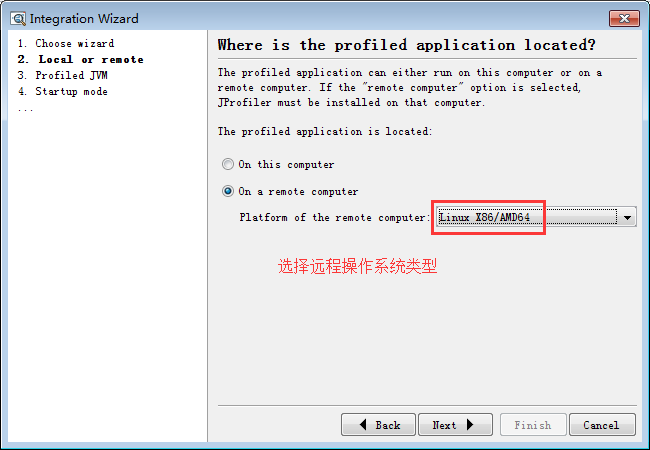

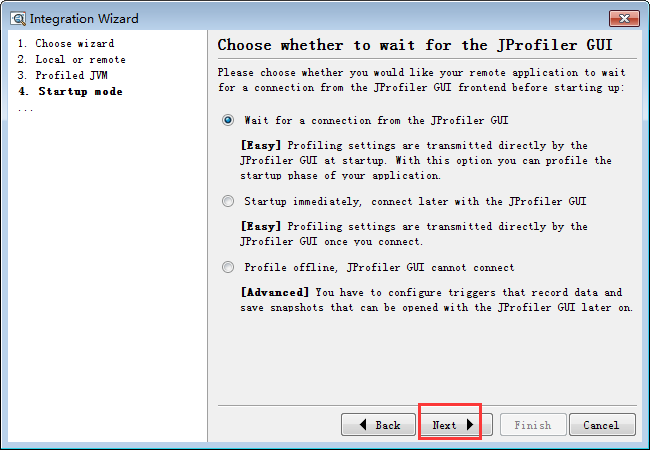

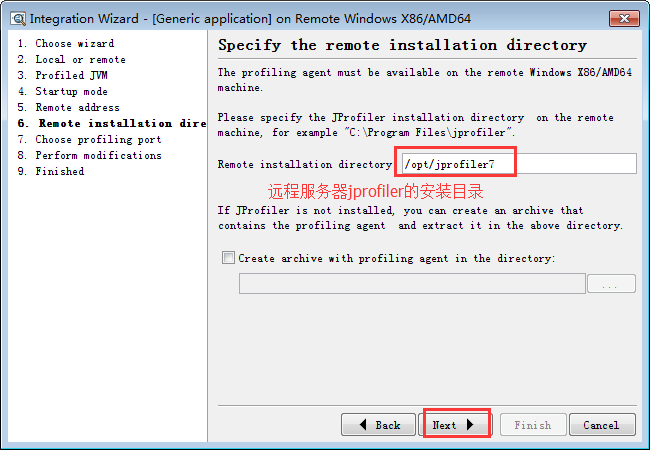
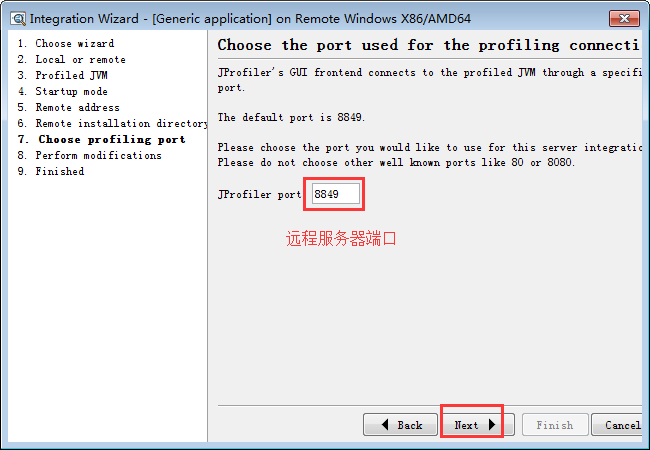
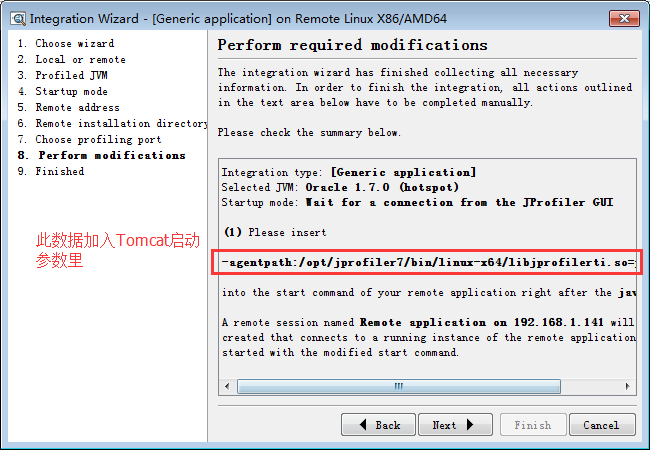
4、添加Tomcat启动参数
vim /opt/apache-tomcat-7.0.41/bin/catalina.sh
添加:-agentpath:/opt/jprofiler7/bin/linux-x86/libjprofilerti.so=port=8849,nowait
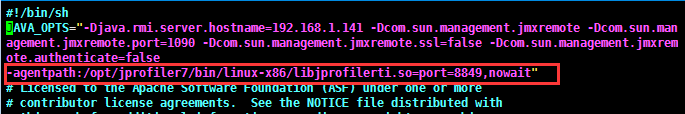
5、重启Tomcat服务
6、完成创建
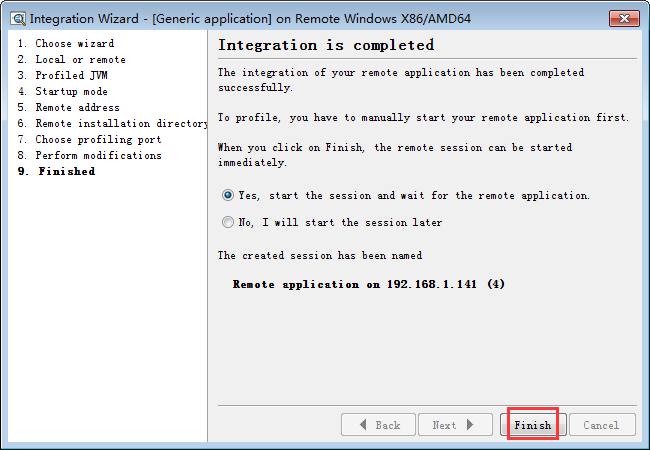
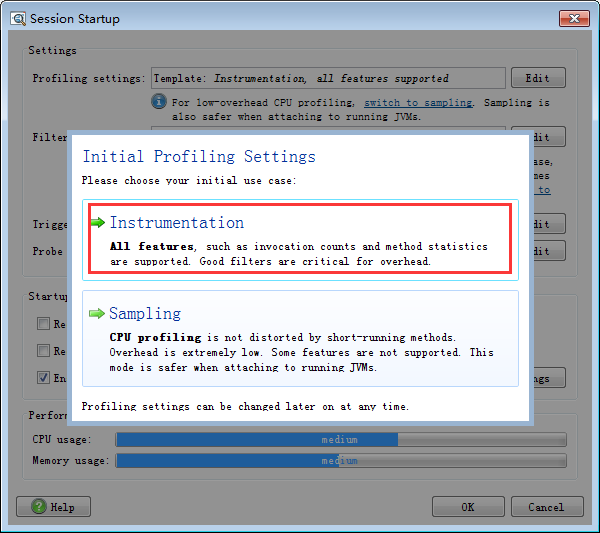
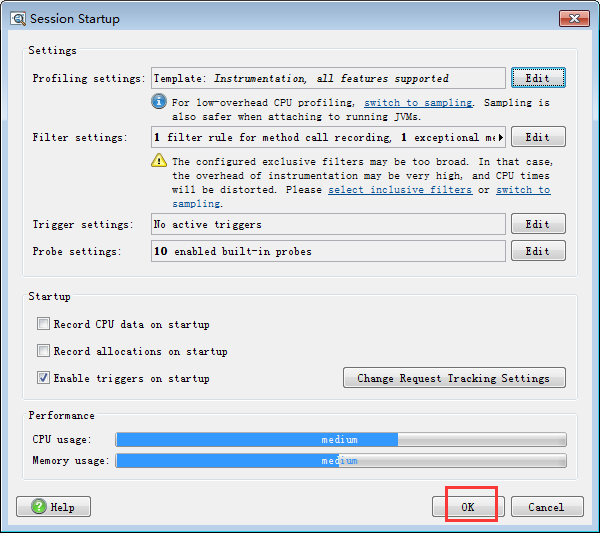
7、完成
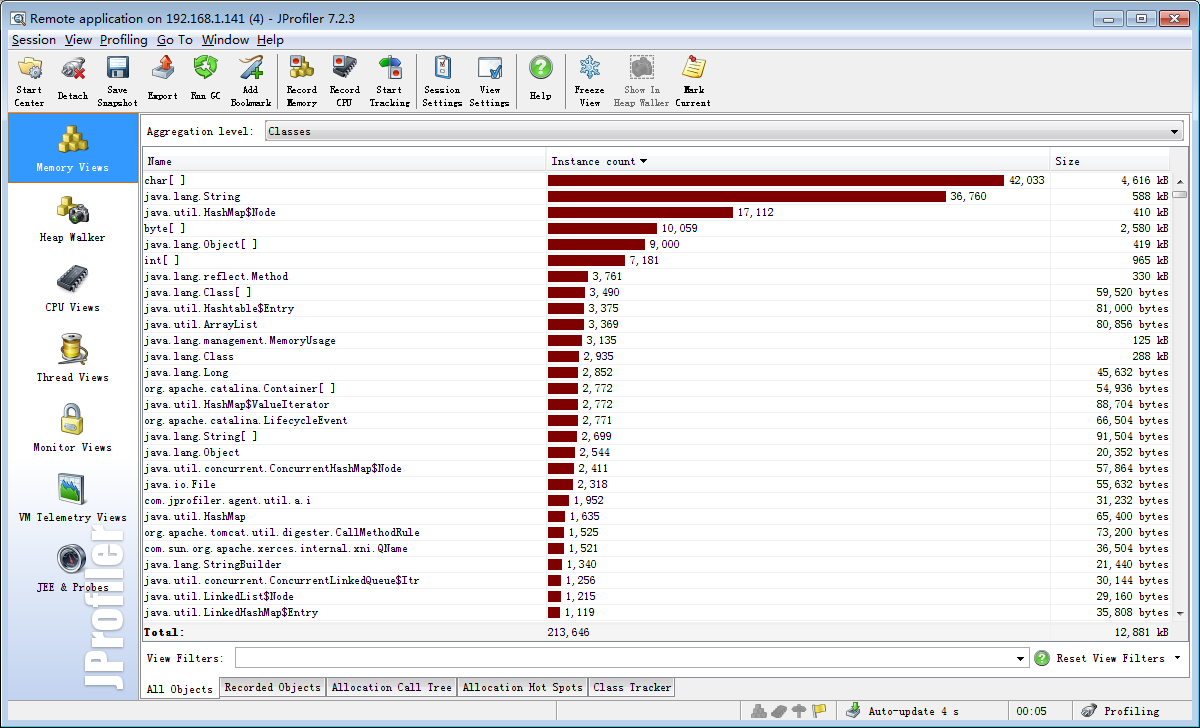
附:9.2注册码
L-Larry_Lau@163.com#23874-hrwpdp1sh1wrn#0620
L-Larry_Lau@163.com#36573-fdkscp15axjj6#25257
L-Larry_Lau@163.com#5481-ucjn4a16rvd98#6038
L-Larry_Lau@163.com#99016-hli5ay1ylizjj#27215
L-Larry_Lau@163.com#40775-3wle0g1uin5c1#0674

