matplotlib.pyplot 包
import matplotlib.pyplot as plt
图片的打开和保存:
from PIL import Image img=Image.open('....') img.save('...')
plt.subplot:
plt.subplot(221) #分成2x2,占用第一个,也即第一行第一列的图 plt.subplot(222) #分成2x2,占用第二个,也即第一行第二列 plt.subplot(212) #分成2x1,占用第二个,也即第二行 plt.show()
生成图像如下:
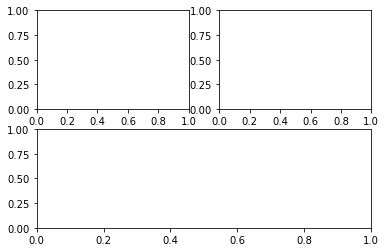
plt.figure:
plt.show(figsize=(20,2)) #设置输出图片的尺寸
import numpy as np t1=np.arange(0,5,0.1) plt.figure(figsize=(3,3)) plt.plot(t1,np.cos(2*np.pi*t1)) plt.show()
plt.imshow:
调整图像显示的色彩
x=[[1,2],[3,4],[5,6]] plt.imshow(x,cmap='gray') plt.show()
from PIL import Image img=Image.open('C:/Users/1/Desktop/01.jpg') img=np.array(img) if img.ndim==3: img=img[:,:,0] #RGB的3个通道取第1个通道 plt.subplot(221);plt.imshow(img) plt.subplot(222);plt.imshow(img,cmap='gray') plt.subplot(223);plt.imshow(img,cmap=plt.cm.gray) plt.subplot(224);plt.imshow(img,cmap=plt.cm.gray_r) plt.show()
注:在img=Image.open(...)之后可通过:
img.size #获取尺寸 img.mode #获取图片模式 img.format #获取图片的格式

