3.字符串,元胞和构架数组
1 串数组的属性和标识
1 a='hello world' 2 3 %a的大小 4 size(a) 5 6 %获取前两个字符 7 a12=a(1:2) 8 %字符串逆转 9 ra=a(end:-1:1) 10 11 %char转化为ascii 12 ascii_a=double(a) 13 14 %ascii码转化为char 15 char(ascii_a) 16 17 %转化为大写字符 18 w=find(a>='a'&a<='z'); 19 ascii_a(w)=ascii_a(w)-32; 20 char(ascii_a)
1 A='这是一个算例.' 2 A_s=size(A) 3 %获取第五个第六个字符 4 A56=A([5 6]) 5 %转化为double类型 6 ASCII_A=double(A) 7 %dboule类型转化为char类型 8 char(ASCII_A)
1 %''转义字符 2 b=' Example ''hello''' 3 %合并字符串 4 ab=[a(1:7),' ',b,' .']
2 利用串操作函数创建多行串数组
1 clear 2 %多行串数组的直接创建 3 S=['This string array ' 4 'has multiple rows.'] 5 size(S) 6 7 %多行串数组创建 8 s1=char('This string array','hsa two rows.') 9 10 %多行串数组创建 11 s2=str2mat('这','字符','串数组','','由4行组成') 12 13 size(s2)
1 A=eye(3,4); 2 %矩阵转化为字符串 3 A_str1=int2str(A) 4 5 %生成随机数 6 rand('state',0) 7 B=rand(2,4); 8 %随机数矩阵转化为字符串 9 B3=num2str(B,3) 10 11 A_str=mat2str(A,4) 12 Expression=['exp(-',A_str,')'] 13 %将字符串转化为matlab可执行语句 14 eval(Expression)
matlab综合例题,在MATLAB计算生成的图形上标出图名和最大值点的坐标
运行效果

1 clear 2 a=2; 3 w=3; 4 %t的范围从0到10 5 t=0:0.01:10 6 %表达式 y = exp(-2t)*sin(3t) 7 y=exp(-a*t).*sin(w*t); 8 %求y值最大的点对应的横坐标与纵坐标 9 [y_max,i_max]=max(y); 10 11 %转化为字符串 12 t_text=['t=',num2str(t(i_max))]; 13 y_text=['y=',num2str(y_max)]; 14 %三行字符串 15 max_text=char('maximum',t_text,y_text); 16 17 %表格的题目 18 tit=['y=exp(-',num2str(a),'t)*sin(',num2str(w),'t)']; 19 %绘制y=0的横线 20 plot(t,zeros(size(t)),'k'); 21 22 %画图 23 hold on 24 %绘制t,y 25 plot(t,y,'b') 26 %绘制最高点的红点 27 plot(t(i_max),y_max,'r.','MarkerSize',30) 28 %输出信息 29 text(t(i_max)+0.3,y_max+0.05,max_text) 30 %设置标题 31 title(tit),xlabel('t'),ylabel('y'),hold off
3 利用元胞数组创建复杂字符串
1 %定义字符串 2 a='MATLAB 6.x ';b='includes new data types:'; 3 c1='Multidimensional array' 4 c2='User-definable data structure' 5 c3='Cell arrays' 6 c4='Character array' 7 c5='Function handle' 8 %定义五个字符串为一个字符串 9 c=char(c1,c2,c3,c4,c5) 10 %元胞数组 11 C={a;b;c}; 12 %输出第一个第二个 13 disp([C{1:2}]) 14 disp(' ') 15 %输出最后一个 16 disp(C{3})
4 串转换函数
1 rand('state',0);a=rand(2,2); 2 s1=num2str(a) 3 %类似C语言的printf 4 s_s=sprintf('%.10e\n',a) 5 %类似C语言的fprintf 6 fprintf('%.5g\\',a) 7 %类似C语言的sscanf 8 s_sscan = sscanf(s_s,'%f',[3,2])
5 元胞数组的创建和显示
1 C_str=char('这是','元胞数组创建算例') 2 %创建矩阵 3 R=reshape(1:9,3,3) 4 Cn=[1+2i] 5 S_sym=sym('sin(-3*t)*exp(-t)') 6 7 %直接创建法1 8 A(1,1)={C_str} 9 A(1,2)={R} 10 A(2,1)={Cn} 11 A(2,2)={S_sym}; 12 A 13 14 %直接创建法2 15 B{1,1}=C_str 16 B{1,2}=R 17 B{2,1}=Cn 18 B{2,2}=S_sym
6 元胞数组的扩充
1 C = cell(2); 2 C(:,1)={char('Another','text string');10:-1:1} 3 4 %水平加入 5 AC=[A C] 6 %垂直加入 7 A_C=[A;C]
7 cellplot能用图形形象化地表示元胞数组的内容
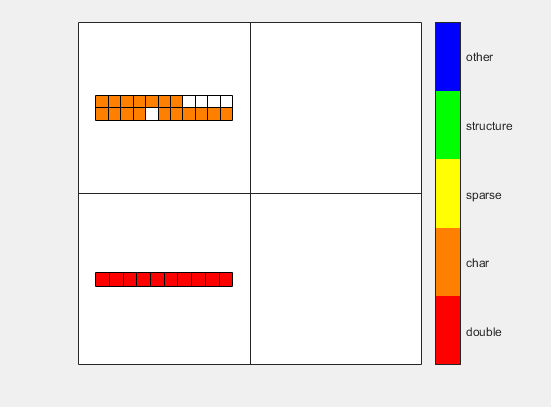
1 C = cell(2); 2 C(:,1)={char('Another','text string');10:-1:1} 3 4 %绘制 5 cellplot(C,'legend')
8 元胞数组的收缩和重组
1 A_C 2 %取三行 3 A_C(3,:)=[] 4 %重组为两行三列 5 R_A_C=reshape(A_C,2,3)
9 元胞数组内容的调取
1 %取出第一行第三列的元组 2 f1 = R_A_C(1,3) 3 %获得类型 4 class(f1) 5 6 %取第一行第三列所存储的数据 7 f2=R_A_C{1,3} 8 class(f2) 9 10 %获得第一行第一列的数据,取出所有行,第1列第二列,第五列,第六列的数据 11 f3=R_A_C{1,1}(:,[1 2 5 6]) 12 13 %获取从上到下,第一个,第三个,第4个数据 14 [f4,f5,f6]=deal(R_A_C{1,3,4})
10 元胞数组的转换函数
1 rand('state',0) 2 A=rand(2,3,2) 3 %num2cell把数值数组转成元胞数组 4 C1=num2cell(A) 5 6 %每一层转换为一个元组 7 C2=num2cell(A,1) 8 9 %每一面转换为一个元组 10 C3=num2cell(A,[2,3]) 11 12 clear 13 %初始化矩阵 14 x=zeros(4,5) 15 x(:)=1:20 16 %分成两行两列 第一列每行三个元素,第二列每行2个元素 17 C4=mat2cell(x,[2 2],[3 2]) 18 %显示元组 19 celldisp(C4) 20 21 %转成矩阵 22 D=cell2mat(C4(1,:))
11 构架数组
1 green_house(1,1).name='一号房' 2 green_house(1,1).volume='2000立方米' 3 green_house(1,1).parameter.temperature=[31.2 30.4 31.6 28.7 4 29.7 3131 30.9 29.6] 5 green_house(1,1).parameter.humidity=[62.1 59.5 57.7 61.5 6 62.0 61.9 59.2 57.5] 7 8 %显示"单构架"结构和内容 9 green_house(1,1) 10 %显示数据类型 11 green_house(1,1).parameter 12 %显示具体数据 13 green_house(1,1).parameter.temperature 14 15 green_house(1,2).name='六号房' 16 17 green_house(1,2)
12 利用构造函数创建构架数组
1 a=cell(2,3) 2 green_house_1=struct('name',a,'volume',a,'parameter',a(1,2)) 3 4 green_house_2=struct('name',a,'volume',[],'parameter',[]) 5 6 green_house_3(2,3)=struct('name',[],'volume',[],'parameter',[]) 7 8 a1={'六号房'} 9 a2={'3200立方米'} 10 green_house_4(2,3)=struct('name',a1,'volume',a2,'parameter',[]); 11 T6=[31.2,30.4,31.6,28.7,29.7,31.1,30.9,29.6]; 12 green_house_4(2,3).parameter.temperature=T6; 13 green_house_4
13 增加域和删除域
1 clear 2 for k=1:10 3 department(k).number=['No.',int2str(k)]; 4 end 5 department 6 7 %增加域 8 department(1).teacher=40 9 department(1).student=300 10 department(1).PC_computer=40 11 department 12 13 %增加域 14 department(2).teacher.male=35 15 department(2).teacher.female=13 16 D2T=department(2).teacher%第2个构架teacher域包含两个子域 17 D1T=department(1).teacher%第1构架teacher域仅是一个数 18 19 %删除域20 department(2).teacher=refield(department(2).teacher,'male') 21 department(2).teacher 22 23 department=rmfield(department,'student') 24 department=rmfield(department,{'teacher';'PC_computer'})
14 数值运算操作和函数对构架数组的应用
1 n_ex=5 2 %初始化矩阵 3 for k=1:n_ex 4 ex(k).f=(k-1)*n_ex+[1:5] 5 end 6 7 %显示构架中的内容 8 disp([blanks(10) '构架中内容']) 9 for k=1:n_ex 10 disp(ex(k).f) 11 end 12 13 %统计每一列的和,f中有多少循环,外部就有多少循环 14 sum_f=zeros(1,5) 15 for k=1:n_ex 16 sum_f = sum_f+ex(k).f 17 end 18 19 %求平方根,f中有多少循环,外部就有多少循环 20 disp([blanks(20) 'ex.f的平方根值']) 21 for k=1:n_ex 22 disp(sqrt(ex(k).f)) 23 end
15 架构数组和元胞数组之间的转换
1 for k=1:5 2 %第一个域 3 ex(k).s=['No.' int2str(k)] 4 %第二个域 5 ex(k).f=(k-1)*5+[1:5] 6 7 end 8 9 %输出第一个域 10 fprintf('%s\n','ex.s域的内容 ') 11 fprintf('%s\',blanks(4)) 12 for k=1:5 13 fprintf('%s\\',[ex(k).s blanks(1)]) 14 end 15 16 %输出第二个域 17 fprintf('%s\n',blanks(1),fprintf('%s\n','ex.f域的内容 ')) 18 for k=1:5 19 disp(ex(k).f) 20 end 21 22 %架构数组转元胞数组 23 C_ex=struct2cell(ex) 24 size(C_ex) 25 %输出域 26 fprintf('%s\',[C_ex{2,1,1},blanks(3)]) 27 fprintf('%5g',C_ex{1,1,1}) 28 29 %元胞数组转架构数组 30 FS={'S_char';'F_num'} 31 EX1=cell2struct(C_ex,FS,1) 32 EX1(1) 33 34 %第2列F_num域名被换成xx 35 %EX2=cell2struct(C_ex,'xx',2) 36 37 %域名变成y1,y2,y3,y4,y5 38 YY=strvcat('y1','y2','y3','y4','y5'); 39 EX3=cell2struct(C_ex,YY,3) 40 EX3(1) 41 EX3(2)


 浙公网安备 33010602011771号
浙公网安备 33010602011771号