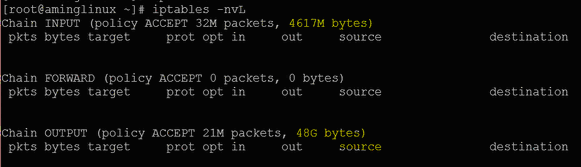Linux 系统安全设置
一、SElinux安全子系统策略。
临时修改
命令:setenforce 0 #临时关闭selinux。 命令:setenforce 1 #临时开启selinux
命令:getenforce #查看selinux状态。
永久修改
文件路径:vi /etc/selinux/config #永久修改selinux。
注:修改三种模式。
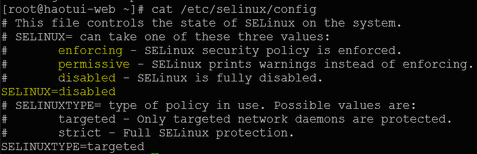
二、netfilter iptables 防火墙设置。
- 防火墙默认三个主要规则链路。(INPUT)(FORWARD)(OUTPUT)实现过滤功能。
①表名
Raw:高级功能,如:网址过滤。
Mangle:数据包修改,用户实现服务质量。
Net:地址转换,用与网关路由器。
Filter:包过滤,用户防火墙规则,默认表。
②规则链路
INPUT链:处理输入数据包。
OUTPUT链:处理输出数据包。
PORWARD链:处理转发数据包。
PREROUTING链:用于目标地址转换(DNAT)。
POSTOUTING链:用于源地址转换(SNAT)。
③动作
accept:接收数据包。
DROP:丢弃数据包。
REDIRECT:重定向,映射,透明代理。
SNAT:原地址转换。
DNAT:目标地址转换。
MASQUERADE:IP伪装(NAT),用户ADSL。
LOG:日志记录。

-t<表>:指定要操纵的表; -A:向规则链中添加条目; -D:从规则链中删除条目; -i:向规则链中插入条目; -R:替换规则链中的条目; -L:显示规则链中已有的条目; -F:清楚规则链中已有的条目; -Z:清空规则链中的数据包计算器和字节计数器; -N:创建新的用户自定义规则链; -P:定义规则链中的默认目标; -h:显示帮助信息; -p:指定要匹配的数据包协议类型; -s:指定要匹配的数据包源ip地址; -j<目标>:指定要跳转的目标; -i<网络接口>:指定数据包进入本机的网络接口; -o<网络接口>:指定数据包要离开本机所使用的网络接口。
④管理命令
注:表内数据是重上往下读,优先生效上面的指令。
语法格式:
iptables -t 表名 <-A/I/D/R> 规则链名 [规则号] <-i/o 网卡名> -p 协议名 <-s 源IP/源子网> --sport 源端口 <-d 目标IP/目标子网> --dport 目标端口 -j 动作
iptables –t net #指定表。 iptables –A INPUT #-A指定一张表 iptables –A INPUT –p tcp #-p指定协议,Tcp,udp,icmp。 iptables –A INPUT –p tcp –s 1.1.1.1 #-s来原IP。 iptables –I INPUT –p tcp –s 1.1.1.1 –j DROP #-j状态,DROP禁止访问。 iptables –D INPUT –p tcp –s 1.1.1.1 –j DROP #-D指定删除链的规则。 iptables –F #-F删除所有规则。 iptables –Z #-Z清0数据包计数器和字节数。

#允许本地回环接口(即运行本机访问本机) iptables -A INPUT -s 127.0.0.1 -d 127.0.0.1 -j ACCEPT #允许已建立的或相关连的通行 iptables -A INPUT -m state --state ESTABLISHED,RELATED -j ACCEPT #允许所有本机向外的访问 iptables -A OUTPUT -j ACCEPT #允许访问22端口 iptables -A INPUT -p tcp --dport 22 -j ACCEPT #允许访问80端口 iptables -A INPUT -p tcp --dport 80 -j ACCEPT #允许ftp服务的21端口 iptables -A INPUT -p tcp --dport 21 -j ACCEPT #允许FTP服务的20端口 iptables -A INPUT -p tcp --dport 20 -j ACCEPT #禁止其他未允许的规则访问 iptables -A INPUT -j reject #禁止其他未允许的规则访问 iptables -A FORWARD -j REJECT

#屏蔽单个IP的命令 iptables -I INPUT -s 123.45.6.7 -j DROP #封整个段即从123.0.0.1到123.255.255.254的命令 iptables -I INPUT -s 123.0.0.0/8 -j DROP #封IP段即从123.45.0.1到123.45.255.254的命令 iptables -I INPUT -s 124.45.0.0/16 -j DROP #封IP段即从123.45.6.1到123.45.6.254的命令是 iptables -I INPUT -s 123.45.6.0/24 -j DROP

iptables -L -n -v Chain INPUT (policy DROP 48106 packets, 2690K bytes) pkts bytes target prot opt in out source destination 5075 589K ACCEPT all -- lo * 0.0.0.0/0 0.0.0.0/0 191K 90M ACCEPT tcp -- * * 0.0.0.0/0 0.0.0.0/0 tcp dpt:22 1499K 133M ACCEPT tcp -- * * 0.0.0.0/0 0.0.0.0/0 tcp dpt:80 4364K 6351M ACCEPT all -- * * 0.0.0.0/0 0.0.0.0/0 state RELATED,ESTABLISHED 6256 327K ACCEPT icmp -- * * 0.0.0.0/0 0.0.0.0/0 Chain FORWARD (policy ACCEPT 0 packets, 0 bytes) pkts bytes target prot opt in out source destination Chain OUTPUT (policy ACCEPT 3382K packets, 1819M bytes) pkts bytes target prot opt in out source destination 5075 589K ACCEPT all -- * lo 0.0.0.0/0 0.0.0.0/0

# 打印iptables 表 方便查看序列 [root@localhost ~]# iptables -nvL --line-num Chain INPUT (policy ACCEPT 0 packets, 0 bytes) num pkts bytes target prot opt in out source destination 1 106 8992 ACCEPT all -- * * 0.0.0.0/0 0.0.0.0/0 state RELATED,ESTABLISHED 2 0 0 ACCEPT icmp -- * * 0.0.0.0/0 0.0.0.0/0 3 0 0 ACCEPT all -- lo * 0.0.0.0/0 0.0.0.0/0 4 0 0 ACCEPT tcp -- * * 0.0.0.0/0 0.0.0.0/0 state NEW tcp dpt:22 5 0 0 REJECT all -- * * 0.0.0.0/0 0.0.0.0/0 reject-with icmp-host-prohibited Chain FORWARD (policy ACCEPT 0 packets, 0 bytes) num pkts bytes target prot opt in out source destination 1 0 0 REJECT all -- * * 0.0.0.0/0 0.0.0.0/0 reject-with icmp-host-prohibited Chain OUTPUT (policy ACCEPT 77 packets, 9496 bytes) num pkts bytes target prot opt in out source destination # iptables -D 表名 重上往下数 多少个的序号 进行删除 [root@localhost home]# iptables -D INPUT 8
⑤其他操作
- 命令:service iptables save #保存。
- 注:链路规则表保存在:/etc/sysconfig/iptables
- 命令:iptables –t filter –nvL #查看防火墙链状态。
- 注:标黄的部分是开机到现在所访问的流量。