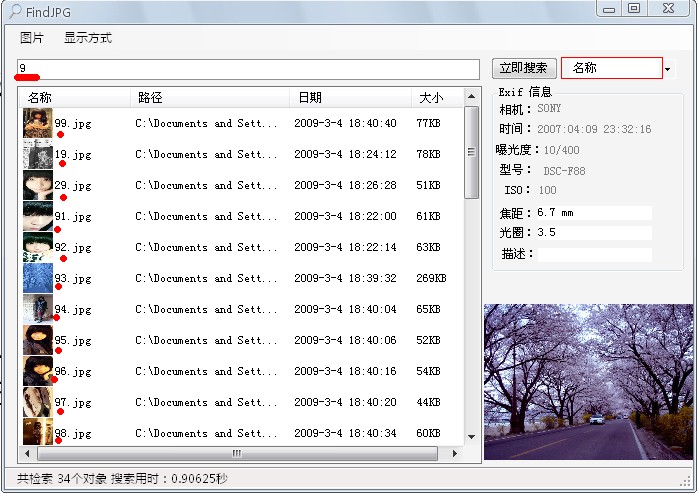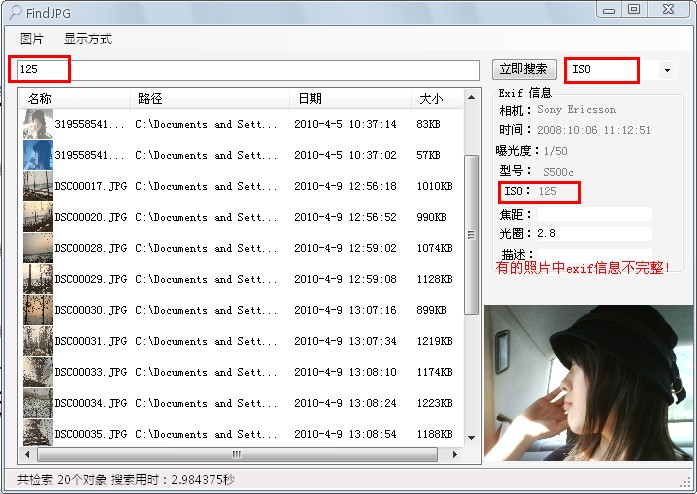lucene .NET 搜索图片 功能实现
 lucene .NET 搜索图片 功能实现 收藏
lucene .NET 搜索图片 功能实现 收藏
关于搜索部分
1想建立索引。构建jpg图片解析器,在索引时将jpg图片的exif信息及其文本信息如名称,存放路径,大小,日期等等加入索引!具体实现代码如下:
public void BulidIndex(string path)//创建索引
{
DateTime biStart = DateTime.Now;//创建索引开始
DirectoryInfo[] ChildDirectory;//子目录集
FileInfo[] files;//当前所有文件
DirectoryInfo FatherDirectory = new DirectoryInfo(path); //当前目录
ChildDirectory = FatherDirectory.GetDirectories("*.*"); //得到子目录集
files = FatherDirectory.GetFiles("*.jpg");//得到jpg文件集,可以进行操作
Analyzer analyzer = new MyAnalyzer();//声明一个分词器,
IndexWriter indexWriter = new IndexWriter("index", analyzer, true);/*建立一个IndexWriter的实例,这个类是负责创建索引的,有很多构造函数,这里使用的是其中的一个。三个参数分别是:索引建立到哪个目录,用什么分词器,还有就是是否创建。如果是否创建为false,那么就是以增量的方式来创建。*/
for (int i = 0; i < files.Length; i++)
{
string maker = "unkown", explord = "unkown",
iso = "unkown", aperture = "unkown", focalLength="unkown";
Document doc = new Document();//声明一个document并将图片的名称,存放路径,大小,日期,
相机制造商,曝光度,ISO,焦距,光圈值依次通过field 添加入document中。
FindExifinfo(files[i].FullName, ref maker, ref explord, ref iso, ref focalLength, ref aperture);
doc.Add(new Field("Name", files[i].Name, Field.Store.YES, Field.Index.TOKENIZED));
doc.Add(new Field("FullName", files[i].FullName, Field.Store.YES, Field.Index.NO));
doc.Add(new Field("Length", files[i].Length.ToString(), Field.Store.YES, Field.Index.NO));
doc.Add(new Field("LastWriteTime", files[i].LastWriteTime.ToString(), Field.Store.YES, Field.Index.NO));
doc.Add(new Field("CreationTime", files[i].CreationTime.ToString(), Field.Store.YES, Field.Index.NO));
doc.Add(new Field("Maker", maker, Field.Store.YES, Field.Index.UN_TOKENIZED));
doc.Add(new Field("Explord", explord, Field.Store.YES, Field.Index.UN_TOKENIZED));
doc.Add(new Field("ISO", iso, Field.Store.YES, Field.Index.UN_TOKENIZED));
doc.Add(new Field("FocalLength", focalLength, Field.Store.YES, Field.Index.UN_TOKENIZED));
doc.Add(new Field("Aperture", aperture, Field.Store.YES, Field.Index.UN_TOKENIZED));
indexWriter.AddDocument(doc); /*调用了AddDocument方法,在AddDocument方法中,先组织一个Docuement对象,然后把这个对象交给IndexWriter*/
}
indexWriter.Optimize();//Optimize优化索引
indexWriter.Close();//最后关闭创建过程
DateTime biStop = DateTime.Now;//创建索引结束
this.status1.Text = "创建索引用时:" + (biStop - biStart).TotalSeconds + "秒";
}
2 执行搜索并获取结果:
private void button1_Click(object sender, EventArgs e)
{
listView1.Items.Clear();
Hits hits = null;
Query query = null;
Analyzer analyzer = new MyAnalyzer();
DateTime Start = DateTime.Now;//索引开始时间
string TEXT= this.tbkey.Text;
BooleanQuery BQ = new BooleanQuery( ); //使用Boolean 查询
if (TEXT == "")
return;
try
{
switch (this.comboBox1.SelectedIndex)
{
case 0:
QueryParser parser = new QueryParser("Name", analyzer);
query = parser.Parse(tbkey.Text);
break;
case 1: //使用Boolean 查询 含有某个关键词或其他关键词 should 表示“或”的关系
Term T2 = new Term("Maker", TEXT);
TermQuery q2 = new TermQuery(T2);
BQ.Add(q2, BooleanClause.Occur.SHOULD);
break;
case 2: //按照片的ISO速率进行搜索
Term T3 = new Term("ISO", TEXT);
TermQuery q3 = new TermQuery(T3);
BQ.Add(q3, BooleanClause.Occur.SHOULD);
break;
case 3: //按照片的 曝光度进行搜索
Term T4 = new Term("Explord", TEXT);
TermQuery q4 = new TermQuery(T4);
BQ.Add(q4, BooleanClause.Occur.SHOULD);
break;
case 4: //按照片的 焦距进行搜索
Term T5 = new Term("FocalLength", TEXT);
TermQuery q5 = new TermQuery(T5);
BQ.Add(q5, BooleanClause.Occur.SHOULD);
break;
case 5: //按照片的光圈进行搜索
Term T6 = new Term("Aperture", TEXT);
TermQuery q6 = new TermQuery(T6);
BQ.Add(q6, BooleanClause.Occur.SHOULD);
break;
default: break;
}
}
catch (Exception)
{
throw;
}
IndexSearcher searcher = new IndexSearcher("index");
if (searcher != null)
{
if( 0 == this.comboBox1.SelectedIndex) //使用if语句对搜索方式进行分类,如果是按照相片或图片名称进行搜索则进行关键字匹配查询
hits = searcher.Search(query);
else
hits = searcher.Search(BQ); //如果不是按名称搜索,则进行严格匹配查询搜索!
if (hits.Length() > 0)
{
this.status1.Text = " 共检索 " + hits.Length().ToString() + "个对象";
}
this.imageList.Images.Clear();
for (int i = 0; i < hits.Length(); i++)
{ //将搜索结果分别添加入listview和imagelist中,此过程比较耗时间!无奈!!!
Document doc = hits.Doc(i);
int itemNumber = this.listView1.Items.Count;
//string fullname = doc.Get("FullName");
string[] subItem = { doc.Get("Name"), doc.Get("FullName"), (Convert.ToInt32(doc.Get("Length")) >> 10).ToString() + "KB", doc.Get("LastWriteTime") }; //使用右移 加快程序的执行速度!
this.imageList.Images.Add(doc.Get("FullName"), Bitmap.FromFile(doc.Get("FullName")));
this.listView1.Items.Add(new ListViewItem(subItem, doc.Get("FullName")));//显示结果较慢的元凶!
}
}
else
{
this.status1.Text = " 共检索 0 个对象";
}
DateTime Stop = DateTime.Now;//索引完成时间
this.status1.Text += " 搜索用时:" + (Stop - Start).TotalSeconds + "秒";
运行效果图: