Android自定义控件2--优酷菜单界面初始化
本文开始将逐步去实现下面优酷菜单的效果:
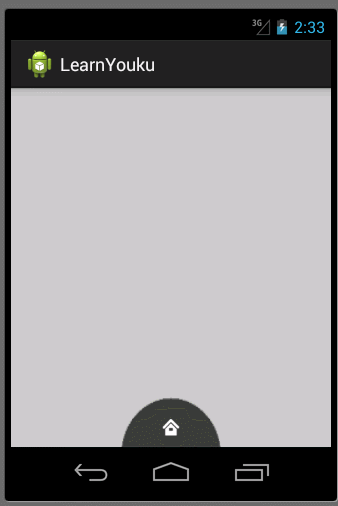
本文地址:http://www.cnblogs.com/wuyudong/p/5912538.html,转载请注明源地址。
本文首先来实现优酷菜单界面初始化工作
首先使用相对布局
<RelativeLayout xmlns:android="http://schemas.android.com/apk/res/android" xmlns:tools="http://schemas.android.com/tools" android:layout_width="match_parent" android:layout_height="match_parent" tools:context=".MainActivity" > <RelativeLayout android:layout_width="100dp" android:layout_height="50dp" android:background="@drawable/level1" android:layout_alignParentBottom="true" android:layout_centerHorizontal="true" ></RelativeLayout> <RelativeLayout android:layout_width="180dp" android:layout_height="90dp" android:background="@drawable/level2" android:layout_alignParentBottom="true" android:layout_centerHorizontal="true" ></RelativeLayout> <RelativeLayout android:layout_width="280dp" android:layout_height="140dp" android:background="@drawable/level3" android:layout_alignParentBottom="true" android:layout_centerHorizontal="true" ></RelativeLayout> </RelativeLayout>
实现下面的效果

接着将一些小图标嵌入里面,布局比较简单有规律
<RelativeLayout xmlns:android="http://schemas.android.com/apk/res/android" xmlns:tools="http://schemas.android.com/tools" android:layout_width="match_parent" android:layout_height="match_parent" tools:context=".MainActivity" > <RelativeLayout android:layout_width="100dp" android:layout_height="50dp" android:layout_alignParentBottom="true" android:layout_centerHorizontal="true" android:background="@drawable/level1" > <ImageButton android:layout_width="wrap_content" android:layout_height="wrap_content" android:layout_centerInParent="true" android:background="@null" android:src="@drawable/icon_home" /> </RelativeLayout> <RelativeLayout android:layout_width="180dp" android:layout_height="90dp" android:layout_alignParentBottom="true" android:layout_centerHorizontal="true" android:background="@drawable/level2" > <ImageButton android:layout_width="wrap_content" android:layout_height="wrap_content" android:layout_alignParentBottom="true" android:layout_alignParentLeft="true" android:layout_marginBottom="5dp" android:layout_marginLeft="10dp" android:background="@null" android:src="@drawable/icon_search" /> <ImageButton android:layout_width="wrap_content" android:layout_height="wrap_content" android:layout_centerHorizontal="true" android:layout_marginTop="5dp" android:background="@null" android:src="@drawable/icon_menu" /> <ImageButton android:layout_width="wrap_content" android:layout_height="wrap_content" android:layout_alignParentBottom="true" android:layout_alignParentRight="true" android:layout_marginBottom="5dp" android:layout_marginRight="10dp" android:background="@null" android:src="@drawable/icon_myyouku" /> </RelativeLayout> <RelativeLayout android:layout_width="280dp" android:layout_height="140dp" android:layout_alignParentBottom="true" android:layout_centerHorizontal="true" android:background="@drawable/level3" > <ImageButton android:layout_width="wrap_content" android:layout_height="wrap_content" android:layout_alignParentBottom="true" android:layout_alignParentLeft="true" android:layout_marginBottom="5dp" android:layout_marginLeft="10dp" android:background="@null" android:src="@drawable/channel1" /> <ImageButton android:layout_width="wrap_content" android:layout_height="wrap_content" android:layout_marginLeft="30dp" android:layout_marginTop="60dp" android:background="@null" android:src="@drawable/channel2" /> <ImageButton android:layout_width="wrap_content" android:layout_height="wrap_content" android:layout_marginLeft="65dp" android:layout_marginTop="25dp" android:background="@null" android:src="@drawable/channel3" /> <ImageButton android:layout_width="wrap_content" android:layout_height="wrap_content" android:layout_centerHorizontal="true" android:layout_marginTop="5dp" android:background="@null" android:src="@drawable/channel4" /> <ImageButton android:layout_width="wrap_content" android:layout_height="wrap_content" android:layout_alignParentRight="true" android:layout_marginRight="30dp" android:layout_marginTop="60dp" android:background="@null" android:src="@drawable/channel5" /> <ImageButton android:layout_width="wrap_content" android:layout_height="wrap_content" android:layout_alignParentRight="true" android:layout_marginRight="65dp" android:layout_marginTop="25dp" android:background="@null" android:src="@drawable/channel6" /> <ImageButton android:layout_width="wrap_content" android:layout_height="wrap_content" android:layout_alignParentBottom="true" android:layout_alignParentRight="true" android:layout_marginBottom="5dp" android:layout_marginRight="10dp" android:background="@null" android:src="@drawable/channel7" /> </RelativeLayout> </RelativeLayout>
运行后的效果如下:
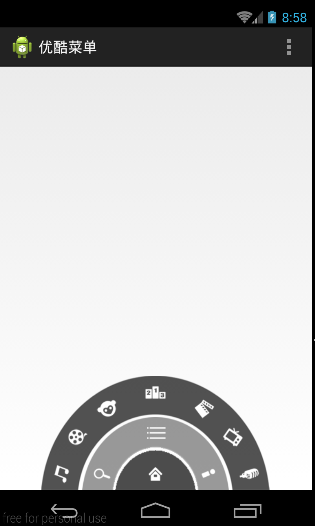
作者:wuyudong
本文版权归作者和博客园共有,欢迎转载,但未经作者同意必须保留此段声明,且在文章页面明显位置给出原文连接,否则保留追究法律责任的权利.
如果觉得本文对您有帮助,可以对作者进行小额【赞助】





【推荐】编程新体验,更懂你的AI,立即体验豆包MarsCode编程助手
【推荐】凌霞软件回馈社区,博客园 & 1Panel & Halo 联合会员上线
【推荐】抖音旗下AI助手豆包,你的智能百科全书,全免费不限次数
【推荐】博客园社区专享云产品让利特惠,阿里云新客6.5折上折
【推荐】轻量又高性能的 SSH 工具 IShell:AI 加持,快人一步
· [.NET]调用本地 Deepseek 模型
· 一个费力不讨好的项目,让我损失了近一半的绩效!
· .NET Core 托管堆内存泄露/CPU异常的常见思路
· PostgreSQL 和 SQL Server 在统计信息维护中的关键差异
· C++代码改造为UTF-8编码问题的总结
· 一个费力不讨好的项目,让我损失了近一半的绩效!
· 清华大学推出第四讲使用 DeepSeek + DeepResearch 让科研像聊天一样简单!
· 实操Deepseek接入个人知识库
· CSnakes vs Python.NET:高效嵌入与灵活互通的跨语言方案对比
· Plotly.NET 一个为 .NET 打造的强大开源交互式图表库