SilverLight学习笔记--Silverligh之如何把InitParams 初始化参数从WebPage传递到Silverlight
今天学习内容是,我们将利用Silverlight给我们提供的一个便利的方法来实现: 当一个web page加裁时,把指定参数(或信息)从 web page传递到silverlight中,这就是initParams。
我们可以利用它把诸如页面url等相关信息传递到silverlight中(当然也可以传递其它信息)。
initParams 信息是按照 string/value对的方式来存放的。我们将学习如何设置以及如何读取它们。下面开始我们的实验。
仍按惯例,新建一个Silverlight应用程序,命名为:SLInitParamsFromWbToSL。如图:
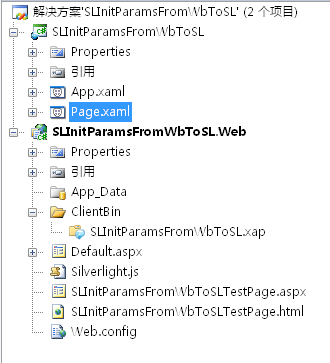
一、在Web Page页面上放置我们将要传递的InitParams信息(InitParams信息设置格式与放置位置)。
WebPage页面是放置我们Silverlight控件的Host页面(本例为SLInitParamsFromWbToSLTestPage.aspx页面内容),其代码是:
二、在Silverlight中读取我们传递过来的InitParams信息。
当上面的页面(SLInitParamsFromWbToSLTestPage.aspx)加裁时,InitParameters的信息将会传递到Silverlight应用程序中,也即:传递到Silverlight的 App中,那么,我们如何在Silverlight application中获取InitParameters的信息呢?
我们知道,当我们新建一个Silverlight application时, Visual Studio 会为我们自动创建四个文件: App.xaml, App.xaml.cs, Page.xaml, and Page.xaml.cs. 通常,我们只关注后面两个文件,但当我们想要获取initParams时,我们就必须要关注App.xaml与App.xaml.cs文件了。
App.xaml.cs文件的内容如下:
下面我们有两个途径来实现在Page.xaml.cs后台代码中访问到此处的InitParams信息。
(一)途径一:通过在App.xaml.cs中添加一个属性来实现InitParameters信息的可访问性。。
1、添加属性: MyInitParams ,代码如下:
 Code
3、在Page.xaml.cs中访问MyInitParams信息。
Code
3、在Page.xaml.cs中访问MyInitParams信息。
i、按给定的Key访问Value
 Code
(二)途径二:通过改造Page.xaml.cs的Page()构造函数来实现InitParameters信息的可访问性。
Code
(二)途径二:通过改造Page.xaml.cs的Page()构造函数来实现InitParameters信息的可访问性。
1、在App.xaml.cs代码的Application_Startup方法中修改代码如下(把e.InitParams做为参数传递到Page构造函数中):
 Code
程序执行的效果如图:
Code
程序执行的效果如图:
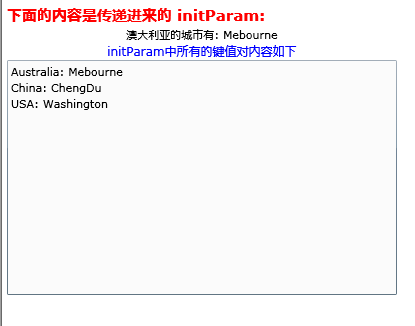
前往:Silverlight学习笔记清单
本文程序在Silverlight2.0和VS2008环境中调试通过。本文参照了部分网络资料,希望能够抛砖引玉,大家共同学习。
(转载本文请注明出处)
我们可以利用它把诸如页面url等相关信息传递到silverlight中(当然也可以传递其它信息)。
initParams 信息是按照 string/value对的方式来存放的。我们将学习如何设置以及如何读取它们。下面开始我们的实验。
仍按惯例,新建一个Silverlight应用程序,命名为:SLInitParamsFromWbToSL。如图:
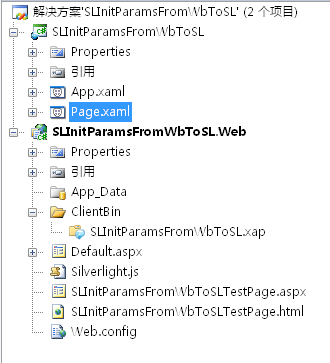
一、在Web Page页面上放置我们将要传递的InitParams信息(InitParams信息设置格式与放置位置)。
WebPage页面是放置我们Silverlight控件的Host页面(本例为SLInitParamsFromWbToSLTestPage.aspx页面内容),其代码是:
<%@ Page Language="C#" AutoEventWireup="true" %>
<%@ Register Assembly="System.Web.Silverlight" Namespace="System.Web.UI.SilverlightControls"
TagPrefix="asp" %>
<!DOCTYPE html PUBLIC "-//W3C//DTD XHTML 1.0 Transitional//EN" "http://www.w3.org/TR/xhtml1/DTD/xhtml1-transitional.dtd">
<html xmlns="http://www.w3.org/1999/xhtml" style="height:100%;">
<head runat="server">
<title>SLInitParamsFromWbToSL</title>
</head>
<body style="height:100%;margin:0;">
<form id="form1" runat="server" style="height:100%;">
<asp:ScriptManager ID="ScriptManager1" runat="server"></asp:ScriptManager>
<div style="height:100%;">
<asp:Silverlight ID="Xaml1" runat="server" Source="~/ClientBin/SLInitParamsFromWbToSL.xap" MinimumVersion="2.0.31005.0" Width="100%" Height="100%" InitParameters="Australia=Mebourne,China=ChengDu,USA=Washington"/>
</div>
</form>
</body>
</html>
其间我们可以看到有一个Siverlight控件<asp:Silverlight ID="Xaml1" />,我们的InitParams信息将放置在其中,因为它有一个InitParams参数,设置格式为:<%@ Register Assembly="System.Web.Silverlight" Namespace="System.Web.UI.SilverlightControls"
TagPrefix="asp" %>
<!DOCTYPE html PUBLIC "-//W3C//DTD XHTML 1.0 Transitional//EN" "http://www.w3.org/TR/xhtml1/DTD/xhtml1-transitional.dtd">
<html xmlns="http://www.w3.org/1999/xhtml" style="height:100%;">
<head runat="server">
<title>SLInitParamsFromWbToSL</title>
</head>
<body style="height:100%;margin:0;">
<form id="form1" runat="server" style="height:100%;">
<asp:ScriptManager ID="ScriptManager1" runat="server"></asp:ScriptManager>
<div style="height:100%;">
<asp:Silverlight ID="Xaml1" runat="server" Source="~/ClientBin/SLInitParamsFromWbToSL.xap" MinimumVersion="2.0.31005.0" Width="100%" Height="100%" InitParameters="Australia=Mebourne,China=ChengDu,USA=Washington"/>
</div>
</form>
</body>
</html>
InitParameters="Australia=Mebourne,China=ChengDu,USA=Washington"
这就是将要传递到Silverlight中的InitParams 键值对信息.二、在Silverlight中读取我们传递过来的InitParams信息。
当上面的页面(SLInitParamsFromWbToSLTestPage.aspx)加裁时,InitParameters的信息将会传递到Silverlight应用程序中,也即:传递到Silverlight的 App中,那么,我们如何在Silverlight application中获取InitParameters的信息呢?
我们知道,当我们新建一个Silverlight application时, Visual Studio 会为我们自动创建四个文件: App.xaml, App.xaml.cs, Page.xaml, and Page.xaml.cs. 通常,我们只关注后面两个文件,但当我们想要获取initParams时,我们就必须要关注App.xaml与App.xaml.cs文件了。
App.xaml.cs文件的内容如下:
public partial class App : Application
{
public App()
{
this.Startup += this.Application_Startup;
this.Exit += this.Application_Exit;
this.UnhandledException += this.Application_UnhandledException;
InitializeComponent();
}
private void Application_Startup(object sender, StartupEventArgs e)
{
this.RootVisual = new Page();
}
private void Application_Exit(object sender, EventArgs e)
{
}
private void Application_UnhandledException(object sender, ApplicationUnhandledExceptionEventArgs e)
{
 }
}
private void ReportErrorToDOM(ApplicationUnhandledExceptionEventArgs e)
{
 }
}
}
在此文件中,我们要特别关注Application_Startup 方法,它是在当Silverlight应用程序Startup事件触发时开始执行。其StartupEventArgs传入参数中含有一个名为InitParams的属性,其所含信息就是我们在第一步骤时设置的信息。而且,目前我们只有这么一个途径来取得InitParams中的信息。{
public App()
{
this.Startup += this.Application_Startup;
this.Exit += this.Application_Exit;
this.UnhandledException += this.Application_UnhandledException;
InitializeComponent();
}
private void Application_Startup(object sender, StartupEventArgs e)
{
this.RootVisual = new Page();
}
private void Application_Exit(object sender, EventArgs e)
{
}
private void Application_UnhandledException(object sender, ApplicationUnhandledExceptionEventArgs e)
{

 }
}private void ReportErrorToDOM(ApplicationUnhandledExceptionEventArgs e)
{

 }
}}
下面我们有两个途径来实现在Page.xaml.cs后台代码中访问到此处的InitParams信息。
(一)途径一:通过在App.xaml.cs中添加一个属性来实现InitParameters信息的可访问性。。
1、添加属性: MyInitParams ,代码如下:
public System.Collections.Generic.IDictionary <string,string > MyInitParams { get;set;}
2、在Application_Startup 方法中给属性MyInitParams 赋值 private void Application_Startup(object sender, StartupEventArgs e)
{
this.RootVisual = new Page();
//在这个位置,我们可以找到 e.InitParams,它就是这个Silverlight程序的初始化参数
this.MyInitParams = e.InitParams; //在此处给我们上面建立的MyInitParams属性赋值
}
经过上面两步修改后的App.xaml.cs代码如下:{
this.RootVisual = new Page();
//在这个位置,我们可以找到 e.InitParams,它就是这个Silverlight程序的初始化参数
this.MyInitParams = e.InitParams; //在此处给我们上面建立的MyInitParams属性赋值
}
i、按给定的Key访问Value
this.txtBxKey.Text = "澳大利亚的城市有: " + myApp.MyInitParams["Australia"];
ii、遍历InitParams的内容 foreach (string key in myApp.MyInitParams.Keys)
{
this.txtBxValue.Text += key + ": " + myApp.MyInitParams[key] + "\n";
}
Page.xaml.cs代码如下:
{
this.txtBxValue.Text += key + ": " + myApp.MyInitParams[key] + "\n";
}
1、在App.xaml.cs代码的Application_Startup方法中修改代码如下(把e.InitParams做为参数传递到Page构造函数中):
this.RootVisual = new Page(e.InitParams);
2、修改Page.xaml.cs中的Page()构造函数,使其带有一个传入参数
public Page(IDictionary<string, string> initParams)
{
InitializeComponent();
}
Page.xaml.cs全部代码如下:{
InitializeComponent();
}
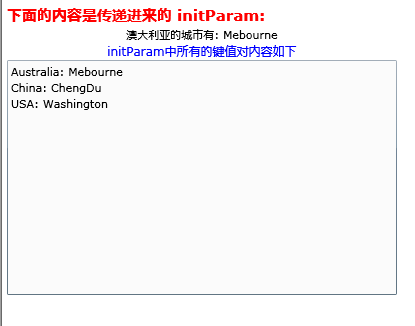
前往:Silverlight学习笔记清单
本文程序在Silverlight2.0和VS2008环境中调试通过。本文参照了部分网络资料,希望能够抛砖引玉,大家共同学习。
(转载本文请注明出处)



