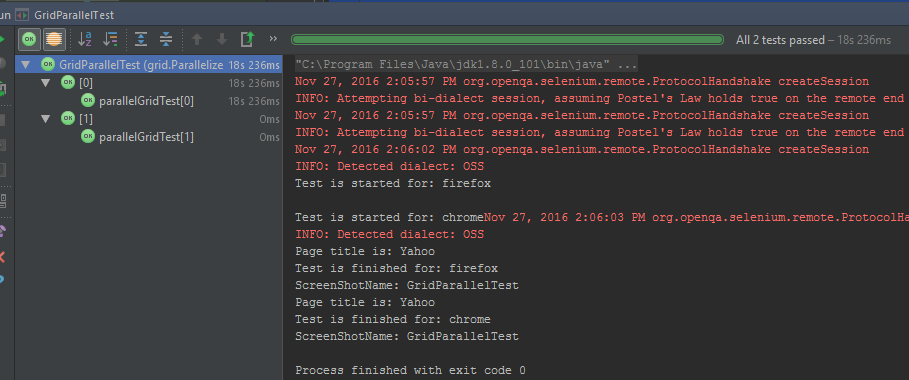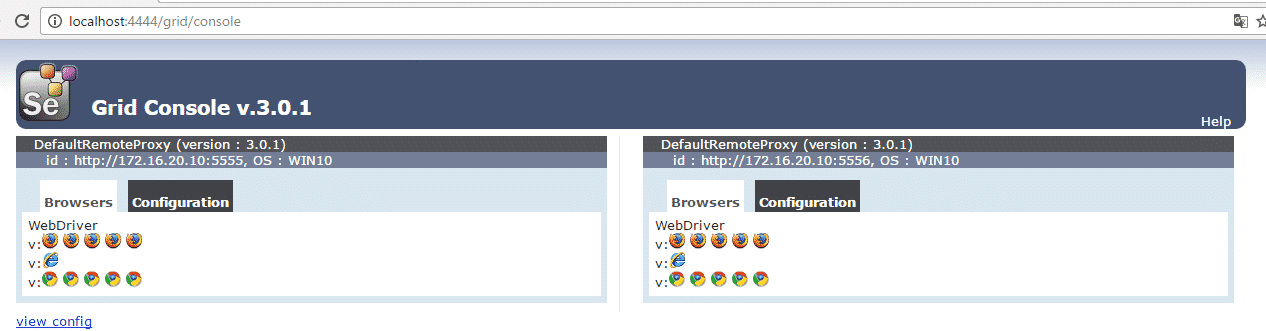Selenium 15: How to Run Parallel Tests Using Selenium Grid and JUnit
In this post, I will give two techniques and describe how to run your selenium tests in parallel by using Selenium Grid (SG) and JUnit.
First, if you do not know how to use SG, please check this article. In this article, we created hub.json, node.json, starthub.bat and startnode.bat files. Now, lets modify them for parallel test execution.
Selenim Grid Setup for Parallel Test Execution
Our setup will be like that; we will have two nodes and one hub. Each node has got 5 Chrome, 5 Firefox and 1 Internet Explorer browser instances. First node will use port 5555 and second one will use 5556. Thus, we will create two node JSON files. These are node1.json and node2.json. The only difference between these JSON files is port number.
node1.json
{ "capabilities": [fusion_builder_container hundred_percent="yes" overflow="visible"][fusion_builder_row][fusion_builder_column type="1_1" background_position="left top" background_color="" border_size="" border_color="" border_style="solid" spacing="yes" background_image="" background_repeat="no-repeat" padding="" margin_top="0px" margin_bottom="0px" class="" id="" animation_type="" animation_speed="0.3" animation_direction="left" hide_on_mobile="no" center_content="no" min_height="none"][ { "browserName": "firefox", "maxInstances": 5, "seleniumProtocol": "WebDriver" }, { "browserName": "chrome", "maxInstances": 5, "seleniumProtocol": "WebDriver" }, { "browserName": "internet explorer", "maxInstances": 1, "seleniumProtocol": "WebDriver" } ], "proxy": "org.openqa.grid.selenium.proxy.DefaultRemoteProxy", "maxSession": 5, "port": 5555, "register": true, "registerCycle": 5000, "hub": "http://localhost:4444", "nodeStatusCheckTimeout": 5000, "nodePolling": 5000, "role": "node", "unregisterIfStillDownAfter": 60000, "downPollingLimit": 2, "debug": false, "servlets" : [], "withoutServlets": [], "custom": {} }
node2.json
{ "capabilities": [ { "browserName": "firefox", "maxInstances": 5, "seleniumProtocol": "WebDriver" }, { "browserName": "chrome", "maxInstances": 5, "seleniumProtocol": "WebDriver" }, { "browserName": "internet explorer", "maxInstances": 1, "seleniumProtocol": "WebDriver" } ], "proxy": "org.openqa.grid.selenium.proxy.DefaultRemoteProxy", "maxSession": 5, "port": 5556, "register": true, "registerCycle": 5000, "hub": "http://localhost:4444", "nodeStatusCheckTimeout": 5000, "nodePolling": 5000, "role": "node", "unregisterIfStillDownAfter": 60000, "downPollingLimit": 2, "debug": false, "servlets" : [], "withoutServlets": [], "custom": {} }
We created two node JSON files. Our hub.JSON file remains same as shown below.
{ "port": 4444, "newSessionWaitTimeout": -1, "servlets" : [], "withoutServlets": [], "custom": {}, "capabilityMatcher": "org.openqa.grid.internal.utils.DefaultCapabilityMatcher", "throwOnCapabilityNotPresent": true, "cleanUpCycle": 5000, "role": "hub", "debug": false, "browserTimeout": 0, "timeout": 1800 }
In order to start Selenium Grid (hub and nodes) we should write .bat files. These are; startnode1.bat, startnode2.bat, starthub.bat and to trigger all of these .bat files with a single .bat file I will create a rungrid.bat file. All these .bat files is shown below.
java -jar selenium-server-standalone-3.0.1.jar -role hub -hubConfig hub.json
startnode1.bat java -jar -Dwebdriver.gecko.driver=C:\Selenium\drivers\firefox\geckodriver.exe -Dwebdriver.chrome.driver=C:\Selenium\drivers\chrome\chromedriver.exe selenium-server-standalone-3.0.1.jar -role node -nodeConfig node1.json startnode2.bat
java -jar -Dwebdriver.gecko.driver=C:\Selenium\drivers\firefox\geckodriver.exe -Dwebdriver.chrome.driver=C:\Selenium\drivers\chrome\chromedriver.exe selenium-server-standalone-3.0.1.jar -role node -nodeConfig node2.json
rungrid.bat
start starthub.bat
start startnode1.bat
start startnode2.bat
After these settings our C:\Selenium\Grid folder will look like below.
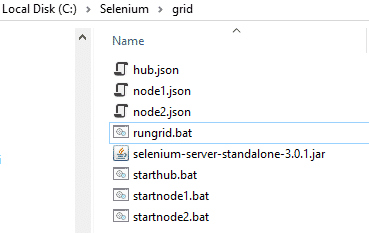
When we run “rungrid.bat” file it starts hub a nd nodes consecutively. After that, when you go to http://localhost:4444/grid/console you will see that two nodes registered to one hub as shown below.
Now, we are ready to code parallel test execution with our grid setup. I will show you two techniques to run your selenium tests with JUnit.
JUnit Parallel Test Execution Techniques
1) Run Selenium Tests in Parallel using JUnit’s Parallel Computer Class
ParallelComputer documentation is here: http://junit.org/junit4/javadoc/4.12/org/junit/experimental/ParallelComputer.html
By using below logic you can run your junit cases in parallel.
@Test public void runAllTests() { Class<?>[] classes = {ParallelTest1.class,ParallelTest2.class}; // ParallelComputer(true,true) will run all classes and methods // in parallel. (First arg for classes, second arg for methods) // I set true, true this means classes and methods runs in parallel. JUnitCore.runClasses(new ParallelComputer(true, true), classes); }
In above method first parameter of ParallelComputer() is for classes and second one is for methods. Here, I will run classes and methods in parallel. Because I set both parameters as true.
Now, Lets prepare a test scenario and then write its code.
Test Scenario:
- In first test Class;
- Open Facebook with Chrome in first test method
- Open Amazon with Firefox in second test method
- In second test Class;
- Open Yahoo with Chrome.
We have two test classes. In first test class, we have two test methods and in second one we have one test method.
Test Code:
I used 4 classes for this test. First one is DriverManager, it sets which browser driver will be used for the test. GridParallelComputerTest class modifies ParallelComputer class and runs the tests in parallel, the other two classes are test classes, ParallelTest1 and ParallelTest2.
import org.openqa.selenium.Platform; import org.openqa.selenium.WebDriver; import org.openqa.selenium.remote.DesiredCapabilities; import org.openqa.selenium.remote.RemoteWebDriver; import java.net.MalformedURLException; import java.net.URL; /** * Created by ONUR on 24.11.2016. */ //Driver Manager Class public class DriverManager { public WebDriver driver; public WebDriver getDriver(String browser) throws MalformedURLException { //Set Browser Type DesiredCapabilities caps = null; if (browser == "chrome") { caps = DesiredCapabilities.chrome(); } else if (browser == "firefox") { caps = DesiredCapabilities.firefox(); } caps.setPlatform(Platform.WINDOWS); return driver = new RemoteWebDriver(new URL("http://localhost:4444/wd/hub"), caps); } }
import org.junit.After; import org.junit.Before; import org.junit.Test; import org.junit.experimental.ParallelComputer; import org.junit.runner.JUnitCore; import org.openqa.selenium.By; import org.openqa.selenium.Platform; import org.openqa.selenium.WebDriver; import org.openqa.selenium.WebElement; import org.openqa.selenium.remote.DesiredCapabilities; import org.openqa.selenium.remote.RemoteWebDriver; import java.net.MalformedURLException; import java.net.URL; /** * Created by ONUR on 20.11.2016. */ public class GridParallelComputerTest { /* ~~~~~~Description~~~~~~ Run All Test in Parallel with JUnit's ParallelComputer feature. By using below logic you can run your junit cases in parallel. Class[] cls={test1.class,test2.class,test3.class,test4.class}; JUnitCore.runClasses(new ParallelComputer(true,true),cls); In above method first parameter of ParallelComputer() indicates classes and second one is for methods. Here I'm running classes and methods in parallel. ParallelComputer Class documentation is below: http://junit-team.github.io/junit/javadoc/4.10/org/junit/experimental/ParallelComputer.html */ @Test public void runAllTests() { Class<?>[] classes = {ParallelTest1.class,ParallelTest2.class}; // ParallelComputer(true,true) will run all classes and methods // in parallel. (First arg for classes, second arg for methods) // I set true, true this means classes and methods runs in parallel. JUnitCore.runClasses(new ParallelComputer(true, true), classes); } }
import org.junit.After; import org.junit.Test; import java.net.MalformedURLException; /** * Created by ONUR on 24.11.2016. */ public class ParallelTest1 extends DriverManager { //Chrome Test @Test public void testChrome1() throws MalformedURLException { driver = new DriverManager().getDriver("chrome"); driver.navigate().to("http://www.facebook.com/"); driver.manage().window().maximize(); } //Firefox Test @Test public void testFirefox1() throws MalformedURLException { driver = new DriverManager().getDriver("firefox"); driver.navigate().to("http://www.amazon.com/"); driver.manage().window().maximize(); } @After public void quitDriver() { driver.quit(); } }
import org.junit.After; import org.junit.Test; import java.net.MalformedURLException; /** * Created by ONUR on 24.11.2016. */ //Second Test Class public class ParallelTest2 extends DriverManager { //Chrome Test @Test public void testChrome2() throws MalformedURLException { driver = new DriverManager().getDriver("chrome"); driver.navigate().to("http://www.yahoo.com/"); driver.manage().window().maximize(); } @After public void quitDriver() { driver.quit(); } }
2) Run Selenium Tests in Parallel using JUnit’s Parametrized Class
Parallellized class is a helper class and you can define threat count in this class’s ThreadPoolScheduler method. In GridParallelTestBase class, I set which browsers I will use for the test by using @Parameterized.Parameters annotation. Here, I added Chrome and Firefox browsers. Thus, our test will open two browsers and they will be Chrome and Firefox.
I created DesiredCapabilities and RemoteWebdriver below @Before annotation. All test setup is done in this Class’s setup method and I also added a screenshot capture method in this class.
GridParallelTest class is our test class and it extends GridParallelTestBase class. In its test method, I set the platform, go to yahoo.com, print the yahoo’s title, and take a screenshot.
import org.junit.runners.Parameterized; import org.junit.runners.model.RunnerScheduler; import java.util.concurrent.ExecutorService; import java.util.concurrent.Executors; import java.util.concurrent.TimeUnit; public class Parallelized extends Parameterized { private static class ThreadPoolScheduler implements RunnerScheduler { private ExecutorService executor; //You can set number of parallel threads in this method. //I set 5 and our grid will run 5 parallel test execution. public ThreadPoolScheduler() { String threads = System.getProperty("junit.parallel.threads", "5"); int numThreads = Integer.parseInt(threads); executor = Executors.newFixedThreadPool(numThreads); } //@Override public void finished() { executor.shutdown(); try { executor.awaitTermination(10, TimeUnit.MINUTES); } catch (InterruptedException exc) { throw new RuntimeException(exc); } } //@Override public void schedule(Runnable childStatement) { executor.submit(childStatement); } } public Parallelized(Class<?> klass) throws Throwable { super(klass); setScheduler(new ThreadPoolScheduler()); } }
import org.apache.commons.io.FileUtils; import org.junit.Before; import org.junit.runners.Parameterized; import org.openqa.selenium.*; import org.openqa.selenium.firefox.FirefoxDriver; import org.openqa.selenium.firefox.FirefoxProfile; import org.openqa.selenium.remote.Augmenter; import org.openqa.selenium.remote.CapabilityType; import org.openqa.selenium.remote.DesiredCapabilities; import org.openqa.selenium.remote.RemoteWebDriver; import java.io.File; import java.io.IOException; import java.net.URL; import java.util.LinkedList; /** * Created by onurb on 26-Nov-16. */ public class GridParallelTestBase { //Declare DesiredCapabilities configuration variables protected String browserName; protected Platform platformName; protected WebDriver driver; //Hold all Configuration values in a LinkedList //Extra Usage Information: http://www.swtestacademy.com/junit-parametrized-tests/ @Parameterized.Parameters public static LinkedList<String[]> getEnvironments() throws Exception { LinkedList<String[]> env = new LinkedList<String[]>(); env.add(new String[]{"firefox"}); env.add(new String[]{"chrome"}); //add more browsers here return env; } //Constructor public GridParallelTestBase(String browserName) { this.browserName = browserName; } public void setPlatform (Platform platform) { platformName = platform; } @Before public void setUp() throws Exception { //Set DesiredCapabilities DesiredCapabilities capabilities = new DesiredCapabilities(); //Firefox Profile Settings if (browserName.equals("firefox")) { FirefoxProfile profile = new FirefoxProfile(); //Accept Untrusted Certificates profile.setAcceptUntrustedCertificates(true); profile.setAssumeUntrustedCertificateIssuer(false); //Use No Proxy Settings profile.setPreference("network.proxy.type", 0); //Set Firefox profile to capabilities capabilities.setCapability(FirefoxDriver.PROFILE, profile); } //Set Platform capabilities.setPlatform(platformName); //Set BrowserName capabilities.setCapability("browserName", browserName); capabilities.setCapability("build", "JUnit-Parallel"); driver = new RemoteWebDriver(new URL("http://localhost:4444/wd/hub"), capabilities); } //TakeScreenShot public void takeScreenShot () { driver = new Augmenter().augment(driver); File srcFile = ((TakesScreenshot) driver).getScreenshotAs(OutputType.FILE); String screenshotName = getClass().getSimpleName(); System.out.println("ScreenShotName: " + screenshotName); try { FileUtils.copyFile(srcFile, new File("screenshotName.png")); } catch (IOException e) { e.printStackTrace(); } } }
import org.junit.After; import org.junit.Test; import org.junit.runner.RunWith; import org.openqa.selenium.Platform; @RunWith(Parallelized.class) public class GridParallelTest extends GridParallelTestBase{ //Constructor public GridParallelTest(String browserName) { super(browserName); } @Test public void parallelGridTest() throws Exception { //Set Platform Name setPlatform(Platform.WIN10); //Go to Amazon.com System.out.println("Test is started for: "+ browserName); driver.get("http://www.yahoo.com"); System.out.println("Page title is: " + driver.getTitle()); System.out.println("Test is finished for: "+ browserName); //ScreenShot Section takeScreenShot(); } @After public void tearDown() throws Exception { driver.quit(); } }
After run this test you will see that two browsers (Chrome & Firefox) will open in parallel and tests will be passed.