eclipse如何批量修改代码中的内容
示例:修改timeOut=900000为timeOut=3600000
期望显示如图:
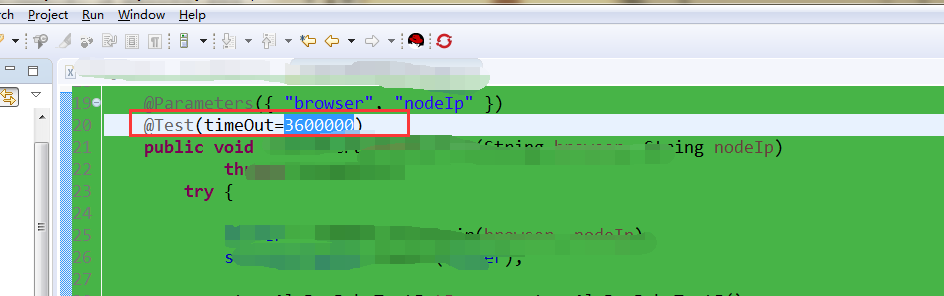
1.使用快捷键Ctrl+H打开Search弹窗
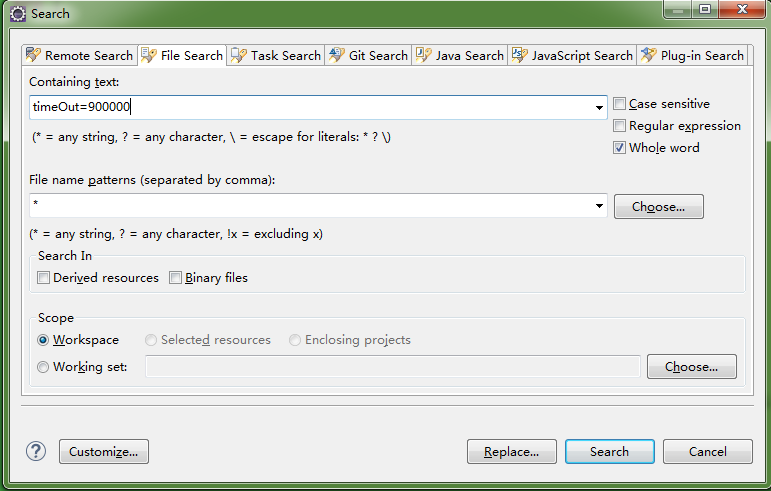
2.点击File Search, 在Containing Text中输入timeOut=900000
点击右下方的Search按钮,查询出包含此内容的文件,示例:
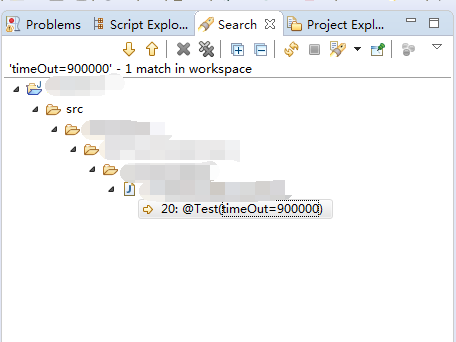
3.再次使用快捷键Ctrl+H打开Search弹窗,点击File Search, 在Containing Text中输入timeOut=900000,点击右下方的Replace...按钮,显示弹窗Replace Text Matches
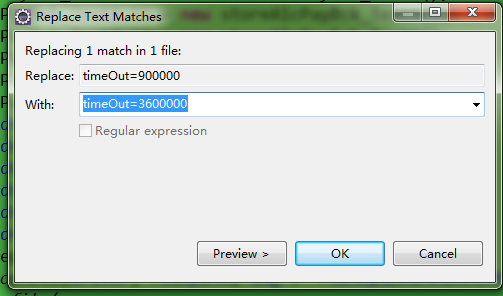
4.设置With为timeOut=3600000,点击Ok即可


