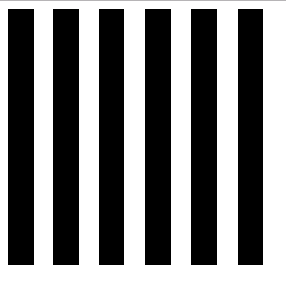布局方法
1、左栏高度随右栏高度自适应相等
<style type="text/css">
#test{overflow:hidden; zoom:1;}
.left{width:200px; margin-bottom:-3000px; padding-bottom:3000px; background:#cad5eb; float:left;}
.center{height:300px; margin:0 0 0 210px; background:#ffe6b8;}
</style>
<div id="test">
<div class="left">左边,无高度属性,自适应于最高一栏的高度</div>
<div class="center">中间,高度300像素,左右两栏的高度与之自适应 </div>
</div>
2、CSS实现宽度自适应100%,宽高1:1的比例的正方形
#square{
width:30%;
height:30vw; //vw是相对于视口宽度百分比的单位,1vw = 1% viewport width
background:gray;
}
#square{
width:30%;
height:0;
padding-bottom: 30%;
background:gray;
}
3、footer置于页面最底部
<style type="text/css"> .fixed-bottom {position: fixed;bottom: 0;width:100%;} </style> <div class="header">header</div> <div class="main">main content</div> <div class="footer">footer</div> <script type="text/javascript"> $(function(){ function footerPosition(){ $(".footer").removeClass("fixed-bottom"); var contentHeight = document.body.scrollHeight,//网页正文全文高度 winHeight = window.innerHeight;//可视窗口高度,不包括浏览器顶部工具栏 if(!(contentHeight > winHeight)){ //当网页正文高度小于可视窗口高度时,为footer添加类fixed-bottom $(".footer").addClass("fixed-bottom"); } else { $(".footer").removeClass("fixed-bottom"); } } footerPosition(); $(window).resize(footerPosition); }); </script>
4、内容自适应分布
<style type="text/css"> .box { width: 256px; height: 256px; /* 两端对齐关键 */ text-align: justify; } /*:before 伪元素用于辅助实现底对齐*/ .box:before { content: ""; display: inline-block; height: 100%; } /*:after伪元素用于辅助实现两端对齐*/ .box:after { content: ""; display: inline-block; width: 100%; } .bar { display: inline-block; width: 10%; height: 256px; background: #000; } </style> <div class="box"><i class="bar"></i> <!-- 不可以换行 --> <i class="bar"></i> <i class="bar"></i> <i class="bar"></i> <i class="bar"></i> <i class="bar"></i> </div>
注意: HTML 代码有些地方不能换行或者空格
效果如下:自适应平局分布